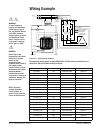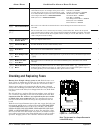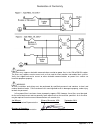- DL manuals
- Watlow
- Controller
- PC1X-F20
- User Manual
Watlow PC1X-F20 User Manual
Made in the U.S.A.
0600-0039-0000
Rev
J
J
anuary 2015
Supersedes:
0600-0039-0000
Rev
H
User’s Manual
1241 Bundy Boulevard, P.O. Box 5580, Winona, Minnesota USA 55987-5580
Phone: +1 (507) 454-5300, Fax: +1 (507) 452-4507 http://www.watlow.com
Registered Company
Winona, Minnesota USA
ISO 9001
TOTAL
3 Year Warranty
CUSTOMER
SATISFACTION
Power Series
Microprocessor-Based
SCR Power Controller
U.S. English
Summary of PC1X-F20
Page 1
Made in the u.S.A. 0600-0039-0000 rev j j anuary 2015 supersedes: 0600-0039-0000 rev h user’s manual 1241 bundy boulevard, p.O. Box 5580, winona, minnesota usa 55987-5580 phone: +1 (507) 454-5300, fax: +1 (507) 452-4507 http://www.Watlow.Com registered company winona, minnesota usa iso 9001 total 3 ...
Page 2: Technical Assistance
Safety information in this manual note, caution and warning symbols appear throughout this book to draw your attention to important operational and safety information. A “note” marks a short message to alert you to an important detail. A “caution” safety alert appears with information that is import...
Page 3: Table of Contents
Chapter 1: overview . . . . . . . . . . . . . . . . .1.1 chapter 2: installation . . . . . . . . . . . . . . . .2.1 dimensions . . . . . . . . . . . . . . . . . . . .2.2 mounting the power series . . . . . . . . .2.2 enclosure guidelines . . . . . . . . . . . . .2.3 harsh environments . . . . . . . ...
Page 4
I i ■ wa t l o w p o w e r s e r i e s table of content s.
Page 5: Overview
1 o v e r v i e w, c h a p t e r 1 wa t l o w p o w e r s e r i e s ■ 1 . 1 chapter one overview introduction the power series is a state-of-the-art microprocessor-based silicon controlled rectifier (scr) power controller intended for controlling industrial heaters. This product is based on one pack...
Page 6
Single phase this configuration can be purchased with any or all the features available on the power series. The only limitations are the features selected by the customer upon purchase. It has the highest current rating of all configurations since it is only switching one phase of the ac line. It i...
Page 7: Installation
Chapter two installation installation, chapter 2 watlow power series i 2.1 2 the following two chapters will explain how to install the power series controller. Watlow power controllers are thoroughly tested before leaving the factory, so the power series controller is ready to install when you rece...
Page 8: Power Series Dimensions
2.2 i watlow power series installation, chapter 2 mounting the power series controller note: the power series controller must be mounted vertically. When multiple units are used in one cabinet, it is best that they are mounted side-by-side when possible. If they are mounted one above the other, adeq...
Page 9
I n s t a l l a t i o n , c h a p t e r 2 wa t l o w p o w e r s e r i e s ■ 2 . 3 enclosure guidelines the power series must be mounted in a suitable electrical enclosure. It must have adequate wire bending space and cooling. The maximum ambient temperature in the enclosure must not exceed 50°c (12...
Page 10: Removing The Power Series
2.4 i watlow power series installation, chapter 2 removing the power series controller 1. To release the power series controller from the mounting plate, press in on the release tab at the top of the mounting plate. 2. When the release tab is in, push up on the controller from the bottom to release ...
Page 11
Power series output rating curves fan cooled all curves are at 100% on with 90°c rated load wire and line wire connected. Note that each chart is slightly different on the amperage scale. The safe operating region is from 1 amp up to the specific curve for the output amperage code selected. For exam...
Page 12
Power series output rating curves natural convection all curves are at 100% on and with 90°c rated load wire and line wire connected. Note that each chart is slightly different on the amperage scale. The safe operating region is from 1 amp up to the specific curve for the output amperage code select...
Page 13: Wiring
Chapter three wiring wiring the power series controller wiring options depend on the model number. Check the terminal designation stickers on the right side of the controller and compare your model number to those shown here and with the model number breakdown in the appendix (page a.10) of this man...
Page 14: Input Wiring
3 . 2 ■ wa t l o w p o w e r s e r i e s w i r i n g , c h a p t e r 3 ç∫ warning: to avoid damage to property and equipment, and/or injury or loss of life, use national electric code (nec) standard wiring practices to install and operate the power series. Failure to do so could result in damage, an...
Page 15
W i r i n g , c h a p t e r 3 wa t l o w p o w e r s e r i e s ■ 3 . 3 figure 3.3a – single zone input wiring figure 3.3b – 2-zone input wiring figure 3.3c – 3-zone input wiring power series 6 5 4 3 2 1 11 10 9 8 7 14 13 12 17 16 15 20 19 18 23 22 21 external connectors 21 22 23 input 1 18 19 20 inp...
Page 16: Line Power/output Wiring
3 . 4 ■ wa t l o w p o w e r s e r i e s w i r i n g , c h a p t e r 3 line power/output wiring figure 3.4a – single phase output wiring (model pc1x-xxxx-xxxx) figure 3.4b – 3 phase, 2-leg, 4 scr output wiring (model pc2x-xxxx-xxxx) note: our illustrations illustrate circuit breakers for branch circ...
Page 17
L2 l1 l3 4 5 6 limit control contacts (if required) heater 2 gnd 1 3 4 5 6 on-board semiconductor fuses figure 3.5a – 3-phase, 3-leg, 6-scr output wiring for 4-wire wye application (model pc4x-xxxx-xxxx) figure 3.5b – 3-phase, 3-leg, 6-scr inside delta figure 3.5c – 3 phase, 3-leg, 6-scr output wiri...
Page 18: Wiring Example
3.6 i watlow power series wiring, chapter 3 wiring example figure 3.6 - system wiring example. Recommended fusing options to meet 200ka sccr. All other untested combinations are defaulted to 5ka per ul508a and nec guidelines. Cri: high limit contactor three-phase resistive heater 4 to 20ma gnd on-bo...
Page 19: Navigation and Software
Chapter four navigation and software keys and displays this chapter explains keys, displays and navigation skills. You’ll also find a complete software map. Increment/decrement keys: moves to next or previous submenu if at the top item of a menu, or increments/decrements current menu item. Lower dis...
Page 20: Navigating The Power Series
Navigating the power series choose a page (setup or factory) and press its key sequence. The page appears in the lower display. Press Î or Ó to find a specific menu in a page. The menu appears in the upper display and the page remains in the lower display. Press ® to enter the list of parameters in ...
Page 22
4 . 4 ■ wa t l o w p o w e r s e r i e s n a v i g a t i o n a n d s o f t w a r e , c h a p t e r 4 ** note: these menus and display prompts are only viewable in the factory mode using a password. Note: for an explanation of the parameters in the setup page, (range information, modbus address, and ...
Page 23: Control Methods and Features
Chapter five control methods and features f e a t u r e s , c h a p t e r 5 wa t l o w p o w e r s e r i e s ■ 5 . 1 5 zero cross (also known as burst firing) provides even output power with the lowest level of noise genera- tion (rfi). Zero cross is the preferred method for controlling a resistive ...
Page 24: Phase Angle
5 . 2 ■ wa t l o w p o w e r s e r i e s f e a t u r e s , c h a p t e r 5 variable time base - zero cross in the variable time base control method, an optimal ratio of cycles on to cycles off is used to generate the desired power output. The number of cycles needed to completely generate a desired ...
Page 25
F e a t u r e s , c h a p t e r 5 wa t l o w p o w e r s e r i e s ■ 5 . 3 soft start soft start is a variation of phase angle control executed on startup in which there is a gradual increase in power until the final selected power out- put is reached. If soft start is selected, the system will exec...
Page 26
Heater bakeout if a system is shut down for long periods, some heaters can absorb moisture. With a standard power controller, turning the power full “on” when mois- ture is present, can cause the fuses or the heater to blow. However, with the power series you can now “bake out” the moisture in a wet...
Page 27
Watlow power series features i 5.5 current limiting the current limit uses the rms current entered by the user. When a zone goes from 0.0% to a requested power greater than 0.0%, the software increments the output power by 0.1% increments per ac cycle until a current limit is detected. The software ...
Page 28: Other Features
Baseline voltage and voltage compensation the baseline voltage is used by the controller to adjust the output so that the system power remains constant. This adjustment is called voltage compen- sation. The requested power is assumed to occur at the baseline voltage. If there are any deviations of t...
Page 29: Alarms
F e a t u r e s , c h a p t e r 5 wa t l o w p o w e r s e r i e s ■ 5 . 7 alarm standard if an alarm is configured as “standard” [`std] , the alarm indicators only occur while the alarm is active. The alarm indicators are the relay, which state is set in active relay state [algc] as either energize...
Page 30: Communications
5 . 8 ■ f e a t u r e s wa t l o w p o w e r s e r i e s overview a power series controller can also be programmed and monitored by connecting it with a personal computer or programmable logic controller (plc) via serial communications. To use this communica- tions option, a power series must be equ...
Page 31: Retransmit
Wa t l o w p o w e r s e r i e s f e a t u r e s ■ 5 . 9 retransmit retransmitting output load current or load power the retransmit feature allows an output to retransmit an analog signal that can serve as an input variable for another device such as a chart recorder to document system performance o...
Page 32: Get
5 . 1 0 i f e a t u r e s w a t l o w p o w e r s e r i e s get your power series controlling heat fast start guide [load] [`___] ± ¬ Ó [`set] [algo] ® [algo] Ó [cont] [`off] [`ftb] [urtb] [ph2t] ¬ [`set] [algo] Î `set] [ctr1] ® [``in] Ó [`nna] [uolt] [`dig] [`off] ® [nna_] [uol_] Ó Î ® [nna–] [uol–...
Page 33: Fast Start Guide
5.1 1 i features w a t l o w p o w e r s e r i e s [load] [`___] ± ¬ Ó [`set] [algo] ® [algo] Ó [cont] [`off] [`ftb] [urtb] [ph2t] ¬ [`set] [algo] Î `set] [ctr1] ® [``in] Ó [`nna] [uolt] [`dig] [`off] ® [nna_] [uol_] Ó Î ® [nna–] [uol–] Ó Î ® [dflt] Ó Î ® [bl`u] Ó Î ® [lrn;u] Ó Î [`req] ® [type] Ó [...
Page 34: Display Loop
Display loop the resting-state display shows one of the following sets of data, depending on controller setup. The first prompt appears in the top display, the second in the bottom display. Active: always. Appears in display loop. 150 r [ma] 151 r [v] 5102 r/w [dig] [``)0] [``)0] to [2)00] [ma] (0 t...
Page 35
Active if heater diagnostics option is installed and heater bakeout is running in the zone. 157 r [1] 167 r [2] n/a [9999] to [```0] [minutes] (9999 to 0) [hbt1] , [hbt2] heater bakeout timeout displays the time left on a heater bakeout. Active with multizone configuration. 159 r [1] 169 r [2] [``)0...
Page 36
Active with multizone configuration. 152 r [1] 162 r [2] 172 r [3] n/a [```0] to [9999] [v] (0 to 9999) [uol1] , [uol2] , [uol3] line potential (volts) rms read measured line voltage. Active if heater diagnostics option is installed and heater bakeout is running in the zone. 157 r [1] 167 r [2] 177 ...
Page 37
6 . 4 ■ wa t l o w p o w e r s e r i e s p a r a m e t e r s , c h a p t e r 6 active with multiphase configuration and heater diag- nostics option is installed. 156 r n/a [```0] to [9999] [kva] (0 to 9999) [`hua] load power (kva) read calculated (est.) load power. Note: in 3 phase, 2-leg systems, [...
Page 38: Setup Page
Setup page to enter the setup page, press the home and left keys ( ± ¬ ) together while in the display loop. Each of the following menus in the factory page are selected by pressing the increment/decrement keys ( Ó Î ). Each press of the button will scroll you up or down through these main menu opti...
Page 39
Display parameter range default modbus conditions for (modbus value) address parameters to appear read/write 6 . 6 ■ wa t l o w p o w e r s e r i e s p a r a m e t e r s , c h a p t e r 6 active: always. 80 r/w [``on]] on (0) [``on] on (0) [`off] off (1) [``uc] line voltage com- pensation automatica...
Page 40
Display parameter range default modbus conditions for (modbus value) register parameters to appear read/write p a r a m e t e r s , c h a p t e r 6 wa t l o w p o w e r s e r i e s ■ 6 . 7 note: for more information about how parameter settings affect the controller’s operation, see chapter five, co...
Page 41
Active if heater diagnostics is installed. Active unless controller is 3 phase, 2 leg configuration. Active if [`hbo] is set to [``on] . 5116 r/w [1] 5216 r/w [2] 5316 r/w [3] 10.0% of load current [```0] to [`cur] 0 to load current amps [1 amp increment; maximum will be de- termined by load rating]...
Page 42
Active if heater diagnostics is installed. Active unless input/output con- figuration is 3 phase, 2-leg. Active if [algo] is set to [ph2t] and [indf] is set to [`req] . 5107 r/w [1] 5207 r/w [2] 5307 r/w [3] active load current 0 to load current rating [icur] inductive current sets the actual mea- s...
Page 43
Active if [glbl] is set to [`off] . 863 r/w [`std] active (0) [`std] active (0) [`lat] latched (1) [`sil] silenced (2) [lasi] latched and silenced (3) [line] line loss alarm configuration selects the line loss alarm configuration. Active: always. Output will de-energize at this heatsink shut down te...
Page 45
Active if retransmit and heater diagnostics options are installed. 871 r/w [`cur] cur- rent (1) [`off] none (0) [`cur] current (1) [`hua] kva (2) [type] retransmit type select select type of retransmit informa- tion; amps or kva. Active if retransmit and heater diagnostics options are installed. 870...
Page 47: Factory Page
6 . 1 4 ■ wa t l o w p o w e r s e r i e s p a r a m e t e r s , c h a p t e r 6 [data] system data manipulation [`loc] global/menu lockouts [info] unit information [diag] diagnostics [`pw] factory password [cin1] calibrate analog input signal zone 1* [cin2] calibrate analog input signal zone 2* [ci...
Page 48
* note: these prompts (backup, default, and restore data set) allow the user to manipulate the eeprom contents. See appendix, p. A.7, for more information. Active: always. 950 r/w [idle] dis- able restore (0) [idle] (0) [`all] (1) [`sys] (2) [2n`1] (3) [2n`2] (4) [2n`3] (5) note: see “backup data se...
Page 50
P a r a m e t e r s , c h a p t e r 6 wa t l o w p o w e r s e r i e s ■ 6 . 1 7 note: for more information about how parameter settings affect the controller’s operation, see chapter five, control methods and features. Active: always. 51 r n/a [```0] to [`680] (0 to 680) [ratu] unit voltage rating ...
Page 51
Active: always. 1961 r n/a [```0] to [9999] (0 to 9999) [hrs_] accum hours (0 - 9999) accumulated system operating time (hours). Active: always. Masked if hours 1960 r n/a [```0] to [9999] (0 to 9999) [hrs–] accum hours (10k - 100m) indicates accumulat- ed system operating time (hours x 10000). Acti...
Page 53: Factory Mode
Active if factory password is valid. 1700 r/w [`off] idle (0) [`off] idle (0) [`req] request factory mode (1) [`act] factory mode active (2) [fcty] factory mode request requests factory mode based on value set in factory pass- word prompt. Active: always. 1799 r/w [1234] [```0] to [9999] (0 to 9999)...
Page 54
Wa t l o w p o w e r s e r i e s p a r a m e t e r s ■ 6 . 2 1 note: for more information about how parameter settings affect the controller’s operation, see chapter five, features. ✔ note: the values entered in the preceding prompts are used with the corresponding analog to digital counts. The para...
Page 55
6 . 2 2 ■ p a r a m e t e r s wa t l o w p o w e r s e r i e s display parameter range default modbus conditions for (modbus value) address parameters to appear read/write * note: the display prompts are set to two decimal places because of the resolution of the display. The comms registers are set ...
Page 56: Appendix
A p p e n d i x wa t l o w p o w e r s e r i e s ■ a . 1 appendix a troubleshooting . . . . . . . . . . . . . . . . . . .A.2 troubleshooting alarms and errors . . . .A.4 checking and replacing fuses . . . . . . .A.6 power series backup . . . . . . . . . . . . . .A.7 modbus registration numbers . . ....
Page 57: Troubleshooting
All units • if the controller has heater diagnostics installed, a shorted scr will cause an error and shut down the remaining good scrs. Return the unit to the factory for repair. If the controller does not have heater diagnostics installed, if output power (%) [`out] reads [``)0] and there is power...
Page 58
A p p e n d i x wa t l o w p o w e r s e r i e s ■ a . 3 all units (continued) single phase units multizone units 3 phase, 2-leg units 3 phase, 3-leg units • for 3 phase, 3 grounded wye models only, reference connections must be connected to neutral. (see page 3.5 for wiring.) • in the setup page, s...
Page 59
[`alr] communications [cdog] watchdog alarm alarm will occur if no communications is detected for time specified in [`out] watch- dog timeout. Not available unless serial communications is installed. [`alr] line over voltage [``ou] alarm alarm will occur if the line voltage is greater than the maxim...
Page 60
190 r/w (0-4)* insure that the source of communications to the unit is communicating without long interruptions. Verify the integrity of the communications signals from the controlling device. Return to the factory for repair. Yes no no 189 r/w (0-4)* lower line voltage or damage to the unit may occ...
Page 61: Checking and Replacing Fuses
A.6 i watlow power series appendix analog to digital failure error. Condition for alarm or error to occur alarm / error [`err] system errors heater bakeout overcurrent = 0x0001 scr short = 0x0002 system configuration = 0x0004 ad reference fail = 0x0008 checksum error = 0x0010 ram error = 0x0020 over...
Page 62: Power Series Backup
Power series backup there are three prompts which allow the user to manipulate the eeprom contents: backup data set, default data set, and restore data set. Each of these prompts have a choice of [`all] , [`sys] , [2n`1] , [2n`2] , or [2n`3] . There are two sets of data stored in the controller; the...
Page 63: Modbus Register Numbers
A . 8 ■ wa t l o w p o w e r s e r i e s a p p e n d i x 1 unit serial number high digits 2 unit serial number low digits 4 software version 5 manufactured date (yymm) 7 hardware version 30 software build number 50 unit current rating (amps) 51 unit voltage rating (volts) 52 number zones configured ...
Page 64
Digital programmer/display and communications capabilities • programming functions • adjust input and output control type, alarms and soft start. Heater bakeout and current limit prompts also. • monitoring functions • display input and output values along with actual output current • data retention ...
Page 65
A . 1 0 i a p p e n d i x wa t l o w p o w e r s e r i e s ordering information (1528) to order, complete the code number to the right with the information below: p c _ _ - _ _ _ _ - _ _ _ _ power series = microprocessor-based solid state power controller package style c = 65 to 250 amps phase 1 = 1...
Page 66: Index
A p p e n d i x wa t l o w p o w e r s e r i e s ■ a . 1 1 index a a to d failure error a.4 accum hours (0 - 9999) 6.18 accum hours (10k - 100m) 6.18 active alarms 6.1 active relay state 6.10 adjust high ma cal point zones 1-3 6.21 adjust high v cal point zones 1-3 6.21 adjust low ma cal point zones...
Page 67
A . 1 2 ■ a p p e n d i x wa t l o w p o w e r s e r i e s load power (kva) zone 2 6.3, 6.4 load power (kva) zone 3 6.4 load type select (control zone 1 only, 3 phase only.) 6.7 low tolerance set point (a) zone 1-3 6.9 m maintenance 2.4 manufactured date (yymm) 6.17 maximum amps retransmit 6.13 maxi...
Page 69
Declaration of conformity power series power controller watlow electric manufacturing company iso 9001 since 1996. 1241 bundy blvd. Winona, mn 55987 usa declares that the following products: designation: power series power control model numbers: pc (1, 2, 3, 4, 8 or 9)(0 or 1) – (n or f)(20, 25 or 3...
Page 70
Declaration of conformity warning: tank filters may suppress desirable communications carried on power lines in the 150 to 250 khz region. The filters may suppress carrier current such as that used for infant monitors and medical alert systems. Verify that suppressed carrier current or other desirab...
Page 71: Power Series Software Map
A . 1 6 ■ a p p e n d i x wa t l o w p o w e r s e r i e s display loop (see the power series user’s manual) setup page [algo] control algorithm [algo] power control algo select _ _ _ [`ftb] fixed time base _ _ _ _ _ _ _ _ [``uc] line voltage comp _ _ _ _ _ _ _ [ctr1] control zone 1 [``in] input sig...
Page 73
■ u s i n g t h e m a n u a l watlow power series user’s manual watlow winona, 1241 bundy boulevard, p.O. Box 5580, winona, minnesota usa 55987-5580, phone: +1 (507) 454-5300, fax: +1 (507) 452-4507 how to reach us quality and mission statement: watlow winona will be the world’s best supplier of ind...