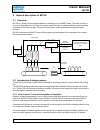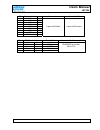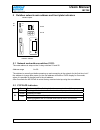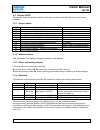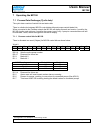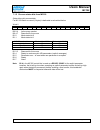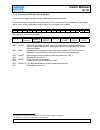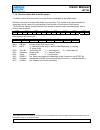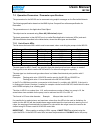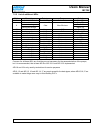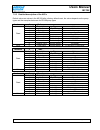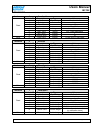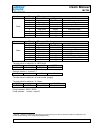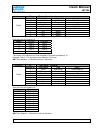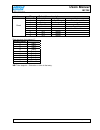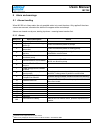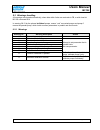- DL manuals
- Watson-Marlow
- Power Pump
- MC100
- User Manual
Watson-Marlow MC100 User Manual
Summary of MC100
Page 1
User’s manual mc100 mc100 devicenet om 1.01 en.Doc version: 1.01 page 1 of 36 mc100 pump control module user’s manual (devicenet).
Page 2: Users Manual
Users manual mc100 mc100 devicenet om 1.01 en.Doc version: 1.01 page 2 of 36 contents: 1 introduction................................................................................................................................ 4 1.1 abbreviations in this manual ......................................
Page 3: Users Manual
Users manual mc100 mc100 devicenet om 1.01 en.Doc version: 1.01 page 3 of 36 12 declaration of conformity........................................................................................................ 36.
Page 4: Users Manual
Users manual mc100 mc100 devicenet om 1.01 en.Doc version: 1.01 page 4 of 36 1 introduction 1.1 abbreviations in this manual fieldbus devicenet, profibus, canopen etc. Fieldbus interface module anybus compact com module from hms filling system system consisting of an mc100 and from 1 to 16 pumps pum...
Page 5: Users Manual
Users manual mc100 mc100 devicenet om 1.01 en.Doc version: 1.01 page 5 of 36 2 general description of mc100 2.1 overview mc100 is a pump control module capable of controlling up to 16 wmf pumps. The basic function is to receive filling data from the filling line control system through an industrial ...
Page 6: Users Manual
Users manual mc100 mc100 devicenet om 1.01 en.Doc version: 1.01 page 6 of 36 mc100 holds no recipes, historical data or audit trail, only current runtime parameters for the filling system is stored internally. 3 technical specifications 3.1 dimensions.
Page 7: Users Manual
Users manual mc100 mc100 devicenet om 1.01 en.Doc version: 1.01 page 7 of 36 3.2 specifications fieldbus: - devicenet pumps: max 16 pumps can be connected and controlled. Pumps must be able communicate with mc100 via flexnet protocol. Material and surface treatment: - mounting box made from aluminiu...
Page 8: Users Manual
Users manual mc100 mc100 devicenet om 1.01 en.Doc version: 1.01 page 8 of 36 3.3 unpacking and inspection of mc100 with the shipment of mc100 you should receive: • the mc100 • declaration of conformity • cd-rom with documentation: manual for installation, programming and service of mc100 documentati...
Page 9: Users Manual
Users manual mc100 mc100 devicenet om 1.01 en.Doc version: 1.01 page 9 of 36 3.3.2 identifying the parts - mc100 module. - connector for flexnet. - connector for power supply. - connector for fieldbus. 3.4 mounting 3.4.1 choosing a place to mount the mc100 the mc100 must be mounted in an environment...
Page 10: Users Manual
Users manual mc100 mc100 devicenet om 1.01 en.Doc version: 1.01 page 10 of 36 4 wiring mc100 frontplate 1 0 3 4 9 6 8 5 7 2 1 0 3 4 9 6 8 5 7 2 x1 x2 x3 x4 connectors comm busy 1 1 x1 flexnet connector connect with 1 /data i/o 2 gnd - 3 data i/o phoenix mc 0,5/ 3 –g-2,5tht phoenix fk mc 0,5/ 3 –st 2...
Page 11: Users Manual
Users manual mc100 mc100 devicenet om 1.01 en.Doc version: 1.01 page 11 of 36 x3 communication connector connect with 1 rs485 – a i/o 2 txd out 3 rxd in 4 n.C. 5 gnd - 6 nc 7 cts out 8 rts in 9 rs485 – b i/o 9 pole subd male 9 pole subd female x4 fieldbus interface devicenet connect with for example...
Page 12: Users Manual
Users manual mc100 mc100 devicenet om 1.01 en.Doc version: 1.01 page 12 of 36 5 fieldbus network node address and front plate indicators mc100 frontplate 1 0 3 4 9 6 8 5 7 2 1 0 3 4 9 6 8 5 7 2 indicators / switches comm busy p1 p2 p4 / p3 s2 / s1 5.1 network node address switches s1/s2: the node ad...
Page 13: Users Manual
Users manual mc100 mc100 devicenet om 1.01 en.Doc version: 1.01 page 13 of 36 5.3 display p4/p5 this display is used for general indication of the start up states in the mc100 and for various other purposes. 5.3.1 start up states: p4/p5 description note s u initial start up state s.U. Internal commu...
Page 14: Users Manual
Users manual mc100 mc100 devicenet om 1.01 en.Doc version: 1.01 page 14 of 36 6 configuring the fieldbus network to the mc100 6.1 connecting the mc100 and the pumps for the first time make sure all pumps have been giving a unique address and all the pumps have been powered up. The flexnet is connect...
Page 15: Users Manual
Users manual mc100 mc100 devicenet om 1.01 en.Doc version: 1.01 page 15 of 36 6.2 configuring the devicenet network the description is on how to configure the mc100 for devicenet using rsnetworx is described in the hms document devicenet rsnetworx 1 03.Pdf , the newest verison can be downloaded from...
Page 16: Users Manual
Users manual mc100 mc100 devicenet om 1.01 en.Doc version: 1.01 page 16 of 36 7 operating the mc100 7.1 process data exchange (cyclic data) the cyclic data consists of control bits and status bits. There is a distinction between mc100 control/status bits and pumps control/status bits. When connected...
Page 17: Users Manual
Users manual mc100 mc100 devicenet om 1.01 en.Doc version: 1.01 page 17 of 36 7.1.2 process status bits from mc100 status bits cyclic process data for mc100 status one word (2 bytes) is dedicated as scheduled below. Word 0 15 14 13 12 11 10 9 8 7 6 5 4 3 2 1 0 b1.7 b1.6 b1.5 b1.4 b1.3 b1.2 b1.1 b1.0...
Page 18: Users Manual
Users manual mc100 mc100 devicenet om 1.01 en.Doc version: 1.01 page 18 of 36 7.1.3 process control bits for the pumps to control each pump one byte (8 bits) is dedicated as described below. Minimum one word is transmitted for pump control. The number of pumps connected is a parameter, which is part...
Page 19: Users Manual
Users manual mc100 mc100 devicenet om 1.01 en.Doc version: 1.01 page 19 of 36 7.1.4 process status bits from the pumps to retrieve status from each pump, one byte (8 bits) is dedicated as described below. Minimum one word is received with status from the pumps. The number of pumps connected is a par...
Page 20: Users Manual
Users manual mc100 mc100 devicenet om 1.01 en.Doc version: 1.01 page 20 of 36 7.2 operation parameters / parameter specifications the parameters for the mc100 can be accessed using explicit messages on the devicenet network. The following specification based on the hms anybus compactcom software spe...
Page 21: Users Manual
Users manual mc100 mc100 devicenet om 1.01 en.Doc version: 1.01 page 21 of 36 7.2.2 list of additional adi’s adi no. Description data type range default 8 packed data adi 1-6 double integer 6 elements see adi versions see adi alarm texts strings see 8.2.1 9 warning text strings char max.39 chars see...
Page 22: Users Manual
Users manual mc100 mc100 devicenet om 1.01 en.Doc version: 1.01 page 22 of 36 7.2.3 detailed description of the adi’s default values are values in the mc100 after a factory default reset, the values depends on the pump types and the examples below are for pd12b pump types instance 1 volume attribute...
Page 23: Users Manual
Users manual mc100 mc100 devicenet om 1.01 en.Doc version: 1.01 page 23 of 36 instance 4 acceleration attribute id description type value 1 name byte-string “acceleration” 2 data-type - integer 3 elements - 1 4 access - read/write 5 data value integer last write value 6 max. Value integer 200 (tube ...
Page 24: Users Manual
Users manual mc100 mc100 devicenet om 1.01 en.Doc version: 1.01 page 24 of 36 instance id 8 packed parameters from instance id 1-7 attribute id description type value 1 name byte-string “packed parameters” 2 data-type - double integer 3 elements - 6 4 access - read/write 5 data values double integer...
Page 25: Users Manual
Users manual mc100 mc100 devicenet om 1.01 en.Doc version: 1.01 page 25 of 36 instance 11 warning number attribute id description type value 1 name byte-string “warning number” 2 data-type - integer 3 elements - 1 4 access - read only 5 data value integer warning number 6 6 n.A. Integer 7 n.A. Integ...
Page 26: Users Manual
Users manual mc100 mc100 devicenet om 1.01 en.Doc version: 1.01 page 26 of 36 instance 13 tube table – diameters attribute id description type value 1 name byte-string “tube sizes” 2 data-type integer integer 3 elements - 5 4 access - read only 5 data value - see. Table below 6 n.A. Integer 7 n.A. I...
Page 27: Users Manual
Users manual mc100 mc100 devicenet om 1.01 en.Doc version: 1.01 page 27 of 36 instance id 15 packed parameters from instance id 1-7 attribute id description type value 1 name byte-string “packed parameters” 2 data-type - double integer 3 elements - 6 4 access - read/write 5 data values double intege...
Page 28: Users Manual
Users manual mc100 mc100 devicenet om 1.01 en.Doc version: 1.01 page 28 of 36 instance 17 tube table – steps/ml attribute id description type value 1 name byte-string “tubes steps/ml” 2 data-type integer integer 3 elements - 10 4 access - read only 5 data value - see. Table below 6 n.A. Integer 7 n....
Page 29: Users Manual
Users manual mc100 mc100 devicenet om 1.01 en.Doc version: 1.01 page 29 of 36 8 alarm and warnings 8.1 alarms handling when mc100 is in alarm state, the only possible action is to reset the alarm. Only applies if the alarm causes are removed, otherwise the alarm will re-appear at the next attempt. A...
Page 30: Users Manual
Users manual mc100 mc100 devicenet om 1.01 en.Doc version: 1.01 page 30 of 36 8.2 warnings handling all warnings are cleared automatically, when data within limits are received via fb, or with clear-bit: mc100 command b1.4 in warning 08-13 by the phrase individual pumps, means “real” connected pumps...
Page 31: Users Manual
Users manual mc100 mc100 devicenet om 1.01 en.Doc version: 1.01 page 31 of 36 9 trouble shooting 9.1 trouble-shooting different kind of problems can cause machine stop, errors etc. Most trouble-shooting will be based on the information from the front plate indicators and display and the alarm list i...
Page 32: Users Manual
Users manual mc100 mc100 devicenet om 1.01 en.Doc version: 1.01 page 32 of 36 9.2 opening the mc100 for service/replacement of pcb’s 1 power off for the 24v to the module 2 remove all cables attached the mc100. 3 to access the 2 circuit boards, remove the front cover by removing the 4 countersunk po...
Page 33: Users Manual
Users manual mc100 mc100 devicenet om 1.01 en.Doc version: 1.01 page 33 of 36 10 decommissioning 10.1 advice about dismantling / removal / disposal disconnect all services prior to dismantling the mc100 disconnect all connections to other equipment. 10.2 environmental conditions / -regulations a mc1...
Page 34: Users Manual
Users manual mc100 mc100 devicenet om 1.01 en.Doc version: 1.01 page 34 of 36 11 appendix 1 operating modes for mc100 (1) individual individual filling means that each pump has its own operating parameters and that fills, calibration and pumping will not be synchronized with any other connected pump...
Page 35: Users Manual
Users manual mc100 mc100 devicenet om 1.01 en.Doc version: 1.01 page 35 of 36 12 appendix 2 12.1 tube tables 12.1.1.1 pd12 tube number inner diameter [mm] 1 0.8 2 1.6 3 3.2 4 4.8 5 6.0 6 8.0 7 1.2 8 0.5 12.1.1.2 pd22 tube number inner diameter [mm] 1 3.0 2 5.0 3 6.5 4 8.0 5 10.0 6 12.5 12.1.1.3 gd30...
Page 36: Users Manual
Users manual mc100 mc100 devicenet om 1.01 en.Doc version: 1.01 page 36 of 36 13 declaration of conformity we watson-marlow flexicon frejasvej 2-6 dk-4100 ringsted declare on our sole responsibility that the product: pump control module: mc100 model: 61-120-000 to which this declaration relates is i...