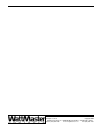- DL manuals
- WattMaster
- Control Systems
- Water Source Heat Pump
- Installation & Operation Manual
WattMaster Water Source Heat Pump Installation & Operation Manual
Summary of Water Source Heat Pump
Page 1
Whp - water source heat pump design, installation & operations manual revision 02a.
Page 3
Wattmaster whp installation & operations manual section 1.................................................................................... Design guide section 2................................................................... Installation and wiring section 3......................................
Page 5
Section 1 design guide table of contents conventions ..................................................................... 1 general information......................................................... 2 water source heat pump units ......................................................................
Page 7
Wattmaster whp section 1 design guide 1-1 conventions this document uses the following definitions throughout as a guide to the user in determining the nature of the information presented: note: additional information which may be helpful. Tip: suggestion to make installation, set-up, and troublesho...
Page 8
Section 1 wattmaster whp 1-2 design guide general information water source heat pump units a water source heat pump is a self-contained water-cooled packaged heating and cooling unit with a reversible refrigerant cycle. Its components are typically enclosed in a common casing, and include a tube-in-...
Page 9
Wattmaster whp section 1 design guide 1-3 figure 1-1: typical water source heat pump during the cooling mode, the tube-in-tube heat exchanger functions as a condenser and the coil as an evaporator. In heating mode, the tube-in-tube heat exchanger functions as an evaporator and the coil as a condense...
Page 10
Section 1 wattmaster whp 1-4 design guide accommodate changes in location and sizes as thermal zones or zone occupancy change. This system is often installed in ceiling plenums, which frees up valuable floor space. Another valuable benefit of water source heat pumps is that they can accommodate simu...
Page 11
Wattmaster whp section 1 design guide 1-5 pump reset and aux. Heating or cooling. An internal seven day schedule and holiday schedule functions are also built into each whp controller. With the whp system the sometimes complex control requirements of a large water source heat pump system can be hand...
Page 12
Section 1 wattmaster whp 1-6 design guide whp sequence of operation hvac mode of operation there are four possible modes of operation. These are cooling mode, heating mode, vent mode, and the off mode. The hvac mode of operation is calculated the same way in both occupied and unoccupied modes of ope...
Page 13
Wattmaster whp section 1 design guide 1-7 occupied/unoccupied mode of operation since the whp contains its own built in real time clock, it can operate from its own internal scheduling system. This schedule supports two start & stop events per day and up to 14 holiday periods. The holidays all use t...
Page 14
Section 1 wattmaster whp 1-8 design guide hvac operation w/ reversing relay if the user has configured the whp to control a reversing valve and a compressor, the following sequence of operation occurs during a heating or cooling demand. Note: if you configure the whp to look for a proof of flow enab...
Page 15
Wattmaster whp section 1 design guide 1-9 hvac operation w/ heat/cool relays if the user has configured the whp to control individual heating and cooling relays the following sequence of operation occurs during a heating or cooling demand. Note: if you configure the whp to look for a proof of flow e...
Page 16
Section 1 wattmaster whp 1-10 design guide whp loop controller sequence of operations summary the water source heat pump loop controller waits for a request to run signal from a heat pump or from a binary contact closure. Once the request is received the loop controller activates a pump to initiate ...
Page 17
Wattmaster whp section 1 design guide 1-11 pump exceeds the first pumps run time by the same amount. This keeps both pumps with roughly the same number of hours on each pump. Changeover occurs at the time the run time setpoint is exceeded. The running pump is shut off at the same time the standby pu...
Page 18
Section 1 wattmaster whp 1-12 design guide heat rejection control if the compressor is not running, no heat rejection can be active. If any heat rejection is still active when the compressor is turned off, the heat rejection will be immediately removed, without regard to any minimum run or off times...
Page 19
Wattmaster whp section 1 design guide 1-13 staged heat addition heat addition is staged up based on a different deadband level for each stage. Basically, if the user programmed a 2° deadband, then the first stage could activate at the setpoint, stage 2 would activate 2° below the setpoint, stage 3 w...
Page 20
Section 1 wattmaster whp 1-14 design guide water temperature alarming the controlling water temperature is monitored to prevent it from exceeding both a user defined high and low alarm limit. If either limit is exceeded for a user defined length of time, an alarm is generated and the compressor outp...
Page 21
Wattmaster whp section 1 design guide 1-15 modem (optional) commlink ii multiple loop interface system manager #30 #30 #30 #29 #1 #1 #1 #1 rs-485 19200 baud rs-485 9600 baud rs-485 9600 baud rs-485 9600 baud rs-485 9600 baud supply air sensor rs-485 comm loop 24 vac dirty filter alarm or leaving wat...
Page 22
Section 1 wattmaster whp 1-16 design guide notes:.
Page 23
Section 2 installation and wiring table of contents tips before beginning installation.................................. 1 communications loops ................................................... 3 communications loop wiring overview....................................................4 whp loop cont...
Page 24
Section 2 installation and wiring table of figures figure 2-1: system overview ........................................................................................2 figure 2-2: communication loop wiring, daisy-chain configuration .......................4 figure 2-3: whp loop controller.............
Page 25
Wattmaster whp section 2 installation and wiring 2-1 tips before beginning installation take a few moments to review the following before beginning installation of the wattmaster whp system. • familiarize yourself with all system components and review all documentation. Pay special attention to “cau...
Page 26
Section 2 wattmaster whp 2-2 installation and wiring modem (optional) commlink ii multiple loop interface system manager #30 #30 #30 #29 #1 #1 #1 #1 rs-485 19200 baud rs-485 9600 baud rs-485 9600 baud rs-485 9600 baud rs-485 9600 baud supply air sensor rs-485 comm loop 24 vac dirty filter alarm or l...
Page 27
Wattmaster whp section 2 installation and wiring 2-3 communications loops the communications loop is two wire shielded rs-485. The loop is best connected in daisy chain configuration, meaning the loop is connected from one controller to another. It is not necessary to sequentially address the whp co...
Page 28
Section 2 wattmaster whp 2-4 installation and wiring communications loop wiring overview figure 2-2: communication loop wiring, daisy-chain configuration computer (optional) system manager remote link (optional) unit comes with standard wall mount 120/24 vac power supply ( may also be powered from 2...
Page 29
Wattmaster whp section 2 installation and wiring 2-5 the daisy chain is the best method for running a communications loop since there is only one starting point and one ending point for each of the communications loops. Even though the daisy chain configuration is preferred, the star configuration c...
Page 30
Section 2 wattmaster whp 2-6 installation and wiring whp loop controller the whp loop controller may be installed in any convenient protected location. It is recommended that the loop controller be mounted indoors in a secure location, that is not subject to extremes in temperature or moisture. R ly...
Page 31
Wattmaster whp section 2 installation and wiring 2-7 r (24 vac by others) whp loop controller expansion board whp loop controller expansion board compressor enable main pump standby pump alarm indicator r10 r9 r8 r7 r6 r5 r4 r1 r2 r3 r11 fire alarm contact (n.C.)(see note 5) request to run contact (...
Page 32
Section 2 wattmaster whp 2-8 installation and wiring warning: polarity is very important when connecting power to the controllers! The grounded side of the control transformer must be connected to the terminal labeled gnd on the controller. If a single transformer is used to power more than one cont...
Page 33
Wattmaster whp section 2 installation and wiring 2-9 whp loop controller addressing the whp loop controller must be set for address #30. See address setting instructions for the whp loop controller that follow. A maximum of 29 whp controllers are allowed on the loop that contains the whp loop contro...
Page 34
Section 2 wattmaster whp 2-10 installation and wiring supply & return water temperature sensors sensors for monitoring supply and return water temperature are available in two main types, fluid immersion temperature sensors (see figure 2-6) and strap-on sensors (see figure 2-7). Both are 0-10000 ohm...
Page 35
Wattmaster whp section 2 installation and wiring 2-11 the strap-on type sensor has a brass housing that senses the water temperature through contact with the exterior surface of the pipe. The sensor should be mounted in contact with the underside of the pipe in order to insure accurate temperature r...
Page 36
Section 2 wattmaster whp 2-12 installation and wiring outside air temperature sensor the outside air sensor must be located where it will not be affected by direct sun or heat producing equipment. Mounting under the eve of a roof is often a good choice. Caution: complaints of inaccurate outside sens...
Page 37
Wattmaster whp section 2 installation and wiring 2-13 commlink ii interface the commlink ii interface provides for communications between the minilink communication interfaces installed on the system. The commlink ii is required for proper communications, even if a pc is not used. Locate the commlin...
Page 38
Section 2 wattmaster whp 2-14 installation and wiring whp controller the whp controller may be installed in any convenient protected location. Observe the recommended environmental limitations for the whp controller when selecting a installation location. The environmental limitations are a temperat...
Page 39
Wattmaster whp section 2 installation and wiring 2-15 rev. Valve-on/off fan-on/off 24vac compressor-on/off heat pump reset aux. Heating or cooling water source heat pump unit connections whp controller r sh t r sh t r sh t r sh t all comm loop wiring is straight thru required va for transformer each...
Page 40
Section 2 wattmaster whp 2-16 installation and wiring the whp controller requires the following electrical connections: 18 gauge minimum unless otherwise noted. -24vac supply voltage........................................................................... 2 conductors -communications loop ...........
Page 41
Wattmaster whp section 2 installation and wiring 2-17 whp controller addressing caution: you must power down the controller after changing the address switches in order for any changes to take effect. Always remove the communications loop prior to disconnecting power. Reconnect power and then reconn...
Page 42
Section 2 wattmaster whp 2-18 installation and wiring minilink addressing notes: r sh t r sh t r sh t r sh t all communication loop wiring is straight through 16 32 8 4 2 1 caution! The minilinks must have address switches set between 1 and 30 (up to 30 minilinks are allowed per whp system system). ...
Page 43
Wattmaster whp section 2 installation and wiring 2-19 room sensors the room sensor uses a patented flush mount design to isolate the temperature sensing element from the housing which mounts flush with the wall surface. Room sensors should be located on an inside wall away from direct sunlight or he...
Page 44
Section 2 wattmaster whp 2-20 installation and wiring connect the terminal labeled gnd on the zone sensor to the terminal labeled gnd on the whp controller analog input terminal block. Connect the terminal labeled tmp on the zone sensor to the terminal labeled ain 1 on the whp controller analog inpu...
Page 45
Wattmaster whp section 2 installation and wiring 2-21 supply air temperature sensor the supply air temperature sensor should be located in the duct, as close to the rooftop unit discharge as possible for best response. Locate the sensor in the center of the widest part of the duct. Use the supplied ...
Page 46
Section 2 wattmaster whp 2-22 installation and wiring leaving water temperature sensors the leaving water temperature sensor (optional) when used should be located on the leaving water piping close to the water source heat pump unit. Either a thermowell type or a surface mount sensor may be used dep...
Page 47
Section 3 programming table of contents lcd/keypad operations................................................... 1 system manager layout...................................................................................................2 keypad functions .................................................
Page 49
Wattmaster whp section 3 programming 3-1 lcd/keypad operations main screen the water source heat pump system manager is the operator’s interface to the status and setpoints of any wattmaster water source heat pump (whp) component on your communications loop. With the system manager, you can view any...
Page 50
Section 3 wattmaster whp 3-2 programming system manager layout heat pump v2.11 wednesday operations 7/21/04 04:35 pm outdoor air 85.6° keypad functions the system manager keypad is labeled either numerically or as to actual function for that key. Below is a summary of the labeled keys and their func...
Page 51
Wattmaster whp section 3 programming 3-3 system manager led indicators there are two led indicators located on the right hand side of the system manager. The top led indicates an alarm condition if the manager detects an alarm condition while polling the system. The bottom led is active during actua...
Page 52
Section 3 wattmaster whp 3-4 programming heat pump status screens view status only status only view [ enter unit id# ] selected unit: 101 by selecting the view status only menu item, you can access any heat pump or the loop controller and read all available temperatures, outputs, and operating condi...
Page 53
Wattmaster whp section 3 programming 3-5 if you selected menu item #1 view status only and you entered the unit id of an installed whp controller, the following status screens are available. Status screen #1 status screen #2 line 2 - current zone temperature line 3 - current cooling setpoint ( csp )...
Page 54
Section 3 wattmaster whp 3-6 programming status screen #3 status screen #4 status screen #5 wshprv 1 v2.03 occupied mode fan status...: on operations enabled line 2 - current operating status unoccupied mode occupied mode pushbutton override forced occupied forced unoccupied forced fan only mode lin...
Page 55
Wattmaster whp section 3 programming 3-7 status screen #6 note: if no alarms exist, then the screen displays the message shown for no alarms! If any alarm exists then the three lines display one of the messages shown above. The cooling failure and heating failure alarms are generated as follows: as ...
Page 56
Section 3 wattmaster whp 3-8 programming view alarms alarm address locations alarm clearing system alarm status alarm @ unit id 118 the system manager can be programmed to poll all the units on your heat pump system for alarm information. This allows the centrally located system manager to display a...
Page 57
Wattmaster whp section 3 programming 3-9 menu setpoints full setpoint access set time & date the system manager has its own built in real time clock. It broadcasts this time once a day, at midnight, to synchronize all of the whps on your system. Although the times are displayed on the main screen in...
Page 58
Section 3 wattmaster whp 3-10 programming programming date daylight savings adjustments month - enter the month (1 to 12) day - enter the day of the month (1 to 31) year - enter the current year with 2 digits (00 to 99) program time/date month (1-12): 4 day (1-31): 18 year (00-99): 04 daylight savin...
Page 59
Wattmaster whp section 3 programming 3-11 new passcodes programming passcodes the system manager has two levels of passcode. Level 1 users are limited to viewing setpoints and alarms only. Level 2 users have complete system access. Any status or setpoint field can be read or reset from whp system ma...
Page 60
Section 3 wattmaster whp 3-12 programming rebuild alarm map rebuilding screens clearing old map .................... ................ Build new map? (esc = no) if you would like the led alarm indicator to function on the front of your system manager, you must enable alarm polling by building an alar...
Page 61
Wattmaster whp section 3 programming 3-13 heat pump setpoints heat pump setpoint menu 1) whp setpoints setpoint screen #1 1) whp setpoints 2) whp schedules 3) reset pumps esc) to exit the occupied heating and cooling setpoints are programmed on this screen. The setpoints must be at least one degree ...
Page 62
Section 3 wattmaster whp 3-14 programming setpoint screen #2 setpoint screen #3 setpoint screen #4 whp #1 setpoints unoccupied setpoints cool setup.: xx ° f heat setbk.: xx ° f the unoccupied heating and cooling setbacks are programmed on this screen. The cooling setup is added to the occupied cooli...
Page 63
Wattmaster whp section 3 programming 3-15 setpoint screen #5 setpoint screen #6 setpoint screen #7 whp #1 setpoints min run time: x min min off time: x min min cycle...:xx min the min run time determines how long the compressor must remain on once it has been activated. The min off time determines h...
Page 64
Section 3 wattmaster whp 3-16 programming setpoint screen #8 setpoint screen #9 setpoint screen #10 whp #1 setpoints whp configuration r/valve & compressor use left/right arrow if your heat pump uses a reversing valve to determine the heating or cooling mode of operation, select the message r/valve ...
Page 65
Wattmaster whp section 3 programming 3-17 setpoint screen #11 setpoint screen #12 setpoint screen #13 if your system is configured to use the reversing valve and you only have one stage of heating and cooling, that last relay becomes available for other uses. The auxiliary relay mode can be used to ...
Page 66
Section 3 wattmaster whp 3-18 programming setpoint screen #14 setpoint screen #15 setpoint screen #16 the heat pump controller can use the internal time clock for a setting an occupied schedule, for this the setpoint will be 0. It can also be programmed to follow an external schedule command. You mu...
Page 67
Wattmaster whp section 3 programming 3-19 setpoint screen #17 setpoint screen #18 setpoint screen #19 note: you must do a rebuild alarm map after all controllers are powered up and communicating. Whp # 1 setpoints heat stage #2 sat lockout: 60 ° f this setpoint is to shut the heating off when the su...
Page 68
Section 3 wattmaster whp 3-20 programming 2) whp schedules the water source heat pump controllers contain their own built in scheduling capability for calculating occupied/unoccupied periods. Select item #2 from schedules menu to access the following schedule programming menu. Schedule menu week sch...
Page 69
Wattmaster whp section 3 programming 3-21 holidays holiday day selection there are 14 holiday periods available, organized as a start day / stop day event. If the holiday only lasts one day, enter the same date for the start & stop days. There is no limit to the duration or number of days that can b...
Page 70
Section 3 wattmaster whp 3-22 programming 3) reset pumps wshprv 1 v2.03 tripped pump reset reset mode: disabled use left/right arrow if one of your heat pumps has tripped off, it can be manually reset from the following screen. You will have entered the unit id to access the whp menu screen, so that...
Page 71
Wattmaster whp section 3 programming 3-23 loop controller status loop controller status menu from the main menu screen select menu on the keypad. Then select “view status only” (keypad #1) and finally enter the loop and zone number for the desired unit. As the screen above shows, there are two areas...
Page 72
Section 3 wattmaster whp 3-24 programming status screen #2 status screen #3 status screen #4 loop control v1.06 no call to run water flow proved! Loop enabled line 2 - current operating mode: no call to run active call to run freeze protection! Line 3 - current water flow status: water flow proved! ...
Page 73
Wattmaster whp section 3 programming 3-25 status screen #5 status screen #6 note: if none of the above options have been configured, then the values in this status screen will be 0. Cool stage # 5.: off cool stage # 6.: off cool stage # 7.: off cool stage # 8.: off loop control v1.06 pressure.: xxx....
Page 74
Section 3 wattmaster whp 3-26 programming status screen #7 note: if no alarms exist, then the screen displays the message shown for no alarms! If any alarm exists, then the three lines display one of the messages shown above. The fire/smoke alarm is generated as follows: if the nc (normally closed) ...
Page 75
Wattmaster whp section 3 programming 3-27 loop controller setpoints loop controller setpoint menu setpoint screen #1 setpoint screen #2 1) lc setpoints 2) lc schedules 3) lc force modes esc) to exit if the controlling water temperature rises above this setpoint, the heat rejection or cooling stages ...
Page 76
Section 3 wattmaster whp 3-28 programming setpoint screen #3 setpoint screen #4 setpoint screen #5 if the controlling water temperature drops below this setpoint, the heat addition or boilers begin to stage on. As the temperature continues to drop below the setpoint by the deadband amount, an additi...
Page 77
Wattmaster whp section 3 programming 3-29 setpoint screen #6 setpoint screen #7 setpoint screen #8 if the controlling water temperature rises above the water hi limit setpoint, all heat addition will be removed and one stage of heat rejection will be activated. If the controlling water temperature d...
Page 78
Section 3 wattmaster whp 3-30 programming setpoint screen #9 setpoint screen #10 setpoint screen #11 whp loop setpoints lead/lag changeover switch after xxx hrs the two pumps will switch after this programmed amount of time so that each pump accumulates roughly the same number of run time hours. If ...
Page 79
Wattmaster whp section 3 programming 3-31 setpoint screen #12 setpoint screens #13 note: due to memory limitations in the loop controller, the maximum amount of calibration offset is 10.0 ° f. Setpoint screen #14 setpoint screen #15 if you configured the system for variable speed pumping with a pres...
Page 80
Section 3 wattmaster whp 3-32 programming notes:.
Page 81
Section 4 start-up and troubleshooting table of contents 1.0 communications overview........................................ 1 1.1 how it works...........................................................................................................1 1.2 wattmaster whp system .........................
Page 82
Section 4 start-up and troubleshooting 5.0 troubleshooting ...................................................... 21 5.1 general troubleshooting........................................................................................21 5.1.1 communications troubleshooting checklist......................
Page 83
Wattmaster whp section 4 start-up and troubleshooting 4-1 1.0 communications overview perhaps no other portion of the system seems as difficult to diagnose as the communica- tions loop, yet it really can be quite simple if you understand how it works. In fact, much of the troubleshooting can be done...
Page 84
Wattmaster whp section 4 4-2 start-up and troubleshooting modem (optional) commlink ii multiple loop interface system manager #30 #30 #30 #29 #1 #1 #1 #1 rs-485 19200 baud rs-485 9600 baud rs-485 9600 baud rs-485 9600 baud rs-485 9600 baud supply air sensor rs-485 comm loop 24 vac dirty filter alarm...
Page 85
Wattmaster whp section 4 start-up and troubleshooting 4-3 all communications wiring should be labeled to avoid confusion and to aid future servicing. Computer (optional) system manager remote link (optional) unit comes with standard wall mount 120/24 vac power supply ( may also be powered from 24vac...
Page 86
Wattmaster whp section 4 4-4 start-up and troubleshooting 2.0 whp controller overview 2.1 how it works 2.1.1 initialization on system powerup the comm led remains extinguished for five seconds. After this delay, the comm led will blink out the address of the controller (address switch setting). The ...
Page 87
Wattmaster whp section 4 start-up and troubleshooting 4-5 2.2 becoming familiar with the whp controller relay output com 1-3 out out 1 2 com 4-5 out out out 3 4 5 24vac gnd pwr comm t shld ld4 rec. 12v ain 1 2 3 4 5 gnd gnd aout ain ain ain ain 4-5 out comm test 32k 8k ram eprom address add pressure...
Page 88
Wattmaster whp section 4 4-6 start-up and troubleshooting 2.2.2 analog inputs this connector carries the analog and binary control input signals. Ain1 - space temp - this input accepts a two wire 10k type iii thermistor tem- perature sensor. The sensor measures 10,000 ohms @ 77 ° f. The resistance d...
Page 89
Wattmaster whp section 4 start-up and troubleshooting 4-7 out3 - compressor or heat 2 - this output enables the compressor if you have configured the whp controller for a compressor and reversing valve configura- tion. If the whp controller is configured for individual staging of heating and cooling...
Page 90
Wattmaster whp section 4 4-8 start-up and troubleshooting 2.2.6 whp controller wiring figure 4-4: typical whp controller wiring diagram communication led.
Page 91
Wattmaster whp section 4 start-up and troubleshooting 4-9 3.0 loop controller overview 3.1 how it works 3.1.1 initialization on system powerup led2 remains extinguished for five seconds. After this delay, the led2 will blink out the address of the controller (address switch setting). The led2 will t...
Page 92
Wattmaster whp section 4 4-10 start-up and troubleshooting 3.2 loop controller inputs & outputs 3.2.1 analog inputs ain1 - return water temp - this input accepts a two wire 10k type iii ther- mistor temperature sensor. The sensor measures 10,000 ohms @ 77 ° f. The re- sistance drops as the temperatu...
Page 93
Wattmaster whp section 4 start-up and troubleshooting 4-11 3.2.3 binary output r1 – compressor enable – energizes the first stage of cooling. R2 – main pump – energizes the lead water pump. R3 – standby pump – energizes the standby pump if the main pump fails to start. R4 – alarm indicator – energiz...
Page 94
Wattmaster whp section 4 4-12 start-up and troubleshooting 3.2.6 comm connector - communications rs-485 communications connector - this connector provides the connection point for the local loop rs-485 communications loop. The wiring consists of a twisted pair of wires with a shield. T - rs-485 (+) ...
Page 95
Wattmaster whp section 4 start-up and troubleshooting 4-13 figure 4-5: loop controller inputs & outputs line voltage local loop rs-485 9600 baud (see note 3). Connect to next controller and/or minilink on local loop optional pressure sensor.
Page 96
Wattmaster whp section 4 4-14 start-up and troubleshooting 4.0 start-up 4.1 blink codes for whp controllers the whp controller uses an on board led to indicate various diagnostic conditions during powerup and operation. The whp unit led is labeled “comm”. Starting with power up the led blink codes a...
Page 97
Wattmaster whp section 4 start-up and troubleshooting 4-15 4.2 blink codes for loop controllers the loop controller uses an on board led to indicate various diagnostic conditions during powerup and operation. The loop controller unit led is labeled “led2”. Starting with power up the led blink codes ...
Page 98
Wattmaster whp section 4 4-16 start-up and troubleshooting 4.4 installation and commissioning information familiarize yourself with the installation manual and system wiring diagrams before installing! 1. Check to see if you have all the correct components for your installation. 2. Establish the loc...
Page 99
Wattmaster whp section 4 start-up and troubleshooting 4-17 10. Install commlink and power-up. At this point you are ready to begin commissioning the system. It is preferred, though not necessary, to use a pc with prism software to assist in the commissioning process. 11. Start with the first control...
Page 100
Wattmaster whp section 4 4-18 start-up and troubleshooting figure 4-8: communications loop wiring system manager comm link ii interface (multiple loop) to other minilinks (network terminals only) to other whp controllers ys101716 rev. 1 system manager power supply shld communications rs-485 r t gnd ...
Page 101
Wattmaster whp section 4 start-up and troubleshooting 4-19 4.5 setting address switches 4.5.1 setting the minilink address switch l o o p n e t w o r k loop address switch address switch shown is set for address 1 address switch shown is set for address 13 loop address switch t sh r 24vac gnd t sh r...
Page 102
Wattmaster whp section 4 4-20 start-up and troubleshooting 4.5.2 loop controller addressing the loop controller address should always be set for address #30. A maximum of 29 whp controllers on the loop that contains the loop controller. All other loops may have 30 whp controllers. (refer to figure 2...
Page 103
Wattmaster whp section 4 start-up and troubleshooting 4-21 5.0 troubleshooting 5.1 general troubleshooting the following is a guide to assist in troubleshooting the wattmaster whp system. It is provided as a systematic approach to determining and resolving common system problems. 5.1.1 communication...
Page 104
Wattmaster whp section 4 4-22 start-up and troubleshooting 5.1.2 general troubleshooting checklist begin troubleshooting by locating the general problem in the list below. Detailed component troubleshooting information follows later in this section. Zone is too warm • is zone calling for cooling? • ...
Page 105
Wattmaster whp section 4 start-up and troubleshooting 4-23 5.2 alarms when an alarm occurs in the whp or loop controller, it is reported to the system manager. The alarms cause the light on the system manager to illuminate. The view alarms screen will indicate the address of the alarms. The status s...
Page 106
Wattmaster whp section 4 4-24 start-up and troubleshooting 5.3 checking comm. Loop voltages 5.3.1 checking the commlink ii network loop diagram overview this test checks for proper network loop voltages at the commlink ii. Tip: the loop led (located on the front panel) should “flicker” when the comm...
Page 107
Wattmaster whp section 4 start-up and troubleshooting 4-25 5.3.2 checking the comm loop at the commlink ii diagram the indicated values are typical of a normal system, actual readings may deviate slightly due to the number of units connected and other system specific factors. Note: all of the connec...
Page 108
Wattmaster whp section 4 4-26 start-up and troubleshooting 5.3.3 checking the commlink ii driver diagram overview this test checks for proper network loop voltages coming from the commlink ii. Tip: the loop led (located on the front panel) should “flicker” when the commlink ii is attempting to commu...
Page 109
Wattmaster whp section 4 start-up and troubleshooting 4-27 5.3.4 checking the minilink network loop diagram meter set to read dc volts the indicated readings are typical of a normally operating system. Actual readings may vary slightly due to the number of units installed and other factors. Any sign...
Page 110
Wattmaster whp section 4 4-28 start-up and troubleshooting 5.3.5 checking the minilink network driver diagram meter set to read dc volts note: these tests assume that the minilink being checked is powered up overview this check is intended to determine if the network comm driver chip on a minilink i...
Page 111
Wattmaster whp section 4 start-up and troubleshooting 4-29 5.3.6 checking the minilink local loop diagram meter set to read dc volts the indicated readings are typical of a normally operating system. Actual readings may vary slightly due to the number of units installed and other factors. Any signif...
Page 112
Wattmaster whp section 4 4-30 start-up and troubleshooting 5.3.7 checking the local loop at minilink diagram meter set to read dc volts the indicated values are typical of a normal system. Actual readings may deviate slightly due to the number of units connected and other system specific factors not...
Page 113
Wattmaster whp section 4 start-up and troubleshooting 4-31 5.3.7 (continued) action condition action if voltages are too high or too low on either side 1. One or more of the attached controllers has a damaged comm driver chip. Lo- cate and replace the driver chip(s). See "1.3.11 comm driver chip re-...
Page 114
Wattmaster whp section 4 4-32 start-up and troubleshooting 5.3.8 checking the minilink local loop driver diagram meter set to read dc volts the indicated values are typical of a normal operating system. Actual readings may deviate slightly. Note: these tests assume that the minilink is powered up. O...
Page 115
Wattmaster whp section 4 start-up and troubleshooting 4-33 5.3.9 checking the local loop at a whp controller diagram meter set to read dc volts the indicated readings are typical of a normal operating system. Actual readings may vary slightly due to the number of units installed and other factors. A...
Page 116
Wattmaster whp section 4 4-34 start-up and troubleshooting 5.3.10 checking whp controller driver chip diagram meter set to read dc volts note: these tests assume that the controller being checked is powered up. Overview this check is intended to determine if the comm driver chip on a controller is d...
Page 117
Wattmaster whp section 4 start-up and troubleshooting 4-35 5.4 troubleshooting loop controller 5.4.1 checking the loop controller analog inputs diagram overview 12v gnd ain1 ain2 ain3 ain4 aout2 gnd + - r set meter to read dc volts all readings are taken with the (-) lead of the meter on the gnd ter...
Page 118
Wattmaster whp section 4 4-36 start-up and troubleshooting 5.4.1 (continued) ain4 outdoor air temp 1.9 volts (100 ° f) - 3.6 volts (40 ° f) typical is 2.5 volts @ 77 ° f ain5 manual reset if the input is open, the voltage will be greater than 5.0 volts if the input is closed, the voltage will be les...
Page 119
Wattmaster whp section 4 start-up and troubleshooting 4-37 5.4.2 checking the loop controller outputs diagram overview 12v gnd ain1 ain2 ain3 ain4 aout2 gnd + - r set meter to read dc volts all readings are taken with the (-) lead of the meter on the gnd terminal + ain5 ain7 gnd aout1 - the analog o...
Page 120
Wattmaster whp section 4 4-38 start-up and troubleshooting 5.4.3 checking the local loop at a whp loop controller diagram meter set to read dc volts the indicated readings are typical of a normal operating system. Actual readings may vary slightly due to the number of units installed and other facto...
Page 121
Wattmaster whp section 4 start-up and troubleshooting 4-39 5.4.4 checking whp loop controller driver chip diagram meter set to read dc volts note: these tests assume that the controller being checked is powered up. Overview this check is intended to determine if the comm driver chip on a controller ...
Page 122
Wattmaster whp section 4 4-40 start-up and troubleshooting 5.4.5 comm driver chip replacement loop controller cpu board comm driver chip ( u1 ) pin 1 commlink ii communications driver chip whp controller minilink communications interface pin 1 whp controller comm driver chip ( u5 ) warning! Use extr...
Page 123
Wattmaster whp section 4 start-up and troubleshooting 4-41 5.5 temperature sensor resistance chart temperature º f resistance Ω* voltage at input* 82 8893 2.407 84 8514 2.352 86 8153 2.297 88 7805 2.242 90 7472 2.187 95 6716 2.055 100 6047 1.927 105 5453 1.805 110 4923 1.687 115 4449 1.575 120 4030 ...
Page 124
Wattmaster whp section 4 4-42 start-up and troubleshooting 5.6 pressure sensor voltage chart pressure psi current miliamps voltage at input vdc* 0 4.00 1.00 1 4.32 1.08 2 4.64 1.16 3 4.96 1.24 4 5.28 1.32 5 5.60 1.40 6 5.92 1.48 7 6.24 1.56 8 6.56 1.64 9 6.88 1.72 10 7.20 1.80 11 7.52 1.88 12 7.84 1...
Page 125
Wattmaster whp section 4 start-up and troubleshooting 4-43 notes:.
Page 126
Form: wm-whp-io-02a printed in the usa october 2004 all rights reserved copyright 2004 wattmaster controls inc. • 8500 nw river park drive • parkville mo • 64152 phone (816) 505-1100 e-mail: mail@wattmaster.Com fax (816) 505-1101.