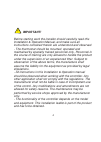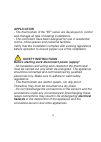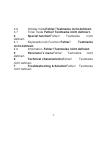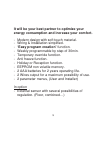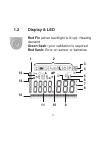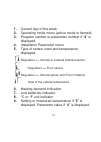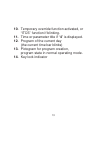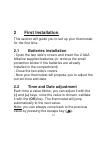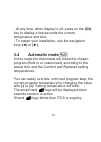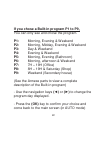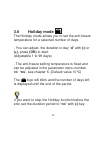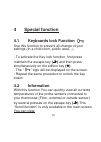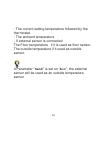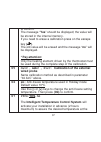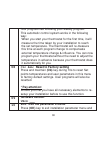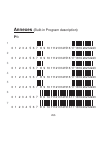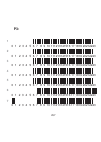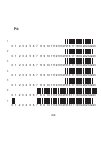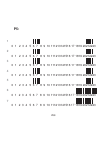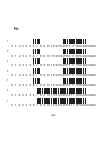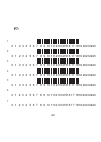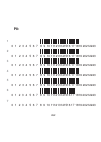Summary of BT DP-01
Page 1
Bt dp-01.
Page 2
2.
Page 3: User Guide
3 user guide gb digital programmable thermostat 4-41 guide d’utilisation f thermostat digital programmable 42-87 bedienungsanleitung d programmierbarer digitaler funkthermostat 88-130 guÍa de usuario es termostato digital programable 132-172 guia do utilizador pt termostato programável digital 174-2...
Page 4: Important!
4 important! Before starting work the installer should carefully read this installation & operation manual, and make sure all instructions contained therein are understood and observed. - the thermostat should be mounted, operated and maintained by specially trained personnel only. Personnel in the ...
Page 5: Application
5 application - the thermostats of the “bt” series are developed to control and manage all type of heating installations. - the controllers have been designed for use in residential rooms, office spaces and industrial facilities. Verify that the installation complies with existing regulations before...
Page 6: Table of Content
6 table of content 1 presentation . Fehler! Textmarke nicht definiert. 1.1 keyboard.... Fehler! Textmarke nicht definiert. 1.2 display & ledfehler! Textmarke nicht definiert. 2 first installationfehler! Textmarke nicht definiert. 2.1 batteries installationfehler! Textmarke nicht definiert. 2.2 time ...
Page 7: Nicht Definiert.
7 3.6 holiday modefehler! Textmarke nicht definiert. 3.7 timer mode fehler! Textmarke nicht definiert. 4 special functionfehler! Textmarke nicht definiert. 4.1 keyboards lock function fehler! Textmarke nicht definiert. 4.2 information . Fehler! Textmarke nicht definiert. 5 parameter’s menufehler! Te...
Page 8: 1 Presentation
8 1 presentation electronic programmable thermostat with lcd display specially designed to control different type of heating systems. + + - -.
Page 9
9 it will be your best partner to optimize your energy consumption and increase your comfort. - modern design with soft touch material. - wiring & installation simplified. - “easy program creation” function. - weekly programmable by step of 30min. - temporary override function. - anti freeze functio...
Page 10: 1.1 Keyboard
10 1.1 keyboard left navigation key ( ◄) right navigation key ( ►) escape key ( ) edition key ( ) minus key (-) plus key (+) validation key (ok) status led.
Page 11: 1.2 Display
11 1.2 display & led red fix (when backlight is lit up): heating demand green flash: your validation is required red flash: error on sensor or batteries 1 2 3 4 5 6 7 8 11 10 9 14 13 12.
Page 12: 9. Setting
12 1. Current day of the week 2. Operating mode menu (active mode is framed). 3. Program number or parameter number if “4” is displayed. 4. Installation parameter menu. 5. Type of sensor used and temperature displayed. Regulation => internal or external ambient sensor. Regulation => floor sensor. Re...
Page 13: 11.
13 10. Temporary override function activated, or “itcs” function if blinking. 11. Time or parameter title if “4” is displayed. 12. Program of the current day (the current time bar blinks) 13. Pictogram for program creation, program state in normal operating mode. 14. Key lock indicator.
Page 14: 2 First
14 2 first installation this section will guide you to set up your thermostat for the first time. 2.1 batteries installation - open the two side ’s covers and insert the 2 aaa alkaline supplied batteries (or remove the small protection sticker if the batteries are already installed in the compartmen...
Page 15
15 list order of the time and date adjustments: time and day: adjustment of the hours, adjustment of the minutes adjustment of the day (1 = monday) date: adjustment of the day number adjustment of the month number (01 to 12) adjustment of the year (century) adjustment of the year then the message “s...
Page 16: 2.3 Starting
16 2.3 starting the thermostat is now ready to works. The default working mode will be automatic with a standard built- in program “p1”. Monday to friday 20°c 18°c 07:00 09:00 17:00 23:00 saturday & sunday 20°c 18°c 08:00 23:00
Page 17
17 note: you can customise your program as you want, see the next part “working mode definition” chapter “program” for more explanation. At any time, when the backlight is extinct, press the (ok) key to lit-up the backlight, and then press another time the (ok) key to show the current setting temper...
Page 18: 3 Working
18 3 working mode definition how to change the working mode? - open the small center cover to have access to the navigation keys ( ◄) or (►). - you can now press theses keys to display the working mode line. Move the frame cursor on the desired working mode and press (ok) to enter in the operating m...
Page 19: 3.1 Manual
19 3.1 manual mode comfort manual working mode, the comfort setting temperature will be followed all the time. By pressing (-) or (+) keys, the comfort setting temperature starts to blink and can be adjusted. 3.2 manual mode, reduced manual working mode, the reduced setting temperature will be follo...
Page 20: Keys (
20 - at any time, when display is off, press on the (ok) key to display a few seconds the current temperature and time. - to restart your installation, use the navigation keys ( ◄) or (►). 3.4 automatic mode in this mode the thermostat will follow the chosen program (built-in or customized) accordin...
Page 21: 3.5 Program
21 3.5 program mode when you enter in the program mode, the first operation is to chose the program number with (-) or (+) keys. You can choose between a built-in program p1 to p9 or a user program u1 to u4. Current day program of the day program followed.
Page 22: P1:
22 if you chose a built-in program p1 to p9, you can only see and chose the program. P1: morning, evening & weekend p2: morning, midday, evening & weekend p3: day & weekend p4: evening & weekend p5: morning, evening (bathroom) p6: morning, afternoon & weekend p7: 7h – 19h (office) p8: 8h – 19h & sat...
Page 23
23 if you chose a user program u1 to u4, as above you can choose the program, see it, but you can also customise it. Default setting: u1, u2, u3, u4 = comfort all week - press on the edition key ( ) to customise a user program. Symbols and explanation for program creation: first step of the day ( co...
Page 24: 1 (Monday).
24 middle step of the day ( comfort temp.) the comeback hour will need to be adjusted last step of the day ( reduced temp.) the sleeping hour need to be adjusted - the program step is 30 minutes - each time a value or icon blinks you are invited to make a choice with (-) or (+) keys, once the choice...
Page 25
25 now you are invited to adjust the hour of the first step of the program with (-) or (+), press (ok) to validate and go to the following step..
Page 26
26 now you are invited to choose the type of the next step of the program (blinking icons), 2 choices will be possible: - 1 st choice is to choose the sleep icon. (end of the day) - 2 nd choice is to choose the leaving icon, to add one step to the program during the day. When the choice is made, pre...
Page 27
27 when step hour is set press (ok) to jump to the next step. You will be directly invited to adjust with (-) or (+) the hour of the comeback step. Press (ok) to validate and go to the following step..
Page 28
28 you are again invited to choose the type of the next step of the program (blinking icons), 2 choices will be possible: - 1 st choice is to choose the sleep icons. (end of the day) - 2 nd choice is to choose the leaving icons, to add another step to the program during the day. When the choice is m...
Page 29
29 press (ok) to validate and finish the edition of the first day. Now you can choose to copy the program day just created to subsequent days. Change the choice “yes” or “no” with (-) or (+) and validate your choice with (ok). - if you select “no”, you will be invited to create a program for tuesday...
Page 30: Press The Escape Key (
30 on wednesday... Up to the last day of the week (7 sunday). When you press (ok) on the last day (7 sunday) you will be invited to “save” your program. Then the message “save” and blinking green led appears: press (ok) key to save your program and return to auto operating mode following your user p...
Page 31: 3.6 Holiday
31 3.6 holiday mode the holiday mode allows you to set the anti-freeze temperature for a selected number of days - you can adjust , the duration in day “d” with (-) or (+), press (ok) to start. (adjustable 1 to 99 days) - the anti-freeze setting temperature is fixed and can be adjusted in the parame...
Page 32: 3.7 Timer
32 3.7 timer mode the timer mode allows you to adjust, the temperature and the duration for a special time. This function can be used when you stay at home for several days, or if you want to override the program for some time (reception...) - you can first adjust, the duration in hours “h” if below...
Page 33: 4 Special
33 4 special function 4.1 keyboards lock function use this function to prevent all change of your settings (in a child room, public area …) - to activate the key lock function, first press maintain the escape key ( ) and then press simultaneously on the edition key ( ). - the “ ” logo will be displa...
Page 34
34 - the current setting temperature followed by the thermostat. - the ambient temperature - if external sensor is connected: the floor temperature if it is used as floor sensor. The outside temperature if it used as outside sensor. If parameter “sens” is set on “air”, the external sensor will be us...
Page 35: Parameter’S Menu
35 5 parameter’s menu your thermostat has a paramete r’s menu, in order to enter in this menu, press and maintain the edition key ( ) during 5sec. Then parameter menu will appear and first parameter screen will be displayed: now you can select a parameter which must be adjusted with the navigation k...
Page 36: N°
36 n° default value & other possibilities 01 deg: unit of the temperatures displayed ° c celsius ° f fahrenheit 02 __:__ selection of the time clock unit 24h (24:00) 12h (12:00 am /pm) 03 dst: daylight summer time change summerwinter yes automatic change according to date. No no daylight summer time...
Page 37: Key (
37 to confirm. The message “yes” should be displayed; the value will be stored in the internal memory. If you need to erase a calibration press on the escape key ( ). The old value will be erased and the message “no” will be displayed. * pay attention: only the heating element driven by the thermost...
Page 38: * Pay Attention:
38 hour programmed following your weekly program. This automatic control system works in the following way: when you start your thermostat for the first time, it will measure the time taken by your installation to reach the set temperature. The thermostat will re-measure this time at each program ch...
Page 39: 6 Technical
39 return to normal operation. 6 technical characteristics measured temperature precision 0.1°c environmental: operating temperature: shipping and storage temperature: 0°c - 40°c -10°c to +50°c setting temperature range comfort, reduced holiday (antifreeze) timer 5°c to 35°c by 0,5°c step 10°c (adju...
Page 40: Optional External Sensor
40 optional external sensor 10k ohms at 25°c software version displayed in the user menu. Norms and homologation: your thermostat has been designed in conformity with the following standards or other normative documents: en 60730-1 : 2003 en 61000-6-1 : 2002 en 61000-6-3 : 2004 en 61000-4-2 : 2001 l...
Page 41: Troubleshooting & Solution
41 7 troubleshooting & solution my bt dp-01 doesn’t start batteries problem - check if the protection sticker on the batteries is removed. - check the batteries orientation. - check the capacity of the batteries my bt dp-01 led, blinks in red problem on sensors the logo blinks (ambient sensor) - con...
Page 42: My Bt Dp-01
42 my bt dp-01 seems work correctly but the heating doesn’t work correctly output - check the connections. - check the power supply of the heating element. - contact your installer. My bt dp-01 seems work correctly but the temperature in the room was never in accordance with the program. Program - c...
Page 43: Annexes
255 annexes (built-in program description) p1: 0 1 2 3 4 5 6 7 8 9 10 111213141516 17 1819 20212223 0 1 2 3 4 5 6 7 8 9 10 111213141516 17 1819 20212223 0 1 2 3 4 5 6 7 8 9 10 111213141516 17 1819 20212223 0 1 2 3 4 5 6 7 8 9 10 111213141516 17 1819 20212223 0 1 2 3 4 5 6 7 8 9 10 111213141516 17 18...
Page 44: P2:
256 p2: 0 1 2 3 4 5 6 7 8 9 10 111213141516 17 1819 20212223 0 1 2 3 4 5 6 7 8 9 10 111213141516 17 1819 20212223 0 1 2 3 4 5 6 7 8 9 10 111213141516 17 1819 20212223 0 1 2 3 4 5 6 7 8 9 10 111213141516 17 1819 20212223 0 1 2 3 4 5 6 7 8 9 10 111213141516 17 1819 20212223 0 1 2 3 4 5 6 7 8 9 10 1112...
Page 45: P3:
257 p3: 0 1 2 3 4 5 6 7 8 9 10 111213141516 17 1819 20212223 1 2 3 4 5 6 7 0 1 2 3 4 5 6 7 8 9 10 111213141516 17 1819 20212223 0 1 2 3 4 5 6 7 8 9 10 111213141516 17 1819 20212223 0 1 2 3 4 5 6 7 8 9 10 111213141516 17 1819 20212223 0 1 2 3 4 5 6 7 8 9 10 111213141516 17 1819 20212223 0 1 2 3 4 5 6...
Page 46: P4:
258 p4: 0 1 2 3 4 5 6 7 8 9 10 111213141516 17 1819 20212223 1 2 3 4 5 6 7 0 1 2 3 4 5 6 7 8 9 10 111213141516 17 1819 20212223 0 1 2 3 4 5 6 7 8 9 10 111213141516 17 1819 20212223 0 1 2 3 4 5 6 7 8 9 10 111213141516 17 1819 20212223 0 1 2 3 4 5 6 7 8 9 10 111213141516 17 1819 20212223 0 1 2 3 4 5 6...
Page 47: P5:
259 p5: 0 1 2 3 4 5 6 7 8 9 10 111213141516 17 1819 20212223 0 1 2 3 4 5 6 7 8 9 10 111213141516 17 1819 20212223 0 1 2 3 4 5 6 7 8 9 10 111213141516 17 1819 20212223 0 1 2 3 4 5 6 7 8 9 10 111213141516 17 1819 20212223 0 1 2 3 4 5 6 7 8 9 10 111213141516 17 1819 20212223 0 1 2 3 4 5 6 7 8 9 10 1112...
Page 48: P6:
260 p6: 0 1 2 3 4 5 6 7 8 9 10 111213141516 17 1819 20212223 0 1 2 3 4 5 6 7 8 9 10 111213141516 17 1819 20212223 0 1 2 3 4 5 6 7 8 9 10 111213141516 17 1819 20212223 0 1 2 3 4 5 6 7 8 9 10 111213141516 17 1819 20212223 0 1 2 3 4 5 6 7 8 9 10 111213141516 17 1819 20212223 0 1 2 3 4 5 6 7 8 9 10 1112...
Page 49: P7:
261 p7: 0 1 2 3 4 5 6 7 8 9 10 111213141516 17 1819 20212223 0 1 2 3 4 5 6 7 8 9 10 111213141516 17 1819 20212223 0 1 2 3 4 5 6 7 8 9 10 111213141516 17 1819 20212223 0 1 2 3 4 5 6 7 8 9 10 111213141516 17 1819 20212223 0 1 2 3 4 5 6 7 8 9 10 111213141516 17 1819 20212223 0 1 2 3 4 5 6 7 8 9 10 1112...
Page 50: P8:
262 p8: 0 1 2 3 4 5 6 7 8 9 10 111213141516 17 1819 20212223 0 1 2 3 4 5 6 7 8 9 10 111213141516 17 1819 20212223 0 1 2 3 4 5 6 7 8 9 10 111213141516 17 1819 20212223 0 1 2 3 4 5 6 7 8 9 10 111213141516 17 1819 20212223 0 1 2 3 4 5 6 7 8 9 10 111213141516 17 1819 20212223 0 1 2 3 4 5 6 7 8 9 10 1112...
Page 51
263 p9 0 1 2 3 4 5 6 7 8 9 10 111213141516 17 1819 20212223 1 2 3 4 5 6 7 0 1 2 3 4 5 6 7 8 9 10 111213141516 17 1819 20212223 0 1 2 3 4 5 6 7 8 9 10 111213141516 17 1819 20212223 0 1 2 3 4 5 6 7 8 9 10 111213141516 17 1819 20212223 0 1 2 3 4 5 6 7 8 9 10 111213141516 17 1819 20212223 0 1 2 3 4 5 6 ...
Page 52
Se installation fin asennus f installation installation installation installazione instalación gb nl d i e instalação p installatie installasjon n 2 3 pplimp09460aa 1 min 20cm max 1mm² 2 wires + ntc 10k (25°c) 60mm 83mm 80 mm 27mm ~1,20m volt free connection t°c.
Page 53
264.
Page 54
265 pplimp12569aa rev : 5/01/2012.
Page 55
Parameters installer’s advanced menu n° names description of the parameter factory value other possibility 20 mode --- working mode “hot” for heating application “cld” for cooling application “rev” the working mode can be done by the end user directly on the main menu. For reversible application the...
Page 56
23 regu --- selection of the sensor used for the regulation. “air” internal ambient sensor “flr” floor sensor regulation “fl.L” air regulation with floor limitation possibilities (see parameters 26&27) “amb” external ambient sensor 24 airs --- view of the measured values of the ambient sensor. “__._...