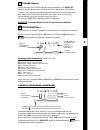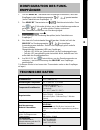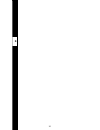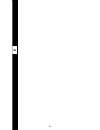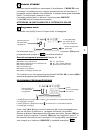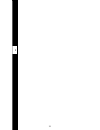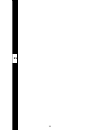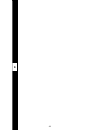- DL manuals
- Watts
- Thermostat
- MILUX RF
- User Manual
Watts MILUX RF User Manual - Program P1 – P9
Summary of MILUX RF
Page 1
1 milux rf user guide gb chrono thermostat ---------------------------------------------------------------- 3-8 guide utilisateur f thermostat programmable -----------------------------------------------------9-14 bedienungsanleitung d uhrenthermostat ------------------------------------------------...
Page 2
2.
Page 3: Characteristics
3 gb wireless communication by radio signal to the receiver connected to the installation. Weekly program by step of 1 hour. 9 built-in programs and 4 user programs. Program graphic display. Room temperature and time display. Comfort / reduced / anti-freeze temperatures. Temporary temperature overri...
Page 4: Modes Description
4 gb modes description use (◄) & (►) keys to change the mode in the operating mode menu. For all operating modes the receiver switch should be placed on auto position. Set clock menu : use this menu to adjust the clock. Use (+) & (-) to adjust the minutes. Then press (ok) key use (+) & (-) to adjust...
Page 5
5 gb standby mode: use this mode to switch heating off. The milux rf first switches off the heating and then automatically switches off itself (the screen goes blank). The programs and the time of day are all saved, and the consumption is significantly reduced. To switch back on, press a key. Press ...
Page 6: Special Functions
6 gb special functions holiday function: with (◄) & (►) keys, go to function. Then select with (+) & (-) keys the delay in hours ( h ) if below 24h then in days ( d ). Then select a mode or or . The logo is active and the number of hours/days left is displayed until the milux rf returns in mode and ...
Page 7: Radio Configuration
7 gb radio configuration 1. To assign the milux rf thermostat with the receiver you must put the receiver in “rf init” mode, please refer to the receiver leaflet. (*) 2. On the milux rf, select operating mode. Then press the (ok) key during 5 seconds, you will enter in the radio configuration mode “...
Page 8
8 gb.
Page 9: Caracteristiques
9 caracteristiques communication sans fil par signal radio avec le récepteur connecté à l’installation. Programmation hebdomadaire par pas de 1 heure. 9 programmes usines pré-établis. 4 programmes utilisateur. Affichage graphique du programme. Température ambiante et heure affichées. Températures co...
Page 10: Description Des Modes
10 description des modes utilisez les touches (◄) & (►) pour changer de mode de fonctionnement. Pour un fonctionnement avec le thermostat le récepteur doit être en mode automatique. Menu réglage de l’horloge : utilisez c e menu pour ajuster l’horloge. Avec (+) et (-) régler les minutes. Appuyer sur ...
Page 11
11 mode veille : utilisez ce mode si votre chauffage doit être arrêté. Le milux rf va d’abord arrêter le chauff age puis s’éteindre automatiquement (écran blanc). Les programmes seront sauvegardés, et l’heure maintenue, la consommation sera alors fortement réduite. Rallumez-le en appuyant sur une de...
Page 12: Fonctions Speciales
12 fonctions speciales fonction vacances : pour accéder au mode vacance placez votre thermostat sur le mode confort , appuyez alors une fois sur la touche (◄), le logo vacance ainsi que le texte « no » doivent clignoter. Vous pouvez mainte nant ajuster la durée de votre absence à l’aide des touches ...
Page 13: Configuration Rf
13 configuration rf 1. Tout d’abord vous devez placer le ou les récepteur à configurer en mode « rf init » pour ce reportez vous à la notice du récepteur. (*) 2. Sur le milux rf, sélectionnez le mode . Ensuite appuyez sur la touche (ok) pendant 5 secondes pour rentrez dans le mode de configuration r...
Page 14: Caracteristiques Techniques
14 caracteristiques techniques température de fonctionnement 0°c - 50°c (ou 32 – 122°f) précision de mesure 0.1°c (ou 0.2°f) plage de réglage des températures en confort et réduit: 5°c – 35°c par pas de 0.5°c (ou 41 – 95°f) en hors gel : 0,5°c – 10°c (ou 33 – 50°f) caractéristiques de régulation cyc...
Page 15: Eigenschaften
15 eigenschaften kabellose verbindung, funkverbindung zum empfänger an welchen das zu regelnde. 7 tagesprogramme 9 fest eingestellte und 4 variable programme für den anwender grafische programmanzeige zeit und temperaturanzeige komfort, abgesenkte temperatur, frostschutz automatik oder manueller bet...
Page 16: Modus Beschreibung
16 modus beschreibung verwende (◄) & (►) um den modus im menu zu ändern bei alle betriebszuständen (modus)sollte der empfänger auf auto position gestellt werden. Uhrzeit, einstellung : mit diesem menu wird die aktuelle uhrzeit eingestellt. Mit (+) und (-) die minuten. Drücke (ok) mit (+)und (-) die ...
Page 17
17 standby-modus: diesen modus zum schließen der heizung verwenden. Der milux rf schließt erst die heizung und schaltet sich dann automatisch ab (weißes display). Die programme werden gespeichert und die uhrzeit beibehalten, was einen stark reduzierten verbrauch zur folge hat. Um ihn erneut einzusch...
Page 18: Spezielle Funktionen
18 spezielle funktionen holiday funktion : mit (◄) & (►) taste zur funktion, dann mit (+) / (-)taste die anzahl der stunden ( h ) wenn unter 24h oder tage ( d ) wählen. Danach modus oder oder wählen. Das symbol ist aktiviert und die anzahl der stunden / tage werden angezeigt bis der milux rf in den ...
Page 19: Konfiguration Des Funk-
19 konfiguration des funk- empfÄnger technische daten betriebstemperatur 0°c - 50°c (o 32°f – 122°f) schaltdifferenz 0,1 k (oder 0,2 °f) einstellung der temperatur 0,5 °c (oder 0.5 °f) schritte temperatur einstellbereich komfort & abgesenkt : 5 – 35 °c (oder 41 – 95 °f) frostschutz : 0,5 – 10 °c (od...
Page 20
20 d.
Page 21: Eigenschappen
21 eigenschappen draadloze communicatie via radio signaal naar de ontvanger die op de verwarming is aangesloten. 7 daags programma 9 fabrieks programma’s en 4 gebruikers programma’s. Grafische weergave van geprogrammeerde schakelmomenten. Weergave van ruimte temperatuur en tijd handbediening / nacht...
Page 22: Menu Beschrijving
22 menu beschrijving gebruik (◄) & (►) toetsen om van menu te veranderen. Voor alle menu’s geldt dat de ontvanger in de positie dient te staan. Instelling klok : hier stelt u de actuele tijd in. Gebruik (+) & (-) om de minuten in te stellen druk (ok) daarna (+) & (-) om de uren in te stellen druk (o...
Page 23
23 uit: deze instelling kunt u gebruiken indien de installatie uitgeschakeld moet worde n . Wanneer u deze instelling kiest zal behalve de installatie ook d thermostaat zelf uit gaan (blank display). De ingegeven programma’s blijven gehandhaafd en de klok loopt door. Door aanraken van een willekeuri...
Page 24: Speciale Functies
24 speciale functies vakantie functie: ga met de (◄) & (►) toetsen naar functie. Selecteer met (+) / (-) toetsen de opschuiving van het programma in uren ( h ) indien minder dan 24 uur en in dagen ( d ) in. Daarna selecteert u een menu of of . Het geeft aan dat het vakantie programma loopt en het aa...
Page 25: Radio Configuratie
25 radio configuratie 1. Selecteer menu op de thermostaat. Houdt de (ok)toets gedurende 5 seconden ingedrukt, nu komt u in het radio configuratie menu ( ). De thermostaat milux rf zendt nu 4x/sec een radiosignaal naar de ontvanger 2. Op de ontvanger drukt u 4 sec op de drukknop als het goed is gaat ...
Page 26
26 nl.
Page 27: Caratteristiche
27 caratteristiche programmazione settimanale (escluso il modello a programmazione giornaliera) 9 programmi preimpostati 4 programmi personalizzabili visualizzazione grafica dei programmi visualizzazione della temperatura ambiente e dell’ora temperature comfort / ridotta / anti-gelo possibilità di i...
Page 28
28 descrizione delle modalita’ usare i tasti (◄) & (►) per modificare el menu le modalità operative. Per tutte le modalità operati ve l’interuttore del ricevitore dovrà essere posto in posizione auto. Menu impostazione orologio : utilizzare questa modalità per impostare l’orologio e il giorno corren...
Page 29
29 modalità standby: utilizzare questa modalità per interrompere il riscaldamento. Il milux rf prima interrompe il riscaldamento poi si spegne automaticamente (schermo bianco). I programmi vengono salvati e l’ora mantenuta, il consumo viene quindi fortemente ridotto. Per riaccenderlo, premere un tas...
Page 30: Funzioni Speciali
30 funzione vacanza : usate i tasti (◄) & (►), per andare alla funzione vacanze. Selezionate con i tasti (+) & (-) il ritardo in ore (h) se al di sotto delle 24h, poi in giorni (d). Poi selezionate un modo operativo o o . Il logo è lasciato attivo e il numero di ore/giorni è mostrato fino a che il m...
Page 31: Configurazione Radio
31 configurazione radio 1. Sul milux rf, selezionare il modo operativo . Premere il tasto (ok) per 5 secondi, si entra nel modo di configurazione radio ( ). Il milux rf sta ora mandando mediante un radio segnale il suo indirizzo di configurazione 4 volte al secondo, 2. Sul ricevitore, premere il pul...
Page 32
32 i.
Page 33: Características
33 caracterÍsticas comunicación inalámbrica por señales de radio al receptor conectado a la instalación. Programación semanal 9 programas pre-establecidos y 4 configurables por el usuario datos del programa en pantalla hora y temperatura ambiente en pantalla temperaturas de confort / reducida / anti...
Page 34
34 descripciÓn de las funciones use las teclas (◄) y (►) para cambiar de modo en el menú de funciones. Para todas las funciones del menú el receptor debe estar en modo automático. Ajuste del reloj: este menú le permite ajustar el reloj. Use (+)y (-) para ajustar los minutos presione (ok) luego use (...
Page 35
35 modo standby: utilizar este modo para apagar la calefacción. Milux rf apaga en primer lugar la calefacción y seguidamente se apaga automáticamente (pantalla blanca). Los programas se memorizan y la hora se mantiene, por consiguiente se reduce considerablemente el consumo.Para volver a encender, p...
Page 36: Funciones Especiales
36 funciones especiales función vacaciones : con las teclas (◄) y (►), seleccione la función . Seguidamente, mediante las teclas (+) y (-),establezca el número de horas ( h ) o días ( d ). Luego seleccione el modo o o . El icono y el número de horas/días se visualizan en pantalla hasta que el milux ...
Page 37: Radio Configuración
37 radio configuraciÓn 1. Seleccione el modo en el emisor milux rf. Luego presione la tecla (ok) durante 5 segundos, y entrará en modo de radio configuraciÓn ( ). Milux rf enviará su configuración por señal de radio 4 veces por segundo. 2. En el receptor, presione la tecla “mano” durante 4 segundos,...
Page 38
38 es.
Page 39: Caracteristici
39 caracteristici • comunicare wireless prin semnal radio trimis către receptorul conectat la instalaţie. • program săptămânal • 9 programe presetate şi 4 programe personalizabile • vizualizare grafică a programelor • vizualizare a temperaturii mediului şi a orei • temperaturi confort / redusă / ant...
Page 40: Escrierea
40 d escrierea r egimurilor de f uncŢionare utilizaţi butoanele (◄) şi (►),pentru a modifica modul de funcţionare din meniul funcţionare. Pentru toate regimurile de funcţionare întrerupătorul receptorului t rebuie reglat pe poziţia auto. Meniul de setare a ceasului: În acest regim se poate seta ora ...
Page 41
41 r regimul standby: acest regim se utilizează pentru a închide încălzirea. Milux rf mai întâi închide încălzirea, apoi se opreşte automat (ecran alb). Programele sunt salvate, ora se menţine, iar consumul se reduce considerabil. Pentru a- l porni din nou apăsaţi o tastă. Tasta (ok) arată temperatu...
Page 42: Funcţii Speciale
42 funcŢii speciale funcţia vacanŢĂ: utilizaţi butoanele (◄) şi (►)pentru a accede la funcţia . Selectaţi cu ajutorul butoanelor (+) şi (-) temporizarea în ore (h), dacă e mai mică de 24 de ore, apoi în zile (d ). După aceasta selectaţi unul dintre regimurile de funcţionare , sau . Simbolul rămâne a...
Page 43: Configurarea Radio Cu
43 r configurarea radio cu receptorul 1. Pentru a realiza legătura între termostatul milux rf şi receptor este nevoie să alegeţi pentru receptor modul de funcţionare “rf init” urmând instrucţiunile de utilizare ale receptorului (în acest mod de funcţionare termostatul se va afla în apropierea recept...
Page 44
44 r.
Page 45: Дисплей
45 Программируемый электронный радиотермостат milux rf предназначен для контроля и регулирования температуры в поме- щении при совместной работе с радиомодулем wfhc-rf или одиночным приемником ehfr. Недельные программы (состоящие из 7 дневных программ) 9 заводских и 4 пользовательских программы Граф...
Page 46
46 ОПИСАНИЕ РЕЖИМОВ РАБОТЫ Для изменения режима работы пользуйтесь кнопками (◄) и (►). Установка времени В этом пункте меню можно установить текущее время. Кнопки (+) и (-) для установки минут. Подтвердите установку (oК). Кнопки (+) и (-) для установки часов. Подтвердите установку (oК). Кнопки (+) и...
Page 47
47 Выключение термостата (standby) Режим применяется для полного отключения системы отопления. Milux rf отключает сначала систему отопления и затем выключается сам ( погасший дисплей). Настройки сохраняются. Для включения термостата достаточно нажать на любую кнопку. Внимание: режим «Защита от замер...
Page 48: Itcs
48 itcs (система умного управления температурой) При работе по программе термостат включает обогрев заранее для дос- тижения установленной температуры в помещении в заданное время на основании предыдущих данных. Происходит самообучение системы уп- равления температуры под конкретные условия эксплуат...
Page 49
49 Режим инициализации (привязка термостата к приемному устройству) ТЕХНИЧЕСКИЕ ДАННЫЕ Рабочая температура 0°c - 50°c ( 32°f – 122°f) Точность измерения 0,1 k (0,2 °f) Диапазон установки Комфортный и ночной режимы: 5 – 35 °c (41 – 95 °f) c шагом 0,5 °С Защита от замерзания: 0,5 – 10 °c (33 – 50°f) В...
Page 50: Program P1 – P9
50 = = program p1 – p9.
Page 51
51.
Page 52
Pplimf06047ab.