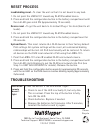Wattstopper LMRH-101 User manual
U
se
r Gu
id
e
SpecificationS
Power Supply . . . . . . 3 AAA batteries, 1 .5V alkaline or NiMH rechargeable
Environment:
Operating Temperature . . . . . . . . . . . . . . . . . . . . 32˚to 95°F (0˚to 35°C)
Storage Temperature . . . . . . . . . . . . . . . . . . . . 23 to 176°F (-5° to 80°C)
Relative Humidity . . . . . . . . . . . . . . . . . . . . . .5 to 95% (non condensing)
Other:
RoHS compliant, 5-year warranty
FCC part 15
This device complies with Part 15 of the FCC Rules . Operation is
subject to the following two conditions: (1) this device may not cause
harmful interference, and (2) this device must accept any interference
received, including interference that may cause undesired operation .
Unit DeScRiption
The WattStopper LMRH-101 Digital IR Handheld Remote uses an
infrared (IR) transmitter to send commands to a Digital Lighting
Management (DLM) network . It allows the user to turn lights ON/OFF
and dim without going to a wall box device .
The LMRH-101 operates on three AAA batteries . It communicates
wirelessly with other DLM devices by sending an IR signal to a DLM IR
enabled device within its range and line of sight .
Battery installation
The battery compartment holds three
standard 1 .5V AAA Alkaline batteries
(supplied) . Rechargeable NiMH batteries
can be used . Do not mix battery types . Do
not mix old batteries with new batteries .
LMRH-101
Digital Lighting Management
Digital iR Handheld Remote
Mounting
Holster
Handheld
Remote