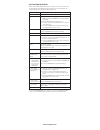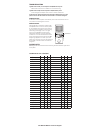Wattstopper RT-200 Installation Instructions Manual
Installation Instructions
Please read all instructions before installing
DESCRIPTION AND OPERATION
The RT-200 is an astronomic time clock that controls the connected light or fan
either manually or through user programmed times.
Upon installation the user enters the correct longitude/latitude coordinates,
date, and local time. (See SETUP.) This ensures that once the schedules are
programmed, the load turns ON/OFF at the correct local times.
Lighted Switch
To help locate the switch button in a dark room, an amber LED illuminates the
ON/OFF button while the controlled load is OFF. When the load is ON, the LED is
OFF.
INSTALLATION & WIRING
WARNING
Disconnect power at the circuit breaker
before installing this product.
1. Prepare the switch box
After the power is turned OFF at
the circuit breaker box, remove
the existing wall plate and
mounting screws. Pull the old
switch from the wall box.
2. Identify the type of circuit
In a single pole circuit, two single
wires connect to two screws on
the existing switch. A ground
wire may also be present and
connected to a ground terminal
on the old switch. A neutral wire
should also be present in the
wall box.
SPECIFICATIONS
Voltage…………………….. ....................................................... 120VAC, 60Hz
Load (Single Pole)
@120VAC…………. .........................0-800W tungsten or ballast, 1/6HP
Environment……………….. ................................................ Indoor Use Only
Operating Temperature…… ......................32˚ to 131˚ F (0˚ to 50˚ C)
Humidity………………….. ............................... 95% RH, non-condensing
Tools Needed
Insulated Screwdriver
Wire Strippers
ONLINE LONGITUDE/LATITUDE
LOCATOR TOOL - GO TO
www.wattstopper.com/RT-200
Santa Clara, CA 95050
www.wattstopper.com
RT-200
Astronomical
Time Switch
TOP
IND
OOR
USE
ON
LY
Green > GROUND
Terminal
Black > HOT (power
from circuit box)
Red > LOAD (power
to lamp or fan)
White > NEUTRAL
Industry standard
switch cover plate
(not provided)