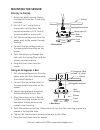Wattstopper UT-305 Installation Instructions Manual
Specifications
Voltage 18-28VDC/VAC, half wave rectified AC
Current Consumption
Model UT-305-1, Model UT-305-2 ..............................30mA
Model UT-305-3 ..........................................................35mA
Power Supply .................................Watt Stopper Power Packs
Operating Temperature ..................... 32° to 131°F (0° to 55°C)
Time Delay Adjustment .................................... 5 to 30 minutes
Walk-Through Mode ...3 minutes if no activity after 30 sec.
Test Mode .5 sec. upon intial power-up or DIP switch reset
Ultrasonic Coverage
Model UT-305-1 ................................................ up to 500 ft
2
Model UT-305-2 .............................................. up to 1000 ft
2
Model UT-305-3 .............................................. up to 2000 ft
2
Sensitivity Adjustment ..... Minimum to Maximum (trimpot)
Frequency .................................................................. 40kHz
Installation Instructions
UT-305
Ultrasonic • Low Voltage
Occupancy Sensor