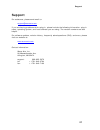- DL manuals
- Wave Arts
- Amplifier
- Tube Saturator 2
- User Manual
Wave Arts Tube Saturator 2 User Manual
Summary of Tube Saturator 2
Page 1
1 wave arts tube saturator 2 user manual copyright © 2015, wave arts, inc. All rights reserved.
Page 3: Table of Contents
Table of contents 3 table of contents 1. Installation and registration.............................................................. 5 2. Plug-in control operation ................................................................. 8 2.1 knobs .............................................................
Page 5
1. Installation and registration 5 1. Installation and registration on mac os-x, tube saturator 2 supports au, vst, and aax plug-in formats, both 32-bit and 64-bit. On windows, tube saturator 2 supports vst and aax formats, both 32-bit and 64-bit. Installers for mac and win platforms are found on th...
Page 6
Wave arts tube saturator 2 6 clicking the activate button will bring up a dialog asking for your pace redeem code. You can copy/paste it into the field and click next. Then you will need to login to your ilok account or create a new account. This is because the redeem code license needs to be associ...
Page 8: 2. Plug-In Control Operation
Wave arts tube saturator 2 8 2. Plug-in control operation 2.1 knobs please refer to the following guide for information about the various ways you can use knobs: function mac windows increase/decrease a parameter value (rotate clockwise/counterclockwise) click on the knob + drag up/down click on the...
Page 9
3. Menu bar and preset manager 9 3. Menu bar and preset manager tube saturator 2 has the following menu bar displayed at the top of the plug-in: this section describes the operation of the menu bar, preset manager, and the other functions available in the menus. 3.1 bypass clicking on the bypass but...
Page 10
Wave arts tube saturator 2 10 the currently selected preset name is displayed in the text field in the menu bar. Changing any parameters causes an asterisk (*) to be displayed at the end of the name. This indicates that changes have been made to the preset. In order to save the changes to a user pre...
Page 11
3. Menu bar and preset manager 11 you can delete an individual user preset by holding down the shift key while selecting the preset. The entire set of user presets can be deleted using the reset option, described below. User presets are stored in a text file called “tubesaturator 2 presets.Txt”. On ...
Page 12
Wave arts tube saturator 2 12 3.13 tools menu the tools menu contains various important options, described below. 3.14 about… the about option displays important information about your plug-in. An example is shown below: on the top line, the plug-in name and version are displayed, along with the cur...
Page 13
3. Menu bar and preset manager 13 if you are connected to the internet, selecting this option will launch a browser and will navigate to the wave arts downloads page. 3.17 visit website… if you are connected to the internet, selecting this option will launch a browser and will navigate to the wave a...
Page 15: 4. Tube Saturator 2
4. Tube saturator 2 15 4. Tube saturator 2 figure 4-1. Tube saturator 2 user interface. 4.1 overview the wave arts tube saturator 2 plug-in is an exact digital simulation of a dual triode tube preamp with a three-band equalizer. Tube saturator 2 authentically recreates the sound of a tube amp being ...
Page 16
Wave arts tube saturator 2 16 the signal is first upsampled to twice the sampling rate if the 2x oversampling option is enabled. It is then processed by the saturation and eq modules. The eq processing happens first if the eq is in “pre” mode, if in “post” mode the eq is applied after saturation. Sa...
Page 17
4. Tube saturator 2 17 figure 4-4. Simple triode amplifier. Input voltage on grid controls the current flow and hence the output voltage. The circuit in figure 4-4 above shows how the properties of the triode can be used to construct a voltage amplifier. In the circuit a 300 volt power supply is con...
Page 18
Wave arts tube saturator 2 18 amount of distortion is created due to the curvature of the graph. We also note that this amplifier is "inverting", that is the output voltage rises when the input voltage drops and vice-versa. For large negative or positive grid voltages, the graph flattens out because...
Page 19
4. Tube saturator 2 19 cathode bias ensures linear distortion-free amplification. The second addition is a "dc removal circuit" on the output which removes the large constant power supply voltage. So, instead of the output ranging from say 0 volts to 300 volts, the output will range from say -150 vo...
Page 20
Wave arts tube saturator 2 20 in summary, the basic triode amplifier can produce linear distortion free amplification for small input signals. Larger input signals cause clipping, but the saturation characteristics are very smooth. Hence the onset of distortion is very gradual rather than abrupt and...
Page 21
4. Tube saturator 2 21 figure 4-8. Baxandall style equalizer used in tube saturator 2, derived from version by chu moy, http://www.Headwize.Com/projects/equal_prj.Htm. The bass control implements a low shelving filter with a transition frequency of approximately 100 hz, that is the frequency at whic...
Page 22
Wave arts tube saturator 2 22 figure 4-9. Preamp consisting of two triode amplifier stages. Both triodes are either the 12ax7 or 12au7 type. The preamp in tube saturator 2 is responsible for generating the saturation effect. The preamp consists of two common cathode triode amplifiers based on the 12...
Page 23
4. Tube saturator 2 23 fairly distorted sound at maximum drive. The character of the distortion is greatly affected by the selection of 12ax7 versus 12au7 tubes. The 12ax7 tube distortion features prominent even harmonics, whereas the 12au7 distortion has both odd and even harmonics. Because a tube ...
Page 24
Wave arts tube saturator 2 24 tube 0 = 12ax7, 1 = 12au7 drive 0 to 10 eq enable 0 = off, 1 = on eq pre/post 0 = post, 1 = pre bass -12 to +12 db mid -12 to +12 db treble -12 to +12 db 2x rate 0 = off, 1 = on mix 0% (dry) to 100% (wet) out gain -12 to +12 db the parameters are described in more detai...
Page 25
4. Tube saturator 2 25 mid — sets the eq midrange level. The midrange is a parametric filter with a center frequency of 800 hz and a q of 0.2. Treble — sets the eq treble level. The treble is a high shelf filter with a transition frequency of 1 khz. 2x rate — enables/disables the 2x oversampling mod...
Page 27: Support
Support 27 support for assistance, please send email to: support@wavearts.Com if you are having problems with a plug-in, please include the following information: plug-in name, operating system, and host software you are using. The version numbers are also helpful. For software updates, revision his...
Page 29: Index
Index 29 index a a/b buffers ................................... 9 audio routing ............................... 15 b bass ............................................ 24 bypass ......................................... 9 c circuit simulation .......................... 20 copy .........................