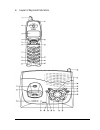Olympia ® ol5815 owner’s manual.
Ol5815 user manual 2 copyright © 2004, wave industries ltd. All rights reserved. Reproduction, adaptation, or translation without prior written permission is prohibited, except as allowed under the copyright laws. First edition: july 2004 trademark information olympia ® is a registered trademark of ...
Ol5815 user manual 3 table of contents important safety instructions................................................................................ 4 safety instructions for battery pack ................................................................ 5 part i cordless phone operation ................
Ol5815 user manual 4 important safety instructions before using your telephone equipment, basic safety precautions should always be followed to reduce the risk of fire, electric shock and injury to persons, including the following 1. Read and understand all instructions. 2. Follow all warnings and i...
Ol5815 user manual 5 safety instructions for battery pack caution: danger of explosion if battery is incorrectly replaced. Use only an olympia phone approved battery pack in the handset of your ol5815 cordless telephone. To reduce the risk of fire or injury, always do the following when replacing, d...
Ol5815 user manual 6 part 1 cordless phone operation 1 cordless phone features 1. 5.8ghz/900mhz, 40 channel auto scanning operation 2. Manual channel selection 3. 65536 random security codes 4. Last number redial (32 digits max.) 5. Page in base unit to locate the handset (short and long page) 6. Te...
Ol5815 user manual 7 4 olympia ol5815 – quick programming guide initial setup (or any time the phone is powered up) program each handset separately!!! Set language will appear on the display. Press #. English or spanish or french is displayed. Press ▲/* or ▼/# to set the desired language, then press...
Ol5815 user manual 8 5 installation and charging of the battery pack 1.Open the battery compartment by sliding the cover down. 2. Plug the battery pack connector into the handset battery socket. Place the battery pack and wires in the compartment. 3. Close the battery compartment. 4. You may change ...
Ol5815 user manual 9 7. Connect the telephone line cord to the telephone jack, and the power supply to a live power outlet. Make sure you are not using an outlet controlled by a switch. The outlet should be installed near the equipment and easily accessible. 8. Place the handset in the base. The han...
Ol5815 user manual 10 6 layout of keys and indicators.
Ol5815 user manual 11 key functions (refer to illustration page 10) 1. Antenna 2. Earpiece 3. Lcd display 4. Vol. Down / cid dialing 5. Talk / end 6. Channel / clear 7. Dialing keys 8. Scroll up 9. Redial / pause 10. Microphone 11. New calls indicator 12. Vol. Up / delete 13. Flash 14. Scroll down 1...
Ol5815 user manual 12 8 answering calls on either handset 1. The incoming call is signaled by a ringing sound from the handset and by the blinking of the base unit’s ‘in use/charge’ led. The handset’s ‘new call’ led also blinks during ringing. 2. When the handset is in the cradle, simply pick it up ...
Ol5815 user manual 13 programming note: program each handset separately. 13 selecting system language 1. There are 2 ways to access ‘set language’ mode: 1) ‘set language’ will appear on the lcd when your phone is charged for the first time or powered up after it has been without power for an extende...
Ol5815 user manual 14 16 setting ringer on/off 1. The current ringer on/off setting is displayed. 2. Press ‘▼/#’ or ‘▲/*’ to select the desired setting, and the display will update to the current setting: ‘ringer on’Æ ‘ringer off’Æ ‘ringer on’…….. 3. Press ‘mem.’ key to confirm. After confirmation, ...
Ol5815 user manual 15 19 setting display contrast 1. Press ‘▼/#’ or ‘▲/*’ to set the desired contrast. 2. Press ‘mem.’ key to confirm. After confirmation, the display returns to standby. Z during programming, press ‘chan’ to return to idle mode. Or, if no key is pressed for 20 seconds, you will be r...
Ol5815 user manual 16 cid related button description del 1) erase a single cid record in cid browser. 2) erase all cid records in standby mode. ‘▼/#’ and ‘▲/*’ scroll up and down through your cid records. Chan when on hook, returns screen to idle mode. Calls redial cid number in cid browser. Newcall...
Ol5815 user manual 17 ii. Repeatedly press ‘▲/*’ or ‘▼/#’ to review all new call information in the order of receipt until the lcd displays ‘end new call’ and the ‘new call’ indicator stops blinking. Iii. If the received call information is the same as any of the existing new calls, the ‘rpt’ icon w...
Ol5815 user manual 18 iii. If there are no records in memory, ‘no calls’ is displayed. * press ‘chan.’ to return to standby (idle) mode. * no activity for 20 seconds will return the display to standby mode. 4. Delete individual call i. When you review caller id information, you can delete it from me...
Ol5815 user manual 19 6. Set vip calls (assigning vip designations to cid records) the user can create vip call records. When a vip call is received, 4 beeps will be heard between rings, and the vip icon will be displayed. I. Press ‘▼/#’ or ‘▲/*’ to select the call which you want to designate ‘vip’....
Ol5815 user manual 20 8. Save cid to speed dial memory i. In idle mode, press ‘▼/#’ or ‘▲/*’ to select the caller id number that you want to save. Ii. Press ‘calls’ to select the number format that you want to save. Iii. Press ‘mem.’ the screen will display ‘location ? X’, where x is a digit (0-9). ...
Ol5815 user manual 21 22 speed dial memory (0…9) 1. Memory programming **note: each handset has its own speed dial memory** i. With the handset in the idle (on hook) mode, enter the desired phone number. (note: to insert a 4-second pause in the dialing sequence, press redial.) ii. Press ‘mem’. You w...
Ol5815 user manual 22 iii. If you make a mistake, press ‘delete’ to delete the last digit entered. The display will shift entered digits from left to right-hand side. Iv. Press ‘flash’ to clear all entered digits (including any pre-existing digits). V. Press ‘mem.’ to save the entered number. The di...
Ol5815 user manual 23 5. Speed dialing with handset on i. Press ‘talk’ to turn the phone on. The display will show ‘talk 0:00’. Ii. First, press ‘mem.’. Second, press the desired memory location. The phone number will scroll across the screen from right to left as it is dialed. If memory is empty, a...
Ol5815 user manual 24 4. Press ‘talk’. The unit will enter talk mode automatically. The phone number will scroll across the screen from right to left as it is dialed. 5. Saving a number in speed dial memory from the idle mode, enter the phone number (up to 16 digits), and then press ‘mem.’. The disp...
Ol5815 user manual 25 26 call timer 1. The call timer comes up automatically when you are in talk mode, on the 3 rd line of the display. After 10 seconds, the call timer will appear as dialing activities are completed. 2. The call timer counts up to 999 minutes and 59 seconds. After that, the timer ...
Ol5815 user manual 26 30 transferring a call from one handset to the other 1. In talk mode, press and hold flash until transfer is displayed. 2. Press the number of the destination handset ( 1 – 4 ). 3. Press flash to confirm. After confirmation, the sending handset will return to standby, and the d...
Ol5815 user manual 27 part ii digital answering system operation 1 setup 1. In the idle (standby) mode, press menu to program each of the following options: turn answering system on / off set the day and time record your outgoing announcement set your remote access code set ‘announce only’ on / off ...
Ol5815 user manual 28 how to record your announcement if you have assigned different mailboxes to different people, be sure to tell callers in your announcement to press *1 (‘star 1’), *2 (‘star 2’) or *3 (‘star 3’). Otherwise, messages will be stored in mailbox 1. For example: “hello. To leave a me...
Ol5815 user manual 29 set number of rings to answer your answering system can answer after 4 rings, 6 rings; or you can choose the toll saver option. The toll saver option instructs the answering system to answer after 2 rings only if there are new, unplayed messages; otherwise, it will answer after...
Ol5815 user manual 30 after the oldest message is played, 'end of messages' is heard. If there is less than 4 minutes of recording time remaining, the voice prompt will announce the remaining time. To listen to your messages from a remote location, follow the instructions in remote operation. 4 dele...
Ol5815 user manual 31 7 what the message window is saying if the window says: it means: 00 no new messages 1-50, flashing total number of new messages 1-50 and f, alternating memory is full 0 – 59, counting duration of recording 1- 50 current message number during playback 1 – 8 volume level 00 – 99...
Ol5815 user manual 32 part iii consumer information this equipment complies with part 68 of the fcc rules and the requirements adopted by the acta. On the back of this equipment is a label that contains, among other information, a product identifier in the format us: ddkw900bol5815. If requested, th...
Ol5815 user manual 33 warning: changes or modifications to this unit not expressly approved by the party responsible for compliance could void the user's authority to operate the equipment. Caution: the ringer equivalence number is an indication of the maximum number of terminals allowed to be conne...