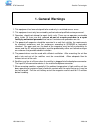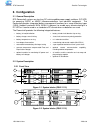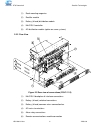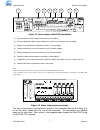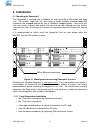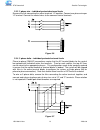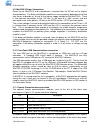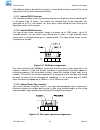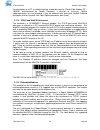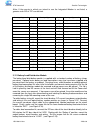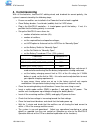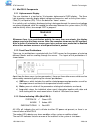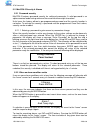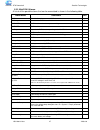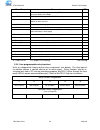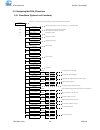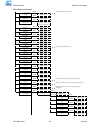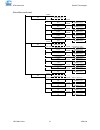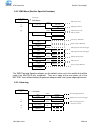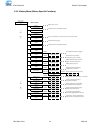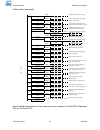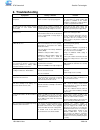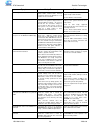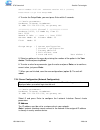- DL manuals
- Wave
- UPS
- RT9 Powershelf
- Installation & Operation Manual
Wave RT9 Powershelf Installation & Operation Manual
Installation & Operation
Manual
RT9 Powershelf
Document: 158-1806-01.doc
Date: 21 December 2005
© Rectifier Technologies Pacific Pty Ltd
ACN 058 107 707
Wave Communications Pty Ltd
Unit 5, 97 Jijaws St
Sumner Park QLD 4074
TEL: 07 3279 0600
FAX: 07 3279 0544
EMAIL:
sales@wavecomeng.com.au
WEBSITE:
www.wavecomeng.com.au
Summary of RT9 Powershelf
Page 1
Installation & operation manual rt9 powershelf document: 158-1806-01.Doc date: 21 december 2005 © rectifier technologies pacific pty ltd acn 058 107 707 wave communications pty ltd unit 5, 97 jijaws st sumner park qld 4074 tel: 07 3279 0600 fax: 07 3279 0544 email: sales@wavecomeng.Com.Au website: w...
Page 2: General Warnings
Rt9 powershelf rectifier technologies 158-1806-01.Doc 2 2-mar-06 table of contents 1. General warnings ...............................................................................4 2. Configuration ......................................................................................................
Page 3
Rt9 powershelf rectifier technologies 158-1806-01.Doc 3 2-mar-06 5. Operation ..................................................................................................................24 summary of minicsu-3 front panel controls ..................................................................
Page 4: 1. General Warnings
Rt9 powershelf rectifier technologies 158-1806-01.Doc 4 2-mar-06 1. General warnings 1. This equipment has been designed to be used only in restricted access areas. 2. This equipment must only be serviced by authorised and qualified service personnel. 3. Operators should not attempt to repair faulty...
Page 5: 2. Configuration
Rt9 powershelf rectifier technologies 158-1806-01.Doc 5 2-mar-06 2. Configuration 2.1 general description rt9 powershelf systems are turn-key dc uninterruptible power supply solutions (dc ups) for powering 24vdc or 48vdc telecommunications and industrial equipment. The powershelf provides integrated...
Page 6
Rt9 powershelf rectifier technologies 158-1806-01.Doc 6 2-mar-06 (1) rack mounting magazine (2) rectifier module (3) battery (& load) distribution module (4) minicsu-3 controller (5) ac distribution module (option on some systems) 2.2.2 rear view figure 2.3 rear view of connections (pslf-1115) (1) m...
Page 7
Rt9 powershelf rectifier technologies 158-1806-01.Doc 7 2-mar-06 1 2 4 5 6 7 8 3 figure 2.4 connections on minicsu-3 backplane (1) remote communications module connection (14-way ribbon) (2) auxiliary peripheral module (relays, battery cell monitor, etc) connection (16-way ribbon)* (3) battery (& lo...
Page 8: 3. Installation
Rt9 powershelf rectifier technologies 158-1806-01.Doc 8 2-mar-06 3. Installation 3.1 mounting the powershelf the powershelf is mounted into a standard 19” rack using m5 or m6 screws and cage nuts. For systems larger than 4u (rack units) in height, multiple standard powershelf magazines are strapped ...
Page 9
Rt9 powershelf rectifier technologies 158-1806-01.Doc 9 2-mar-06 3.1.2 gaining access to rear wiring note: access to the rear wiring should be limited to qualified service personnel. It is recommended to remove the ac power before gaining access to the rear wiring due to the safety hazard present in...
Page 10
Rt9 powershelf rectifier technologies 158-1806-01.Doc 10 2-mar-06 figure 3.3 powershelf internal schematic diagram.
Page 11
Rt9 powershelf rectifier technologies 158-1806-01.Doc 11 2-mar-06 the switched battery cables (-ve in a –48v system) terminate on the copper bars of the battery distribution module (item 2 in figure 2.3), while the battery return cables terminate on the common return bar (item 3 in figure 2.3). The ...
Page 12
Rt9 powershelf rectifier technologies 158-1806-01.Doc 12 2-mar-06 3.3.1 factory supplied configurations powershelves without internal ac distribution (eg. Pslf-1115), unless specially ordered, are configured with each rectifier active line being terminated in an individual din rail terminal block (b...
Page 13
Rt9 powershelf rectifier technologies 158-1806-01.Doc 13 2-mar-06 3.3.3 3 phase star – individual protected external feeds remove the link connecting the active terminals “a” together. Connect one phase wire per “a” terminal. Connect the neutral wires to the common neutral terminals. Figure 3.6 3.3....
Page 14
Rt9 powershelf rectifier technologies 158-1806-01.Doc 14 2-mar-06 3.3.5 surge protection requirements the rectifiers are internally protected for surges up to 6kv/3ka. For higher levels of protection, particularly for sites with high incidence of lightning or switching surges, additional surge prote...
Page 15
Rt9 powershelf rectifier technologies 158-1806-01.Doc 15 2-mar-06 3.4 bulk load connections figure 3.9 a bulk load can either be a single large load, or a cable connection to an additional, external dc distribution unit. There are two m6 studs available for securing either 2 cables with single-hole ...
Page 16
Rt9 powershelf rectifier technologies 158-1806-01.Doc 16 2-mar-06 figure 3.10 3.6 battery connections figure 3.11 for –48vdc systems, the battery negative cables are terminated on the switched line terminals of the battery distribution module (shown above), while the battery positive cables are all ...
Page 17
Rt9 powershelf rectifier technologies 158-1806-01.Doc 17 2-mar-06 3.7 temperature sensors the optional sensors for measuring ambient and battery temperature are the same device (part no. 804-1100-01). The system auto-detects if the sensor is plugged into one of the positions (4) or (5) shown in figu...
Page 18
Rt9 powershelf rectifier technologies 158-1806-01.Doc 18 2-mar-06 3.9 minicsu-3 power connections power for the minicsu-3 and its peripherals is derived from the dc bus or the highest charged battery. The battery distribution module has reverse polarity protection circuit that also serves to provide...
Page 19
Rt9 powershelf rectifier technologies 158-1806-01.Doc 19 2-mar-06 the following sections describe the interfaces in more detail and cover some of the set up requirements for the more advanced interfaces. 3.11.1 isolated rs232 interface this interface should be used if the distance between the powers...
Page 20
Rt9 powershelf rectifier technologies 158-1806-01.Doc 20 2-mar-06 for connection to a pc a suitable interface should be used (ie. Plastic fibre modem sy – 1025101 manufactured by foxbro company, a division of invensys). Optical cable/connectors are not provided. It can be ordered from your local hew...
Page 21
Rt9 powershelf rectifier technologies 158-1806-01.Doc 21 2-mar-06 note: if the country in which you intend to use the integrated modem is not listed, a generic code ‘99’ or ‘fd’ can be tried. Country / approval code country / approval code country / approval code argentina y 07 iceland y fd philippi...
Page 22
Rt9 powershelf rectifier technologies 158-1806-01.Doc 22 2-mar-06 note: the above connection information is relevant when the lvds is a battery disconnect. If the lvds is a load disconnect, the dc bus side wiring of the circuit breakers is reversed such that the battery connections come off the dc b...
Page 23: 4. Commissioning
Rt9 powershelf rectifier technologies 158-1806-01.Doc 23 2-mar-06 4. Commissioning with all the batteries, load and ac cabling wired, and checked for correct polarity, the system is commissioned by the following steps: • ensure no rectifiers are installed in the powershelf and no load is applied. • ...
Page 24: 5. Operation
Rt9 powershelf rectifier technologies 158-1806-01.Doc 24 2-mar-06 5. Operation system operation is controlled by the minicsu-3 system controller. As a result, operation information for the system is directly related to the operation of the minicsu-3 as described in this section. Summary of minicsu-3...
Page 25
Rt9 powershelf rectifier technologies 158-1806-01.Doc 25 2-mar-06 5.1 minicsu-3 components 5.1.1 alpha-numeric display the user interface is a two-line by 16 character alphanumeric oled display. The 5mm high characters normally display output voltage and current as well as the system status - float ...
Page 26
Rt9 powershelf rectifier technologies 158-1806-01.Doc 26 2-mar-06 5.2 minicsu-3 security & alarms 5.2.1 password security minicsu-3 features password security for setting of parameter. A valid password is an alphanumerical code having minimum three and maximum eight characters. Units leave the facto...
Page 27
Rt9 powershelf rectifier technologies 158-1806-01.Doc 27 2-mar-06 5.2.3 minicsu-3 alarms a list of all the possible alarms that can be enunciated is shown in the following table. Alarm name comments led smr alarm combination of one or more smr alarms a smr urgent one or more smrs have shut down a+r ...
Page 28
Rt9 powershelf rectifier technologies 158-1806-01.Doc 28 2-mar-06 alarm name comments led cell %dev low one or more cells being monitored by bcm is too low % deviation from the mean battery cell voltage a range smr smr parameter range error. Minicsu-3 could not overwrite values a site monitor alarm ...
Page 29
Rt9 powershelf rectifier technologies 158-1806-01.Doc 29 2-mar-06 5.3 navigating minicsu-3 functions 5.3.1 base menu (system level functions) home screen - fl indicates float mode and flc indicates float mode with battery temperature compensation 25.2a 54.3v fl ( ↑ ) lock panel press enter dec ambie...
Page 30
Rt9 powershelf rectifier technologies 158-1806-01.Doc 30 2-mar-06 (base menu continued) enter sets minicsu-3 access code address access code 0000000 modify value up/down enter to accept enter date format dd/mm/yyyy modify value up/down enter to accept enter date 25/12/2005 time 01:11:11 enter alarm ...
Page 31
Rt9 powershelf rectifier technologies 158-1806-01.Doc 31 2-mar-06 (base menu continued) enter 3-ph ac monitor off inc/dec toggles state enter to accept (if 3-ph ac monitor not = off) enter 3ph ac vhi alarm 260v modify value up/down enter to accept enter 3ph ac vlo alarm 200v modify value up/down ent...
Page 32
Rt9 powershelf rectifier technologies 158-1806-01.Doc 32 2-mar-06 5.3.2 smr menu (rectifier specific functions) 25.2a 54.3v fl ⇒ smr button enter smr software version ( ↑ ) smr1 13.2a 58°c smr1 s/w 137901 dec smr electronic serial # s/n 0102050500012 inc enter additional screens if more ( ↓ ) smr2 :...
Page 33
Rt9 powershelf rectifier technologies 158-1806-01.Doc 33 2-mar-06 5.3.4 battery menu (battery specific functions) home screen 25.2a 54.3v fl ⇒ batt button battery string 1 current battery 1 12a discharging additional screens if more batteries declared ( ↑ ) : : dec battery 4 10a discharging inc show...
Page 34
Rt9 powershelf rectifier technologies 158-1806-01.Doc 34 2-mar-06 (battery menu continued) enter enable/disable equalisation charging equalisation on enter toggles state off / on enter charge current limit for battery voltage bilim vb>vfl 20a modify value up/down enter to accept between float & equa...
Page 35: 6. Troubleshooting
Rt9 powershelf rectifier technologies 158-1806-01.Doc 35 2-mar-06 6. Troubleshooting symptom likely causes action rectifiers do not power up – no leds lit on front panel ac power is not connected or internal fuse blown or rectifier not properly plugged in. Re-insert rectifier(s) and make sure the re...
Page 36
Rt9 powershelf rectifier technologies 158-1806-01.Doc 36 2-mar-06 symptom likely causes action “smr urgent” alarm activated one or many smrs are off due to ac power failure, internal faults, incorrect command signal from minicsu-3 or all rectifiers are in current limit check the ac power and restore...
Page 37
Rt9 powershelf rectifier technologies 158-1806-01.Doc 37 2-mar-06 6.1 to remove a rectifier module or a minicsu-3 controller lift the securing latch in the centre divider adjacent to the module and pull the module out of the powershelf. When removing modules, especially if the ambient temperature is...
Page 38
Rt9 powershelf rectifier technologies 158-1806-01.Doc 38 2-mar-06 7. Appendix a – setting up network interfaces 7.1 programming ip addresses using deviceinstaller software. This is the simplest way of programming the interface operating parameters, no high level of computer skills is required. Devic...
Page 39
Rt9 powershelf rectifier technologies 158-1806-01.Doc 39 2-mar-06 • if the new address is listed, click “save” button. Details of new device will be added to the deviceinstaller data base. • if the new address is not listed, repeat the programming procedure. 7.1.3 preparations for gateway address se...
Page 40
Rt9 powershelf rectifier technologies 158-1806-01.Doc 40 2-mar-06 type 0 followed by enter. The first item in server configuration is local ip address. That has been programmed already, but it is necessary to go through all bytes. Information in brackets shows current setting, which can be modified ...
Page 41
Rt9 powershelf rectifier technologies 158-1806-01.Doc 41 2-mar-06 working. Once there is at least one additional entry in the arp table, use the following command to arp an ip address to the unit: arp -s 192.168.0.97 00-20-4a-xx-xx-xx 3. Open a telnet connection to port 1. The connection will fail q...
Page 42
Rt9 powershelf rectifier technologies 158-1806-01.Doc 42 2-mar-06 serial number 1297-041 software version v03.9 (000211) press enter to go into setup mode 4. To enter the setup mode, you must press enter within 3 seconds. *** basic parameters hardware: ethernet autodetect ip addr 192.168.000.098, no...
Page 43
Rt9 powershelf rectifier technologies 158-1806-01.Doc 43 2-mar-06 gateway address the gateway address, or router, allows communication to other lan segments. The gateway address should be the ip address of the router connected to the same lan segment as the lantronix interface. Note: the gateway add...
Page 44: 8. Specifications
Rt9 powershelf rectifier technologies 158-1806-01.Doc 44 2-mar-06 8. Specifications input ac voltage universal ac 85-300vac (l-n. 1 φ , or 3 φ -star, 3 φ -delta [option]. Fully protected up to 440vac (l-n) inrush current thd line harmonics meet en61000-3-2 power factor >0.98 for >50% output power ou...