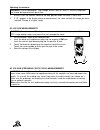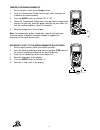- DL manuals
- Wavecom
- Other
- 98
- User Manual
Wavecom 98 User Manual
Summary of 98
Page 2
2.
Page 3
3 introduction this meter measures ac/dc voltage, ac/dc current, resistance, capacitance, frequency (electrical & electronic), duty cycle, diode test, and continuity plus thermocouple temperature. It can store and recall data. It features a waterproof, rugged design for heavy duty use. This meter ca...
Page 4
4 controls and jacks 1. 40,000 count lcd display 2. Store( 3. Max/min (_)button 4. Mode button 5. Range(setup) button 6. Function switch 7. Ma, µa and 10a input jacks 8. Com input jack 9. Positive input jack 10. Backlight button 11. Exit(ac+dc) button 12. Hold(peakhold>) button 13. Rel(+) button not...
Page 5
5 operating instructions warning : risk of electrocution. High-voltage circuits, both ac and dc, are very dangerous and should be measured with great care. 1. Always turn the function switch to the off position when the meter is not in use. 2. If “ol” appears in the display during a measurement, the...
Page 6
6 caution: do not measure ac voltages if a motor on the circuit is being switched on or off. Large voltage surges may occur that can damage the meter. 1. Set the function switch to the vac/hz/% position. 2. Insert the black test lead banana plug into the negative com jack. Insert red test lead banan...
Page 7
7 dc current measurements caution: do not make 20a current measurements for longer than 30 seconds. Exceeding 30 seconds may cause damage to the meter and/or the test leads. 1. Insert the black test lead banana plug into the negative com jack. 2. For current measurements up to 4000µa dc, set the fun...
Page 8
8 resistance measurements warning: to avoid electric shock, disconnect power to the unit under test and discharge all capacitors before taking any resistance measurements. Remove the batteries and unplug the line cords. 1. Set the function switch to the Ω cap position. 2. Insert the black test lead ...
Page 9
9 diode test 1. Set the function switch to the Ω cap position. 2. Insert the black test lead banana plug into the negative com jack and the red test lead banana plug into the positive v jack. 3. Press the mode button to indicate “ “and “ v ” on the display. 4. Touch the test probes to the diode unde...
Page 10
10 temperature measurements 1. Set the function switch to the temp position. 2. Insert the temperature probe into the input jacks, making sure to observe the correct polarity. 3. Press the mode button to indicate “ ºf ” or “ ºc ” 4. Touch the temperature probe head to the part whose temperature you ...
Page 11
11 4 – 20ma % measurements 1. Set up and connect as described for dc ma measurements. 2. Set the rotary function switch to the 4-20ma% position. 3. The meter will display loop current as a % with 0ma=-25%, 4ma=0%, 20ma=100%, and 24ma=125%. Autoranging/manual range selection when the meter is first t...
Page 12
12 display backlight press the key to turn the backlight on. The backlight will automatically turn off after set time. Press the exit button to exit the backlight on mode. Hold the hold function freezes the reading in the display. Press the hold key momentarily to activate or to exit the hold functi...
Page 13
13 2. Recall function press store button two seconds to enter into recall function. On the left upper corner shows xxxx, which states current storage serial number. On the right upper corner shows xxxx, which states how many current storage is used. Press button peakhold shortly once to scan data fr...
Page 14
14 parameter setting up ( set ) 1. Press the range button second seconds to enter into set function. Then press shortly once, change on setting content. Setting content includes (in sequence) : a: upper limit buzzer alarm b: lower limit buzzer alarm c: auto power off time d: turn off phonating e: ba...
Page 15
15 maintenance warning : to avoid electric shock, disconnect the test leads from any source of voltage before removing the back cover or the battery or fuse covers. Warning: to avoid electric shock, do not operate your meter until the battery and fuse covers are in place and fastened securely. This ...
Page 16
16 replacing the fuses warning : to avoid electric shock, disconnect the test leads from any source of voltage before removing the meter cover. 1. Disconnect the test leads from the meter. 2. Remove the protective rubber holster. 3. Remove the battery cover (two “b” screws) and the battery. 4. Remov...
Page 17
17 specifications function range resolution accuracy dc voltage 400mv 0.01mv (0.06% reading + 4digits) 4v 0.0001v 40v 0.001v 400v 0.01v 1000v 0.1v (0.1% reading + 5digits) ac voltage (ac+dc) 50 to 1000hz 400mv 0.01mv (1.0% reading + 40digits) 4v 0.0001v (1.0% reading + 30 digits) 40v 0.001v 400v 0.0...
Page 18
18 function range resolution accuracy resistance 400 0.01 (0.3% reading + 9 digits) 4k 0.0001k (0.3% reading + 4 digits) 40k 0.001k 400k 0.01k 4m 0.001m 40m 0.001m (2.0% reading + 10 digits) capacitance 40nf 0.001nf (3.5% reading + 40 digits) 400nf 0.01nf 4 f 0.0001 f (3.5% reading + 10 digits) 40 f...
Page 19
19 store capacitance 9999 enclosure double molded, waterproof shock (drop test) 6.5 feet (2 meters) diode test test current of 0.9ma maximum, open circuit voltage 2.8v dc typical continuity check audible signal will sound if the resistance is less than 35 (approx.), test current peak captures peaks ...
Page 20
20 wavecom instruments pty ltd adelaide 257 grange road findon sa 5023 ph: (+61) 08 8243 3500 fax: (+61) 08 8243 3501 email: sales@wavecom.Com.Au web: www.Wavecom.Com.Au melbourne 772a station street box hill vic 3128 ph: (+61) 03 9897 4711 fax: (+61) 03 9897 4766 email: salesvic@wavecom.Com.Au web:...