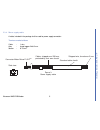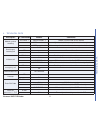Summary of WMOD2B
Page 1
User manual wmod2b dual-band 900 / 1800 mhz modem.
Page 2
Summary 1. Product description 1 1.1 package content 1 1.2 product presentation 1 1.3 physical characteristics 2 1.4 functions - gsm modes 2 1.5 temperature range 2 2. Installation/start-up 3 2.1 mounting the modem 3 2.2 installing the modem 3 2.3 electrical characteristics 4 2.3.1 switching the gsm...
Page 3
5. Troubleshooting: specific defaults possibly encountered 12 5.1 the modem does not answer through the serial link 12 5.2 the modem always returns «error» when trying to issue a communication 13 5.3 the modem always returns «no carrier» when trying to issue a communication 14 6. Reference accessori...
Page 4
1. Product description the wavecom wmod2b is a dual-band e-gsm 900/1800 modem. 1.1 package content the wavecom wmod2b modem package comprises: - 1 modem - 2 holding bridles - 1 power supply cable + fuse - 1 user manual (this document) 1.2 product presentation the wavecom wmod2b modem supports data a...
Page 5
1.3 physical characteristics 1.4 functions - gsm modes 1.5 temperature range operating conditions : from -20 ° c to +55 ° c storage conditions : from -25 ° c to +70 ° c d r a d n a t s ) w 1 ( 1 s s a l c z h m 0 0 8 1 m s g d n a ) w 2 ( 4 s s a l c z h m 0 0 9 m s g d e d n e t x e d n a b l a u d...
Page 6
2 installation/start-up 2.1 mounting the modem for mounting the modem, bind to the body the holding bridles according to the schema below : figure 2 modem mounting 2.2 installing the modem to install the modem, plug the device on a dc power supply (for automotive applications, connect the device on ...
Page 7
2.3 electrical characteristics 2.3.1 switching the gsm modem on/off the device is permanently powered (when connected to the power supply). 2.3.2 voltage range voltage range : 5 to 32v dc gnd : 0v 2.3.3 overvoltage/undervoltage correct operation of the wavecom wmod2b modem in communication mode is n...
Page 8
2.3.4 power supply cable a cable, included in the package shall be used for power supply connection. The wires are marked as follows: cable : 1 wire ame : tinned copper 24x0.2 mm section : 0.75 mm 2 figure 3 power supply cable installation/start-up wavecom wmod2b modem 5 + - side view connector mole...
Page 9
2.3.5 input/output electrical characteristics defined for all external connections * rs232 driver (max3238) automatically shutdown after 30s of inactivity on the serial link. The tests are carried out with a 3v sim card. The power consumption might vary of 5% over the whole operating temperature ran...
Page 10
3. Description of the interfaces the modem comprises several interfaces: - led function indicating operating status - external antenna (via sma) - serial and control link (via 15 pins sub d) - power supply (via 4 pins micro-fit tm ) - sim card holder 3.1 led function - led off device switched off - ...
Page 11
A sim card is needed to operate on a gsm network. To install the card: - press the yellow button to eject the holder. - insert the sim card. - check that it fits into place correctly. Description of the interfaces wavecom wmod2b modem 8 sma connector (antenna connector) figure 5 sim card holder figu...
Page 12
Description of the interfaces wavecom wmod2b modem 9 pins assignment for 15 pins sub d connector figure 6 15 pins sub d connector (high density) n i p a i e t i c c n o i t a n g i s e d s r 2 3 2 1 d c d 9 0 1 t c e t e d r e i r r a c a t a d 6 x r 4 0 1 ) t u o ( a t a d e v i e c e r 2 x t 3 0 1...
Page 13
Description of the interfaces wavecom wmod2b modem 10 the 4 pins micro-fit 3.0 tm can be ordered from a supplier called molex. Figure 7 4 pins micro-fit tm connector 2 1 4 3 2 1 4 3 r o t c e n n o c t u o y a l s n i p s t n e m m o c s n i p 4 0 . 3 t i f - o r c i m m t 1 2 4 - 3 y r e t t a b + ...
Page 14
Wavecom wmod2b modem 11 4. Technical data technical data n o i t p i r c s e d s d n a m m o c t a e l u d o m s t n e m m o c o r h c n y s e l u d o m g n i k c e h c ? G e r c + t a 1 , > e d o m = g e r c k r o w t e n e h t n o d e s i n o r h c n y s m e d o m 2 , > e d o m = g e r c t p m e t...
Page 15
Wavecom wmod2b modem 12 5. Troubleshooting: specific defaults possibly encountered 5.1 the modem does not answer through the serial link a) is the modem correctly powered on? ❏ if not, the correct power supply is 5 to 32v ❏ the power supply must be able to deliver current peaks up to 1.8a@5v (see ch...
Page 16
5.2 the modem always returns «error» when trying to issue a communication a) issue at+cmee=1 to have extended error code and retry for all other codes, and/or details, see at commands manual. B) additional hints ❏ is the modem registered on the network? Does the at-command at + creg? Answers 0,1 (re...
Page 17
Troubleshooting wavecom wmod2b modem 14 ❏ is the modem receiving an incoming call or already in communication? ➫ with some software versions, you must release any incoming or active call (with ath) before being able to make an outgoing call. 5.3 the modem always returns «no carrier» when trying to i...
Page 18
B) additional hints ❏ is the antenna properly connected? Use an antenna with the following features: ➫ frequency range : dual-band gsm 900/1800 mhz. ➫ impedance : 50 ohms. ➫ gain (antenna + cable) : 0dbi. ➫ vswr (antenna + cable) : -10db. ❏ is the received signal strong enough? ➫ with the at-command...
Page 19
Reference accessories - notes on safety wavecom wmod2b modem 16 6. Reference accessories the following accessories have been qualified for the wmod2b modem: ❏ dual-band antenna : allgon 1140.26 ❏ antenna adaptor : sma/fme adaptor from procom ❏ power adaptor : egston n2 efsw 12v 1a mounted with micro...
Page 20
7.2 vehicle safety ❏ do not use your gsm modem while driving, unless equipped with a correctly installed vehicle kit allowing ‘hands-free’ operation. ❏ respect national regulations on the use of cellular telephones in vehicles. Road safety always comes first. ❏ if incorrectly installed in a vehicle,...
Page 21
❏ the use of third party equipment or accessories, not made or authorized by wavecom may invalidate the warranty of gsm modem. ❏ do contact an authorized service center in the unlikely event of a fault. 7.4 your responsibility this gsm modem is under your responsibility. Please treat it with care re...
Page 22
8. General informations gsm reference documents : gsm 03.40, gsm 03.45, gsm 04.11, gsm 04.21, gsm 05.08, gsm 07.01, gsm 07.02, gsm 07.05, gsm 07.07. Etsi contact : etsi secretariat f-06921 sophia antipolis cedex, france e-mail : secretariat@etsi.Fr service : the at commands manual is available from ...
Page 23
Wavecom headquaters - 39, rue du gouverneur général eboué, 92442 issy-les-moulineaux cedex - france tel: +33 1 46 29 08 00 - fax: +33 1 46 29 08 08 wavecom inc. - 5405 morehouse drive, suite 330 - san diego, ca 92121 - usa tel: +1 858 450 1778 - fax: +1 858 450 1636 wavecom asia pacific limited - 5/...