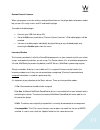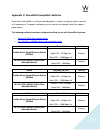- DL manuals
- Waves
- Music Equipment
- MultiRack SoundGrid V9.7
- Troubleshooting manual
Waves MultiRack SoundGrid V9.7 Troubleshooting manual - Soundgrid System
4
2. Components Required for Establishing a MultiRack
SoundGrid System
• DiGiGrid MGO/MGB – The DiGiGrid MGB/MGO interfaces let you plug any MADI-
enabled console.
• MGB (coaxial):
http://www.digigrid.net/portfolio/mgb/
• MGO (optical):
http://www.digigrid.net/portfolio/mgo/
• Waves-qualified SoundGrid server: A multi-core PC used for real-time audio
processing.
See a list of Waves-qualified Servers in Appendix A: Servers.
• Network switch:
See a list of Waves-qualified switches in Appendix C: SoundGrid-
Compatible Switches.
• Ethernet cables: Standard Cat 5e or Cat 6 Ethernet cables.
See a list of supported
length per cable type and application in Appendix D: Ethernet Cables for SoundGrid
Systems.
• USB flash drive with activated licenses for Waves SoundGrid-compatible plugins and
the MultiRack SoundGrid application.
Summary of MultiRack SoundGrid V9.7
Page 1
1 waves multirack soundgrid v9.7 for digigrid mgo/mgb madi-enabled consoles troubleshooting guide.
Page 2
2 table of contents 1. Introduction ......................................................................................................................... 3 2. Components required for establishing a multirack soundgrid system .............................. 4 3. Proper system configuration ..........
Page 3: 1. Introduction
3 1. Introduction the objective of this document is to help you troubleshoot waves multirack soundgrid for madi-enabled consoles. This guide is written under the assumption that you have read and followed the setup instructions available on our website before attempting to fix your problem. This gui...
Page 4: Soundgrid System
4 2. Components required for establishing a multirack soundgrid system • digigrid mgo/mgb – the digigrid mgb/mgo interfaces let you plug any madi- enabled console. • mgb (coaxial): http://www.Digigrid.Net/portfolio/mgb/ • mgo (optical): http://www.Digigrid.Net/portfolio/mgo/ • waves-qualified soundg...
Page 5
5.
Page 6
6 3. Proper system configuration this section displays the basic windows and settings of an operational waves multirack soundgrid system. To establish a proper system configuration, follow the setup instructions below, which are also available online on our downloads page: 1. Launch the multirack so...
Page 7
7 4. Plug-in manager tab settings: the plugin version you intend to use and have licenses for is checked. 5. Go to audio > soundgrid inventory.
Page 8
8 soundgrid inventory settings: sample rate: matches the state of the console. Network and driver latency: correct settings depend on the server in use; driver latency depends on the driver (host computer). Io: mgb or mgo is assigned and status is on. Mr: multirack is assigned and status is on. Sg s...
Page 9: 4. Troubleshooting
9 4. Troubleshooting if the message err appears in the multirack soundgrid status window at any point after multirack soundgrid has loaded, take the following steps to inspect all settings and system components: soundgrid preferences 1. Go to the preferences window. Pc: file > preferences mac: multi...
Page 10
10 3. If you see the soundgrid network not found message, and local lan port is already set to the lan port connected to your soundgrid network, check the following: a. If link status is up and link speed is 1000 mbps, this means that the i/o and the soundgrid server are disconnected. B. If link sta...
Page 11
11 io: mgb/mgo sample rate if the sample rate appears as n/a, this may be for the following reasons: • mgb/mgo is not assigned. • if mgb/mgo is assigned but appears as n/a, the unit is not properly connected to the network or power supply. To resolve this issue, take one of the following steps: • if...
Page 12
12 soundgrid servers once you’ve confirmed that the i/o is functioning properly and is not the cause of the problem, check the soundgrid server/s: 1. If sg server status is on, assign the device. It should be functional now. 2. If the sg server status is n/a, unassign it and press refresh. 3. If sg ...
Page 13
13 soundgrid connections go to audio > soundgrid connections. 1. Make sure that the following connections are set up properly: a. Source mgb/mgo (1-128) to destination multirack (1-128). B. Source multirack (1-128) to destination mgb/mgo (1-128). 2. Turn individual connections on..
Page 14
14 5. How do i know which version is installed? Which version of multirack soundgrid is installed is noted in the loading screen when you launch the multirack soundgrid application. There are two other ways to determine which version is installed: 1. Go to the about window in the multirack soundgrid...
Page 15
15 on mac computers, if a plugin added to the latest installer is missing, simply run the latest installer from our website and it will update your plugins. The images below illustrate how hovering the mouse over a component in the inventory window displays the current firmware version installed. (i...
Page 16: 6. What Is Installed?
16 6. What is installed? After you run both the multirack application and the plugin installers, files will automatically be placed in their designated locations as listed below. Do not move files manually. • mac o applications > waves > soundgrid o applications > waves > multirack o applications > ...
Page 17: 7. Physical Connection
17 7. Physical connection the basic connections are illustrated in the image below: switch a 1gb switch is required due to the amount of information flowing between the i/o and the servers. Insufficient link speed of various components will result in missing or n/a listings within the inventory wind...
Page 18
18 address and port name. When you select the proper port and all components are connected and recognized, the message “soundgrid network found” will be displayed. 2. Control: midi control the multirack soundgrid via your ilive serface. 3. Plug-in manager: please note: multirack v9.7 supports v9 plu...
Page 19
19 rescan present licenses when you prepare a session and are routing without licenses, the plugin does not process audio, but you can still assign inserts and fx and load the plugin. To enable a disabled plugin: • connect your usb flash drive (v9). • go to the edit menu and click on “rescan present...
Page 20
20 sample rate: this field displays the sample rate. Multirack soundgrid is slaved to the console’s sample rate at all times, and this field cannot be edited. Sample rate information is derived through the m-waves i/o. If the i/o is faulty, disconnected, unrecognized, or unassigned, the sample rate ...
Page 21: 8. Faqs
21 8. Faqs installation q: how do i know if i have the latest version of waves on my system? A: refer to “ how do i know which version is installed ?” q: how do i update only multirack soundgrid on my system? A: visit the www.Waves.Com download page for multirack. A separate multirack soundgrid inst...
Page 22
22 q: what should my network latency be set to? A: network latency refers to the processing latency. In general, lower settings will reduce the latency. However, keep in mind that lower latency settings will result in higher cpu loads. Please see the correct settings below: minimum network latency s...
Page 23
23 licenses q: why are plugins listed for which i don’t have a license? A: all mrsg-compatible plugins are present by default when installing waves. Q: how do i remove unlicensed plugins from the insert list? A: please consult the console owner before taking any of the actions below: 1. Go to the pl...
Page 24: 9. Appendices
24 9. Appendices appendix a: servers waves soundgrid extreme server system description ram motherboard lan card waves soundgrid extreme server 8 gb asus rampage iv gene onboard intel the benchmarks below are for general reference, illustrating how many racks and plugins can be run on this particular...
Page 25
25 waves soundgrid server one system description ram motherboard lan card waves soundgrid server one 4gb gigabyte ga-h81 addon the benchmarks below are for general reference, illustrating how many racks and plugins can be run on this particular server. The following plugins were used for these tests...
Page 26
26 waves soundgrid impact server system description ram motherboard lan card waves soundgrid impact server 2gb gigabyte ga-h81n realtek rtl8111e the benchmarks below are for general reference, illustrating how many racks and plugins can be run on this particular server. The following plugins were us...
Page 27
27 waves soundgrid compact server system description ram motherboard lan card waves soundgrid compact server 1gb intel® desktop board d525mw realtek 8111e gigabit the benchmarks below are for general reference, illustrating how many plugin racks and plugins can be run on this particular server. The ...
Page 28
28 appendix b: how to reset the mgb/mgo digigrid mgb and mgo units have a reset button. Resetting the device will bring it back to its factory settings. The settings will then need to be updated, via the inventory window, to work with the current soundgrid configuration. Follow these instructions to...
Page 29
29 appendix c: soundgrid-compatible switches since waves soundgrid is an ethernet-based protocol, it requires a network switch to connect all its components. For proper functioning, you will need to use a gigabit switch that supports jumbo frames. The following switches have been tested and certifie...
Page 30
30 appendix d: ethernet cables for soundgrid systems consult this section to learn which cables and cable lengths can be used to connect the following components of a soundgrid system: • i/os: o waves i/o card for digico o wsg-y16 card for yamaha o m-waves card for allen & heath (features an integra...
Page 31
31 a note on using joints (cable extenders) joints or cable extenders should be used with care, as some models do not have electrically connected shielding, and using these might cause problems in areas with interference. Total cable length, including the joint, may not exceed the above maximal cabl...
Page 32
32 appendix e: internet protocol version 6 (tcp/ipv6) internet protocol version 6 is the latest internet protocol that needs to be turned on for the soundgrid server to work. Ipv6-related issues may occur under two circumstances: 1. Soundgrid server is assigned and status is n/a: 2. Soundgrid server...
Page 33
33 mac: note: the instructions below refer to osx 10.6.8 (snow leopard) or lower. In higher osx versions, ipv6 is automatically on. 6. Go to system preferences > network. 1. Choose the network adapter you are using for your soundgrid network, and click on “advanced.” 2. Open the configure ipv6 dropd...
Page 34
34 appendix f : compatible plugins & latency chart certain waves plugins need to buffer the audio in order to process, resulting in what is known as latency. The table below indicates how much latency (in samples) is produced by each waves plugin. Plugin 44.1/48 khz 88.2/96 khz aphex vintage aural e...
Page 35
35 deesser 0 0 doppler 0 n/a doubler 0 0 dugan automixer 0 0 eddie kramer bass channel 44.1 khz: 493 48 khz: 500 88.2 khz: 602 96 khz: 618 eddie kramer drum channel 44.1 khz: 410 48 khz: 417 88.2 khz: 562 96 khz: 578 eddie kramer effects channel 0 0 eddie kramer guitar channel 64 128 eddie kramer vo...
Page 36
36 kramer master tape 48 khz: 64 96 khz: 128 kramer pie compressor 0 0 l1 ultramaximizer 64 128 l2 ultramaximizer 64 128 l3 multimaximizer 48 khz: 3840 96 khz: 7680 l3 ultramaximizer 48 khz: 3840 96 khz: 7680 l3-ll multimaximizer 64 128 l3-ll ultramaximizer 64 128 linear phase equalizer broadband 26...
Page 37
37 oneknob phatter 0 0 oneknob pressure 0 0 oneknob wetter 0 0 paz analyzer 0 0 ps22 split / x-split 4 4 ps22 spread 2 2 q10 0 0 redd.17 0 0 redd.37-51 65 0 renaissance axx 64 128 renaissance bass 0 0 renaissance channel 65 129 renaissance compressor 64 128 renaissance deesser 64 128 renaissance equ...
Page 38
38 v-eq3 / v-eq4 0 0 vocal rider 0 0 wns waves noise suppressor 0 0 wlm loudness meter 0 0 w43 noise reduction 0 0
Page 39
39 10. Contact waves tech support email tech support phone: 1-865-909-9200, ext. 1 fax: 1-901-328-6358 monday–thursday: 4:00 am–midnight (est) friday: 9:00 am–midnight (est) saturday–sunday: 11:00 am–6:00 pm (est) saturday: urgent live sound requests only, also via vip line +1-865-909-9277 waves tec...