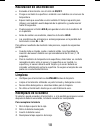Tpp1-f tpp1-c tpp2-f tpp2-c tpp1-f tpp1-c tpp2-f tpp2-c digital thermometer user manual • mode d'emploi • bedienungshandbuch • manuale d'uso • manual de uso u.S. Service center meterman test tools 1420 75th street sw everett, wa 98203 tel: 888-993-5853 fax: 425-446-6390 european correspondence addre...
1 tpp mini-thermometers safety information • do not use the thermometer if: • it appears to be damaged. • it does not carry out the desired measurement. • when replacing the battery, make certain of the correct polarity. • only use batteries as described in the specifications section. • use the ther...
2 making a measurement • turn the thermometer on with the on/off button. • bring the surface or material to be measured into contact with the temperature sensor. • wait until a steady value is displayed. The time required to obtain an accurate measurement depends on the application and may take up t...
3 specifications humidity: valid for 23 °c ± 5°, for less than 70% rh display: lcd, 3 ½ digit overload display: ol or -ol range: -50 to 250 ° c (-58 to 482 ° f) range resolution accuracy -50 to -20 ° c 1.0 ° c ± 3 ° c -50 to 49.9 ° c 0.1 ° c ± 2 ° c 50 to 199.9 ° c 0.1 ° c ± (2% rdg +1 ° c) 200 to 2...
4 repair.
5 mini-thermomètres tpp consignes de sécurité • ne pas utiliser le thermomètre s’il : • semble endommagé ; • n’exécute pas les mesures souhaitées. • en changeant de pile, vérifier que la polarité est correcte. • utiliser uniquement les piles décrites dans la section caractéristiques. • utiliser uniq...
6 opérations de mesure • mettez le thermomètre sous tension à l'aide du bouton on/off. • mettez la surface ou le produit à mesurer en contact avec le capteur de température. • attendez que la valeur se stabilise sur l’affichage. Le temps requis pour obtenir une mesure précise dépend de l’application...
7 caractéristiques humidité : valable à 23 °c ± 5°, pour moins de 70 % hr affichage : lcd, 3, 5 chiffres affichage des charges excessives : ol ou -ol gamme : -50 à 250 ° c (-58 à 482 ° f) gamme résolution précision -50 à –20 ° c 1,0 ° c ± 3 ° c -50 à 49,9 ° c 0,1 ° c ± 2 ° c 50 à 199,9 ° c 0,1 ° c ±...
8 réparation.
9 tpp mini-thermometer sicherheitsinformationen • das thermometer nicht verwenden, wenn: • es beschädigt zu sein scheint. • es die gewünschte messung nicht durchführt. • beim ersetzen der batterie sicherstellen, dass die polarität korrekt ist. • ausschließlich im abschnitt „ spezifikationen “ beschr...
10 durchführen einer messung • das thermometer unter verwendung der taste on/off einschalten. • die zu messende oberfläche bzw. Das material mit dem temperatursensor in berührung bringen. • warten, bis ein beständiger wert angezeigt wird. Die zum erzielen einer genauen messung erforderliche zeit ist...
11 spezifikationen feuchtigkeit: gültig für 23 °c ± 5° (für weniger als 70 % relative feuchtigkeit) anzeige: lcd, 3 ½ stellen Überlastanzeige: ol bzw. -ol bereich: -50 bis 250 ° c (-58 bis 482 ° f) bereich auflösung genauigkeit -50 bis -20 ° c 1,0 ° c ± 3 ° c -50 bis 49,9 ° c 0,1 ° c ± 2 ° c 50 bis ...
12 reparatur.
13 minitermometri tpp informazioni sulla sicurezza • non usare il termometro se: • appare danneggiato; • non porta a termine le misure richieste. • verificare la polarità della pila durante la sostituzione. • usare solo pile del tipo descritto nella sezione dati tecnici. • usare il termometro solo c...
14 esecuzione della misura • accendere il termometro premendo il pulsante on/off. • mettere il sensore di temperatura a contatto con la superficie o il materiale da misurare. • attendere che si visualizzi un valore stabile. Il tempo impiegato dalle misure a stabilizzarsi varia a seconda dell’applica...
15 dati tecnici umidità: dati tecnici a 23 °c ±5°, con display: lcd, cifre da 9 cm circa visualizzazione dei sovraccarichi: ol o -ol portata: da -50 a 250 ° c portata risoluzione precisione da -50 a -20 ° c 1,0 ° c ± 3 ° c da -50 a 49,9 ° c 0,1 ° c ± 2 ° c da -50 a 199,9 ° c 0,1 ° c ± (3% lettura +1...
16 riparazioni.
17 tpp minitermómetros información relacionada con la seguridad • no utilice el termómetro si: • el mismo parece estar dañado. • no lleva a cabo la medición deseada. • cuando reemplace la batería, asegúrese de que la polaridad sea la correcta. • sólo utilice las baterías descriptas en la sección esp...
18 realización de una medición • encienda el termómetro con el botón de on/off. • ponga en contacto la superficie o material a ser medidos con el sensor de temperatura. • espere hasta que se exhiba un valor estable. El tiempo requerido para obtener una medición exacta depende de la aplicación y pued...
19 especificaciones humedad: válida para 23 °c ± 5°, para menos de 70% de hr pantalla: lcd con dígitos de 3 ½ exhibición de sobrecargas: ol o -ol rango: -50 a 250 ºc (-58 a 482 ºf) rango resolución exactitud -50 a -20 ºc 1,0 ºc ± 3 ºc -50 a 49,9 ºc 0,1 ºc ± 2 ºc -50 a 199,9 ºc 0,1 ºc ± (3% lectura +...
20 reparación.
® ® ® ®.