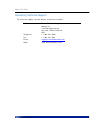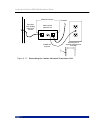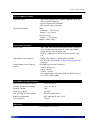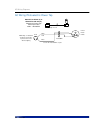- DL manuals
- Wavion
- Accessories
- WBS-2400-AC-12-EU
- Installation Manual
Wavion WBS-2400-AC-12-EU Installation Manual
WBS-2400
Metro Base Station
Installation Guide
May 2008
Note:
To better reflect the value of Wavion products we are changing the name of our product
family from Access Points (AP) to Wireless Base Stations (WBS), consequently the existing
WS-410 product name will be changed to Wavion WBS-2400.
The new product name emphasizes the difference in architecture (Multiple Radio system) and
the value to customer, superiority in performance (coverage, capacity, indoor penetration
and immunity to interference) of Wavion WiFi base station over any other standard outdoor
WiFi access point products available in the market.
All references in Wavion's documentation to WS-410 refers also to the WBS-2400 , and vice
versa. Both products are exactly the same except for the name change.
Summary of WBS-2400-AC-12-EU
Page 1
Wbs-2400 metro base station installation guide may 2008 note: to better reflect the value of wavion products we are changing the name of our product family from access points (ap) to wireless base stations (wbs), consequently the existing ws-410 product name will be changed to wavion wbs-2400. The n...
Page 2
Copyright notice ©2006 wavion, inc. All rights reserved. Wavion is a registered trademark of wavion in the united states and certain other jurisdictions. Specifications are subject to change without notice. Loctite is a registered trademark of loctite corporation, usa. Fcc notice to users and operat...
Page 3
Installation guide contents fcc notice to users and operators ................................. 2 chapter 1 a bout t his g uide ........................................... 5 preface .............................................................................. 5 conventions ............................
Page 4
4 wavion networks chapter 4 p ower c onsumption ..................................... 43 chapter 5 p roduct s pecification .................................. 45 chapter 6 a ntenna s pecifications and p atterns ........... 49 sf-245w 2.4ghz omnidirectional antenna..................... 50 mt_342015nv_...
Page 5
Installation guide 5 c h a p t e r 1 about this guide preface this guide details the wavion wbs-2400 installation procedures. The intended audience of this document is trained technical professionals. Conventions the exclamation point within a triangle is intended to alert the user to the presence o...
Page 6
About this guide 6 wavion networks contacting technical support for technical support, contact wavion using these methods: address: wavion technical support wavion inc. 1190 saratoga avenue san jose, california 95129 usa telephone: +1-408-261-7000 fax: +1-408-261-7001 email: support@wavionnetworks.C...
Page 7
Installation guide 7 c h a p t e r 2 introduction the wbs-2400 is a new category of wi-fi base station designed from the ground up for metro-wi-fi deployments. It is based on six antennas and radios and custom-built asics, utilizes wavion's powerful multi-antenna signal processing technologies, and ...
Page 8
Introduction 8 wavion networks.
Page 9
Installation guide 9 c h a p t e r 3 installing the wavion wbs-2400 metro base station this guide explains how to safely install the wavion wbs-2400 metro base station. The following topics are covered in this chapter: • important safety instructions on page 10 • preparing for installation on page 1...
Page 10
Installing the wavion wbs-2400 metro base station 10 wavion important safety instructions w arning : it is illegal to modify the construction of this product. Modifying the operating frequency or enhancing the transmit output power through the use of external amplifiers or other equipment is specifi...
Page 11
Installing the wavion wbs-2400 metro base station installation guide 11 preparing for installation the wavion wbs-2400 must be installed by a trained professional, or systems integrator who is familiar with rf planning issues and regulatory limits as defined by the governing body of the country in w...
Page 12
Installing the wavion wbs-2400 metro base station 12 wavion choosing a location the wavion wbs-2400 is a radio device and susceptible to interference that can reduce throughput and range. To ensure the best performance follow these guidelines: • direct line-of-sight operation is preferred. • it is r...
Page 13
Installing the wavion wbs-2400 metro base station installation guide 13 safety precautions installing the wavion wbs-2400 can be very hazardous. Take precautions to avoid the following: • exposure to high voltage lines • contact with ac wiring • injuries from dropped tools and equipment • falls when...
Page 14
Installing the wavion wbs-2400 metro base station 14 wavion figure 3.1. Example mounting locations on a streetlight using hose clamps hose clamps are used by the mounting assembly to secure the wbs-2400 to the mounting structure. Figure 3.2 demonstrates how to correctly use the hose clamps. The band...
Page 15
Installing the wavion wbs-2400 metro base station installation guide 15 metal or wood pole mounting figure 3.3 shows the correct way to mount the wavion wbs-2400 on an outdoor metal pole. Figure 3.4 shows the correct way to mount the wavion wbs-2400 on an outdoor wooden pole. There is much similarit...
Page 16
Installing the wavion wbs-2400 metro base station 16 wavion figure 3.4. Mounting on a wooden pole to mount the wavion wbs-2400 on a metal or wood pole 1. Choose a mounting location. You can attach the wbs-2400 to any pole or pipe with diameter of 3-10 inches. Wooden poles of larger diameter require ...
Page 17
Installing the wavion wbs-2400 metro base station installation guide 17 figure 3.5. Wood pole mounting tool and clamp 4. Attach the back plate to the hose bracket as labeled #1 in figure 3.6 5. Insert the six flathead bolts into the holes in the back plate labeled #2 in figure 3.6 and tighten. Figur...
Page 18
Installing the wavion wbs-2400 metro base station 18 wavion 7. Insert the four 8mm stainless steel hex head bolts into the tray as shown below and tighten. Use a 5mm allen wrench to tighten the bolts. Figure 3.7. Attaching the tray to the back plate 8. Slide the wbs-2400 onto the tray. Insert three ...
Page 19
Installing the wavion wbs-2400 metro base station installation guide 19 wood brace mounting you can mount the tray directly onto a wood brace without using pole hose clamps. Figure 3.9. Wood brace mounting option you can attach the wbs-2400 to any wood brace. To mount the wavion wbs-2400 on a wood b...
Page 20
Installing the wavion wbs-2400 metro base station 20 wavion 3. Slide the wbs-2400 onto the tray. Insert three 8mm stainless steel hex head machine bolts from underneath the tray into the wbs-2400. Use a 5mm allen wrench to tighten the bolts. Figure 3.11. Attaching the wbs-2400 to the tray to continu...
Page 21
Installing the wavion wbs-2400 metro base station installation guide 21 5. Insert the six bolts into the holes in the back plate labeled #2 in figure 3.12 and tighten. Figure 3.12. Attaching the back plate to the pole bracket 6. Attach the tray to the back plate as shown in figure 3.13 . 7. Insert f...
Page 22
Installing the wavion wbs-2400 metro base station 22 wavion 8. Slide the wbs-2400 onto the tray. Insert 3 8mm stainless steel hex head machine bolts from underneath the tray into the wbs-2400 and tighten the bolts. Tighten the bolts using a 5mm allen wrench. Figure 3.14. Attaching the wbs-2400 to th...
Page 23
Installing the wavion wbs-2400 metro base station installation guide 23 grounding the wavion wbs-2400 the method for grounding the wavion wbs-2400 is shown in the figure below. Figure 3.15. Grounding method c aution : you must always install an external grounding wire. You must also ground the outdo...
Page 24
Installing the wavion wbs-2400 metro base station 24 wavion to ground the wavion wbs-2400 1. Remove the nut and star washers from the grounding screw. Figure 3.16. Grounding screw 2. Attach one star washer to the grounding screw. Grounding screw.
Page 25
Installing the wavion wbs-2400 metro base station installation guide 25 3. Attach #10 awg bare copper wire with an m6 terminal ring to the grounding screw. 4. Attach the second star washer and tighten the nut. 5. Attach the other end of the grounding wire to a grounding strap that is attached to a g...
Page 26
Installing the wavion wbs-2400 metro base station 26 wavion figure 3.17. Grounding the indoor network protection unit indoor network protection unit data cable enters building wall through conduit to network grounding wire to electrical outlet ground or water pipe 10 awg wire to ground shielded rj45...
Page 27
Installing the wavion wbs-2400 metro base station installation guide 27 connecting antennas this section explains how to connect the six antennas to the wbs-2400. In order for the wbs-2400 to work properly, six antennas must be connected. Screw each of the 6 antennas into the an n-type connectors on...
Page 28
Installing the wavion wbs-2400 metro base station 28 wavion connecting power the following describes how to connect the wbs-2400 to power. There are three options for connecting the wavion wbs-2400 to a power source: • ac power source (3-wire service) — 3w(p+n+pe) or 3w(2p+pe); 110-220 vac, 50/60 hz...
Page 29
Installing the wavion wbs-2400 metro base station installation guide 29 figure 3.19. Connecting category c ac power to connect an ac power source 1. Verify that the service voltage is the following: • nema plug, for streetlight photoelectric control power tap (2-wire service) —2w(2p) or 2w(p+n); 100...
Page 30
Installing the wavion wbs-2400 metro base station 30 wavion 6. Connect the ac cable to the wbs-2400 and tighten the nut. 7. Connect the wavion wbs-2400 to one of the following power sources: • ac power source (3-wire service) — 3w(p+n+pe) or 3w(2p+pe); 110-220 vac, 50/60 hz. See chapter 7: installat...
Page 31
Installing the wavion wbs-2400 metro base station installation guide 31 connecting to streetlight power (category c) the following describes the power connections for category c streetlight power. For outdoor lighting commonly used by utilities, use the 3-prong nema twist-lock adapter with twist-loc...
Page 32
Installing the wavion wbs-2400 metro base station 32 wavion 7. Reenergize the circuit and confirm that the power to the wbs-2400 comes on. Connecting to dc power the dc power connections for a dc power source are shown in figure 3.22 . Figure 3.22. Connecting dc power to connect an dc power source 1...
Page 33
Installing the wavion wbs-2400 metro base station installation guide 33 6. Run 2-wire dc service through the conduit.. 7. Connect the dc cable to the wbs-2400 and tighten the nut. 8. Reenergize the circuit and check that the power to the wbs-2400 turns on. Figure 3.23. Connecting the dc power cable ...
Page 34
Installing the wavion wbs-2400 metro base station 34 wavion connecting a data port the wavion wbs-2400 is equipped with four rj45 connectors. The left hand port named “serial” is for engineering use only. Use the eth a port if you are connected to the external unit (backhaul, camera, and etc.) for w...
Page 35
Installing the wavion wbs-2400 metro base station installation guide 35 the figures below show the options for routing cables to the wavion wbs-2400. Connect the ethernet cable to the appropriate data port (eth a, eth b, or eth c). Figure 3.24. Data port connection options when connecting to the eth...
Page 36
Installing the wavion wbs-2400 metro base station 36 wavion 3. Connect one end of the category 5 cable to the data protection unit. 4. Open the connector access cover on the bottom of the wbs-2400 by unscrewing the two bolts. 5. Open the strip next to the connector access cover by unscrewing the bol...
Page 37
Installing the wavion wbs-2400 metro base station installation guide 37 7. Connect the cable ends on the wbs-2400 to the eth a,eth b, or eth c ports. Use a shielded rj45 8-pin modular plug to terminate the cables at the desired lengths. 8. The port named “debug” is functioning as eth c port. 9. Make...
Page 38
Installing the wavion wbs-2400 metro base station 38 wavion 13. Apply silicon in the gap between the strip and the connector access cover. Figure 3.27. Closing the covers 14. Create a drip loop of at least 10 inches by looping the cables back to the tray and using a tie wrap to secure. Connecting pe...
Page 39
Installing the wavion wbs-2400 metro base station installation guide 39 poe power sourcing power output eth a and eth b rj45 pin descriptions for data connection using a backhaul unit if the installation location does not provide a place to connect to the internet (for example, on an electricity pol...
Page 40
Installing the wavion wbs-2400 metro base station 40 wavion • a backhaul unit that uses power supplied by the wbs-2400 the following backhaul unit can be powered by the wbs-2400: • motorola canopy uses 24vdc poe input voltage. Please use the correct wbs-2400 product version to power the canopy unit....
Page 41
Installing the wavion wbs-2400 metro base station installation guide 41 • the use of wireless devices in hospitals is restricted to the limits set forth by each hospital. • do not operate a portable transmitter near unshielded blasting caps or in an explosive environment. • the wavion wbs-2400 must ...
Page 42
Installing the wavion wbs-2400 metro base station 42 wavion.
Page 43
Installation guide 43 c h a p t e r 4 power consumption this chapter describes the power consumption details for the wbs-2400. The power consumption of the wbs-2400 varies according to the operational conditions and data transmission rates. The table below shows the overall maximum power consumption...
Page 44
Power consumption 44 wavion.
Page 45
Installation guide 45 c h a p t e r 5 product specification the tables in this chapter contain specifications for the wavion wbs-2400. * rx sensitivity wireless specifications ieee 802.11b/g compliant frequency band 2.4 - 2.483 ghz modulation • 802.11b: dsss (dbpsk, dqpsk, cck) • 802.11g: ofdm (64qa...
Page 46
Product specification 46 wavion networking and qos specifications full 802.11b/g client compatibility 16 vlans 16 ssids security specifications packet filtering via layer 2 & 3 wep (64 bit or 128 bit) wpa: encryption: wep or tkip authentication: pre-shared key or 802.1x with radius server (eap-tls, ...
Page 47
Product specification installation guide 47 indicator lights • two ethernet port led link/act indicators (only for eth a and eth b ports) • system status led indicator • rf channel status indicator physical dimensions base: • diameter - 13in (33cm) • height - 5in (12cm) antenna array: • height - 17i...
Page 48
Product specification 48 wavion safety tuvus emc 47 cfr part 15, sub part b, class b (usa) approvals.
Page 49
Installation guide 49 c h a p t e r 6 antenna specifications and patterns the chapter describes antenna specifications and patterns for the antennas supplied with the wavion wbs-2400..
Page 50
Antenna specifications and patterns 50 wavion sf-245w 2.4ghz omnidirectional antenna mt_341017/n/a and mt_342015nv_sn_035_el 2.4 ghz antenna the following describes the patterns for the antenna: specifications pattern 2400-2500mhz gain: 7.4dbi length: 17.5 inches weight: 4.7 oz -3db beam-width: 20 d...
Page 51
Antenna specifications and patterns installation guide 51.
Page 52
Antenna specifications and patterns 52 wavion.
Page 53
Antenna specifications and patterns installation guide 53.
Page 54
Antenna specifications and patterns 54 wavion.
Page 55
Installation guide 55 c h a p t e r 7 installation accessories this chapter describes the accessories available for the wbs-2400 and ordering information. The following topics are covered in this chapter: • power cable on page 56 • ethernet cables on page 56 • lightning protection on page 56 • power...
Page 56
Installation accessories 56 wavion power cable ethernet cables lightning protection power over ethernet description part number power cable for wavion base station, 110 vac, 20 feet wpc-ac-6m-us power cable for wavion base station, 110 vac, 6 feet. Wpc-ac-2m-us power cable for wavion base station,, ...
Page 57
Installation accessories installation guide 57 client connectivity description manufacturer alvarion - use alvarion indoor-outdoor cat 5e cable with pin crossing (pin 5 of the wbs-2400 poe connector goes to pin 7 of alvarion rj45 connector, pin 7 of the wbs- 2400 poe connector goes to pin 5 of the a...
Page 58
Installation accessories 58 wavion.
Page 59
Installation guide 59 c h a p t e r 8 ac wiring diagrams this chapter contains the following wiring diagrams for ac power: • ac wiring photoelectric power tap on page 60 • ac wiring power cable 120vac, 15a plug on page 62.
Page 60
Ac wiring diagrams 60 wavion ac wiring photoelectric power tap 2 3 1 1-green 1-black 1-white ws410pt-02-ge-aa (6') or ws410pt-01-ge-aa (30') photoelectric power-tap power input cable 2wire - 100-240vac nema plug - ul standard 773 plug-in looking type for photocontrols in use with area lighting lengt...
Page 61
Ac wiring diagrams installation guide 61 figure 8.28. Ac wiring photoelectric power tap l1 l2 protective earth black white ws-410 north north l1 n power-tap single phase - two wire service nema photoelectric control / ul773 (female) nema photoelectric control / ul773 power-tap adapter (male) white n...
Page 62
Ac wiring diagrams 62 wavion ac wiring power cable 120vac, 15a plug figure 8.29. Ac wiring power cable 120vac, 15a plug l1 black l2/n white protective earth green or green/yellow white black green or green/yellow ws410pc-04-ge-aa (6') or ws410pc-03-ge-aa (20') overvoltage category 2 or ieee/ansi c62...
Page 63
Installation guide 63 c h a p t e r 9 backhaul unit installation instructions this chapter describes how to install a backhaul unit with the wbs-2400. Use the assembly equipment provided with the backhaul unit to install. Wavion does not provide brackets or mounting equipment for the backhaul unit. ...
Page 64
Backhaul unit installation instructions 64 wavion.
Page 65
Installation guide 65 c h a p t e r 10 wind loading considerations this chapter describes wind loading considerations for the wbs-2400. The wavion wbs-2400 weighs approximately 16 lbs, including all mounting hardware. When the wavion wbs-2400 is mounted on a pole, the sail area of the wbs-2400 is ap...
Page 66
Wind loading considerations 66 wavion.
Page 67
Installation guide 67 appendix a: wbs-2400 product list part number product name product description 12405101 wbs-2400-poe-fcc spatially adaptive, multimulti radio wifi base station, poe input, no poe output. Fcc/tuv compliant 12405102 wbs-2400-poe-eu spatially adaptive, multi radio wifi base statio...
Page 68
Appendix a: wbs-2400 product list 68 wavion 12405601 wbs-2400-dc-24-fcc spatially adaptive, multi radio wifi base station, 48vdc input and 24/48vdc poe output for external device. Fcc/tuv compliant 12405602 wbs-2400-dc-24-eu spatially adaptive, multi radio wifi base station, 48vdc input and 24/48vdc...
Page 69
Installation guide 69 acronyms acronym description 2p two-phase or split phase 2w two-wire 3w three-wire ac alternating current ansi american national standards institute awg american wire gauge c celsius cat category cck complementary code keying cfr code of federal regulations csa canadian standar...
Page 70
Acronyms 70 wavion mil-std military standard n neutral nec national electrical codes nema national electrical manufacturers association ofdm orthongonal frequency division multiplexing p phase pe protective earth poe power over ethernet rj45 registered jack 45 rss received signal strength rx receive...