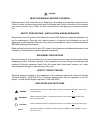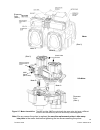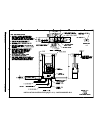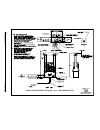- DL manuals
- Wayne
- Dispenser
- Ovation
- Installation & Operation Manual
Wayne Ovation Installation & Operation Manual
Summary of Ovation
Page 1
Installation ovation dispensers operation.
Page 2
November 2008 part no. 920559 rev h read this manual before you begin dispensers have both electricity and a hazardous, flammable and potentially explosive liquid. Failure to follow the below precautions and the warning and caution instructions in this manual may result in serious injury. Follow all...
Page 3: Installation & Operation
November 2008 part no. 920559 rev h ovation series dispensers installation & operation.
Page 4
November 2008 part no. 920559 rev h.
Page 5
Table of contents title page iii november 2008 part no. 920559 rev h 1 introduction . . . . . . . . . . . . . . . . . . . . . . . . . . . . . . . . . . . . . . . . . . . . . . . . . . . . . . . . . . . . . . 1 1.1 dispensers covered . . . . . . . . . . . . . . . . . . . . . . . . . . . . . . . . . ....
Page 6
Table of contents (continued) title page iv part no. 920559 rev h november 2008 3.11 totalizer readings . . . . . . . . . . . . . . . . . . . . . . . . . . . . . . . . . . . . . . . . . . . . . . . . . . . . . 29 3.11.1 totalizer readings by product position . . . . . . . . . . . . . . . . . . . . ....
Page 7
1 november 2008 part no. 920559 rev h 1 introduction this revision of the manual includes new installation footprint drawings. These drawings show the location of the conduits for entering the new smaller junction box. The smaller junction box will be standard on pro- duction ovation dispensers in n...
Page 8
2 part no. 920559 rev h november 2008 1.2 local, state, and federal codes all tanks (both underground and above ground), piping and fittings, foot valves, leak detectors, cor- rosion protection devices, wiring, venting systems, etc., must be installed in accordance with the manufacturer’s instructio...
Page 9
3 november 2008 part no. 920559 rev h pertinent information and codes are available from the following sources: note: other regulatory codes may apply. Consult your local and regional code requirements to determine which codes are applicable for your location. Association for composite tanks (act) n...
Page 10
4 part no. 920559 rev h november 2008 1.3 safety precautions nfpa 30a states that: “when maintenance to class i dispensing devices becomes necessary and such maintenance may allow the accidental release or ignition of liquid, the following precautions shall be taken before such maintenance is begun:...
Page 11
5 november 2008 part no. 920559 rev h 2 installation 2.1 inspect the equipment examine the shipment immediately upon arrival to make certain there has been no damage or loss in transit. Make sure that all the component parts, including keys and optional equipment (if any), are accounted for. Check a...
Page 12
6 part no. 920559 rev h november 2008 2.3 emergency shut-off (shear) valves warning for remote dispensers, a listed 1 , rigidly anchored emergency shut-off valve must be installed, in accor- dance with the manufacturer’s instructions, in each supply line at the base of each dispenser. For a typi- ca...
Page 13
7 november 2008 part no. 920559 rev h 2.5 lifting and installing the dispenser remove the shipping carton from the dispenser and, if the dispenser is equipped with an optional val- ance, survey the site to determine if it should be installed before or after the dispenser is set on the island. Wayne ...
Page 14
8 part no. 920559 rev h november 2008 2.6 electrical wiring 2.6.1 general wayne recommends employing a qualified electrician for all wiring. A hazardous liquid is being handled, so it is important to ensure that all wiring is in accordance with the national electrical code (nfpa 70) as well as all f...
Page 15
9 november 2008 part no. 920559 rev h warning electric shock hazard! No connections (including neutral) may be shared between groups of dispensers. A separate control power circuit breaker must be provided for each group. Failure to do so may result in serious injury. 2.6.3 field wiring for dispense...
Page 16
10 part no. 920559 rev h november 2008 2.6 electrical wiring, continued 7. Trim wires to appropriate length, terminate ends and connect to the terminal block as per wiring diagram drawing 888445-001 located in the appendix b of this manual. Note: field wires are to be connected to the lower terminal...
Page 17
11 november 2008 part no. 920559 rev h 2.6.4 full service (stand-alone) dispenser wiring for full service operation, make electrical connections as shown on the installation wiring diagram in appendix b. The electrical connections illustrated are typical when additional like model dispensers are use...
Page 18
12 part no. 920559 rev h november 2008 2.6.6 optional equipment dispensers contain an extra pair of data wires in the junction box for wayne trac as shown in figure 2-6 below. These wires are also identified in the installation wiring diagram in appendix b. Dispensers with the letter i in the model ...
Page 19
13 november 2008 part no. 920559 rev h 2.7 hose and hose retractor hose assemblies should be u.L. Listed and installed in accordance with the manufacturer’s instructions. To ensure a proper joint, wash all cutting oil off the threads and use a u.L. Classified gasoline-resistant pipe joint sealing co...
Page 20
14 part no. 920559 rev h november 2008 2.9 imeter or xflo™ meter calibration procedure sufficient product must be run through each meter to thoroughly flush out all air and completely fill the system prior to the calibration process. Each meter assembly contains two meters. The wip pulser (or xwip f...
Page 21
15 november 2008 part no. 920559 rev h note:if for any reason the pulser is replaced, be sure the replacement pulser’s tabs snap into place in the meter slots before tightening the two screws securing the pulser. Figure 2-7 meter assemblies. The wip and the xwip are physically the same size, but hav...
Page 22
16 part no. 920559 rev h november 2008 2.10 balance vapor recovery system installation requirements 2.10.1 dynamic back pressure testing at initial installation, balance vapor recovery dispensers should have a dynamic back pressure test performed at each nozzle to ensure there are no blockages in th...
Page 23
17 november 2008 part no. 920559 rev h 2.10 balance vapor recovery system installation requirements, continued 6. If back pressure readings are very low (less than .02 @ 20 cfh; 0.18 @ 60 cfh; 0.4 @ 100 cfh): 1. Check test fixture for tight seal at nozzle entry point. 2. Check bellows and face seal ...
Page 24
18 part no. 920559 rev h november 2008 2.11 wayne vac vapor recovery system installation requirements 2.11.1 dispenser vacuum decay at initial installation, wayne vac vapor recovery dispensers should have a 27” decay test performed on each point to ensure there are no vapor leaks in the dispenser/ha...
Page 25
19 november 2008 part no. 920559 rev h 3 start-up 3.1 initial checkout before applying power to the dispenser, double-check the wiring to make sure the wires are correctly routed and terminated. Turn on the dispenser control power circuit breaker and the submersible pump or suction pump motor circui...
Page 26
20 part no. 920559 rev h november 2008 3.3 logical nozzle/hose positions the physical number of hoses on one side of the dispenser is not the same as the number of electronic hose positions on that side. Unit prices and blend ratios are set in electronic hose position or logical nozzle order. B23/3,...
Page 27
21 november 2008 part no. 920559 rev h figure 3-2 blending models. Model b23/5220d1 model b12/2220d3 model b23/4220d1 model b12/4220d3 model b23/3220d1 model b12/3220d3 positions 6,5,4,3 position 1 positions 7,3 positions 6,5,4 position 1 positions 7,6,5,4 positions 6,4 position 1 positions 7,5,3.
Page 28
22 part no. 920559 rev h november 2008 figure 3-3 non-blending models. Model r11/1220d1 model r22/2220d1 position 1 position 2 position 1 model r13/3220d1 positions 1,2,3.
Page 29
23 november 2008 part no. 920559 rev h 3.4 setting the clock the time and date is set in function f02 clock configuration. The sub-functions f02.00is the time hh.Mm, f02.01 is the date mm.Dd and f02.02 is the year yy.Yy. 1. Press enter pass 1 (enter password) 2. Press enter pass 2 (enter password) 3...
Page 30
24 part no. 920559 rev h november 2008 3.5 setting unit prices, continued changing the value of the unit price type in the new unit price with at least three digits for three money display digits to be shown after the decimal point. For example, to set the new unit price to $1.50, type in 1500. Type...
Page 31
25 november 2008 part no. 920559 rev h 3.6 setting blend ratios the procedure below is used to set the dispenser blend ratios. When enabled, the pos system verifies and confirms that its blend ratio data corresponds to the manually set blend ratios. The wayne pos system will not allow fuel to be dis...
Page 32
26 part no. 920559 rev h november 2008 3.6 blend ratio setting, continued saving the new blend ratio 1. Press enter. The price display will show “– – – – – –“, the volume display will be blank and the unit price display will show the last sub-function accessed. 2. Press 00 (to access f00) 3. Press e...
Page 33
27 november 2008 part no. 920559 rev h 3.7 setting the fueling point id the procedure below is used to set the pump fueling point address. The pump fpid should be input and saved before control is transferred to the pos system. Functions f05 and f06 are accessed to set the fpid on side 1 and side 2,...
Page 34
28 part no. 920559 rev h november 2008 3.8 authorizing the dispenser the dispenser must be authorized before it will dispense product. The dispenser filling mode is set in programming function f01. In stand-alone mode (not connected to a control system), the dispenser is always authorized, unless th...
Page 35
29 november 2008 part no. 920559 rev h 3.11 electronic totalizer readings 3.11.1 totalizer readings by hose (product) position each fueling point of the dispenser maintains electronic totalizers for both money and volume. Dispens- ers equipped for cash/credit operation also keep separate cash and cr...
Page 36
30 part no. 920559 rev h november 2008 3.11.2 totalizer volume readings by meter position meter volume totals are stored in statistical functions that are accessed using the remote control inter- face. The totals for side 1 are stored in function s05 and those for side 2 are stored in function s06. ...
Page 37
31 november 2008 part no. 920559 rev h 3.11.3 electro-mechanical totalizer operation electro-mechanical totalizers are standard on 3/vista model dispensers. See figure 2-4 for location. Electro-mechanical totalizers are located on the junction box side of the dispenser. There is one totalizer for ea...
Page 38
32 part no. 920559 rev h november 2008 3.12 nozzle boot switch check in the ovation style nozzle boot, a proximity switch and a magnetic actuator are used for nozzle on/off operation. The proximity switch is attached to the back of the nozzle boot casting. The magnetic actua- tor is located inside t...
Page 39
33 november 2008 part no. 920559 rev h 3.17 check the audit report display mode (for weights & measures officials & service purposes only) verify that this mode can be accessed as per the instructions below. On the computer the weights and measures audit trail is accessed by the use of a hand held r...
Page 40
34 part no. 920559 rev h november 2008 typical screen prompts re-lock cassette and door panel when done. Unlock door unlock cassette press and hold down lever insert cash and follow prompts remove cassette continue removing cassette open cassette reinsert cassette panel and retrieve bills.
Page 41
35 november 2008 part no. 920559 rev h 4 operation 4.1 safety items you should know • know how to turn off power to the dispenser and submersible pumps in an emergency. • inspect regularly, all external fuel carrying components such as, hoses, nozzles, breakaways, etc., for damage or leaks. • inspec...
Page 42
36 part no. 920559 rev h november 2008 4.3 basic dispenser requirements unit prices must be set and the dispenser must be authorized for the dispenser to operate. If the dispenser is connected to a control system, each dispenser must have a unique fueling point number set for communication with the ...
Page 43
37 november 2008 part no. 920559 rev h 4.5 restarting after power failure or shutdown after loss of power, the display accurately displays the amount of the sale, in money and vol- ume, for approximately 15 minutes. When power is restored, all sales information returns to the displays. Any sales in ...
Page 44
38 part no. 920559 rev h november 2008 4.7 error codes computer error codes can be displayed on the side of the dispenser where the error occurred by accessing the sub-functions s21.Xx for side 1 and s22.Xx for side 2, where xx is between 01 and 50 and represents the error/events records maintained ...
Page 45
39 november 2008 part no. 920559 rev h 4.8 resetting after all stop this section applies to models connected to a wayne control system. Pressing the all stop key on the 2400 mcs or wayne plus or nucleus sends a signal to the dispenser computer to interrupt product flow. To resume product flow: • 240...
Page 46
40 part no. 920559 rev h november 2008 4.10 printer paper 4.10.1 loading paper the following procedure refers to figure 4-1(a -d). 1. Unlock and open the printer door on the dispenser bezel. 2. Pull down the inside printer door from top (a). 3. Important: while holding the paper roll, pull the roll ...
Page 47
41 november 2008 part no. 920559 rev h 4.10 printer paper, continued figure 4-1 loading printer paper. Pull out from top a. B. C. D..
Page 48
42 part no. 920559 rev h november 2008 figure 4-2 hazardous zone area classifications for dispensers. +d]dugrxv orfdwlrq fodvvl¿fdwlrqv dvvrfldwhg zlwk d krvh qr]]oh errw 'lvshqvhuzlwkrxwydsru eduulhufrqvwuxfwlrq 'lvshqvhuzlwkydsru eduulhufrqvwuxfwlrq $ivision $ivision $iv.
Page 49
43 november 2008 part no. 920559 rev h 5 operator maintenance 5.1 preventive maintenance adhere to the safety precautions on the inside cover and in section 1.3 of this manual when performing pre- ventive maintenance. A correctly installed dispenser, given proper preventive maintenance attention, wi...
Page 50
44 part no. 920559 rev h november 2008 5.2 filter/strainer a dirty strainer screen and/or fuel filter will slow down the delivery of product. For location see figure 2-4. If the underground installation is new, it may be necessary replace the filter and clean the strainer screen two or three times d...
Page 51
45 november 2008 part no. 920559 rev h 5.3 dispenser cleaning procedures dispenser cleaning should be done frequently and in the manner outlined below. We can not stress enough that regular care of the dispenser is the most important element of the cleaning procedure. It prevents dirt and liquids fr...
Page 52
46 part no. 920559 rev h november 2008 5.3 dispenser cleaning procedures, continued • level three the third step, only for the most stubborn of stains, is to use mildly abrasive cleaners, such as soft scrub. Afterwards, be sure to wipe down the dispenser with a clean cloth and clean water. Periodic ...
Page 53
47 november 2008 part no. 920559 rev h 5.4 vapor recovery all hoses, nozzles, breakaways, etc., must be carb certified for use on wayne vapor recovery dispensers. 5.4.1 wayne vac see the compliance testing and preventative maintenance manual, p/n 917947. 5.4.2 balance tears or rips in the balance no...
Page 54
48 part no. 920559 rev h november 2008.
Page 55
49 november 2008 part no. 920559 rev h appendix a1 ovation qcat self-test procedure the following are instructions for testing the cat (customer activated terminal) on the dispenser. 1. Qcat system self-test the following paragraphs provide instructions for testing and setting the address of the qca...
Page 56
50 part no. 920559 rev h november 2008 1.2 cat self test, continued step 3 verify that the keypad revision level is displayed on the screen. Step 4 press enter to continue. 1.3. Configure card reader when the system displays the prompt below, proceed as follows: answering yes to the prompt causes th...
Page 57
51 november 2008 part no. 920559 rev h 1.3 configure card reader, continued step 3 answer no to the above prompt. Step 4 answer the following prompts as they appear: this prompt should be set to yes only if the dispenser has softkeys along side the qvga display. On dispensers without softkeys, answe...
Page 58
52 part no. 920559 rev h november 2008 answering yes to the above prompt will begin the display, printer and card reader self test as discussed on the following pages. Answering no to the above prompt will display the exit prompt shown below. Answer yes to the above prompt to exit and return the cat...
Page 59
53 november 2008 part no. 920559 rev h 1.4. Display self-test a series of actions appear on the screen for the display self-test. Two rows of black squares followed by numbers and letters scroll from right to left across the screen during the display self-test. At the prompt “press key”, press each ...
Page 60
54 part no. 920559 rev h november 2008 1.6. Card reader self-test any type of valid credit card can be used for the card reader test. The card reader self-test begins with the screen prompt shown below. Step 1 insert the card. Once the credit card is inserted into the card reader, the cat computer r...
Page 61
55 november 2008 part no. 920559 rev h 1.7. Keypad self-test testing the cat keypad requires the operator to select keys on the keypad and verify the informa- tion on the display screen. Refer to the keypad test table below. Complete the following steps to test the keypad. Step 1 press a key listed ...
Page 62
56 part no. 920559 rev h november 2008 1.8. System memory self-test a successful memory self-test will display the message below. An unsuccessful memory self-test will display one of the following: “bit 0" through “bit 7". A bit error message is an indication of a defective board in the cat system. ...
Page 63
57 november 2008 part no. 920559 rev h appendix a2 ovation ix cat self-test procedure 1. Press reset button on the ix board. Note: a screen will be displayed showing “ix ovation” with an activity bar moving across the bot- tom of the screen. When the activity bar has completed, the screen becomes da...
Page 64
58 part no. 920559 rev h november 2008 ovation ix cat self test procedure, continued 8. Press yes or no at the “want to configure dm” prompt. If no is pressed, the self-test ends and the screen prompt sequence in step12 occurs. If yes is pressed, the orientation (vga) or contrast (qvga) screen is di...
Page 65
59 november 2008 part no. 920559 rev h appendix b installation drawings this revision of the manual includes new installation footprint drawings. These drawings show the location of the conduits for entering the new smaller junction box, which will be standard production on ovation dispensers in nov...
Page 66
60 par t no. 920559 rev h novem b er 2008.
Page 67
61 novem ber 2008 p a rt no. 920559 rev h distance between eye bolts: 33.1”.
Page 68
62 par t no. 920559 rev h novem b er 2008 installation instruction (page 1 of 2) - ovation model r13.
Page 69
63 novem ber 2008 p a rt no. 920559 rev h installation instruction (page 2 of 2) - ovation model r13.
Page 70
64 par t no. 920559 rev h novem b er 2008 installation instruction (page 1 of 2) - ovation model b23.
Page 71
65 novem ber 2008 p a rt no. 920559 rev h installation instruction (page 2 of 2) - ovation model b23.
Page 72
66 par t no. 920559 rev h novem b er 2008 installation instruction (page 1 of 2) - ovation models b12 and r22.
Page 73
67 novem ber 2008 p a rt no. 920559 rev h installation instruction (page 2 of 2) - ovation models b12 and r22.
Page 74
68 par t no. 920559 rev h novem b er 2008 installation instruction (page 1 of 2) - ovation model r11.
Page 75
69 novem ber 2008 p a rt no. 920559 rev h installation instruction (page 2 of 2) - ovation model r11.
Page 76
70 novem ber 2008 p a rt no. 920559 rev h.
Page 77
71 novem ber 2008 p a rt no. 920559 rev h 2-7151-c typical site wiring.
Page 78
72 part no. 920559 rev h november 2008.
Page 79
73 november 2008 part no. 920559 rev h appendix c local authorize / stand-alone operation when the dispenser is not equipped with a local authorize switch, the jumper (j7) shown below must be in place to enable stand-alone operation. At new dispenser startups, after product lines have been purged an...
Page 80
74 part no. 920559 rev h november 2008.
Page 81
75 november 2008 part no. 920559 rev h appendix d site interconnection diagrams.
Page 82
76 part no. 920559 rev h november 2008 figur e d-1 b ac k room ins ta lla ti on - w ay n e cont rol sy st em ..
Page 83
77 november 2008 part no. 920559 rev h figur e d -2 inte rc onn e ction w ir ing d ia g ra m - da ta dis tribut io n c abine t t o dis p e n se rs ..
Page 84
78 part no. 920559 rev h november 2008 figu re d-3 p ump re la y ins ta lla tion w iring dia g ra m..
Page 85
79 november 2008 part no. 920559 rev h fi g u re d-4 int e rc onne c ti o n w ir ing dia g ra m - d is p en se r ca rd pr oc e ss ing (ca ts ) . No te: e the rnet c ab le re qui red fo r vg a opt ion is s hown on det a iled i nst a lla tion wi ring dia gr am i n a pp x c ..
Page 86
80 part no. 920559 rev h november 2008 standard ovation with bill acceptor option. The bam board is located just above the qcat board on the inside of the service door. To set the 6 position dip switch sw2 to the cat id number (fueling point number), view the switch at the bottom of the board and sl...
Page 87
Installation & operation manual ovation series dispensers written by s. G. Martin this manual was produced on a pc using adobe ® framemaker ® and photoshop ® page design uses times new roman and arial fonts manuals are electronically printed copyright © 2008 dresser, inc. All rights reserved. Printe...
Page 88
Dresser wayne, dresser, inc. 3814 jarrett way, austin, tx 78728 (512) 388-8311 part no. 920559 rev h ©2008 dresser, inc. 11/08 note: “this equipment has been tested and found to comply with the limits for a class a digital device, pursuant to part 15 of the fcc rules. These limits are designed to pr...