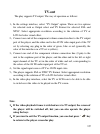- DL manuals
- WayteQ
- Media Player
- P-35
- User Manual
WayteQ P-35 User Manual
1
Foreword
First of all, thank you very much for using the MP4
digital walkman of this company!
This player is a specialized top quality portable
player product with a series of remarkable functions. In
order to give full play to all functions of the new player,
please read this manual carefully before using the unit.
There will be no separate notice in the case of any
change in content of this text.
This company will continue to provide new
functions for the development of the product, and there
will be no separate change in the case of any change in
the product’s performance and functions. While this unit
is used as a mobile hard disk, this company will not be
held liable for the security of files saved in the disk.
If the actual setup and the application methods are
not identical to those as set forth in this manual, please
access to the latest product information of this company's
web sit.
Summary of P-35
Page 1
1 foreword first of all, thank you very much for using the mp4 digital walkman of this company! This player is a specialized top quality portable player product with a series of remarkable functions. In order to give full play to all functions of the new player, please read this manual carefully bef...
Page 2: Contents
2 contents foreword ............................................................................................................ 1 contents ............................................................................................................. 2 points for attention ..............................
Page 3: Points For Attention
3 points for attention 1. do not use the player in exceptionally cold or hot, dusty, damp or dry environments. 2. do not allow the player to fall down while using it. 3. please charge your battery a. Battery power icon shows an empty icon; b. The system automatically shuts down and the power is soon...
Page 4: Kind Reminder
4 kind reminder ● the playback time of the player refers to the maximum playback time that can be realizable under the playback condition at the minimum power consumption (black screen state). The actual playback time may differ as the factors such as operation conditions and environments (like size...
Page 5
5 supported by the player before the same are duplicated into the player for playing. ● as the coding modes of music files (e.G. Ape, flac, mp3, etc), code flow rates and sampling rates are different in size settings, it is likely that part of music files will be unable to play normally in the playe...
Page 6: Key Functions
6 key functions 3.0 inch tft screen (400*240dpi) supports multiple formats video play such as rm/rmvb, avi, mkv, mov, vob, dat, and flv etc. supports maximum 720p resolution video file putout supports multiple audio formats such as mp3, wma, aac, ape and flac, etc; supports music lyric and vid...
Page 7: Shapes And Keys
7 shapes and keys 1.Play/pause 2.Volume- 3. Volume+ 4. Menu 5. The previous/fast rewind 6.The next/fast forward 7.Return 8.Ear/tv out 9.Usb 10.Msd 11.Reset 12.Mic.
Page 8: Display Screen
8 display screen video playing music playing.
Page 9
9 e-book fm radio.
Page 10
10 record.
Page 11: Basic Operation
11 basic operation power on in the power off state, press " "key, the unit will display the starting logo, and then access to the main menu interface. Power off under power on state, long press " " for 5 seconds key to turn off mp4 player. Power reset if the screen frozen or breaking down in the pro...
Page 12: Using The Micro Sd Card
12 output voltage 5v~5.2v) to charge it. Connect the unit with the charger to charge it. If you connect the player with computer, when the battery icon displays as full, it indicates that the charging is full. Otherwise, when the battery icon displays as charging, it display is charging. Using the m...
Page 13
13 service practice shows that the malfunction of the portable player in many cases were caused by using inappropriate accessories, in particular the power adapter. Use the substandard power adapter will shorten the life of the portable player by considerably, the voltage instability will seriously ...
Page 14: Main Interface
14 main interface in the main menu, there are 11 functional icons, including:video, music, e-book, photo, fm, record, games, explorer, settings, bright and theme. Click on corresponding functional icon to be able to access the function menu. Press the icon to be able to fold or expand all function i...
Page 15: Video
15 video in the main menu, select the option of "video" and press the “m” key to be able to access video folder. This menu list includes 2 options such as local disk, tf card. Description of functions: local disk users can choose the file and its subdirectories from local drive. Tf card if no card i...
Page 16: Video Playing Interface
16 video playing interface function of keys '' '': play or pause current movie '' / " key: shot press to play the last /next movie, long press for fast rewind / forward; “+/-”key: press it to volume up or down " " key: short press it to return to the upper interface and long press it to come back to...
Page 17: 2. Playback Mode
17 beginning. 2. Playback mode by this function, you can perform play mode to video. This player provides 5 display scales such as: single play, repeat one, repeat all, sequence and random, which can be set flexibly according to solution. 3. Zoom by this function, you can perform aspect ratio to vid...
Page 18
18 playing video, the player will be able to achieve synchronous subtitle display 3、 it’s supports video playing in multiple formats such as, avi, mkv, vob, mov, flv and mp4, h.264 encoding high-definition video etc. As parameters such as formats, coding modes, definition and code flow rates of vide...
Page 19: Tv-Out
19 tv-out the play supports tv-output. The way of operation as follows: 1、 in the settings interface, select "tv output" option. There are two options for selected such as output select and tv format for selected: pal and ntsc. Select appropriate resolution according to the solution of tv or lcd for...
Page 20: Music
20 music in the main menu, select the option of "music" and short press the “m” key to be to be able to access music folder. This menu list includes 5 options such as media library, update, previous played, local disk, local disk and tf card. Description of functions: media library you can use the "...
Page 21: Music Playing Interface
21 " m " key: short press it to access the selected function option or file "+/-"key: press it to volume up or volume down " " key: short press it to return to the upper interface and long press it to come back to the main interface. Music playing interface function of keys '' " play or pause curren...
Page 22: Setup Music Interface
22 setup music interface in music playing interface, click on "m" functional icon to be able to export the music setup menu. There are 5 options such as eq, play mode, file information, font color and rating. Description of functions 1. Setup the eq mode this menu includes 8 options such as natural,...
Page 23: E-Book
23 e-book in the main menu, select the option of "e-book" to be able to access e-book folder. This menu list includes 2 options: local disk and tf card description of functions: local disk users can choose the file and its subdirectories from local drive. Tf card if no card is inserted, the tf card ...
Page 24: Function Of Keys
24 function of keys '' " play or pause current ebook '' / " key: shot press to play the last /next ebook, long press for fast rewind / forward; "+/-"key: press it to control the volume up/down " m " key: short press it to popup reading setting interface and confirm selected function option " " key: ...
Page 25: 5. Font Size
25 appropriate bookmark to continue browsing e-books. 5. Font size you can set the font size as big, middle and small for read. 6. Font color there are 5 different font color for you select, such as black, blue, green, red, white. 7. Text scroll you can set text scroll mode as line-by-line or page g...
Page 26: Photo
26 photo in the main menu, select the option of "photo" and short press "m" key to be able to access photo folder. This menu list includes 2 options: local disk and tf card description of functions: local disk users can choose the file and its subdirectories from local drive. Tf card if no card is i...
Page 27: Description Of Functions:
27 press it to come back to the main interface setup photo browsing interface in picture browsing interface, press "m" functional icon to be able to export the setup menu. There are 6 options such as interval, transition effects, play sequence, image information, zoom, rotate and set wallpaper descr...
Page 28: Fm Radio
28 fm radio in the main menu, select the option of " fm radio" and short press the “m” key to be to be able to access fm radio. This menu list includes 2 options such as fm receive and channel list. Fm radio interface function of keys '' / " key: shot press to switched the last /next fm radio, "+/-"...
Page 29: Channels.
29 manual previous or forward search channels by 0.1mhz. Automatic search: in automatic search mode, automatic search and save the channel. Save channel :t save the radio station which was searcher by manually search to the list delete radio channels: to delete the radio channels in the radio channe...
Page 30: Record
30 record in the main menu, select the option of "record" and short press the “m” key to be able to access record. This menu list includes 2 options such as record and playback. Select the record option to access record interface. Choose the playback can play recorded files. Record file interface fu...
Page 31: Games
31 games in the main menu, select the option of "games" and short press "m" key to be able to access games folder. Games list interface function of keys '' / " key: press it to select prev/next function option or file; " m " key: short press it to access the selected function option or file. "+/-"ke...
Page 32: Explorer
32 explorer in the main menu, select the option of "explorer" to be able to access explorer folder. This menu list includes 2 options: local disk and tf card description of functions: local disk users can choose the file and its subdirectories from local drive. Tf card if no card is inserted, the tf...
Page 33: Settings
33 settings in the main menu, select the option of "settings" to be able to access the system set fold. Directly click can assess picture set options interface. This menu list includes 10 options such as system information, battery information, language setting, auto off, slumber off, screen off tim...
Page 34: 5. Slumber Off
34 player without playing or any key operation within the specified time it will automatically shut down to save battery power consumption. The player offers 4 different times to selected, such as: 10sec, 30sec, 60sec, 90 sec and always on. 5. Slumber off this option allows the users to set the auto...
Page 35: Light
35 light the option is a short-cut icon for screen brightness. Touch the icon can change screen brightness to adjust brightness quickly. The player offers 1-5 different screen brightness levels to adjust brightness, 1 is the faintest, while 5 is the brightest, the higher the brightness of the screen...
Page 36: Common Troubleshooting
36 common troubleshooting 1. Products cannot be opened. Check the battery. If the battery is discharged, please use the provided adaptor to charge the battery and then retry. Based on the discharging state, the charging of full battery needs some time. If there is no response of the product, please ...
Page 37
37 it’s supports video playing in multiple formats such as rm/rmvb, avi, mkv, vob, mov, dat and flv, etc. As parameters such as formats, coding modes, definition and code flow rates of video files provided by the internet differ, the player is unable to be compatible with all video files (especially...
Page 38
38 specification items specifications display 3" tft (260k, 400*240dpi) usb port mini-usb, 2.0, high speed fm channel range 87 ~ 108mhz audio format mp3, wma, wav, flac,ape voice format avi, wmv , flv , mp4 , 3gp , mpg/mpeg , mov , rmvb/rm,mkv, dat, vob,flv,asf,ts, tp picture format jpeg, bmp,png,gi...
Page 39
39.