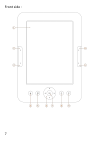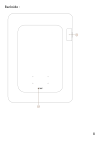Summary of xBook-60w
Page 1
Xbook-60w user ’s manual.
Page 2: Table Of Contents
2 table of contents introduction ..........................................................................................3 package contents ................................................................................4 notes .........................................................................
Page 3: Introduction
3 introduction first of all, thank you very much for purchasing wayteq product! Please read this manual carefully before using this product. This company will continue to provide new functions for the development of the product, and there will be no separate change in the case of any change in the p...
Page 4: Package Contents
4 package contents wayteq xbook-60w e-book reader usb cable leather case user’s manual notes please kindly read carefully all the notes below to avoid unnecessary losses to the maximum i. Safety notes 1 the device doesn’t possess waterproof performance. Please prohibit using under wet and dangerous ...
Page 5
5 using cotton-free soft cloth 5 don’t leave out, beat or vibrate the device. Because strong vibration or falling down will cause the damage of the device or rude treatment will ruin internal structures 6 don’t tear down the device personally. The warranty won’t be accepted if the device malfunction...
Page 6: II. Product Notes
6 ii. Product notes 1 if the reader couldn’t recognize the t-card inserted, please take out and insert again 2 while the t-card is reading data, please stop inserting, shutdown or resetting t-card 3、choose fat format while formatting t-card 4、stop saving or deleting on t-card frequently in order not...
Page 7
7 front side:.
Page 8
8 backside:.
Page 9: E-Ink Panel
9 button function: 1 e-ink panel e-ink panel contents displayed area, which makes you enjoy reading like real papers 2 previous page look though contents on previous page 3 next page look though contents on next page 4 home back to desktop 5 menu display the menu window 6 joystick up and down, right...
Page 10: 13 Power
10 13 power power on/off, short pressing 5 secs to shutdown and long pressing to power on 14 usb port connect to the computer to transfer files or connect to the computer recharge. 15 earphone port connect 3.5mm earphone 16 tf-card slot insert tf-card right into the appointed slot 17 reset reset to ...
Page 11
11.
Page 12: Recent
12 recent recent reading icon on main interface shows one book read recently. Clicking on this book will open previous reading pages to keep reading. Recent: clicking on “recent” on desktop will directly enter into recent reading lists page, which saves more recent reading records. And press the up ...
Page 13: Books
13 books books showed are saved books and folders on documents folder stored on local memory and t- card. Books interface supports list details and shelf methods. Shelf method: if covers contained on books, the display will be through covers; if opposite, default covers will be added, which include ...
Page 14
14.
Page 15: My Books Menu Functions
15 warm tips: currently supported cover formats include fb2, pdf, epub. Other formats couldn’t be recognized until now and are only used in default covers. My books menu functions search: search all the files and folders on the contents. Support folder name search and suffix search. Exit searching r...
Page 16: Reading
16 shelf method or list method sort: support sort by book title, file size, file type, building time and descending and ascending. Default sort is by book title and ascending. Properties: check properties of selected items. The information contains file name, file type, file size, route and building...
Page 17: Reading Interface:
17 reading interface:.
Page 18: Reading Menu Functions
18 reading interface shows the ratio of reading speed, total pages and current reading page. All the books read could record last reading pages after closing and opening again. Use turning keys to execute reading turning. Warm tips: pages no. Maybe not showed immediately while opening books. Wait a ...
Page 19
19 check book marks and annotations: book marks and annotations interface shows successfully added book marks and annotations. Press left and right navigation keys to change book marks and annotations list interface. The menu function supports single delete and whole delete *open and close tts: rele...
Page 20
20 books properties: check properties of selected items. The information contains file name, file type, file size, route and building time. Media playing: check music executed by media player and background *executive functions on reading interface: 1. Press navigation keys to appear a cursor. 2. Mo...
Page 21
21 text. Text that has annotation appears marked underline. Press ok key and type the annotation. Translation: translation from dictionary will appear for text marked underline. Add memo: text marked underline will be added to memo. * this function can’t be used with pdf and epub formats.
Page 22: Image
22 image this device support below mentioned pictures format and comic : jpg, bmp, tif, png, gif.
Page 23
23 my picture shows pictures and folders saved on local memory and t-card by pressing menu key local menu will appear to search, jump, change view, sort or view properties. Using menu is the same as it is written in book function, see page 18 for details..
Page 24: Music
24 music supported formats: wav, wma, ogg, mp3.
Page 25
25 music showed on music icon from the music files and folders saved on local memory and t-card. Open music to select music and execute playing or click on music player on desktop to play. Music player interface could appear by menu key in reading interface. Music player function introduction: use l...
Page 26: Wifi
26 wifi turning on wifi will search the local wifi signal, select one, enter password and start surfing. If there are unlocked wifi source or connected before will be connected automatically. Means wifi source unlocked; means wifi source locked. Wifi functions: scan:rescan local wifi signal; connect...
Page 27: Reminder:
27 network info:show connected ip and mac address disconnect network:disconnect current wifi reminder: if there are 15 mins no use, the network will be disconnected automatically explorer make sure network is connected when use explorer, otherwise wifi list for connection will appear and will open g...
Page 28: Home:back To Homepage.
28 but can not add the same website bookmark list: view the bookmarks, select and open the website directly; setting: include disable / enable cookie, disable / enable javascript, disable / enable code detection, disable / enable plug-in, disable / enable view picture; zoom in: zoom in web page. Zoo...
Page 29: File Manager
29 file manager check all the files and folders on local memory and t card by this application such as documents, music, pictures, memo. If no folders showed on the device, please build according folder names manually or reboot the device. Besides, application interfaces corresponded with documents,...
Page 30: Settings
30 settings 1、fonts settings five fonts can be showed in default. Besides, uses could copy required fonts into fonts folder to install new fonts. Shut down and power on, then newly installed fonts could be displayed on fonts settings. 2、date and time settings revise year, month, date, hour and min b...
Page 31: 5、wifi Settings
31 pictures on browsing interface, all the set pictures will be listed below, which can be optional. Users could also click select all to choose all the standby pictures, which will change in turn when each standby time. 5、wifi settings connect, disconnect, forget network and create new network manu...
Page 32: 10、manual
32 10、manual detailed description of operating the device is presented. Users could be guided to operate and use relevant functions other functions in main menu select more to see other functions dictionary install stardict format dictonaries in to dict folder to use dictionary. Notes notes saved wh...