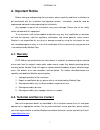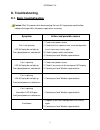- DL manuals
- Wealtec
- Power Supply
- ELITE 600
- Installation And Operation Manual
Wealtec ELITE 600 Installation And Operation Manual
Summary of ELITE 600
Page 1
Elite 600 power supply installation and operation manual version 1.0 item# 02013 *this instrument is intended for laboratory use only.
Page 2: Index
Elite 600 v1.0 index a. Important notice ---------------------------------------------------------------- 1 a-1. Warranty a-2. Technical and service contact a-3. Safety notice b. Introduction ---------------------------------------------------------------------- 3 b-1. Specifications b-2. Product de...
Page 3: A. Important Notice
Elite 600 v1.0 a. Important notice before setting up and operating the instruments, please carefully read these instructions to get familiarized with the installation and operation process. Instructions should be read by experienced individuals before operating the instruments. Any improper usage of...
Page 4: A-3. Safety Notice
Elite 600 v1.0 a-3. Safety notice elite 600 power supply use high voltage output. To minimize the risk of electrical shock to the user the following guidelines should be observed and followed when using elite 600 power supply. Always read the product manual before operating the unit. elite 600 p...
Page 5: B. Introduction
Elite 600 v1.0 b. Introduction elite 600 power supply is compact, space saving and light weight in design. It can be used with many electrophoresis applications, such as running standard page gels, multiple page mini gels, horizontal/vertical agarose gels, semidry transfer and minigel tank transfer....
Page 6: B-2. Product Description
Elite 600 v1.0 b-2. Product description b-2-1. Elite 600 power supply hardware overview elite 600 button description 1 on/off on/off power supply 2 const select voltage or current to be constant 3 mode select the volts, milli amps, or time to be displayed 4 △▽ changes the displayed value of the sele...
Page 7: C-1. Package List
Elite 600 v1.0 c. Installation of elite 600 power supply c-1. Package list item quantity elite 600 power supply 1 power cable 1 instruction package 1 c-2. Setup and operation of the elite 600 power supply c-2-1. Unpacking unwrap all packages carefully and compare contents with the packing list, ensu...
Page 8
Elite 600 v1.0 1. Connect the main power cord: connect the main power cord to the power cord receptacle on the rear panel and to a suitable grounded ac power outlet. 2. Connect the hv power leads: connect the apparatus to the power supply by plugging the lead connectors into one pair of the recessed...
Page 9
Elite 600 v1.0 pfd: the power failure detection feature will save the time, voltage and current settings in the event of a power outage and automatically continue the run when the power is restored. To alert the user that a power failure occurred during the run, the error message “e6” flashes at the...
Page 10: D. Troubleshooting
Elite 600 v1.0 d. Troubleshooting d-1. Basic troubleshooting caution: wait 10 seconds while disconnecting the main ac input power cord to allow voltage discharge within the power supply when restarting. Symptom action and possible causes fan is not spinning led & display do not light up front panel ...
Page 11: D-2. Error Codes
Elite 600 v1.0 d-2. Error codes the elite 600 power supply has built-in error messages to help troubleshoot problems with the electrical circuit. The error codes and possible corrective actions are listed below: error code explanation possible solution e1 no load detected the voltage leads to the el...
Page 12: D-3. Replacing The Fuses
Elite 600 v1.0 e7 short circuit load current exceeded 500 ma 1. Check for any short circuit or evidence of electrical arching. 2. Buffer concentration is too high. 3. Press any button* to clear the error code. *press any button, except the run button, to clear the error message. D-3. Replacing the f...
Page 13: E. Care and Maintenance
Elite 600 v1.0 e. Care and maintenance turn the main power switch off and unplug the power cord before cleaning. use a soft cloth dampened with water or a mild cleaning solution to clean the cabinet and display. if spilled liquids contact the circuit boards, unplug the power supply and allow t...
Page 14: F. Order Information
Elite 600 v1.0 12 f. Order information elite power supply item # description 1001001 elite 200* power supply, 120 v, 50~60 hz 1001002 elite 200* power supply, 230 v, 50~60 hz 1001003 elite 300* power supply, 120 v, 50~60 hz 1001004 elite 300* power supply, 230 v, 50~60 hz 1001005 elite 300 plus* pow...
Page 15: Wealtec Corp.
02013 wealtec corp. 1885 meadowvale way sparks, nv 89431 tel: +1-775-351-2066 fax: +1-775-351-2077 http://www.Wealtec.Com e-mail: support@wealtec.Com printed in taiwan.