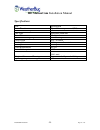- DL manuals
- WeatherBug
- Security Camera
- UM24
- System Installation, Operation And Maintenance Manual
WeatherBug UM24 System Installation, Operation And Maintenance Manual
Summary of UM24
Page 1
En.Pm.Um24 20160211 page 1 of 29 high definition motion camera (poe) system installation, operation, and maintenance manual.
Page 2: Copyright
Hd motioncam installation manual en.Pm.Um24 20160211 -2- page 2 of 29 copyright copyright 2012, by earth networks, inc. All rights reserved. Manual copyright, 2012, by earth networks, inc. All rights reserved. Information in this document is subject to change without notice and does not represent a ...
Page 3: Disclaimer
Hd motioncam installation manual en.Pm.Um24 20160211 -3- page 3 of 29 disclaimer the procedures, methods, and hardware described in this manual are intended to provide general guidelines and instructions for installing the weatherbug high definition motion camera (hd motioncam) system. Each installa...
Page 4: Table of Contents
Hd motioncam installation manual en.Pm.Um24 20160211 -4- page 4 of 29 table of contents copyright ............................................................................................................................ 2 disclaimer ...................................................................
Page 5: Thank You!
Hd motioncam installation manual en.Pm.Um24 20160211 -5- page 5 of 29 thank you! Thank you and congratulations on acquiring the weatherbug hd motioncam system. The weatherbug hd motioncam captures images of local weather conditions with the advantage of a much higher resolution and the flexibility o...
Page 6: Safety!
Hd motioncam installation manual en.Pm.Um24 20160211 -6- page 6 of 29 safety! Only qualified personnel should install the hd motioncam. While installation of the hd motioncam is not particularly difficult, it does usually require installation near the rooftop and working with wiring, which presents ...
Page 7: Getting Started
Hd motioncam installation manual en.Pm.Um24 20160211 -7- page 7 of 29 getting started camera system parts item part number hd motioncam in housing 5500 camera support with clamp for mounting arm included in 5500 connector for camera and mounting arm included in 5500 power over ethernet (poe) injecto...
Page 8
Hd motioncam installation manual en.Pm.Um24 20160211 -8- page 8 of 29 outdoor components hd motioncam in housing mounting arm, grommet and teflon tape cable ties silicone sealant indoor components poe power supply 200 ft. Ethernet cable 7 ft. Ethernet cable network surge suppressor.
Page 9
Hd motioncam installation manual en.Pm.Um24 20160211 -9- page 9 of 29 tools needed (not supplied by weatherbug) wire cutters and pliers #2 phillips screwdriver 10 mm wrench 7/16” nut driver heavy-duty drill with bits sized up to 1-1/4” – bits must be appropriate for material being drilled into (maso...
Page 10
Hd motioncam installation manual en.Pm.Um24 20160211 -10- page 10 of 29 note: keep in mind that the unit comes with 200 feet of ethernet cable that must reach from the camera to the network connection. Any cable routed on the building structure exterior must be secured and routed in a conduit. The m...
Page 11: Installation
Hd motioncam installation manual en.Pm.Um24 20160211 -11- page 11 of 29 installation indoor preliminary setup setting the hd motioncam up indoors on the network is essential for the successful outdoor installation of your camera. By following these preliminary steps you will have the ability to obta...
Page 12
Hd motioncam installation manual en.Pm.Um24 20160211 -12- page 12 of 29 1. Set the dome of the camera on a soft cloth or soft surface while setting up the camera to avoid scratching the clear dome. 2. Plug one end of the 200 ft ethernet cable into the camera (straight through connector “black”). 3. ...
Page 13
Hd motioncam installation manual en.Pm.Um24 20160211 -13- page 13 of 29 viewing live video and captured images live video in order to obtain live video from the camera, acquire the internal ip address of the camera. To do this, download the finder tool from the internet. Open an internet explorer we...
Page 14
Hd motioncam installation manual en.Pm.Um24 20160211 -14- page 14 of 29 2. Select run and follow the steps as prompted to finish installation of the snc toolbox. 3. Once finish is clicked in the installation wizard, go to the start menu and open the snc toolbox application. 4. If the ip address is n...
Page 15
Hd motioncam installation manual en.Pm.Um24 20160211 -15- page 15 of 29 6. Double click the address to pull up the configuration and operation controls for the camera. The device address may also be directly typed into an address bar of an internet explorer browser. Important: internet explorer must...
Page 16
Hd motioncam installation manual en.Pm.Um24 20160211 -16- page 16 of 29 utilization of the pan/tilt/zoom functionalities of the hd motioncam is possible through the page pictured above. Captured images in order to obtain captured images port 21 tcp outbound must be open for ftp o and weatherbug tech...
Page 17
Hd motioncam installation manual en.Pm.Um24 20160211 -17- page 17 of 29 note: the hd motioncam ethernet cable is not uv rated. Cable must be routed in conduit when running outdoors to protect it. The cable should be run inside as much as possible. Cable can be run in ceiling spaces. Routing the cabl...
Page 18
Hd motioncam installation manual en.Pm.Um24 20160211 -18- page 18 of 29 outdoor installation for the following steps, the items listed below will be needed: mounting arm install sealant hd motioncam in housing camera support and clamp connector for camera to mounting arm 7/16” nut driver cable ties ...
Page 19
Hd motioncam installation manual en.Pm.Um24 20160211 -19- page 19 of 29 3. Slide the grommit sleeve on the mounting arm above the threads. 4. Using the teflon tape wrap the threads a few times (this will depend on how tighly you wrap the tape around the threads). There needs to be enough tape to sto...
Page 20
Hd motioncam installation manual en.Pm.Um24 20160211 -20- page 20 of 29 6. With the top of the camera housing in hand, connect the ethernet cable from the mounting arm opening to the straight through eathernet connector. 7. Feed the attached cables into the mounting arm and line up the two allen wre...
Page 21
Hd motioncam installation manual en.Pm.Um24 20160211 -21- page 21 of 29 8. Tighten the three nut screws with the nut driver. 9. Slide down the grommit sleeve over the mounting collar. 10. Use the supplied cable ties to clean up any loose cables (if applicable). Cut off the remaining ends of the cabl...
Page 22
Hd motioncam installation manual en.Pm.Um24 20160211 -22- page 22 of 29 indoor connections for the following steps, the items listed below will be needed: network surge suppressor power supply 7 ft ethernet cable 1. Plug the indoor end of the 200 ft ethernet cable into one end of the network surge s...
Page 23
Hd motioncam installation manual en.Pm.Um24 20160211 -23- page 23 of 29 setting a static ip address for the hd motioncam (optional) if the internal ip address of the hd motioncam is not known, please refer to the live video section of viewing live video and captured images. Once the snc toolbox is d...
Page 24
Hd motioncam installation manual en.Pm.Um24 20160211 -24- page 24 of 29 2. A window will pop-up prompting the entry of a user name and password. The camera has been programmed with a generic user name and password. The user name is admin and the password is wxbughd. The password is case sensitive. 3...
Page 25
Hd motioncam installation manual en.Pm.Um24 20160211 -25- page 25 of 29 4. Near the middle of the window, click the radio button labeled “use the following ip address.” enter the static ip information in the three boxes below, circled here, and then click ok on the bottom of the page to save..
Page 26: Troubleshooting
Hd motioncam installation manual en.Pm.Um24 20160211 -26- page 26 of 29 troubleshooting difficulties acquiring an ip address first, make sure the camera is connected to the same subnet as the computer that is being used to acquire the address. If this is confirmed, but the camera is still not acquir...
Page 27: Maintenance
Hd motioncam installation manual en.Pm.Um24 20160211 -27- page 27 of 29 if viewing live video from a computer that is not on the same subnet that the camera is installed upon is desired, verify that port 80 tcp is open for inbound traffic to the camera. In the event that the provided troubleshooting...
Page 28: Additional Information
Hd motioncam installation manual en.Pm.Um24 20160211 -28- page 28 of 29 additional information this product has been designed with safety in mind. However, if not properly installed and used, any electrical product can cause fires. To avoid such incidents, please be sure to follow these guidelines. ...
Page 29: Specifications
Hd motioncam installation manual en.Pm.Um24 20160211 -29- page 29 of 29 specifications item specification frame transfer up to 30 frames per second (fps) electronic shutter speed ½ to 1/10,000 s lens type auto-focus zoom lens zoom ratio 20x optical horizontal viewing angle 55.4 to 50 degrees focal l...