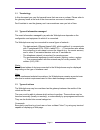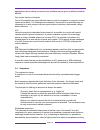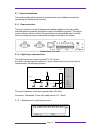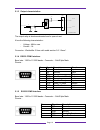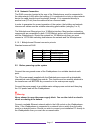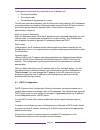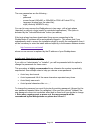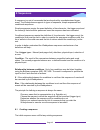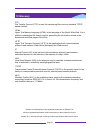- DL manuals
- Webdyn
- Security System
- home
- Installation Manual
Webdyn home Installation Manual
Summary of home
Page 1
Webdynhome installation guide webdynhome version 2.01 december 2003.
Page 2
Page 2 table of contents 1 introduction ................................................................................................. 5 1.1 terminology .............................................................................................................................. 6 1.2 types of in...
Page 3
Page 3 6 initial system installation procedures......................................... 18 6.1 initial contact with the webdynhome ................................................................................... 18 6.2 network configuration...........................................................
Page 4
Page 4 9.2 restore system configuration............................................................................................... 55 9.3 av database update ............................................................................................................... 56 9.4 firmware update........
Page 5: 1 Introduction
Page 5 1 introduction congratulations ! You are now the proud owner of a webdynhome . The product will let you control a complete residential installation using the conviviality of a web based interface. It allows : - the control of x10 power line devices, - the control and monitoring of eib devices...
Page 6
Page 6 1.1 terminology in this document you may find several terms that are new or unclear. Please refer to the glossary found at the end of the document as a source of assistance. Don't hesitate to use the glossary as it can sometimes save you lots of time. 1.2 types of information managed the exac...
Page 7
Page 7 control and action includes the control and status of the physical input and output circuits of the webdynhome . Automated commands and sequences allows complete personalization of the commands and sequences to be executed. Triggered by either an external event or by an internal webdynhome ge...
Page 8: 2 Document Organization
Page 8 2 document organization the document has been created as a "step by step" guide in how to install and configure a webdynhome as if you have never seen the product before. It may also be used as a reference guide for administrative tasks that are performed rarely. It contains the complete list...
Page 9: 3 The Webdynhome Concept
Page 9 3 the webdynhome concept 3.1 what is the webdynhome? The world of home automation equipment has up until recently been a closed proprietary one with a rich mixture of diverse proprietary protocols. The webdynhome provides a gateway between several of these existing "languages" and the lingua ...
Page 10
Page 10 aggregation device where a common user interface may be given to different network devices. Dry contact inputs and outputs one of the simplest and most efficient ways to control equipment is using dry contact inputs and outputs. The webdynhome contains 6 inputs and 2 outputs that may be conn...
Page 11
Page 11 3.5 alarms the webdynhome currently supports a simple alarm function. Based on the detection of an input (used as a trigger) the system may send you an email and/or open a pop- up window on a connected user screen..
Page 12: 4 Safety
Page 12 4 safety 4.1 general electrical safety the webdynhome conforms to the european ce safety standards, however, certain basic rules should be observed when installing the product. The product should be installed in a clean and dry environment. The power supply of the webdynhome is designed to b...
Page 13
Page 13 5 physical installation procedures as we have already seen the webdynhome may be connected to several types of infrastructure. The connection to certain forms of infrastructure require different types of technical expertise. So whoever is about to undertake the installation of the webdynhome...
Page 14
Page 14 5.1 physical installation this section deals with the physical characteristics and installation procedures concerning the webdynhome product. 5.1.1 rear connectors the rear connectors on the webdynhome hardware platforms are high quality industrial grade connectors designed to help the insta...
Page 15
Page 15 the connector should be counted from right to left, i.E. Pin 1 is the farthest to the right. Pin signal description 1 input 1 input for dry contact 1 2 gnd chassis ground 3 input 2 input for dry contact 2 4 gnd chassis ground 5 input 3 input for dry contact 3 6 gnd chassis ground 7 input 4 i...
Page 16
Page 16 5.1.3 output characteristics: 7 6 13 1 vcc 9 c r t reed relay 82c55 output webdyncast output external interface line in line out the output relay is electromechanical and is open at rest. It has the following characteristics : - voltage : 48vcc max - current : 1a connector : weidmüller 3.5mm...
Page 17
Page 17 5.1.6 network connection the rj45 connector located at the rear of the webdynhome must be connected to the data network (lan) within the building. If it is connected to a hub or other network device the cable required must be straight through. If it is connected directly to another host (pc ...
Page 18
Page 18 6 initial system installation procedures upon connection of the power supply the lan led should light immediately (if it starts flashing don't worry, it is indicating lan traffic activity). The cpu led should start flashing after 15 seconds. This indicates that the system has successfully bo...
Page 19
Page 19 the current ip address configuration for the pc will be displayed. This is the pc's primary ip address and must be on the same subnet as the webdynhome. Now click on the advanced button this menu displays all of the current ip addresses configured for the pc. It is imperative that there is a...
Page 20
Page 20 these two elements are all you need to know for a very simple residential network (where you may leave the factory default settings). Assuming that your pc is able to connect to the correct network, then all you have to do next is to enter the address of the webdynhome in the address field o...
Page 21
Page 21 an installers account (login "install", password "install") that has total access to all of the system parameters in order to start the configuration process you must login to the webdynhome under the installation account (login "install", password "install"). Please change both the ip addre...
Page 22
Page 22 6.2 network configuration the current page should be : if you wish to see or change the current ip parameters then click on ip followed by the "change" button and you will be able to modify the appropriate fields : warning during any ip network reconfiguration you must : write the new ip add...
Page 23
Page 23 three types of information are important for an ip based host : the host ip address the subnet mask the address of the gateway (or router) the first two points are obligatory, with the third point being optional. All ip addresses are expressed as a succession of decimal values between 0 and ...
Page 24
Page 24 if the result is negative, (no server), at the end of one minute, the webdynhome abandons the search and starts up under the last static (manual) ip configuration recorded. The way a dhcp server recognizes all the network connected devices is the mac address or dhcp name. The comydyn can be ...
Page 25
Page 25 please note that certain dhcp servers will impose a domain name after the host name. This can be seen in the example shown below, where we provided the host name webdynhome_demo and the dhcp server has included the domain webdyn.Com at the end of the name to complete the global address. If y...
Page 26
Page 26 6.4 smtp (email) configuration if you wish to see or modify the smtp (email) parameters of the system, then you must click on "smtp" and fill in the appropriate fields : this information will be supplied by either your network administrator or your isp. The reference name will be available i...
Page 27
Page 27 6.5 user profile configuration click on the "profile" link followed by "users". The following screen will appear : note : the button "enable/disable" (see above) is used to enable or disable the login function for webdynhome users. If the button reads "disable" then the login function is cur...
Page 28
Page 28 the user parameters are the following : - login - password - screen format (640x480, or 200x200 for pda's & pocket pc's), - language (choose from the select list), - style (currently webdyn only) you can let users access the webdynhome in two ways : with a login phase (standard) or without a...
Page 29
Page 29 while on the installers screen you may also modify the following parameters : you may restrict the number of simultaneous system users to between 1 and 10 users. You may also choose the system global default language. This parameter is defines both the language used for the login screen and ...
Page 30
Page 30 6.6 setting the system data and time click on the link date/time, the following page appears : one interesting option is to synchronize the webdynhome date & time with that of your pc. All you have to do is to click on the radio button "pc synchronisation" and then hit the button "validate"....
Page 31
Page 31 in order to create an alarm you must click on the add button. The different menu options are shown below : alarm name enable/disable the alarm input definition (zone, input name & active state) automatic alarm acknowledgement if the input state goes inactive url for user action (ip camera .....
Page 32
Page 32 now that you have defined your alarm(s), what happens when an alarm is triggered? Let's look at the two possibilities : a. Screen pop-up any connected webdynhome users will receive the following screen pop-up. The optional connexion button will open a new browser window to the url specified ...
Page 33
Page 33 alarm acknowledged by user. Alarm deactivated by input returning to passive state..
Page 34
Page 34 7 environment equipment configuration we are now going to start the real configuration of the webdynhome . You must login to the system as the user "install" either via the login screen or via the specific url http://www.Xxx.Xxx.Xxx.Xxx/install where xxx.Xxx.Xxx.Xxx represents the ip address...
Page 35
Page 35 the currently available interface types are listed above : eib : this is an interface driver that assigns a webdynhome rs232 port to the eib (european interface bus). In order to perform the physical connection you must procure a suitable eib modem. The model currently tested comes from hage...
Page 36
Page 36 use the add or edit button to create or modify a zone. You must specify a unique zone name : maximum 5 characters there are currently 10 different zone types to choose from, where the "type" is used to select the pictogram that will be used to represent the zone on the user screen. Use the c...
Page 37
Page 37 you will notice that the environmental elements have been grouped under 4 different headings : lighting : different types of lighting controls. Motorised : any elements that use electrical motors to control movement. Other : any other type of device controlled by the webdynhome logical or ph...
Page 38
Page 38 7.3.1.3 eib controlled lighting eib lighting supports on/off and dimmer control. You must also specify whether the eib addressing is 2 or 3 level. If you select thee dimmer function then it is also necessary to specify the dimmer increment as a percentage of 100% e.G. If you choose 25% then ...
Page 39
Page 39 7.3.2.2 relay controlled motorized elements the 24v relay outputs on the webdynhome are ideal for controlling motorized elements such as powered screens or shutters. You must select one relay for the up and one for the down function. It is also possible to define a pulse period between 1 and...
Page 40
Page 40 7.3.3 "other" element configuration the "other" equipment menu is used to configure devices that are not lights or motorized elements and may use all types of media (x10, relay and eib) : 7.3.3.1 x10 other elements.
Page 41
Page 41 7.3.3.2 relay other elements 7.3.3.3 eib other elements 7.3.4 input configuration three types of inputs may be used as control inputs to the webdynhome. Their configuration is shown below :.
Page 42
Page 42 7.3.4.1 x10 inputs 7.3.4.2 native digital inputs 7.3.4.3 eib inputs.
Page 43
Page 43 7.4 webdynhome scenes webdynhome scenes offer a manner to group similar elements within a zone in order to create different ambiances or "mini-sequences". They are applicable for the standard webdynhome user interface and are also available via published urls to be found in section xxxxx . U...
Page 44
Page 44 please note that if scenes are activated then the individual elements within a zone are no longer visible at the user menu level, although you may still access them within sequences. Scene tabs element selections.
Page 45: 8 Sequences
Page 45 8 sequences a sequence is a set of commands that are launched by a predetermined trigger event. The webdynhome supports to types of sequence, simple sequences and conditional sequences. Simple sequences require the exact definition of two elements : the trigger event and the action(s) that s...
Page 46
Page 46 in order to create a sequence you must click on the add button : name your sequence and then choose the trigger type by selecting the type of sequence: depending on the sequence type, a different menu will appear. Each of the screen options is listed below : sequence name sequence initially ...
Page 47
Page 47 date/time trigger screen manual sequence menu input trigger menu zone selection menu having named the sequence and selected the trigger click on "continue" : time slot selection.
Page 48
Page 48 8.1.1.1 simple sequence procedure if you did not select the conditional check box then the following screen will appear : add the different elements of the sequence : note : all the actions available for all types of equipment are available within a sequence, even those actions or commands t...
Page 49
Page 49 click on the test button to run the sequence. 8.1.1.2 conditional sequence procedure if you selected the conditional check box then the following screen will appear : the first thing that you must do is to create the condition(s). Select the a button to define the first condition. The follow...
Page 50
Page 50 click on the add button to create a new condition : the condition requires a unique name and may be one of two value comparisons : ♦ a valid time slot ♦ the status of a physical input (native digital, eib or x10) once the condition has been created it must be associated to the previous menu ...
Page 51
Page 51 at this stage we now have a single condition that must be met in order to execute the "if" list of actions. If we add another condition we will have the opportunity to create a relationship between the conditions : you may compare between up to 4 conditions using the operators and, or and xo...
Page 52
Page 52 using the procedure described above it is possible to create sophisticated conditional sequences enabling reliable control "every time" behind single screen buttons or physical inputs. Note : the webdynhome can contain a maximum of 100 sequences with up to 10 if and 10 else actions. If and e...
Page 53: 9 Administration Procedures
Page 53 9 administration procedures the system administration procedures for the webdynhome have been grouped into a single pc based tool. To respect the webdyn philosophy of no installed client software, the software tool may be launched directly from the cdrom without being copied to the pc hard d...
Page 54
Page 54 the gateway tools backup procedure is described below : a. Launch the gateway tools application. B. Make sure that you have entered the current connection parameters in the parameters menu tab (webdynhome ip address, user id "install" and the installers password) c. Select the backup menu ta...
Page 55
Page 55 9.2 restore system configuration if you decide to perform a system restore, then the current installation configuration will be completely overwritten and replaced by the previously backed up system image. Be careful …. This even includes the ip address of the webdynhome. Please note that th...
Page 56
Page 56 click on the "restore" button, you will be asked one last time if you wish to proceed (remember that the existing system image will be lost forever). You may follow the progress of the restore process via the message window. Once the restore process has completed the webdynhome is rebooted a...
Page 57
Page 57 9.4 firmware update the webdynhome cdrom contains the webdyn gateway tool which is a small utility that enables you to perform firmware updates to the webdynhome . New versions of firmware will be available from time to time. Please contact your distributor for more information. The principl...
Page 58
Page 58 the webdynhome will now proceed to reorganize its internal data structures and this will take about 3-5 minutes. Please be patient … a coffee would be a good idea. If you are near the webdynhome you will be able to follow its progress via the different rates of flashing of the cpu led. Once ...
Page 59
Page 59 9.6.1 maintenance procedures prerequisite before developing the topics, it is important to note that there is a major prerequisite for each of these procedures. The engineers pc must be configured to be able to access both the ip network on which the webdynhome is currently configured as wel...
Page 60
Page 60 assuming that the previously described network parameters are correct then the following procedures may be performed. 9.6.2 recover a lost ip network address this procedure enables a locally connected pc user to find the currently configured ip address of a webdynhome. Make sure that you are...
Page 61
Page 61 the following popup window should now be displayed : you will notice that in our example that the gateway has been configured to use dhcp with the host name webdyncast_demo. If you have a dhcp server on your network then after rebooting the gateway you should be able to connect using the nam...
Page 62
Page 62 9.6.3 recover a forgotten installers password since one of the keys to the security of the webdynhome is the install users password then this must be protected at all costs. However, this high level of secrecy can sometimes result in the loss or failure to remember of the password by the per...
Page 63
Page 63 a popup window containing the install user name and password will be displayed. Now you must reboot the webdynhome and you are in business 9.6.4 reset a webdynhome to its factory defaults this option will reset the webdynhome to exactly the same state as when the product was first delivered,...
Page 64
Page 64 in clicking on the yes button, you can say goodbye to the existing configuration. All of the configuration files will be deleted. Once you have this message then all that remains is to reconnect to the webdynhome using the factory ip address of 192.168.1.12..
Page 65: 10 Personalization
Page 65 10 personalization the webdynhome has been designed from it's inception to be totally customizable and it is possible to create a fully personalized user interface for system users. The principal is explained in this section. 10.1 external server (portal) it is possible to develop a web appl...
Page 66: 11 Trouble Shooting
Page 66 11 trouble shooting once you have finished the installation of the webdynhome it is advisable to make a final verification of all of the functions (sequences etc) that the product has been installed to perform. Then you should file away all your configuration notes so that they are readily a...
Page 67: 12 Glossary
Page 67 12 glossary ftp file transfer protocol (ftp) is used for transferring files over any standard tcp/ip based network. Html hyper text markup language (html) is the language of the world wide web. It is a platform independent file format used for presenting the information stored in the documen...