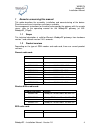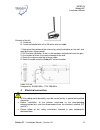- DL manuals
- Webdyn
- Wireless Router
- WebdynRF
- Installation Manual
Webdyn WebdynRF Installation Manual
Summary of WebdynRF
Page 1
Mi-webdynrf– v1.0 webdynrf concentrator dedicated to smart metering and energy management installation manual.
Page 2: Contents
Webdyn webdynrf installation manual webdynrf – installation manual - version 1.0 2 contents contents ................................................................................................................ 2 1 remarks concerning this manual ......................................................
Page 3
Webdyn webdynrf installation manual webdynrf – installation manual - version 1.0 3 8.3.1 configuration of wavenis parameters ................................................ 28 8.3.2 ports configuration ............................................................................. 29 8.4 alarms confi...
Page 4
Webdyn webdynrf installation manual webdynrf – installation manual - version 1.0 4 1 remarks concerning this manual this guide describes the assembly, installation and commissioning of the device. Please ensure these instructions are always available. For management instructions for the data exchang...
Page 5
Webdyn webdynrf installation manual webdynrf – installation manual - version 1.0 5 accessories common to all products: product references versions ac0102-02 12v external power supply unit ac0103-00 24v din rail-mounted power supply ac0201-01 remote dual-band gprs antenna with 5m of cable ac0201-02 r...
Page 6
Webdyn webdynrf installation manual webdynrf – installation manual - version 1.0 6 technical specifications: wavenis webdynrf 2 safety instructions you absolutely must follow all the safety instructions featured in this guide. Failure to follow these instructions may damage the devices and endanger ...
Page 7
Webdyn webdynrf installation manual webdynrf – installation manual - version 1.0 7 the webdynrf gateway contains a lithium battery: attention there is a risk of an explosion occurring if the battery is replaced with the wrong type of battery. Dispose of used batteries in accordance with instructions...
Page 8
Webdyn webdynrf installation manual webdynrf – installation manual - version 1.0 8 only in the event of being ordered as an accessory: 12v external power supply unit (ref.: ac0102-02) remote dual-band gprs antenna with 5m or 20m of cable (ref.: ac0201-01 or ac0201-02) din rail and wall-mounting fast...
Page 9
Webdyn webdynrf installation manual webdynrf – installation manual - version 1.0 9 this label contains (in the case of the wavenis version): - the name of the product (wg0606-a01). - the production date (in ww/yy format in the top right-hand corner). - the serial no. In clear text and as a code 128 ...
Page 10
Webdyn webdynrf installation manual webdynrf – installation manual - version 1.0 10 the webdynrf gateway must send data from your installation to the remote server automatically and at regular intervals: for this, you will need to fulfill the following conditions: • to send installation data via eth...
Page 11
Webdyn webdynrf installation manual webdynrf – installation manual - version 1.0 11 2. Hook the webdynrf onto the rail using the two supports. 4.4 wall mounting the webdynrf the webdynrf may be fastened onto a wall. This rail mounting requires additional mounting accessory ref: kfix01. 1. Mount the ...
Page 12
Webdyn webdynrf installation manual webdynrf – installation manual - version 1.0 12 contents of the kit: a: 1 antenna. B: 1 antenna bracket with a 5 or 20 meter antenna cable. 1. Determine the position of the antenna by using the bracket on the wall, and mark drill holes using a pencil. 2. Drill the...
Page 13
Webdyn webdynrf installation manual webdynrf – installation manual - version 1.0 13 5.1 overview of the external interfaces and of the leds the box’s front panel: antennas: rf ant : antenna for the rf link. Gsm ant : antenna for the gprs or 3g link. The buttons: button description request short pres...
Page 14
Webdyn webdynrf installation manual webdynrf – installation manual - version 1.0 14 the box’s rear panel: 12/24v : the gateway’s power supply. Ups : uninterruptible power supply status inputs. Input : 3 on-off inputs. Output : 1 on-off output. Rs485/rs422 : 1 rs485/rs422 port. Usb : usb socket. Lan ...
Page 15
Webdyn webdynrf installation manual webdynrf – installation manual - version 1.0 15 the length and quality of the cable may have negative repercussions on the quality of the signal. Use an ethernet cable complying with the following remarks: • a straight cable is recommended. • use a good-quality ca...
Page 16
Webdyn webdynrf installation manual webdynrf – installation manual - version 1.0 16 to ensure smooth running of the webdynrf in gprs or 3g mode, you must insert a sim card with the following characteristics: - possibility of receiving and sending smss. - gprs or 3g communication included. Insert the...
Page 17
Webdyn webdynrf installation manual webdynrf – installation manual - version 1.0 17 the gsm (rssi) signal reception level is displayed on the gsm led by a number of flashes (0 to 5 times). The correspondence between the number of flashes and the power of the signal is shown below: 0 – signal power ≤...
Page 18
Webdyn webdynrf installation manual webdynrf – installation manual - version 1.0 18 the gateway may be located at the end of the rs485 communication bus, or in the middle of the bus. To ensure that the rs485 data bus functions, it must have a 120 ohm plug on both ends. Depending on the positioning o...
Page 19
Webdyn webdynrf installation manual webdynrf – installation manual - version 1.0 19 5.6 connecting the gateway to equipment via the rs232 link the rs232 port may be used to gather data from m-bus equipment. An m-bus transceiver must be connected to the rs232 port and this port must be configured in ...
Page 20
Webdyn webdynrf installation manual webdynrf – installation manual - version 1.0 20 connect the webdynrf gateway directly to the pc by using the ethernet interface on the box and a straight or crossover ethernet cable. To identify the pc’s ethernet socket, refer to the pc’s documentation. Recommenda...
Page 21
Webdyn webdynrf installation manual webdynrf – installation manual - version 1.0 21 upon delivery, the settings of the webdynrf gateway are as follows: ip address: 192.168.1.12 sub-network mask: 255. 255. 255.0 dhcp: deactivated network administrator if your local network is managed by a network adm...
Page 22
Webdyn webdynrf installation manual webdynrf – installation manual - version 1.0 22 1- connect the cable to the 12/24v input of the gateway’s thumbscrew connector, making sure the polarity is correct. 2- connect the power supply used to the mains. Start-up phase for the webdynrf gateway: before conn...
Page 23
Webdyn webdynrf installation manual webdynrf – installation manual - version 1.0 23 4. The homepage will be displayed: if web pages are accessed during the gateway’s initialization phase, the logo will be displayed. Wait until the gateway is fully initialized before accessing web pages. 8.2 configur...
Page 24
Webdyn webdynrf installation manual webdynrf – installation manual - version 1.0 24 8.2.1 configuration of the modem connection parameters description pin mode off: the sim card’s pin code must be deactivated. Manual: the sim card’s pin code must be entered in the pin code box. Automatic: not implem...
Page 25
Webdyn webdynrf installation manual webdynrf – installation manual - version 1.0 25 consult your mobile operator in order to obtain the information (apn, login, password) relating to your sim card. 8.2.2 configuration of the ethernet connection parameters description ip enter the ip address at which...
Page 26
Webdyn webdynrf installation manual webdynrf – installation manual - version 1.0 26 parameters description address ip address or name of the remote ftp server login the user name used by the gateway for connection to the remote ftp server password the password used by the gateway for the connection ...
Page 27
Webdyn webdynrf installation manual webdynrf – installation manual - version 1.0 27 timezone text field for indicating the time zone. The format must comply with the tz format; see the link: http://en.Wikipedia.Org/wiki/zone.Tab alarm threshold (s) difference in seconds between the gateway time and ...
Page 28
Webdyn webdynrf installation manual webdynrf – installation manual - version 1.0 28 consult the operating manual for the webdynrf gateway-wavenis in order to ascertain the format and content of the configuration, supervision, alarm and wavenis data files. 8.2.6 request button by default, pressing th...
Page 29
Webdyn webdynrf installation manual webdynrf – installation manual - version 1.0 29 all you have to do is activate the enabled box and specify the tcp port number to be used. Via webdyn’s toolbox, this configuration enables the coronis wavenet monitor software to be used to configure the wavenis rad...
Page 30
Webdyn webdynrf installation manual webdynrf – installation manual - version 1.0 30 8.4 alarms configuration the gateway can generate 3 types of alarm: • system alarms. • wavenis alarms. • on-off input alarms. 8.4.1 system alarms there are 5 types of system alarms: • power: alarm generated upon loss...
Page 31
Webdyn webdynrf installation manual webdynrf – installation manual - version 1.0 31 in the ignored box, the fault codes ignored by the gateway can be listed. Should several fault codes be entered, they must be separated by a ‘,’ (comma) character. In the delayed box, the fault codes listed transferr...
Page 32
Webdyn webdynrf installation manual webdynrf – installation manual - version 1.0 32 name description index index for the digital entry label name of the alarm (for information purposes only) mode on: immediate sending off: sending deactivated delayed: sending upon the next connection type none: dete...
Page 33
Webdyn webdynrf installation manual webdynrf – installation manual - version 1.0 33 each schedule is configured as follows: name description id the schedule’s unique id. Label name of the schedule, for information purposes only. Type daily, weekly, monthly, yearly or follower: see the description be...
Page 34
Webdyn webdynrf installation manual webdynrf – installation manual - version 1.0 34 the next occurrences will occur at time t i: jour = day ∆t is the value in seconds filled in under interval. Weekly schedule: every week, the first occurrence t0 is provided by the day of the week filled in under day...
Page 35
Webdyn webdynrf installation manual webdynrf – installation manual - version 1.0 35 follower schedule: a “follower” schedule will be produced after the end of each occurrence of the reference schedule. The parent schedule cannot be a "follower" schedule. This type, for example, enables the uploading...
Page 36
Webdyn webdynrf installation manual webdynrf – installation manual - version 1.0 36 8.6.1 configuration of the radio modules via the web interface each module is configured as follows: name description address wavenis address label name of the module (for information purposes only) type type of modu...
Page 37
Webdyn webdynrf installation manual webdynrf – installation manual - version 1.0 37 8.6.2.1 installation of com0com on the pc used, first of all you have to install com0com. This software makes it possible to create a pair of virtual ports which are connected to each other via a virtual cable. • dow...
Page 38
Webdyn webdynrf installation manual webdynrf – installation manual - version 1.0 38 • click on agree..
Page 39
Webdyn webdynrf installation manual webdynrf – installation manual - version 1.0 39 • click on next. • fill in an installation directory and click on install:.
Page 40
Webdyn webdynrf installation manual webdynrf – installation manual - version 1.0 40 • once the installation is completed, click on finish: 8.6.2.2 installation of visual c++ libraries to enable the toolbox to function, you have to install the microsoft visual c++ 2010 redistributable package (x86) p...
Page 41
Webdyn webdynrf installation manual webdynrf – installation manual - version 1.0 41 8.6.2.3 toolbox installation you can download toolbox from the following url: http://www.Webdyn.Com/wp-content/uploads/2011/10/wrf_toolbox.Zip you then have to extract the zip file into a directory of your choice. Th...
Page 42
Webdyn webdynrf installation manual webdynrf – installation manual - version 1.0 42 8.6.2.4 using the gateway with wavenet monitor to use the gateway as a waveport and to put together the wavenis radio mapping using the wavenis monitor software, follow these steps: • connect your pc via ethernet to ...
Page 43
Webdyn webdynrf installation manual webdynrf – installation manual - version 1.0 43 • close the com0com tool. • launch the toolbox by executing wrftoolbox.Exe. • in the config tab, fill in the following pieces of information: o the gateway’s ip address. You can test the tcp communication with the ga...
Page 44
Webdyn webdynrf installation manual webdynrf – installation manual - version 1.0 44 o the tcp port configured in the gateway. O the com port configured in com0com. O the schedule’s unique id to be applied to all the modules (see section 8.5). O the modules reading mode (datalog or immediate). • in t...
Page 45
Webdyn webdynrf installation manual webdynrf – installation manual - version 1.0 45 • you can now use wavenet monitor by configuring the virtual com port (com9 in our example) within the waveport connection: • click on open. • this enables you to build the wavenis network. Consult the wavenet monito...
Page 46
Webdyn webdynrf installation manual webdynrf – installation manual - version 1.0 46 8.6.2.5 importing the wavenis configuration into the gateway once your wavenis network has been built and exported in the form of a wavenet monitor xml file, you have to import it into the gateway by using toolbox. T...
Page 47
Webdyn webdynrf installation manual webdynrf – installation manual - version 1.0 47 • click on review to view the configuration file in webdynrf format: • click on upload to transfer the configuration file onto webdynrf: you can check whether modules are present on the onboard web page’s wavenis tab...
Page 48
Webdyn webdynrf installation manual webdynrf – installation manual - version 1.0 48 digital inputs may be selectively configured as pulse meters (see section 8.3.2). Once the input is activated, an associated meter will increase incrementally after each pulse lasting more than 10ms. The current valu...
Page 49
Webdyn webdynrf installation manual webdynrf – installation manual - version 1.0 49 if the rs232 port is configured in mbus mode (see section 8.3.2), acquisition may be activated using the associated schedule. 8.7.3 169 mhz wireless mbus 169mhz wireless mbus product versions the 169mhz wireless m-bu...
Page 50
Webdyn webdynrf installation manual webdynrf – installation manual - version 1.0 50 if the filtering is activated, the modules configuration is carried out using the following interface: name description address wireless m-bus address label name of the module (for information purposes only) key encr...
Page 51
Webdyn webdynrf installation manual webdynrf – installation manual - version 1.0 51 the configuration of a dataset consists of configuring the following parameters: name description id unique id for the modbus dataset label name of the dataset (for information purposes only) polling continuous polli...
Page 52
Webdyn webdynrf installation manual webdynrf – installation manual - version 1.0 52 the configuration of a modbus module includes the following parameters: name description label name for information purposes only dataset dataset id address modbus address (1-247) ip ip address (blank for rtu equipme...
Page 53
Webdyn webdynrf installation manual webdynrf – installation manual - version 1.0 53 8.9 executable actions 8.9.1 request for connection to the remote server this button has the same effect as the physical button featured on the product’s front panel. A pop-up window will appear that displays all of ...
Page 54
Webdyn webdynrf installation manual webdynrf – installation manual - version 1.0 54 a scan of the rssi values of all the wavenis modules can be triggered using this button. A pop-up window will display the rssi values and a list indicating the modules that could not be connected to. 8.9.5 uploading ...
Page 55
Webdyn webdynrf installation manual webdynrf – installation manual - version 1.0 55 - if you do not have access to the remote server so that this operation can be triggered, you can carry it out via sms. Sms to send to the gateway: cmd=scan cid=install mode=rtc,life-counter,rssi,data the data reques...
Page 56
Webdyn webdynrf installation manual webdynrf – installation manual - version 1.0 56 we will need the following details: • the gateway’s serial number. • the gateway’s hardware and software versions..