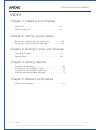Smartee sm2000 getting started with smartee 1 page © 2016 webee llc. All rights reserved. Webee and the webee logo are trademarks or registered trademarks of webee llc getting started with smartee this document is the property of webee l.L.C. The data contained here, in whole or in part, may not be ...
Smartee sm2000 getting started with smartee 2 page © 2016 webee llc. All rights reserved. Webee and the webee logo are trademarks or registered trademarks of webee llc index chapter 1: installing your smartee using a tv......................................................................03 without ...
Smartee sm2000 getting started with smartee 3 page © 2016 webee llc. All rights reserved. Webee and the webee logo are trademarks or registered trademarks of webee llc installing your smartee 1 1 smartee comes with a cool air mouse but any regular mouse will work as well just by plugging it to the u...
Smartee sm2000 getting started with smartee 4 page © 2016 webee llc. All rights reserved. Webee and the webee logo are trademarks or registered trademarks of webee llc connect the hub to internet using an ethernet cable. Download the webee app from the app store or play store on a mobile device and ...
Smartee sm2000 getting started with smartee 5 page © 2016 webee llc. All rights reserved. Webee and the webee logo are trademarks or registered trademarks of webee llc 2- create your space. Spaces allow you to group and control your devices with your webee app. 3- name and configure your space setti...
Smartee sm2000 getting started with smartee 6 page © 2016 webee llc. All rights reserved. Webee and the webee logo are trademarks or registered trademarks of webee llc setting up spaces 2 2- create your space. Spaces allow you to group and control your devices with your webee app. 3- name your space...
Smartee sm2000 getting started with smartee 7 page © 2016 webee llc. All rights reserved. Webee and the webee logo are trademarks or registered trademarks of webee llc getting to know your smartee 3 access to configure your home monitoring settings. Access to control your smart devices. Access to ch...
Smartee sm2000 getting started with smartee 8 page © 2016 webee llc. All rights reserved. Webee and the webee logo are trademarks or registered trademarks of webee llc settings menu butlers: automate your devices to run on their own. My smartee: check your smartee status such as current version and ...
Smartee sm2000 getting started with smartee 9 page © 2016 webee llc. All rights reserved. Webee and the webee logo are trademarks or registered trademarks of webee llc you can add and control devices from your tv, your mobile app or web app. To add a device to smartee follow this intructions: adding...
Smartee sm2000 getting started with smartee 10 page © 2016 webee llc. All rights reserved. Webee and the webee logo are trademarks or registered trademarks of webee llc 1- on your welcome screen, select devices on the bottom menu. 3- tap to add devices. Smartee will search and add the devices around...
Smartee sm2000 getting started with smartee 11 page © 2016 webee llc. All rights reserved. Webee and the webee logo are trademarks or registered trademarks of webee llc 1- on your mobile app navigate to the device section on the left menu. 2- tap to add devices. Smartee will search and automatically...
Smartee sm2000 getting started with smartee 12 page © 2016 webee llc. All rights reserved. Webee and the webee logo are trademarks or registered trademarks of webee llc 7- you can group your devices by functions and rooms. 8- tap on rooms to assign your device to a room. You can access all the devic...
Smartee sm2000 getting started with smartee 13 page © 2016 webee llc. All rights reserved. Webee and the webee logo are trademarks or registered trademarks of webee llc 1- access your space and navigate to the devices section, click to add devices. 2- navigate to the device section. 3- tap to add de...
Smartee sm2000 getting started with smartee 14 page © 2016 webee llc. All rights reserved. Webee and the webee logo are trademarks or registered trademarks of webee llc webee app functionalities 5 classify devices according to their function using tags like climate, security, and others. Group and o...
Smartee sm2000 getting started with smartee 15 page © 2016 webee llc. All rights reserved. Webee and the webee logo are trademarks or registered trademarks of webee llc v1.0 rev. May, 2016.