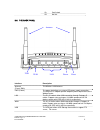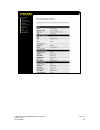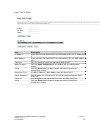Webee Wireless N Router with 3G Modem Support User Manual
Summary of Wireless N Router with 3G Modem Support
Page 1
User manual v.1.1 wireless n router with 3g modem support.
Page 2
User manual of webee wireless n router version:1.1 firmware type 2 p/n: 60291092 2 contents 1. Introduction ........................................................................................................ 4 2. Product information .................................................................
Page 3
User manual of webee wireless n router version:1.1 firmware type 2 p/n: 60291092 3 4.3.28 management - time zone setting ....................................................................... 66 4.3.29 management – denial-of-service......................................................................
Page 4
User manual of webee wireless n router version:1.1 firmware type 2 p/n: 60291092 4 1. Introduction the webee wireless n router offers you a high-speed wifi network and internet access via a fixed or 3g broadband modem. You can connect the router to an xdsl modem (usually adsl or vdsl), cable modem o...
Page 5
User manual of webee wireless n router version:1.1 firmware type 2 p/n: 60291092 5 2. Product information 2.1. Package contents • wireless access point / router • dc power adapter • rj-45 cable line (cat5) • documentation cd 2.2. Technical specifications product name webee wireless n router type 2 s...
Page 6
User manual of webee wireless n router version:1.1 firmware type 2 p/n: 60291092 6 2.3. Product features • compatible with ieee 802.11n specifications provides wireless speed up to 300mbps data rate. • compatible with ieee 802.11g high rate standard to provide wireless ethernet speeds of 54mbps data...
Page 7
User manual of webee wireless n router version:1.1 firmware type 2 p/n: 60291092 7 2.4. The front panel led indicator status description 1. Pwr led on the router is powered on. Off the router is powered off. 2. Wlan led flashing data is transmitting or receiving on the antenna. Off no data is transm...
Page 8
User manual of webee wireless n router version:1.1 firmware type 2 p/n: 60291092 8 on port linked. Off no link. 2.5. The back panel interface description antenna (fixed / sma) the wireless lan antenna pwr (power) the power jack allows an external dc power supply connection. The external dc adaptor p...
Page 9
User manual of webee wireless n router version:1.1 firmware type 2 p/n: 60291092 9 rs (reset) push continually the reset button 5 ~ 10 seconds to reset the configuration parameters to factory defaults. 2.6. Hardware requirements for wi-fi connectivity to use the webee router in a wireless local area...
Page 10
User manual of webee wireless n router version:1.1 firmware type 2 p/n: 60291092 10 2.7. Installation form collect installation information: wan configuration (contact your isp or network administrator for this information) dhcp client static ip ip address fff . Fff . Fff . Fff subnet mask fff . Fff...
Page 11
User manual of webee wireless n router version:1.1 firmware type 2 p/n: 60291092 11 2.8. Connection examples you can connect the router during the installation as show the following examples. 1. Connecting the router to a computer in a local area network 2. Connecting the router to a computer using ...
Page 12
User manual of webee wireless n router version:1.1 firmware type 2 p/n: 60291092 12 3. Installation 3.1. Hardware installation step 1: place the webee router to the optimum transmission location. The best transmission location for your wireless router is usually at the geographic center of your wire...
Page 13
User manual of webee wireless n router version:1.1 firmware type 2 p/n: 60291092 13 4. Software configuration there are web based management and configuration functions allowing you to have the job done easily. The webee router is delivered with the following factory default parameters on the ethern...
Page 14
User manual of webee wireless n router version:1.1 firmware type 2 p/n: 60291092 14 properties button. 4 move mouse and click general tab, select specify an ip address and type in values as following example. 9 ip address: 192.168.1.1 , any ip address within 192.168.1.1 to 192.168.1.253 is good to c...
Page 15
User manual of webee wireless n router version:1.1 firmware type 2 p/n: 60291092 15.
Page 16
User manual of webee wireless n router version:1.1 firmware type 2 p/n: 60291092 16 item description system uptime it shows the duration since the router is powered on. Firmware version it shows the firmware version of the router. Build time it shows the build-up time of firmware usb it shows usb co...
Page 17
User manual of webee wireless n router version:1.1 firmware type 2 p/n: 60291092 17 4.3.2 setup wizard this page guides you to configure the wireless broadband router for the first time.
Page 18
User manual of webee wireless n router version:1.1 firmware type 2 p/n: 60291092 18 operation mode this page followed by setup wizard page to define the operation mode..
Page 19
User manual of webee wireless n router version:1.1 firmware type 2 p/n: 60291092 19 time zone setting this page is used to enable and configure ntp client lan interface setup this page is used to configure local area network ip address and subnet mask.
Page 20
User manual of webee wireless n router version:1.1 firmware type 2 p/n: 60291092 20 wan interface setup this page is used to configure wan access type wireless basic settings this page is used to configure basic wireless parameters like band, mode, network type ssid, channel number, enable mac clone...
Page 21
User manual of webee wireless n router version:1.1 firmware type 2 p/n: 60291092 21 wireless security setup this page is used to configure wireless security.
Page 22
User manual of webee wireless n router version:1.1 firmware type 2 p/n: 60291092 22 4.3.3 operation mode this page is used to configure in which mode the router acts item description gateway traditional gateway configuration. It always connects internet via adsl/cable modem. Lan interface, wan inter...
Page 23
User manual of webee wireless n router version:1.1 firmware type 2 p/n: 60291092 23 item description disable wireless lan interface click on to disable the wireless lan data transmission. Band click to select 2.4ghz(b) / 2.4ghz(g) / 2.4ghz(n) 2.4ghz(b+g)/ 2.4ghz(g+n) / 2.4ghz(b+g+n) mode click to se...
Page 24
User manual of webee wireless n router version:1.1 firmware type 2 p/n: 60291092 24 and transmission-rate for each associated wireless client. Enable mac clone (single ethernet client) take laptop nic mac address as wireless client mac address. [client mode only] enable universal repeater mode click...
Page 25
User manual of webee wireless n router version:1.1 firmware type 2 p/n: 60291092 25 beacon interval set the beacon interval, value can be written between 20 and 1024 ms. Refer to 4.12 what is beacon interval? Preamble type click to select the long preamble or short preamble support on the wireless d...
Page 26
User manual of webee wireless n router version:1.1 firmware type 2 p/n: 60291092 26 4.16 what is wpa2? Use 802.1x authentication while encryption is selected to be wep. Click the check box to enable ieee 802.1x authentication function. Refer to 4.17 what is 802.1x authentication? Authentication type...
Page 27
User manual of webee wireless n router version:1.1 firmware type 2 p/n: 60291092 27 item description wireless access control mode click the disabled , allow listed or deny listed of drop down menu choose wireless access control mode. This is a security control function; only those clients registered...
Page 28
User manual of webee wireless n router version:1.1 firmware type 2 p/n: 60291092 28 item description enable wds click the check box to enable wireless distribution system. Refer to 4.21 what is wireless distribution system (wds)? Mac address fill in the mac address of ap to register the wireless dis...
Page 29
User manual of webee wireless n router version:1.1 firmware type 2 p/n: 60291092 29.
Page 30
User manual of webee wireless n router version:1.1 firmware type 2 p/n: 60291092 30 wds ap table this page is used to show wds statistics item description mac address it shows the mac address within wds. Tx packets it shows the statistic count of sent packets on the wireless lan interface. Tx errors...
Page 31
User manual of webee wireless n router version:1.1 firmware type 2 p/n: 60291092 31 item description enable mesh click checkbox to enable wireless mesh function mesh id it is the wireless mesh name. The ssid can be 32 bytes long. Encryption select the encryption supported over wireless access. The e...
Page 32
User manual of webee wireless n router version:1.1 firmware type 2 p/n: 60291092 32 item description mode : click the radio button to select disable, allow or deny the list. Mac address fill in the mac address of ap to register the wireless distribution system access capability. Comment fill in the ...
Page 33
User manual of webee wireless n router version:1.1 firmware type 2 p/n: 60291092 33 neighbor table the “neighbor table” lists the neighbor mps and their statistics. Explannation of each column is listed as follows: item description mac address mac address of the neighbor mp mode mode of current conn...
Page 34
User manual of webee wireless n router version:1.1 firmware type 2 p/n: 60291092 34 metric cumulative metric from this mp to the destination using this route. Hop count number of hops to the destination mp. Active clients list clicking the button to pop up a “active client table” page that shows the...
Page 35
User manual of webee wireless n router version:1.1 firmware type 2 p/n: 60291092 35 4.3.10 site survey this page is used to view or configure other aps near yours. Item description ssid it shows the ssid of ap. Bssid it shows bssid of ap. Channel it show the current channel of ap occupied. Type it s...
Page 36
User manual of webee wireless n router version:1.1 firmware type 2 p/n: 60291092 36 item description disable wps click on to disable the wi-fi protected setup function. Wps status show wps status is configured or unconfigured . Self-pin number fill in the pin number of ap to register the wireless di...
Page 37
User manual of webee wireless n router version:1.1 firmware type 2 p/n: 60291092 37 4.3.12 schedule this page is to configure the wireless activation timestamp by users. Item description enable wireless schedule click on to enable the wireless schedule function. Days click the one or more of days to...
Page 38
User manual of webee wireless n router version:1.1 firmware type 2 p/n: 60291092 38 item description ip address fill in the ip address of lan interfaces of this wlan access point. Subnet mask fill in the subnet mask of lan interfaces of this wlan access point. Dhcp click to select disabled , client ...
Page 39
User manual of webee wireless n router version:1.1 firmware type 2 p/n: 60291092 39 static dhcp setup item description ip address if you select the set static dhcp on lan interface, fill in the ip address for it. Mac address if you select the set static dhcp on lan interface, fill in the mac address...
Page 40
User manual of webee wireless n router version:1.1 firmware type 2 p/n: 60291092 40 4.3.14 wan interface setup this page is used to configure the parameters for wide area network that connects to the wan port of your webee router. Here you may change the access method to static ip , dhcp , pppoe , p...
Page 41
User manual of webee wireless n router version:1.1 firmware type 2 p/n: 60291092 41 dns 2 fill in the ip address of domain name server 2. Dns 3 fill in the ip address of domain name server 3. Clone mac address fill in the mac address that is the mac address to be cloned. Refer to 4.24 what is clone ...
Page 42
User manual of webee wireless n router version:1.1 firmware type 2 p/n: 60291092 42 dhcp client item description dhcp client click to select dhcp support on wan interface for ip address assigned automatically from a dhcp server. Host name fill in the host name of host name. The default value is empt...
Page 43
User manual of webee wireless n router version:1.1 firmware type 2 p/n: 60291092 43 side. Enable ftp server access on wan click the checkbox to enable ftp server access on wan enable ipsec pass through on vpn connection click the checkbox to enable ipsec packet pass through enable pptp pass through ...
Page 44
User manual of webee wireless n router version:1.1 firmware type 2 p/n: 60291092 44 pppoe item description pppoe click to select pppoe support on wan interface. There are user name, password, connection type and idle time settings need to be done. User name if you select the pppoe support on wan int...
Page 45
User manual of webee wireless n router version:1.1 firmware type 2 p/n: 60291092 45 continuous connection type means to setup the connection through pppoe protocol whenever this wlan broadband router is powered on. Connect on demand connection type means to setup the connection through pppoe protoco...
Page 46
User manual of webee wireless n router version:1.1 firmware type 2 p/n: 60291092 46 pptp item description.
Page 47
User manual of webee wireless n router version:1.1 firmware type 2 p/n: 60291092 47 pptp allow user to make a tunnel with remote site directly to secure the data transmission among the connection. User can use embedded pptp client supported by this router to make a vpn connection. Enable dynamic mod...
Page 48
User manual of webee wireless n router version:1.1 firmware type 2 p/n: 60291092 48 l2tp item description l2tp allow user to make a tunnel with remote site directly to secure the data transmission among the connection. User can use embedded l2tp client supported by this router to make a vpn connecti...
Page 49
User manual of webee wireless n router version:1.1 firmware type 2 p/n: 60291092 49 subnet mask for it. Gateway if you select the static l2tp support on wan interface, fill in the gateway for wan interface out going data packets. Server ip address enter the ip address of the l2tp server. User name i...
Page 50
User manual of webee wireless n router version:1.1 firmware type 2 p/n: 60291092 50 gsm3.5g item description gsm 3.5g click to select gsm 3.5g support on wan interface. There are 3.5g devices, authentication number and apn settings need to be done. 3.5g devices select 3.5g device, this version suppo...
Page 51
User manual of webee wireless n router version:1.1 firmware type 2 p/n: 60291092 51 authentication number please fill in authentication number from operator. User name please fill in user name from operator. Password please fill in password from operator. Apn please fill in apn(access point name) fr...
Page 52
User manual of webee wireless n router version:1.1 firmware type 2 p/n: 60291092 52 item description enable port filtering click to enable the port filtering security function. Port range protocol comments to restrict data transmission from the local network on certain ports, fill in the range of st...
Page 53
User manual of webee wireless n router version:1.1 firmware type 2 p/n: 60291092 53 item description enable ip filtering click to enable the ip filtering security function. Local ip address protocol comments to restrict data transmission from local network on certain ip addresses, fill in the ip add...
Page 54
User manual of webee wireless n router version:1.1 firmware type 2 p/n: 60291092 54 item description enable mac filtering click to enable the mac filtering security function. Mac address comments to restrict data transmission from local network on certain mac addresses, fill in the mac address and y...
Page 55
User manual of webee wireless n router version:1.1 firmware type 2 p/n: 60291092 55 item description enable port forwarding click to enable the port forwarding security function. Ip address protocol port range comment to forward data packets coming from wan to a specific ip address that hosted in lo...
Page 56
User manual of webee wireless n router version:1.1 firmware type 2 p/n: 60291092 56 4.3.19 firewall – url filtering url filtering is used to restrict users to access specific websites in internet. Item description enable url filtering click to enable the url filtering function. Url address add one u...
Page 57
User manual of webee wireless n router version:1.1 firmware type 2 p/n: 60291092 57 a demilitarized zone is used to provide internet services without sacrificing unauthorized access to its local private network. Typically, the dmz host contains devices accessible to internet traffic, such as web (ht...
Page 58
User manual of webee wireless n router version:1.1 firmware type 2 p/n: 60291092 58 item description enable vlan click to enable the lan function. Enable click enable ethernet lan port, wireless, ap or wan port. Tag when ‘tag’ is enabled, router will add a 802.1q tagging (4 bytes long w/ vid, priori...
Page 59
User manual of webee wireless n router version:1.1 firmware type 2 p/n: 60291092 59 4.3.22 firewall – virtual server entries in this table allow you to redirect specific public port to private ports in local network behind your gateway's nat firewall. Item description enable virtual server click to ...
Page 60
User manual of webee wireless n router version:1.1 firmware type 2 p/n: 60291092 60 4.3.23 route setup this page is used to edit static route entry and disable nat. Item description enable static route click to enable the static route function ip address subnet mask default gateway manually specify ...
Page 61
User manual of webee wireless n router version:1.1 firmware type 2 p/n: 60291092 61 4.3.24 qos this page provides multi remote and local end points quality of service. Item description enable qos click to enable the qos function. Automatic uplink speed click checkbox to enable uplink speed by system...
Page 62
User manual of webee wireless n router version:1.1 firmware type 2 p/n: 60291092 62 port input mac address. Protocol the protocol can be tcp, udp, tcp/udp, icmp or any. Mode there are 2 options to control the bandwidth. One is guaranteed minimum bandwidth . The other is restricted maximum bandwidth ...
Page 63
User manual of webee wireless n router version:1.1 firmware type 2 p/n: 60291092 63 item description usb storage information usb storage list it lists mounted usb storage id. Usb storage status it shows usb storage link status. Network file sharing information enable network file sharing click to en...
Page 64
User manual of webee wireless n router version:1.1 firmware type 2 p/n: 60291092 64 ftp username assign ftp server login name. Default is root. Read/write account. Ftp password assign ftp server login password. Default is root1234. Ftp username assign ftp server login name. Default is quest. Read on...
Page 65
User manual of webee wireless n router version:1.1 firmware type 2 p/n: 60291092 65 sent packets interface. Ethernet lan received packets it shows the statistic count of received packets on the ethernet lan interface. Ethernet wan sent packets it shows the statistic count of sent packets on the ethe...
Page 66
User manual of webee wireless n router version:1.1 firmware type 2 p/n: 60291092 66 4.3.28 management - time zone setting this page is used to configure ntp client to get current time. Item description current time it shows the current time. Time zone select click the time zone in your country. Enab...
Page 67
User manual of webee wireless n router version:1.1 firmware type 2 p/n: 60291092 67 4.3.29 management – denial-of-service this page is used to enable and setup protection to prevent attack by hacker’s program. It provides more security for users. Item description enable dos prevention click the chec...
Page 68
User manual of webee wireless n router version:1.1 firmware type 2 p/n: 60291092 68 whole system flood / per- source ip flood… enable and setup prevention in details. Select all click the checkbox to enable all prevention items. Clear all click the checkbox to disable all prevention items. Apply cha...
Page 69
User manual of webee wireless n router version:1.1 firmware type 2 p/n: 60291092 69.
Page 70
User manual of webee wireless n router version:1.1 firmware type 2 p/n: 60291092 70 4.3.31 management - upgrade firmware this page allows you upgrade the access point firmware to new version. Please note, do not power off the device during the upload because it may crash the system. Item description...
Page 71
User manual of webee wireless n router version:1.1 firmware type 2 p/n: 60291092 71 item description save settings to file click the save button to download the configuration parameters to your personal computer. Load settings from file click the browse button to select the configuration files then ...
Page 72
User manual of webee wireless n router version:1.1 firmware type 2 p/n: 60291092 72 item description enable watchdog click to enable the watchdog function watchdog ip address fill in the ip address. If router don’t get request form the ip address, router will restart. Ping interval set router how lo...
Page 73
User manual of webee wireless n router version:1.1 firmware type 2 p/n: 60291092 73 4.3.35 management - password setup this page is used to set the account to access the web server of access point. Empty user name and password will disable the protection..
Page 74
User manual of webee wireless n router version:1.1 firmware type 2 p/n: 60291092 74 item description user name fill in the user name for web management login control. New password fill in the password for web management login control. Confirmed password because the password input is invisible, so pl...
Page 75
User manual of webee wireless n router version:1.1 firmware type 2 p/n: 60291092 75 5. Warranty and support the webee router has a 2 year hardware warranty. If you encounter a hardware problem during the warranty period, please contact your reseller. For more information and support on the network s...
Page 76
User manual of webee wireless n router version:1.1 firmware type 2 p/n: 60291092 76 6. Frequently asked questions (faq) 6.1. What and how to find my pc’s ip and mac address? Ip address is the identifier for a computer or device on a tcp/ip network. Networks using the tcp/ip protocol route messages b...
Page 77
User manual of webee wireless n router version:1.1 firmware type 2 p/n: 60291092 77 example 1: wireless infrastructure mode ad hoc mode (also called peer-to-peer mode or an independent basic service set, or ibss) is simply a set of 802.11 wireless stations that communicate directly with one another ...
Page 78
User manual of webee wireless n router version:1.1 firmware type 2 p/n: 60291092 78 solutions to overcome the interferences: • minimizing the number of walls and ceilings. • position the wlan antenna for best reception. • keep wlan devices away from other electrical devices, eg: microwaves, monitors...
Page 79
User manual of webee wireless n router version:1.1 firmware type 2 p/n: 60291092 79 packets to be broken into smaller fragments. These small fragments, if corrupted, can be resent faster than a larger fragment. Fragmentation increases overhead, so you'll want to keep this value as close to the maxim...
Page 80
User manual of webee wireless n router version:1.1 firmware type 2 p/n: 60291092 80 dwl-120 usb 802.11b adapter). Generally if your client hardware supports operation with ssid disabled, it's not a bad idea to run that way to enhance network security. However it's no replacement for wep, mac filteri...
Page 81
User manual of webee wireless n router version:1.1 firmware type 2 p/n: 60291092 81 6.20. What is inter-access point protocol (iapp)? The ieee 802.11f inter-access point protocol (iapp) supports access point vendor interoperability, enabling roaming of 802.11 stations within ip subnet. Iapp defines ...
Page 82
User manual of webee wireless n router version:1.1 firmware type 2 p/n: 60291092 82 6.27. What is vpn? Vpn is the abbreviation of virtual private network. It is designed for creating point-to point private link via shared or public network. 6.28. What is ipsec? Ipsec is the abbreviation of ip securi...
Page 83
User manual of webee wireless n router version:1.1 firmware type 2 p/n: 60291092 83 packet. The larger packet can be sent without the overhead of the individual packets. This technique helps improve the efficiency of the 802.11n radio allowing more end user data to be sent in a given time. 6.34. Wha...
Page 84
User manual of webee wireless n router version:1.1 firmware type 2 p/n: 60291092 84 7. Configuration examples 7.1. Example one – pppoe on the wan sales division of company abc likes to establish a wlan network to support mobile communication on sales’ notebook pcs. Mis engineer collects information ...
Page 85
User manual of webee wireless n router version:1.1 firmware type 2 p/n: 60291092 85 configure the wan interface: open wan interface setup page, select pppoe then enter the user name “ h890123456” and password “ pw192867543210 ”, the password is encrypted to display on the screen. Press button to con...
Page 86
User manual of webee wireless n router version:1.1 firmware type 2 p/n: 60291092 86 configure the wlan interface: open wlan interface setup page, enter the ssid “ mywlan ”, channel number “ 11 ”. Press button to confirm the configuration setting..
Page 87
User manual of webee wireless n router version:1.1 firmware type 2 p/n: 60291092 87.
Page 88
User manual of webee wireless n router version:1.1 firmware type 2 p/n: 60291092 88 7.2. Example two – fixed ip on the wan company abc likes to establish a wlan network to support mobile communication on all employees’ notebook pcs. Mis engineer collects information and plans the webee router implem...
Page 89
User manual of webee wireless n router version:1.1 firmware type 2 p/n: 60291092 89 configure the wan interface: open wan interface setup page, select fixed ip then enter ip address “ 192.168.2.254”, subnet mask “ 255.255.255.0 ”, default gateway “ 192.168.2.10 ”. Press button to confirm the configu...
Page 90
User manual of webee wireless n router version:1.1 firmware type 2 p/n: 60291092 90 configure the wlan interface: open wlan interface setup page, enter the ssid “ mywlan ”, channel number “11”. Press button to confirm the configuration setting..
Page 91: Declaration of Conformity
User manual of webee wireless n router version:1.1 firmware type 2 p/n: 60291092 91 declaration of conformity we confirm that the product fulfills the requirements of the r&tte directive (1999/5/ec) type: webee wireless n router the product is marked with the ce marking, notified body number and equ...