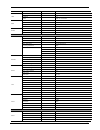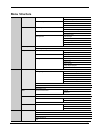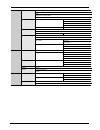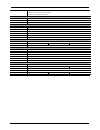- DL manuals
- WebGate
- DVR
- HD1600M
- User Manual
WebGate HD1600M User Manual
Summary of HD1600M
Page 1
0
Page 2
1 hd-cctv dvr install & user guide hd-cctv dvr manual. Thank you for purchasing a webgate digital video recorder. Before installation or operation please become familiar with the user manual and other referenced manuals mentioned in the booklet. User manual, software and hardware described here are ...
Page 3: Warning
2 i i n n t t r r o o d d u u c c t t i i o o n n warning warning please do not bend or press power cord by force which could lead to fire. be careful not to pull do not pull power cord by force or with wet hands to avoid fire or electric shock. in case of changing built-in lithium battery, ...
Page 4: Contents
3 contents i i n n t t r r o o d d u u c c t t i i o o n n 2 2 warning 2 key features 5 accessories 7 description & function 8 i i n n s s t t a a l l l l a a t t i i o o n n 1 1 1 1 connecting other devices 13 usage 20 use of input/output devices 23 m m e e n n u u u u s s a a g g e e 2 2 6 6 menu ...
Page 5
4 recording set up 53 w w e e b b v v i i e e w w e e r r 5 5 8 8 system requirement 58 installation 58 login 58 user set up 58 monitor 59 playback 63 j j a a v v a a v v i i e e w w e e r r 6 6 5 5 m m o o b b i i l l e e v v i i e e w w e e r r 6 6 5 5 a a p p p p e e n n d d i i x x 6 6 6 6 troub...
Page 6: Key Features
5 key features full hd image supports the product supports live monitoring and playback for hd-sdi high quality video of 1080p (1920x1080) / 720p (1280x720) resolution. Max 240 frames per second can be saved and max 15 second recordable before event triggeres. hd-sdi video record hd400h model - ...
Page 7
6 live/playback 16 times (horizontal 16x, vertical 16x) digital zoom supports (d-zoom) audio recording supports real-time audio input and recording simultaneous 4ch audio input & recording available input : 4ch rca, output : 1ch rca(rear) simultaneous audio recording and playback available s...
Page 8: Accessories
7 accessories check if below items are included. Dvr remote controller mouse battery rack bracket & screw screw for hdd installation ac code sw & manual cd quick guide user’s manual.
Page 9: Description & Function
8 description & function front 2 1 3 6 9 4 5 7 8 11 10 category function 1 dvd-multi for backup back up use for recorded data by dvd/cd media 2 jog / shuttle playback direction change and speed control. 3 touch channel button select channel by touch during live and playback. Channel led shows image ...
Page 10: Rear
9 rear 2 3 4 5 7 8 9 10 13 12 15 6 14 11 1 no in/out port name function 1 power connector socket for ac100v~ac240v power cord.. 2 sensor in input for external sensor. 3 relay relay connection terminal. 4 com2,3 rs-485 device connection 5 rs-485 termination set rs-485 termination 6 ground ground betw...
Page 11
10 mon rec id select remote id copy save record data into usb or cd/dvd seq auto screen switch multi screen division change select no use backup no use mon change monitor menu change menu screen enter select menu stop, slow backward, slow forward, pause ptz control pan/tilt load preset lead preset s...
Page 12: Before Installation
11 i i n n s s t t a a l l l l a a t t i i o o n n before installation dvr is high quality security device having large capacity of hdd and important curcuits. So any high temperature occurred internally could make dvr work abnormally so please read through below installation advice before installat...
Page 13: Add Hdd
12 2. Push hdd bracket to the marked direction to separate it from fixed position. 3. Lift hdd bracket out of bottom of dvr. 4. Insert hdd into bracket and engate 4 screws to hold hdd. 5. Install hdd bracket with hdd into dvr then hold it with screw to fix it to the bottom part of dvr. Socket arrang...
Page 14: Connecting Other Devices
13 ◈ note about data loss be aware of data damage of hdd. Check hdd compatibility before installing additional hdd. Be careful not to give any shock on hdd during operation which could lead to possible damage or malfunction. ◈ case for damage on hdd and its data to reduce damage coming from hdd dama...
Page 15
14 recommended cable transmission distance will be various based on reduction rate of 750mhz (reduction rate of db/100m 25db is recommended). foamed or high-foamed trishield cable is recommended. please refer to ksc-3617,(5c-fbt), rg-6/u for recommended cable. impedance 75Ω must be used for ...
Page 16: Connecting External Device
15 connecting external device connecting usb device usb port can be used for copy of recorded data and for mouse. Usb device spec will not be over following specification. Usb momory needs to be fat32 formatted. Usb flash memory requires additional program on ms windows could not be used in dvr. Con...
Page 17
16 1) it takes around 1 minute for connection between dvr and nvs04r. 4ea led in the front will be flickering while it tries connection. They will be all on (or off, flicker) after connection is achieved and user can check hdd list in disk manager menu. Connecting and configuring dio ports wire hand...
Page 18
17 connecting type connect the trimmed wire to terminal block performance dc 30v 1a ac 125v 0.5a connecting relay connect r1 ~ r4 with referring to the following images, it shows to connect a warning light. Please refer the “wire handling” connecting com1 serial port with external devices text input...
Page 19
18 this is not used in general case so please contact customer service for more details about this function serial communication port diagram single device connection per each com port is recommended. To connect multi devices to single port requires specialized knowledge and without this, it could l...
Page 20
19 slave 1 serial cable video cable slave 2 slave 255 master dvr 255 dvr 1 dvr 2 dvr 3 dome 1 dome 2 dome 16 dome 1 dome 2 dome 16 dome 1 dome 2 dome 16 dome 1 dome 2 dome 16 com2 com3 confituration using 1 serial ports in case user use 1 serial port, user can connect either of ptz(dome) or keyboard...
Page 21: Usage
20 slave 1 serial cable video cable slave 2 slave 255 master dvr 255 dvr 1 dvr 2 dvr 3 dome 1 dome 2 dome 16 dome 17 dome 18 dome 32 dome 33 dome 34 dome 48 dome 240 dome 241 dome 255 com2 or com3 usage menu structure press [menu] key in front panel or press [main menu] button to get into setup menu...
Page 22: Basic Setting
21 keep pressing [▲/▼], [◀/▶] arrow button until the word is looking for and press [enter] or click the mouse. If need to delet a word press [], spacing words press [] button. To exit from dialogue box, press [enter] or click [enter] button . Basic setting viewing image. When power is on, edvr sta...
Page 23
22 date notation please select “date format” and pick ‘yyyy/mm/dd, mm/dd/yyyy or dd/mm/yyyy time please select each time/date setting its value and press [apply date/time] to confirm setting apply most setting values are applied automatically, when exiting form the related menu page. But “date” & “t...
Page 24: Copy
23 please setup resolution, frame rate or picture quality of each individual camera per channel in “program menu” of record setup. (please refer to “record menu” for further explanation) if recording set correctly, the “rec led” indicator in front will be flickering. In addition, it is marked [sched...
Page 25: Relay Setting
24 relay setting it is available to run relay selecting from sensor, motion detection, text, video loss which is normal event source and disk error, disk full, fan error, authentication fail, wrs registration fail, mirroring fail, abnormal recording stop which is system event source. Also, user can ...
Page 26: Hdd Use
25 hdd use ※ please, ask to distributor or manufacturer for available hdd list. Hdd registration & format after mounting hdd and booting system, “disk manager” will execute automatically as side image. If not, please, check the connectivity of hdd (1) select hdd in installed hdd list and register it...
Page 27: Menu Usage
26 ethernet set type as ethernet and input ip, netmask, gateway, dns. The way to input is using directional key or mouse wheel. Pppoe change type for network menu into xdsl then go to xdsl menu. Change port in ethernet (user needs to remember port). Enter id and password assigned from pppoe registra...
Page 28: Monitoring
27 monitoring login screen dvr will turn on automatically once user connects power to dvr. All leds are turn on and off in order when dvr boots up. The basic screen will be black with login window pops up. Basic screen the basic screen will be maximum multi screen dvr supports. Single screen after p...
Page 29: Auto Switch Mode(Sequence)
28 auto switch mode(sequence) auto switch screen mode is a feature in which the selected channel or multi screen division switches in order. According to configured time interval.Max. The 16 channels or multi screen division can be configured and the time interval will be 1~60 seconds. (please refer...
Page 30: Focus
29 automatically with following icon. The front direction button will be only for pan/tilt and zoom can be controlled by tele, wide button of osd menu. Please press ptz button either in front panel or function menu to use osd menu, zoom, focus, preset, aux. Focus control focus with [near] or [far] b...
Page 31: Auxiliary Off
30 auxiliary off press [ptz] button in ptz screen to activate aux off menu. - using up / down button or mouse wheel to select the aux number. - select off and press enter button or click from mouse. Menu to access the connected ptz’s menu, use up/down/left/right and enter key from front panel for se...
Page 32: Search Mode
31 search mode this menu is to playback specific time data from the time frame and searching log at playback mode. Theres time, calendar, event, and thumbnail mode. Press search button on the front panel or click in function menu. There are time, calendar, event, thumbnail mode. Press press search b...
Page 33: Thumbnail Search
32 thumbnail search search certain channel by thumbnail type. If a searched thumbnail is selected, selected date and time video will be played back. If thumbnail search is excuted, 16 cycles will be shown based on start time. Select one of them and playback recorded data. Copy this is for copying re...
Page 34: Avi
33 name description type select re4 using up/down key in front panel or moust wheel. Channel select the channel location and press enter or use mouse wheel to pop-up fat32 format format usb memory or hdd by fat32 type. Press enter or click mouse button caution : if a file is not backed up completely...
Page 35
34 time configure date among “mm/dd/yyyy”, “yyyy/mm/dd”, “dd/mm/yyyy”. Apply user must push “apply date/time” button. And you will see the below message box. Except date/time configuration, other records automatically, but “date/time” configuration influences critical effect to hdd recording file sy...
Page 36: Disk
35 disk it explains how to add or remove or format internal or external hdd. Over write(auto deletion) if there is no space in hdd, old data will be deleted automatically. Disk full alarm warning it gives notice if the recorded data is full up to configured limitation of all hdd disks which is conne...
Page 37
36 bad blk display bad block. In hdd. If no problem, “0” will be displayed. Others are not shown anything at all. Size display hdd size by mb unit enabled make hdd enable mode or disable mode. Yes: enable / no: disable in case hdd yes - enabled : press [enter] in no mode or scroll mouse wheel. Notic...
Page 38
37 recording hdd m ir ro ri n g mirroring hdd hdd-3 hdd-4 hdd-1 hdd-2 m ir ro ri n g dvr hdd-4 hdd-3 hdd-2 hdd-1 m ir ro ri n g m ir ro ri n g recording re co rd in g hdd-4 full hdd-3 full (1) hdds will be set like the above. (2) recording data of hdd-3 is mirroring with hdd-1 and recording data of ...
Page 39
38 1. For mirroring function, hdds capacity and model for recording and mirroring should be same. If not, it won’t work. But, in case that hdd capacity is same but just different model, sometimes, it cannot work properly. Ex) example for normal mirroring and abnormal mirroring 1) normal mirroring ca...
Page 40: User Setup
39 1. For mirroring hdd replacement, user must do it in hdd change menu. 2. This time, hdd for replacement should be same model and capacity with the original hdd. 3. If user does not replace mirroring hdd after replacement popup message – 0%, system will delete the oldest data in sequence and keep ...
Page 41: Utility
40 function authorization administrator has all rights to all functions. He can allocate the right for the function per user. Auto log out system supports auto logout if log-in user is no further action during the certain time. It can be configure 1min to 60 min and admin and user can control it. Us...
Page 42
41 firmware update can update firmware by usb memory. - insert usb memory to usb port. - press firmware update button. - select [yes] on the pop up window. - system will reboot. - firmware update is done. System log please, use up and down button of the front panel for scrolling and left and right b...
Page 43: Network
42 network this is menu for configuring network type configure type of network (ethernet/xdsl). If connected to cable modem or lan directly to dvr, configure by “ethernet”. If dvr connects to xdsl- one of pppoe type, configure xdsl. But if it is not type of pppoe, configure ‘ethernet’. Dhcp with dhc...
Page 44: Xdsl
43 network stream function is to configure resolution, frame, image quality for monitoring in control center, webviewer, and web eye application. The stream set by this menu makes smoother network monitoring. Bandwidth bandwidth is to configure the maximum transmission speed. Its default value is 0....
Page 45: Radius
44 radius it makes to manage account information from several different dvrs to one account using radius server. Please ask to administrator before you use it.. Menu network radius to set radius, status, ip address, port should be set. Set ‘enable’ the status to use radius and enter ‘radius serv...
Page 46: Monitor Set Up
45 title configure camera name. Text input box could be different depending on menu but its setting method is the same. Input resolution this shows resolution of camera connected with dvr and user can’t change this. Monitor set up this menu is to configure option for monitor event pop up if specific...
Page 47: Audio Set Up
46 user sequence configuration this menu is to edit function of user sequence configuration. User can configure 16 sequence modes and it is available to set from 1 to 60 seconds. In sequence mode, users can configure channel or division mode and sequence time from 5 to 60 seconds. If user set it to ...
Page 48: Text Set Up
47 select audio for output. If user sets mix on, all input audios output. But if user point out 1~4 audio input, selected audio only output. Text set up configure text in device menu. Recording set on/off of recording against text input sync text with select channel to synchronize with text. Device ...
Page 49: Event Set Up
48 interface configure which interface user uses. Com1 is for rs-232c, com2 and com3 is for rs-485 baud rate/parity/stop bit/data bit in put suitable value according to external device. Ptz set up additional configuration for ptz address, port ptz. Ptz home shift to home (preset 1) if it has no move...
Page 50: Sync Event
49 if clicking and selecting start time and end time of recording on the table, weekday,time will be shown on the table. How to delete select item and click delete button. If clicking delete button without selecting item, previously selected item will be deleted and from the latest item, it will be ...
Page 51
50 e-mail set up input e-mail address to receive event alarm by e-mail. E-mail address input e-mail address with receiver’s e-mail information. E-mail format should be xxxx@xxxxxx.Xxx and the users must only use combination of numbers and the english alphabet. Sender’s e-mail address sender’s e-mail...
Page 52
51 enter the password ftp directory select folder to save image if folder is not indicated, the image is sent to the folder which server selects. Twitter connection twitter can be connected to send single image or a text message about an event information of the triggered channel. Twitter synchroniz...
Page 53: Motion Detection
52 send test message this will send a test message to twitter to confirm correct configuration setup. Generate pin if click this, it will generate url for login. Forward url with e-mail configure whether transmit authorized url after running generate pin or not. We recommend making the option on due...
Page 54: Preset
53 this menu is to setup the existing sensor input and the type of sensors. Users can configure sensor by each channel. If sensor is selected as all, n.O, or n.C. It is applied to all channels. Users can set different options like n.O, n.C, or off after selecting each channel. Name description n.O n...
Page 55
54 continuous recording continuous and event recording mode is set to operate only after the system booting is complete. Schedule recording it records according to the programmed schedule automatically. Make recording mode schedule & event and configure day and time. Check and select each program de...
Page 56: Program Setup
55 if clicking delete button without item, previously selected item will be deleted from the latest time order. Edition select item to edit and change the values. And then, configuration will be deleted and newly changed value will be applied. Caution : when configuring time sector, previously confi...
Page 57
56 ch (channel) display the channel no. Input res. It shows resolution per camera connected to each channel. Rec. Res it shows resolution for each recording channel. The dvr will automatically record in 720p or 1080p determined by the video input. Normal event f (fps) fps (frames per second) users c...
Page 58
57 recording resolution it shows resolution for each recording channel. The dvr will automatically record in 720p or 1080p determined by the video input. Normal configure general recording frame and image quality of manual/continuous/schedule. Event configure event recording frame and image quality....
Page 59: Web Viewer
58 web viewer webviewer is web application program loaded to monitor real-time image or to monitor the images recorded through web browser to pc located remotely. System requirement minimum recommendation cpu core2duo / 2.0ghz quad core / 2.6ghz main memory 2gb 4gb video memory 128mb 512mb or higher...
Page 60: Monitor
59 authority configuration is almost all the same in dvr and control center. But quick recording, backup, audio, yes or no of using channel are only possible in control center. Monitor when it is authorized with user id & password input at login page, it moves to monitor page. At monitor page, monit...
Page 61: Move To Playback
60 double click on one of the playback screen to convert in 1 channel mode after conversion to 1channel mode, double click on screen to return to previous division channels. At division screen, it can change screen location using mouse drag if ch3 image moves to ch1, drag ch3 image and drop on ch1 l...
Page 62: Using Microphone
61 using microphone it can on or off the use microphone. Default is off and it is changed from the projected type button to orange when click the button for the use mic. Event information it shows real time event data occurred at the bottom of monitoring page. Indicated event data list are as follow...
Page 63: Using Ptz
62 using ptz ptz deletion is available after selecting channel which ptz control is set clicking right button of mouse during monitoring. Pan, tilt control mouse is on the image and click right button to pop-up menu for the selection or “ptz” or button. Then it show cross line on the middle of scree...
Page 64: Playback
63 playback this page is to playback recorded images, and user who has authority of ‘hdd’ among user id or administrator can use this function. Playback that is made up 16 divisions can play the images by searching through colander by recording period and moving the period. It can backup recorded im...
Page 65: Back Up
64 back up there are re4 (multi channel) and avi(single channel) set from, to time and select the channel for backup point out the location for backup. Input in password/verify. In case of playback backed up file, correct password should be input. Web monitor movement click ‘go’ button at top of pag...
Page 66: Java Viewer
65 ③ from left button, it can ‘move a frame back’, ‘play backward’, ‘stop’, ‘play’, ‘move a frame forward’. ④ it is the function to set play speed. After click the button, it can set the play speed ‘0.5x, 1x, 2x, 4x, 16x, 32x, 64x, and all’. ⑤ it is the function to set play area. After click the but...
Page 67: Trouble Shooting [Faq]
66 a a p p p p e e n n d d i i x x trouble shooting [faq] trouble & symptom way to solve no system power and led in front panel doesn’t work at all check the power of system check power voltage in out check or replace power supply if power doesn’t turn on after above procedure. No video in som...
Page 68
67 2) for alarm sound cancel : event record mode - alarm (motion detection/video loss) – it erases alarm output. 3) for event cancel : event record mode - alarm (motion detection/video loss) – it turn off mode. No response in live screen even [ptz] button is pressed. check if connected protocol an...
Page 69: Compatible Hdd
68 720p. please set picture quality as q7 for 1080p, q5 for 720p. in case resolution and recording picture quality set high, data size will become high accordingly so hdd capacity will be reduced too. It will lead to short period time of recording. Compatible hdd please ask to seller about hdd c...
Page 70: Factory Default
69 nuvico nuvico factory default system date / time time zone utc 00:00 dublin daylight saving off ntp function sync with ntp off ntp mode client ntp server loc. Public ntp local server ip 0.0.0.0 interval 1(hour) date format mm/dd/yyyy time current time disk over write(auto deletion) on disk full a...
Page 71
70 band width limit(mbps) 0.0 xdsl user id guest password ***** status xdsl not connected wrs interval off url www.Webgateinc.Com group newbie status not registered radius status disable ip address 0.0.0.0 port 1812 device camera camera number ch1 status on name cam 1 input resolution current resolu...
Page 72
71 motion md all sensitivity 5 area set all sensor sensor all, n.O. Preset channel number ch1 preset sensor1, preset1 record record record mode manual & event program program d pre event duration 1 post event duration 1 program normal input res 720p30 rec. Res 720p frame rate all 15 quality all q5 e...
Page 73: Menu Structure
72 menu structure system date/time time zone standard time zone daylight saving (dst) time setting time ntp date format disk recording overwrite disk full alarm warning playback block playback block recording management disk manager disk status disk mirorring disk replace hdd temp. Alarm user setup ...
Page 74
73 monitor event pop-up info sequence configuration 4c audio audio input audio channel audio recording sync video channel audio gain audio output mix audio ch text recording sync text with device description device serial serial port device properties interface baud rate framing stop bit data bit pa...
Page 75: Specification
74 specification hd400h hd800h hd1600m video input video input standard smpte 292m (hd-sdi) resolution / framerate smpte 274m(720p, 1280x720) : 25/50,, 30/60, 29.97/59.54 fps smpte 296m(1080p, 1920x1080) : 25, 30, 29.97 fps (input format auto detection, 720p&1080p can be mixed) smpte 274m(720p, 1280...
Page 76
75 streaming 1 hd h.264 same as recording 1 additional h.264 smaller than recording 1 jpeg for e-mail sending or mobile security user level 1 admin, 10 users user privilege menu, ptz, relay, playback, power off, power on, copy, network mic ip filtering supported storage/backup storage devices 4 inte...
Page 77: Product Dimension
76 product dimension.
Page 78
77 open source license report on the product the software included in this product contains copyrighted software that is licensed under the gpl/lgpl. You may obtain the complete corresponding source code from us for a period of three years after our last shipment of this product by sending email to ...
Page 79
78 storage or distribution medium does not bring the other work under the scope of this license. 3. You may copy and distribute the program (or a work based on it, under section 2) in object code or executable form under the terms of sections 1 and 2 above provided that you also do one of the follow...
Page 80
79 this program is distributed in the hope that it will be useful, but without any warranty; without even the implied warranty of merchantability or fitness for a particular purpose. See the gnu general public license for more details. You should have received a copy of the gnu general public licens...
Page 81
80 the public in source code form. A “major component”, in this context, means a major essential component (kernel, window system, and so on) of the specific operating system (if any) on which the executable work runs, or a compiler used to produce the work, or an object code interpreter used to run...
Page 82
81 the product. A product is a consumer product regardless of whether the product has substantial commercial, industrial or non-consumer uses, unless such uses represent the only significant mode of use of the product. “installation information” for a user product means any methods, procedures, auth...
Page 83
82 license, of making, using, or selling its contributor version, but do not include claims that would be infringed only as a consequence of further modification of the contributor version. For purposes of this definition, “control” includes the right to grant patent sublicenses in a manner consiste...
Page 84
83 the free software foundation, either version 3 of the license, or (at your option) any later version. This program is distributed in the hope that it will be useful, but without any warranty; without even the implied warranty of merchantability or fitness for a particular purpose. See the gnu gen...
Page 85
84 a "library" means a collection of software functions and/or data prepared so as to be conveniently linked with application programs (which use some of those functions and data) to form executables. The "library", below, refers to any such software library or work which has been distributed under ...
Page 86
85 of the library already present on the user's computer system, rather than copying library functions into the executable, and (2) will operate properly with a modified version of the library, if the user installs one, as long as the modified version is interface-compatible with the version that th...
Page 87
86 convey the exclusion of warranty; and each file should have at least the "copyright" line and a pointer to where the full notice is found. One line to give the library's name and an idea of what it does. Copyright (c) year name of author this library is free software; you can redistribute it and/...
Page 88
87 any contribution intentionally submitted for inclusion in the work by you to the licensor shall be under the terms and conditions of this license, without any additional terms or conditions. Notwithstanding the above, nothing herein shall supersede or modify the terms of any separate license agre...
Page 89
88 1. Redistributions of source code must retain the above copyright notice, this list of conditions and the following disclaimer. 2. Redistributions in binary form must reproduce the above copyright notice, this list of conditions and the following disclaimer in the documentation and/or other mater...
Page 90
89 purpose and noninfringement. In no event shall the authors or copyright holders be liable for any claim, damages or other liability, whether in an action of contract, tort or otherwise, arising from, out of or in connection with the software or the use or other dealings in the software. Jcodec li...
Page 91
90 however, cannot be released under any other type of license. The requirement for fonts to remain under this license does not apply to any document created using the fonts or their derivatives. Definitions "font software" refers to the set of files released by the copyright holder(s) under this li...
Page 92
91 manufacturer might service at user’s cost for following request made by customer. 1. Customer notice. please make regular schedule to check unit status (daily check is recommended). manufacturer will not take any responsibility on the physical/human damage caused by robbery, natural disaster....
Page 93: Warranty
92 warranty product name digital video recorder warranty term model name hd400h / hd800h / hd1600m 2 years after purchase date of purchase year month day warranty term year month day serial number customer’s address name contact address of shop(company name) name contact ◈ please fill out vacant are...
Page 94
93.