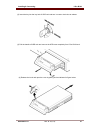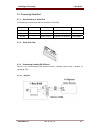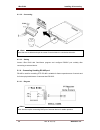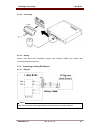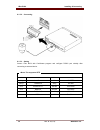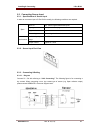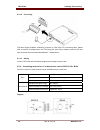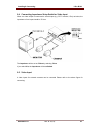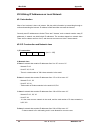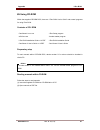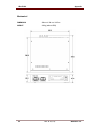- DL manuals
- WebGate
- Recording Equipment
- i-Rec B104
- Installation Manual
WebGate i-Rec B104 Installation Manual
Summary of i-Rec B104
Page 1
I-rec b104 installation guide (v 1.4).
Page 2
2 2003. 06. 30 (v 1.4) webgate inc. Fcc compliance statement caution: any changes or modifications in construction of this device which are not expressly approved by the party responsible for compliance could void the user's authority to operate the equipment. Note: this equipment has been tested an...
Page 3
Webgate inc. 2003. 06. 30 (v 1.4) 3 important notice 1. When i-rec b104 is in operation, do not place heavy monitors or other items on top of unit. Do not vertically stack more than four i-rec b104s. 2. I-rec b104 is not weatherproof. Therefore consider environmental specifications that are included...
Page 4
I-rec b104 contents 4 2003. 06. 30 (v 1.4) webgate inc. Contents introduction............................................................................................................................... 6 1. Key features.................................................................................
Page 5
Contents i-rec b104 webgate inc. 2003. 06. 30 (v 1.4) 5 8.2. Connecting alarm output ........................................................................................ 35 8.2.1. Specifications of alarm output ......................................................................... 35 8.2.2. A...
Page 6: Introduction
I-rec b104 introduction 6 2003. 06. 30 (v 1.4) webgate inc. Introduction 1. Key features i-rec b104 is a 4-channel box style network dvr. It is an all-in-one system with a web server of embedded linux, a networking device, and a hdd (removable). I-rec b104 only needs designated power supply and netw...
Page 7
Introduction i-rec b104 webgate inc. 2003. 06. 30 (v 1.4) 7 2. Supplied accessories unpack and check all items. 1. I-rec b104 (1) 2. Dc power supply (1) (110v ~ 220v) 3. Ac power cord (1) 4. Cd-rom (including camviewer and operating instructions) (1) 5. Ethernet cable (1, red) (utp category 5 cross ...
Page 8
I-rec b104 introduction 8 2003. 06. 30 (v 1.4) webgate inc. 7. Installation guide (1) 8. Terminal block (3) (8pin x 2, 7pin x 1) 9. Hdd mobile rack key (1) 10. Screw (4).
Page 9
Introduction i-rec b104 webgate inc. 2003. 06. 30 (v 1.4) 9 3. Product views and description (1) hdd mobile rack (2) alarm output (3) sensor input (4) serial port (5) video input (6) impedance control switch (7) ethernet (8) dc power.
Page 10: Installing & Connecting
I-rec b104 installing & connecting 10 2003. 06. 30 (v 1.4) webgate inc. Installing & connecting 4. Installing i-rec b104 this user’s guide describes the most two common network conditions for installing b-104: (1) i-rec b104 and administrator’s pc uses fixed or private ip address. (2) computers and ...
Page 11
Installing & connecting i-rec b104 webgate inc. 2003. 06. 30 (v 1.4) 11 4.2. Connecting i-rec b104 to network connect i-rec b104 to client’s pc directly with crossover cable or through hub with direct cable. Please refer to the following figures. 4.2.1. Connecting i-rec b104 to pc directly (1) conne...
Page 12
I-rec b104 installing & connecting 12 2003. 06. 30 (v 1.4) webgate inc. 4.2.2. Connecting i-rec b104 to local network (1) connect b104 to hub with direct cable (ivory ethernet cable). (2) connect the supplied ac adaptor to b104. 1. To prevent damage to b104, connect power cable only after connecting...
Page 13
Installing & connecting i-rec b104 webgate inc. 2003. 06. 30 (v 1.4) 13 5. Setting i-rec b104 & getting an image the following procedure is for installing i-rec b104 and checking basic operation. For more information, please refer to “camviewer ii user guide”. 5.1. Installing camviewer ii 5.1.1. Ins...
Page 14
I-rec b104 installing & connecting 14 2003. 06. 30 (v 1.4) webgate inc. (5) browse and choose a directory if the default directory is not preferred.Click the ‘install’ button, after selecting a directory to install. (6) click the ‘close’ button after camviewer ii setup program is installed successfu...
Page 15
Installing & connecting i-rec b104 webgate inc. 2003. 06. 30 (v 1.4) 15 5.2. Connecting to i-rec b104 (1) click icon on desktop to run “configstation” program (2) select b104 folder on the left top of program. (3) click the symbol ‘+’ on the left of “local area cameras” to browse all the i-rec b104s...
Page 16
I-rec b104 installing & connecting 16 2003. 06. 30 (v 1.4) webgate inc. 5.3. Setting ip address (1) click “network” tab. (2) input the assigned values of “ip address”, “network mask”, “gateway address” into “ethernet” menu. (3) click “apply” button. 1. Be careful on typing values into this menu. Wit...
Page 17
Installing & connecting i-rec b104 webgate inc. 2003. 06. 30 (v 1.4) 17 5.4. Setting camera input channel (1) click “channel” tab. (2) select a connected channel on “channel enable” menu. (3) set camera configuration for the selected channel. - camera type: ntsc or pal - camera color: color or black...
Page 18
I-rec b104 installing & connecting 18 2003. 06. 30 (v 1.4) webgate inc. 5.5 checking images of i-rec b104 (1) click the related icon and run the “monitor” program. (2) click the “cam selection” button. (3) select “b104” folder. (4) select i-rec b104 to view images. (5) click “ok” button. (6) select ...
Page 19
Installing & connecting i-rec b104 webgate inc. 2003. 06. 30 (v 1.4) 19 (7) enter “user name” and “password” as “admin” / “admin”. (8) click “login” button to view images of connected channel..
Page 20
I-rec b104 installing & connecting 20 2003. 06. 30 (v 1.4) webgate inc. 6. Installing hdd 6.1. Usable hdd (1) it is recommended to install only maxtor brand hdd for i-rec b104. Manufacturer: maxtor series model name size series model name size 6l040j(l)2 40gb 4g120j6 120gb 6l060j(l)3 60gb diamondmax...
Page 21
Installing & connecting i-rec b104 webgate inc. 2003. 06. 30 (v 1.4) 21 (2) insert the key into the key hole of hdd rack and turn it counter clock-wise to release. (3) pull the handle of hdd rack and remove the hdd case completely from i-rec b104 rack. (4) release the hook and open the cover by pull...
Page 22
I-rec b104 installing & connecting 22 2003. 06. 30 (v 1.4) webgate inc. (5) connect data and power cables to hdd and screw down the hdd to rack. Then close the cover. (hdd needs to be fixed tightly with screws so that vibration does not damage hard drive.) when inserting hdd into tray, slide hdd tow...
Page 23
Installing & connecting i-rec b104 webgate inc. 2003. 06. 30 (v 1.4) 23 (6) pull handle down and push the hdd case into the rack completely. (7) insert the key and turn it clock wise to re lock the rack. (8) check whether the newly installed hdd operates normally, refer to the “image recording & pla...
Page 24
I-rec b104 installing & connecting 24 2003. 06. 30 (v 1.4) webgate inc. 7. Recording & playback after installing hdd, please follow below procedures at the configstation program in order to record images into hdd 7.1 setting hdd (1) click the “hdd”tab. (2) check the “hdd enable” combo box and click ...
Page 25
Installing & connecting i-rec b104 webgate inc. 2003. 06. 30 (v 1.4) 25 7.2. Setting time (1) click the “system”tab. (2) configure the place, time, and date according to the configuration where the i-rec b104 is installed. (3) click “apply” button. The b104 can be synchronized to the administrator’s...
Page 26
I-rec b104 installing & connecting 26 2003. 06. 30 (v 1.4) webgate inc. 7.3. Setting recording schedule (1) click “schedule”tab. (2) please click “setup” button in the “record schedule” box to configure recording schedule of the channel to which camera is connected. (3) set up the recording conditio...
Page 27
Installing & connecting i-rec b104 webgate inc. 2003. 06. 30 (v 1.4) 27 (4) click “apply” button after configuring each channel..
Page 28
I-rec b104 installing & connecting 28 2003. 06. 30 (v 1.4) webgate inc. 7.4. Playback (1) execute “playback” program by clicking the cam viewer ii playback icon on the pc desktop. (2) click the button for camera selection on the lower right of the screen. (3) select the b104 folder. (4) select the i...
Page 29
Installing & connecting i-rec b104 webgate inc. 2003. 06. 30 (v 1.4) 29 (7) input “admin” and “admin” in the log-in input box of “user name” and “password”. (8) click “login” button, and view the images recorded in i-rec b104..
Page 30
I-rec b104 installing & connecting 30 2003. 06. 30 (v 1.4) webgate inc. 8. Input / output the electrical diagram of i-rec b104 trimming wire when connecting a wire to a terminal block, follow the instructions below. Note the different types of wire that can be used. (1) compress the wire with the ap...
Page 31
Installing & connecting i-rec b104 webgate inc. 2003. 06. 30 (v 1.4) 31 8.1. Connecting serial port 8.1.1. Specifications of serial port the followings are serial ports that can be used in i-rec b104. Protocol ch. Max. Distance max. Driver/receiver remarks rs-232c 1 about 15 m 1 driver / 1 receiver ...
Page 32
I-rec b104 installing & connecting 32 2003. 06. 30 (v 1.4) webgate inc. 8.1.3.2. Connecting insert the wire as below and spin the screw of terminal block in a clockwise direction. 8.1.3.3. Setting access i-rec b104 with camviewer program and configure rs232c port suitably after connecting to externa...
Page 33
Installing & connecting i-rec b104 webgate inc. 2003. 06. 30 (v 1.4) 33 8.1.4.2. Connecting 8.1.4.3. Setting access i-rec b104 with camviewer program and configure rs485 port suitably after connecting with external device. 8.1.5. Connecting & setting rs-422 port 8.1.5.1. Diagram some devices require...
Page 34
I-rec b104 installing & connecting 34 2003. 06. 30 (v 1.4) webgate inc. 8.1.5.2. Connecting 8.1.5.3. Setting access i-rec b104 with camviewer program and configure rs422 port suitably after connecting to external device. The supported ptz manufacturer model manufacturer model philips auto dome lg ga...
Page 35
Installing & connecting i-rec b104 webgate inc. 2003. 06. 30 (v 1.4) 35 8.2. Connecting alarm output 8.2.1. Specifications of alarm output in order to run alarm output of i-rec b104 normally, the following conditions are required. Output ch. 4ch. Photo relay differential outputs output type dry cont...
Page 36
I-rec b104 installing & connecting 36 2003. 06. 30 (v 1.4) webgate inc. 8.2.3.2. Connecting the above figure shows how to connect a warning light to i-rec b104. For connecting wire, please refer to manual of related warning light and “trimming wire” part of this manual. Insert the wire and spin the ...
Page 37
Installing & connecting i-rec b104 webgate inc. 2003. 06. 30 (v 1.4) 37 8.3. Connecting sensor input 8.3.1. Specifications of sensor input in order to run sensor input of i-rec b104 normally, the following conditions are required. Input ch. 4ch. Photo coupler differential inputs input type n.C. (nor...
Page 38
I-rec b104 installing & connecting 38 2003. 06. 30 (v 1.4) webgate inc. 8.3.3.2. Connecting the above figure illustrates connecting a sensor to i-rec b104. For connecting wires, please refer to manual of related sensor and “trimming wire” part of this manual. Insert the wire and spin the screw of te...
Page 39
Installing & connecting i-rec b104 webgate inc. 2003. 06. 30 (v 1.4) 39 8.4. Connecting impedance setup switch for video input when one video output is connected to several inputs (e.G. Cctv monitor, i-rec) as below, the impedance of one input should be 75 ohm. The impedance will be set as 75ohm by ...
Page 40: Appendix
I-rec b104 appendix 40 2003. 06. 30 (v 1.4) webgate inc. Appendix appendix.
Page 41
Appendix i-rec b104 webgate inc. 2003. 06. 30 (v 1.4) 41 #1. Frequently asked question (faq) #1.1. About i-rec b104’s feature what is i-rec b104? I-rec b104 is a 4-channel box style dvr with a web server of embedded linux, a networking device, and a hdd (hdd rack). Since i-rec b104 is a web server, ...
Page 42
I-rec b104 appendix 42 2003. 06. 30 (v 1.4) webgate inc. What is maximum transmission speed? I-rec b104 transmits 30fps (ntsc) / 25fps (pal) on 10 base-t network. However, actual performance can vary depending on performance of user’s pc and network bandwidth. The maximum transmission speed is 30 fr...
Page 43
Appendix i-rec b104 webgate inc. 2003. 06. 30 (v 1.4) 43 #1.2. About i-rec b104 installing what network line is to be used? For local use, i-rec b104 can be installed on any local area network (lan). For remote use, network lines on a dedicated line (fix ip or dynamic ip address), xdsl line and cabl...
Page 44
I-rec b104 appendix 44 2003. 06. 30 (v 1.4) webgate inc. When the network only consists of private ip addresses, can i-rec b104 be connected on the network? I-rec b104 can be connected to lan having only private ip addresses, as long as the i-rec b104 is accessed by local users. However, the whole n...
Page 45
Appendix i-rec b104 webgate inc. 2003. 06. 30 (v 1.4) 45 which pan/tilt/zoom mechanism can be installed with i-rec b104? I-rec b104 has function to control pan/tilt/zoom mechanism; the mechanism is installed to i- rec b104 through its port in the rear. I-rec b104 has three pairs of pins; rs-232 and ...
Page 46
I-rec b104 appendix 46 2003. 06. 30 (v 1.4) webgate inc. #2. Utilizing ip addresses on local network #2.1. Introduction most of our business is done via internet. We play with information by transmitting through e- mails and searching the internet. Ip address is what we utilize to access the interne...
Page 47
Appendix i-rec b104 webgate inc. 2003. 06. 30 (v 1.4) 47 e class: a network that contains ip addresses from 240 to 225 at room ‘x1’. - e-class network is reserved. #2.3. C-class network 1) features of addresses ip address: three digits number in room ‘x4’ are for host id, and the numbers are from 0 ...
Page 48
I-rec b104 appendix 48 2003. 06. 30 (v 1.4) webgate inc. (2) to use as two sub-networks (1/2 + 1/2) sub-network id: xxx.Xxx.Xxx.0 gateway address: xxx.Xxx.Xxx.1 subnet mask: 255.255.255.128 broadcast address: xxx.Xxx.Xxx.127 ip addresses: xxx.Xxx.Xxx.2 – xxx.Xxx.Xxx.126 sub-network id: xxx.Xxx.Xxx.1...
Page 49
Appendix i-rec b104 webgate inc. 2003. 06. 30 (v 1.4) 49 (4) to use as four sub-networks (1/4 + 1/4 + 1/4 + 1/4) sub-network id: xxx.Xxx.Xxx.0 gateway address: xxx.Xxx.Xxx.1 subnet mask: 255.255.255.192 broadcast address: xxx.Xxx.Xxx.63 ip addresses: xxx.Xxx.Xxx.2 – xxx.Xxx.Xxx.62 sub-network id: xx...
Page 50
I-rec b104 appendix 50 2003. 06. 30 (v 1.4) webgate inc. #3. Setting the fixed ip address on pc the following shows how to set the fixed ip address on pc with microsoft’s windows98. (1) after selecting “network neighborhood” of desktop, press the right button of mouse and select “properties”. (2) se...
Page 51
Appendix i-rec b104 webgate inc. 2003. 06. 30 (v 1.4) 51 (3) enter gateway as following, and press the “add” button. (4) enter ip address and subnet mask as following..
Page 52
I-rec b104 appendix 52 2003. 06. 30 (v 1.4) webgate inc. #4. Crs help #4.1. When using adsl when you can’t access b104 connected to adsl, check the followings. (1) configure each values at xdsl (pppoe) and crs of “network” tab..
Page 53
Appendix i-rec b104 webgate inc. 2003. 06. 30 (v 1.4) 53 (2) check whether b104’s ip address is same with pc’s ip address or not. For example, if b104’s ip address is 211.53.133.181(figure 1) and pc’s ip address is 211.53.133.73(figure 2), connection will be failed. If network address part of ip add...
Page 54
I-rec b104 appendix 54 2003. 06. 30 (v 1.4) webgate inc. (3) in this case, you have only to change network address part of b104’s ip address after accessing b104 through local network. For example, you have to change 211.53.133.181 into 211.53.0.181. (4) after changing network value, reboot b104..
Page 55
Appendix i-rec b104 webgate inc. 2003. 06. 30 (v 1.4) 55 #4.2. When resetting local network from adsl (1) stop connecting adsl. When connecting to local network again, b104 can’t be connected as followings. (the following example shows when group id is set as webgate.) [figure 1] when connecting b10...
Page 56
I-rec b104 appendix 56 2003. 06. 30 (v 1.4) webgate inc. (2) in this case, delete the current group id (webgate) of crs. If same camera is also registered in my cameras, both of them should be deleted. When deleting all in both menus, the b104 shows in local area cameras automatically..
Page 57
Appendix i-rec b104 webgate inc. 2003. 06. 30 (v 1.4) 57 (3) user can register the b104 of ‘local area cameras’ to ‘my cameras’ directory by dragging. At this time, you should change its ip within the related local network..
Page 58
I-rec b104 appendix 58 2003. 06. 30 (v 1.4) webgate inc. #4.3. When using cable modem check if dhcp enable is selected. You should not select xdsl (pppoe)..
Page 59
Appendix i-rec b104 webgate inc. 2003. 06. 30 (v 1.4) 59 #5. Upgrading i-rec b104 firmware warning > this process is to upgrade i-rec b104 with new firmware. Make sure to complete the whole process,. When the process is completed, ‘user image upgrade is complete’ message appears. During the process,...
Page 60
I-rec b104 appendix 60 2003. 06. 30 (v 1.4) webgate inc. (2)practice upgrading program and select i-rec b104 that you are going to update by clicking on ip address or mac address in the list. When an ip address appears under ‘selected ip address’, key in the administrator’s password in the blank of ...
Page 61
Appendix i-rec b104 webgate inc. 2003. 06. 30 (v 1.4) 61 #6. Using cd-rom within the supplied cd-rom disc, there are “i-rec b104 user’s guide” and several programs for using i-rec b104. Contents of cd- rom camviewerii x.X.X.Exe : i-rec setup program ar510enu.Exe : acrobat reader program i-rec b104 i...
Page 62
I-rec b104 appendix 62 2003. 06. 30 (v 1.4) webgate inc. #7. Specifications general cpu 32bit risc embedded processor flash memory 8mb main memory 16mb os embedded linux video channel ntsc or pal video format are supported 4ch. Video input storage internal 3.5” ide hdd 1ea compression algorithm wave...
Page 63
Appendix i-rec b104 webgate inc. 2003. 06. 30 (v 1.4) 63 environments operation temperature 5°c ~ +45°c storage temperature -25°c ~ +55°c operation humidity 30% ~ 80% r.H (free of condensation) storage humidity 93% r.H and less (free of condensation) additional function & i/o additional function mot...
Page 64
I-rec b104 appendix 64 2003. 06. 30 (v 1.4) webgate inc. Mechanical dimension 306mm x 298 mm x 67mm weight 3160g (without hdd).
Page 65
Webgate inc. 6f, hanlim venture town bldg., 689-6, geumjeong-dong, gunpo- si, gyeonggi-do, korea (435-862) tel : (82-31) 428-9300 fax : (82-31) 428-3955 sales@webgateinc.Com www.Webgateinc.Com webgate inc. Usa 465 halstead st. Suite 110, pasadena, california 91107, usa tel : (626) 351-6500 fax : (62...