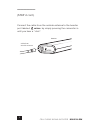User manual vehicle signal booster kit drive sleek a wilson electronics brand need help? Support.Weboost.Com 866.294.1660
______ index package contents 1 step 1: mount outside antenna 2 step 2: route & connect booster 3 step 3: route cable to front of vehicle 5 step 4: connect system to power 6 step 5: insert phone into cradle 7 light patterns 8 troubleshooting 9 safety guidelines 11 specifications 12 warranty 14.
Drive sleek cell phone signal booster 1 ________ package contents sleek cradle outside antenna signal booster power supply magnetic vent mount (for cradle).
2 cell phone signal booster drive sleek ______ step 1: mount outside magnetic antenna note: for roofs that are not metallic, use the included metal disk by peeling away the adhesive cover and sticking on the clean surface. 6 in. Away from windows (including sunroofs) works with all vehicles identify...
Drive sleek cell phone signal booster 3 ______ step 2: route & connect booster route the cable into the vehicle. See examples below. Note: the cable is strong enough that it may be shut in most vehicle doors without damaging the cable. Car/sedan: cable routed into rear side door. Suv/van/hatchback: ...
4 cell phone signal booster drive sleek ______ (step 2 cont.) connect the cable from the outside antenna to the booster port labeled antenna by simply pressing the connector in until you hear a “click”. Antenna cable from outside antenna booster.
Drive sleek cell phone signal booster 5 ______ step 3: route cable to front of vehicle we recommend routing the 15ft. Fixed cable from the booster, under mats and between seats up to the front of the vehicle where the cradle will be located. Connect booster cable to cable from cradle. To front of ve...
6 cell phone signal booster drive sleek ______ step 4: connect system to power connect the power to the 12v cla port on your vehicle and route power cable back to the booster. Connect power cable to booster port labeled . Note: we recommend routing with the same path as the cable going up to the cra...
Drive sleek cell phone signal booster 7 ______ step 5: insert your phone into cradle make sure you have plenty of slack in the cable going up to the cradle (velcro straps included to manage excess cable). Insert your phone into cradle and watch your signal increase! Note: magnetic vent mount include...
8 cell phone signal booster drive sleek ______ light patterns solid white this indicates that your booster is functioning properly and at maximum gain. Light off needs power. Need help? Support.Weboost.Com 866.294.1660
Drive sleek cell phone signal booster 9 frequently asked questions what hours can i contact customer support? Customer support can be reached monday thru friday by calling 866.294.1660, or through our support site at support.Weboost.Com. Why do i need to create distance between the booster and the a...
10 cell phone signal booster drive sleek ______ antenna kit options mobile outside antenna options mini-mag 301126 w/ 12.5 rg174 cable - sma 301113 w/ 12.5 rg174 cable - fme 12” mag mount w/12.5’ rg58 301103 311125 311128 314202 311703 trucker antenna w/10.5’ rg58 311101 311701 4g trucker antenna w/...
Drive sleek cell phone signal booster 11 ______ safety guidelines use only the power supply provided in this package. Use of a non-weboost product may damage your equipment. Connecting the signal booster directly to the cell phone with use of an adapter will damage the cell phone. Use only the power...
12 cell phone signal booster drive sleek drive sleek model number 460035 fcc id: pwo460035 ic: 4726a-460035 frequency 698-716 mhz, 729-746 mhz, 777-787 mhz, 824-894 mhz, 1850-1995 mhz, 1710-1755/2110-2155 mhz maximum power power output for single cell phone (uplink) dbm 700 mhz band 12/17 18.74 700 ...
Drive sleek cell phone signal booster 13 ______ (specifications cont.) the term “ic” before the radio certification number only signifies that industry canada technical specifications were met. Each signal booster is individually tested and factory set to ensure fcc compliance. The signal booster ca...
3301 east deseret drive, st. George, ut 866.294.1660 www.Weboost.Com support.Weboost.Com copyright © 2016 weboost. All rights reserved. Weboost products covered by u.S. Patent(s) and pending application(s) for patents go to: weboost.Com/us/patents not affiliated with wilson antenna gde000009_revp_er...