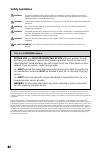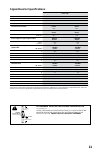- DL manuals
- WeBoost
- Extender
- smartech III 472005
- Installation Instructions Manual
WeBoost smartech III 472005 Installation Instructions Manual
Summary of smartech III 472005
Page 1
Connect 3g ™ cellular signal booster with omni antenna.
Page 2: Contents
6 it is very important to power your signal booster using a surge protected ac power str p with at least a 1000 joule rating. Fa lure to do this w ll vo d your warranty in the event of a power surge or lightn ng strike. ! ! The signal booster unit is designed for use n an ndoor, temperature- control...
Page 3: Before Getting Started
3 before getting started before you install your connect 3g and start enjoying improved cellular reception in your facility, please do the following: read through all the installation steps. This will help you know what to expect from start to finish. Familiarize yourself with all materials in your ...
Page 4: Installation Details
4 b. The person on the roof should move the outside antenna. Allow 30 seconds for the phone to register with each location. Move c. The person inside should note the readings on the phone with each placement. Signal readings usually appear as a negative number. The closer the number gets to zero, th...
Page 5: Quick Install
5 or feedback and reduces the effectiveness of the connect 3g. We recommend you install the lightning surge protector (859992). Attach the cable from the outside omni antenna to the surge protector and ground the surge protector. The lsp is sold separately (refer to page 11 for more info. Quick inst...
Page 6: Signal Booster Installation
6 face inside antenna away from the outside antenna. Inside antenna 4. Use the mounting hardware included in the package to secure the inside antenna to the selected location. Powering up the signal booster 1. Ensure the cables to both the outside antenna and inside antenna are securely connected be...
Page 7: Troubleshooting &
7 troubleshooting & understanding lights the signal boost includes four indicator lights, one for each band (see faq for explanation of mhz bands). Each indicator light will either be green, orange or red. Band 5 band 2 green indicates that the booster is powered and operating at maximum gain. Solid...
Page 8: Additional Faq:
8 6 additional faq: how does weather affect the performance of my outside antenna? Water vapor (e.G. Rain, fog, snow or other precipitation) creates an effective filter to cellular signal. In times of heavy precipitation, you may see less performance. What’s the difference between the 800 mhz and th...
Page 9: 50 Ohm Outside Antenna Kits
9 50 ohm outside antenna kits kit 314453-5825 • 50 ohm pole mount panel antenna • 25’ rg58 cable kit 314411-5825 • 50 ohm wide band directional • 25’ rg58 cable kit 301111-5850 • yagi direc ional antenna • 50’ rg58 cable kit 311129-5840 • 8000 mhz yagi directional • 40’ rg58 cable kit 311203-5820 • ...
Page 10: Safety Guidelines
10 4 safety guidelines warning to uphold compliance with network protection standards, all active cellular devices must maintain at least 6 feet of separation distance from panel and dome antennas and 4 feet of separation distance from desktop antennas. Warning connecting the signal booster directly...
Page 11
11 lightning surge protector (sold separately) to outside antenna to signal booster ground wire (not ncluded) ! Recommended installing the lightning surge protector (sold separately) nstall the lightn ng surge protector (lsp) close to the signal booster. Attach the cable from the outs de antenna to ...