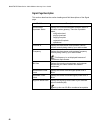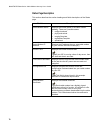- DL manuals
- WebSTAR
- Gateway
- DPR300 Series
- User Manual
WebSTAR DPR300 Series User Manual
Summary of DPR300 Series
Page 1
Dpr300 series cable modem gateway.
Page 2: User’S Guide
1 webstar dpr300 series cable modem gateway user’s guide introduction welcome to the exciting world of home and office networking. Your new dpr300 series webstar™ cable modem gateway allows several users to share one high-speed broadband connection across multiple pcs, laptops, digital cameras, pers...
Page 3: In This Guide
Webstar dpr300 series cable modem gateway user’s guide 2 in this guide important rules for safe operation ......................................................................................................... 3 what’s in the carton? ...................................................................
Page 4
Important rules for safe operation 3 important rules for safe operation note to installer caution risk of electric shock do not open avis note to catv system installer this reminder is provided to call the catv system installer’s attention to article 820-40 of the nec (section 54, part i of the cana...
Page 5
Webstar dpr300 series cable modem gateway user’s guide 4 accessories do not use accessories with this equipment unless recommended by your cable service provider. Ventilation this equipment has openings for ventilation that protect it from overheating. To ensure the reliability of this equipment, do...
Page 6
Important rules for safe operation 5 power cord protection arrange all power cords so that people cannot walk on the cords, place objects on the cords, or place objects against the cords, which can damage the cords. Pay particular attention to cords that are at plugs, at electrical outlets, and at t...
Page 7: What’S In The Carton?
Webstar dpr300 series cable modem gateway user’s guide 6 what’s in the carton? When you receive your cable modem gateway, you should check the equipment and accessories to verify that each item is in the carton and that each item is undamaged. The carton contains the following items: one webstar cab...
Page 8: Front Panel Description
Front panel description 7 front panel description the front panel of your cable modem gateway provides status lights that indicate how well and at what state your cable modem gateway is operating. After the cable modem gateway is successfully registered on the network, the power and cable status ind...
Page 9: Back Panel Description
Webstar dpr300 series cable modem gateway user’s guide 8 back panel description the following illustration describes the back panel components of the cable modem gateway. T10389 power 12vdc hpna cable usb ethernet reset 1234 1 2 4 3 5 6 1. Cable – f-connector connects to an active cable signal from ...
Page 10
Where is the best location for my cable modem gateway? 9 where is the best location for my cable modem gateway? Think about the layout of your home or office, and consult with your cable service provider to select the best location for your cable modem gateway. Consider these recommendations: • plac...
Page 11
Webstar dpr300 series cable modem gateway user’s guide 10 what are the system requirements for internet service? To ensure that your cable modem gateway operates efficiently for high-speed internet service, verify that all of the internet devices on your system meet or exceed the following minimum h...
Page 12
How do i set up my high-speed internet access account? 11 how do i set up my high-speed internet access account? Before you can use your cable modem gateway, you need to have a high-speed internet access account. If you do not have a high-speed internet access account, you need to set up a high-spee...
Page 13
Webstar dpr300 series cable modem gateway user’s guide 12 how do i connect my devices to use the internet? You can use your cable modem gateway to access the internet, and you can share that internet connection with other internet devices in your home or office. Sharing one connection among many dev...
Page 14
How do i connect my devices to use the internet? 13 to install the cable modem gateway the following installation procedure ensures proper cable modem gateway setup and configuration. For detailed installation procedures for specific device types and services, refer to the specific section for that ...
Page 15: How Do I
Webstar dpr300 series cable modem gateway user’s guide 14 how do i configure tcp/ip protocol? To configure tcp/ip protocol, you need to have an ethernet network interface card (nic) with tcp/ip communications protocol installed on your system. Tcp/ip is a communications protocol used to access the i...
Page 16
How do i configure tcp/ip protocol? 15 to configure windows 2000 systems 1. Click start , select settings , and choose network and dial-up connections . 2. Double-click the local area connection icon in the network and dial-up connections window. 3. Click properties in the local area connection stat...
Page 17
Webstar dpr300 series cable modem gateway user’s guide 16 to configure macintosh systems 1. Click the apple icon in the upper left corner of the finder. Scroll down to control panels , and then click tcp/ip . 2. Click edit on the finder (gray bar) at the top of the screen. Scroll down to the bottom ...
Page 18: How Do I
How do i install usb drivers? 17 how do i install usb drivers? To install usb drivers, your pc must be equipped with a usb network interface and a windows 98se/me/2000/xp operating system. This section contains instructions for installing the cable modem gateway usb drivers. If you are not using the...
Page 19
Webstar dpr300 series cable modem gateway user’s guide 18 to install windows 2000 drivers 1. Insert the usb cable modem driver installation disk into the cd-rom drive of your pc. 2. Wait until the power and cable indicators on the cable modem illuminate solid green. 3. Click next in the found new ha...
Page 20: How Do I
How do i troubleshoot my internet service installation? 19 how do i troubleshoot my internet service installation? I cannot connect to the internet • verify that the plug to your cable modem gateway ac adapter is properly inserted into an electrical outlet. • verify that your cable modem gateway ac ...
Page 21
Webstar dpr300 series cable modem gateway user’s guide 20 i need to renew the ip address on my pc if your pc cannot access the internet after the cable modem is online, it is possible that your pc did not renew its ip address. Follow the appropriate instructions in this section for your operating sy...
Page 22
What are the requirements for ethernet network devices? 21 what are the requirements for ethernet network devices? How many ethernet network devices can i connect? The cable modem gateway can support several ethernet network devices using either the 4 ethernet ports on the back panel of the unit, or...
Page 23: How Do I
Webstar dpr300 series cable modem gateway user’s guide 22 how do i select and place ethernet network devices? You can use a large variety of ethernet network devices with your cable modem gateway. These include nic cards, hubs, bridges, etc. Contact your cable service provider or consult the documen...
Page 24
How do i connect ethernet network devices? 23 how do i connect ethernet network devices? Connecting ethernet devices you must connect your ethernet devices for use with the cable modem gateway. Professional installation may be available. Contact your local cable service provider for further assistan...
Page 25
Webstar dpr300 series cable modem gateway user’s guide 24 to connect ethernet devices read the warnings and caution on this page. Then, follow the subsequent installation procedures to ensure proper cable modem gateway operation when connecting ethernet network devices. 1. Select locations for ether...
Page 26
What are the requirements for usb network devices? 25 what are the requirements for usb network devices? How many usb devices can i connect? The cable modem gateway can support numerous usb network devices using a usb hub that must be purchased separately. Contact your cable service provider for mor...
Page 27: How Do I
Webstar dpr300 series cable modem gateway user’s guide 26 how do i select and place usb network devices? You can use a large variety of usb network devices with your cable modem gateway. These include desktop computers, laptop computers, devices with usb ports, usb adapters. Contact your cable servi...
Page 28
How do i connect usb network devices? 27 how do i connect usb network devices? Connecting usb devices you must connect your usb devices for use with your cable modem gateway. Professional installation may be available. Contact your local cable service provider for further assistance the following di...
Page 29
Webstar dpr300 series cable modem gateway user’s guide 28 to connect usb devices read the warnings and caution on this page. Then, follow the subsequent installation procedures to ensure proper cable modem gateway operation when connecting usb network devices. Verify that you have installed the usb ...
Page 30
What are the requirements for wireless network devices? 29 what are the requirements for wireless network devices? How many wireless devices can i connect? The cable modem gateway serves as a wireless access point (wap). The wap on the cable modem gateway provides wireless network service to multipl...
Page 31
Webstar dpr300 series cable modem gateway user’s guide 30 how do i select and place wireless network devices? You can use a large variety of wireless network devices with your cable modem gateway. These include computers, pdas, etc. On the wireless network, all devices impact the characteristics of ...
Page 32
How do i install wireless network devices? 31 how do i install wireless network devices? Installing wireless network devices you must install wireless network devices for use with your cable modem gateway. Professional installation may be available. Contact your local cable service provider for furt...
Page 33
Webstar dpr300 series cable modem gateway user’s guide 32 to install wireless network devices read the warnings and caution on this page. Then, follow the subsequent installation procedures to ensure proper cable modem gateway operation when using wireless network devices. Follow these steps to inst...
Page 34: What Are The
What are the requirements for home phoneline networking devices? 33 what are the requirements for home phoneline networking devices? How many hpna devices can i connect? The rj-11 telephone-style hpna connection on the cable modem gateway can provide home networking service to multiple hpna devices ...
Page 35: How Do I
Webstar dpr300 series cable modem gateway user’s guide 34 how do i select and place home phoneline networking devices? Home phoneline networking is also known as hpna. Hpna service allows all the components of a home network to interact over the home’s existing telephone wiring without disturbing th...
Page 36: How Do I
How do i connect home phoneline networking devices? 35 how do i connect home phoneline networking devices? Connecting home phoneline networking devices you must connect home phoneline networking (hpna) devices for use with your cable modem gateway. Professional installation may be available. Contact...
Page 37
Webstar dpr300 series cable modem gateway user’s guide 36 to connect home phoneline networking devices read the warnings and caution on this page. Then, follow the subsequent installation procedures to ensure proper cable modem gateway operation when connecting hpna devices. 1. Select locations for ...
Page 38
How do i configure the cable modem gateway? 37 how do i configure the cable modem gateway? To configure your cable modem gateway, you must access the webwizard configuration pages. This section provides detailed instructions and procedures for configuring your cable modem gateway to operate correctl...
Page 39
Webstar dpr300 series cable modem gateway user’s guide 38 about your modem page description the following table provides a description of each field within the about your modem page. Field name description name the name of the cable modem gateway cable modem serial number a unique sequential series ...
Page 40
How do i configure the cable modem gateway? 39 setting configuration options click setup on the arc logo located in the upper portion of the about your modem screen to access the setup page. Use the setup page to access the various cable modem gateway configuration options. Detailed descriptions of ...
Page 41
Webstar dpr300 series cable modem gateway user’s guide 40 setup page section headings the setup page is divided into the following section headings: • basic settings • advanced settings • firewall • wireless click the selections listed within these sections to access the webwizard page for that sele...
Page 42
How do i configure the cable modem gateway? 41 field name description port forwarding use this page to configure port forwarding for local ip addresses. Port forwarding allows you to run a server on the local area network (lan) by specifying the mapping of tcp/upd ports to local pcs or to the ip add...
Page 43
Webstar dpr300 series cable modem gateway user’s guide 42 wireless the following table provides a description of the pages available from within the wireless section of the setup page. Field name description basic use this page to configure your wireless access point (wap) parameters, including serv...
Page 44
How do i configure the cable modem gateway? 43 setup basic settings – password settings page example the following illustration is an example of the basic settings – password settings page. Setting up your password to set up your password, type your password in the password field, then re-type your ...
Page 45
Webstar dpr300 series cable modem gateway user’s guide 44 configuring the default settings you can use the default settings, or, if your system requires different settings to operate correctly, you can change the default settings using the setup basic settings – network configuration page. If you ar...
Page 46
How do i configure the cable modem gateway? 45 setup basic settings – network configuration page description the following table provides a description of the fields within the setup basic settings – network configuration page. Field name description lan ip address the base ip address of the private...
Page 47
Webstar dpr300 series cable modem gateway user’s guide 46 function keys the following function keys appear on the setup basic settings – network configuration page. Key description renew nat lease forces a release and renewal of your wan ip address apply saves the values you enter into the fields wi...
Page 48
How do i configure the cable modem gateway? 47 setup basic settings – ip management page description the following table provides a description of the fields within the basic settings – ip management page. Field name description starting local address the starting address used by the built-in dhcp s...
Page 49
Webstar dpr300 series cable modem gateway user’s guide 48 enabling and disabling advanced features use the setup advanced settings – options page to enable or disable advanced features on your network. If you are not familiar with the advanced settings detailed in this section, contact your cable se...
Page 50
How do i configure the cable modem gateway? 49 setup advanced settings – options page description the following table provides a description of the fields within the setup advanced settings – options page. If you make changes in the setup advanced settings – options page, click apply to apply and sa...
Page 51
Webstar dpr300 series cable modem gateway user’s guide 50 configuring ip address filters use the setup advanced settings – ip filtering page to configure ip address filters. These filters block a range of ip addresses from accessing the internet. If you are not familiar with the advanced settings de...
Page 52
How do i configure the cable modem gateway? 51 configuring mac address filters use the setup advanced settings – mac filtering page to configure mac address filters. These filters prevent individual mac addresses from accessing the internet. You can also prevent individual pcs from sending outgoing ...
Page 53
Webstar dpr300 series cable modem gateway user’s guide 52 configuring and enabling tcp and udp port filters use the setup advanced settings – port filtering page to configure and enable tcp and udp port filters. These filters prevent a range of tcp/udp ports from accessing the internet. You can also...
Page 54
How do i configure the cable modem gateway? 53 configuring port forwarding for local ip addresses use the setup advanced settings – port forwarding page to configure port forwarding for local ip addresses. Port forwarding allows you to run a server on the lan by specifying the mapping of tcp/udp por...
Page 55
Webstar dpr300 series cable modem gateway user’s guide 54 setup advanced settings – port forwarding page description the following example illustrates how to use the port forwarding feature to configure the microsoft x-box online live for internet gaming. 1. Set the x-box to a fixed ip address, for ...
Page 56
How do i configure the cable modem gateway? 55 setup advanced settings – port triggers page example the following illustration is an example of the setup advanced settings – port triggers page. Setup advanced settings – port triggers page description use this page to enter and enable the port forwar...
Page 57
Webstar dpr300 series cable modem gateway user’s guide 56 configuring the dmz host use the setup advanced settings – dmz host page to configure an ip address that is visible to the wan. Dmz hosting is commonly referred to as “exposed host,” and allows you to specify the “default” recipient of wan tr...
Page 58
How do i configure the cable modem gateway? 57 configuring web page filtering and firewall protection use the setup firewall – web filters page to configure web page filtering and firewall protection. This page allows you either block or allow internet access based on keywords and/or domain names. Y...
Page 59
Webstar dpr300 series cable modem gateway user’s guide 58 setup firewall – web filters page description this section describes the section headings and fields descriptions of the setup firewall – web filters page. Section headings the setup firewall – web filters page is divided into the following s...
Page 60
How do i configure the cable modem gateway? 59 keyword list use the keyword list to permanently add keywords to the web filter feature by typing a word into the keyword list field, and then clicking add keyword . To remove a keyword from the keyword list, highlight the keyword in the keyword list fi...
Page 61
Webstar dpr300 series cable modem gateway user’s guide 60 setup firewall – event logging page description the setup firewall – event logging page shows events capture by the firewall. The log shows the log shows the following items: • description of the event • number of events that have occurred • ...
Page 62
How do i configure the cable modem gateway? 61 configuring your wireless access point parameters use the setup wireless – basic page to configure your wireless access point (wap) parameters, included ssid and channel number. If you are not familiar with the advanced settings detailed in this section...
Page 63
Webstar dpr300 series cable modem gateway user’s guide 62 setup wireless – basic page description this section describes the section headings and fields descriptions of the setup wireless – basic page. If you make changes in the setup wireless – basic page, click apply to apply and save your wireles...
Page 64
How do i configure the cable modem gateway? 63 configuring your wireless network privacy and encryption parameters use the setup wireless – privacy page to configure your wap wired equivalent privacy (wep) encryption keys and authentication. If you are not familiar with the advanced settings detaile...
Page 65
Webstar dpr300 series cable modem gateway user’s guide 64 setup wireless – privacy page description this section describes the section headings and fields descriptions of the setup wireless – privacy page. If you make changes in the setup wireless – privacy page, click apply to apply and save your w...
Page 66
How do i configure the cable modem gateway? 65 128 bit keys for use with encryption mode set to 128-bit encryption. Enter 13-byte values for a key. You do not have to set all four keys. Usually only one is needed for a home network. Each value is represented in hexadecimal. Use only these numbers or...
Page 67
Webstar dpr300 series cable modem gateway user’s guide 66 setup wireless – advanced page description this section describes the section headings and fields descriptions of the setup wireless – advanced page. If you make changes in the setup wireless – advanced page, click apply to apply and save you...
Page 68
How do i monitor the cable modem gateway? 67 how do i monitor the cable modem gateway? There are several webwizard pages available for monitoring the performance of the cable modem gateway. These pages are the signal page, the status page, and the log page. This section provides examples and descrip...
Page 69
Webstar dpr300 series cable modem gateway user’s guide 68 signal page description this section describes the section headings and field descriptions of the signal page. Field name description downstream/ upstream status displays the current downstream/upstream status of the cable modem gateway. Ther...
Page 70
How do i monitor the cable modem gateway? 69 accessing the status page use the status page to view important information about the operational status of your cable modem gateway and the devices you have connected to it. Click status on the arc in the upper portion of any webwizard page to access the...
Page 71
Webstar dpr300 series cable modem gateway user’s guide 70 status page description this section describes the section headings and fields descriptions of the status page. Field name description cable modem status displays the current status of the cable modem gateway. There are 5 possible states: • n...
Page 72
How do i monitor the cable modem gateway? 71 viewing cable modem gateway operational status use the log page to view important information about the operational status of your cable modem gateway that you can use to troubleshoot and resolve problems with your cable modem gateway. The log records eve...
Page 73: Frequently Asked Questions
Webstar dpr300 series cable modem gateway user’s guide 72 frequently asked questions internet installation q. What if i don’t subscribe to cable tv? A. If cable tv is available in your area, high-speed data service may be made available with or without subscribing to cable tv service. Contact your l...
Page 74
Frequently asked questions 73 q. What do the front panel status indicators mean? A. The following table illustrates the sequence of steps and the corresponding appearance of the cable modem gateway front panel status indicators during power up, calibration, and registration on the network. Use this ...
Page 75
Webstar dpr300 series cable modem gateway user’s guide 74 home phoneline networking (optional) q. How do i arrange for installation? A. Professional installation from your cable service provider may be provided. A professional installer can connect the hpna port to your existing telephone wiring in ...
Page 76: Having Difficulty?
Having difficulty? 75 having difficulty? If your cable modem gateway does not operate as expected, the following troubleshooting tips may help. If you need further assistance, contact your cable service provider. My cable modem gateway does not register a cable connection. • the cable modem gateway ...
Page 77: Notices
Webstar dpr300 series cable modem gateway user’s guide 76 notices trademarks scientific-atlanta and the scientific-atlanta arcs logo are registered trademarks of scientific-atlanta, inc. Webstar and “bringing the interactive experience home” are trademarks of scientific-atlanta, inc. Other trademark...
Page 78: Fcc Compliance
Fcc compliance 77 fcc compliance united states fcc compliance this equipment has been tested and found to comply with the applicable limits of part 15 of fcc rules. These limits are designed to provide reasonable protection against harmful interference in a residential installation. This equipment g...
Page 79: For Information
For information if you need technical assistance if you need technical assistance, contact your cable service provider. Bringing the interactive experience home scientific-atlanta, inc. 5030 sugarloaf parkway, box 565447 lawrenceville, ga 30042 770.236.5000 www.Scientificatlanta.Com scientific-atlan...