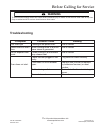C ommercial m icrowave o ven keep these instructions for future reference. If the oven changes ownership, this manual must accompany oven. Owner’s manual contents model identification ........................... 2 p recautions to avoid possible exposure to excessive microwave energy ...................
2 any questions or to locate an authorized acp servicer, call toll free 1-866-426-2621 inside the u.S.A or canada, or 1-319-368-8120 outside the u.S.A or canada. Warranty service must be performed by an authorized acp servicer. Acp also recommends contacting an authorized acp servicer if service is ...
3 precautions to avoid possible exposure to excessive microwave energy a. Do not attempt to operate this oven with the door open since open door operation can result in harmful exposure to microwave energy. It is important not to defeat or tamper with the safety interlocks. B. Do not place any objec...
4 save these instructions a. Do not overcook food. Carefully attend oven when paper, plastic, or other combustible materials are placed inside the oven to facilitate cooking. B. Remove wire twist-ties from paper or plastic bags before placing bag in oven. C. If materials inside the oven ignite, keep...
5 installation unpacking oven • inspect oven for damage such as dents in door or inside oven cavity. • report any dents or breakage to source of purchase immediately. Do not attempt to use oven if damaged. • remove all materials from oven interior. • if oven has been stored in extremely cold area, w...
6 electronic control operation the switching operation of this microwave oven can cause voltage fluctuations on the supply line. The operation of this oven under unfavorable voltage supply conditions can have adverse effects. This device is intended for the connection to a power supply system with a...
7 electronic control operation 5. Pause mode 1) this mode allow users to temporarily stop the cooking cycle to inspect or stir the food item. 2) while in time entry mode or preset program cook mode, if the door is open and closed, or if the key is pressed, the oven will enter pause mode. 3) while pa...
8 6) if x2 is pressed, led displays “cf:80”. The default factor of 80%. To change the cooking factor, press desired number key for new factor. 7) after setting the time and power, press key to save the cooking program. Led displays “prog”. 8) if total cooking time entered exceeds the maximum time al...
9 14. Use option mode 1) this allows the user to choose various oven operations. 2) open the oven door and press number key “2” for 5 seconds. The buzzer sounds once to indicate user option mode is activated. 3) led displays “op: - -”. 4) press any number key to enter related options as noted in cha...
10 no metal pans do not power spray care and cleaning ! Warning to avoid electrical shock which can cause severe personal injury or death, unplug power cord or open circuit breaker to oven before cleaning or removing light bulb. Part care and cleaning recommendation interior, exterior, and door clea...
11 before calling for service ! Warning to avoid electrical shock which can cause severe personal injury or death, do not remove outer case at any time. Only an authorized acp servicer should remove outer case. 2010 acp, inc. Cedar rapids, iowa 52404 part no. 20042802 revised 10/10 f or full product...