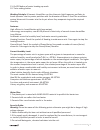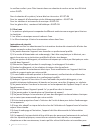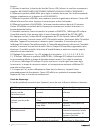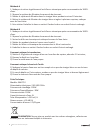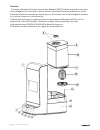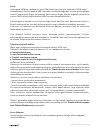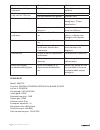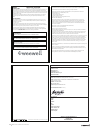- DL manuals
- Weewell
- Humidifier
- WHC 752
- User Manual
Weewell WHC 752 User Manual
Summary of WHC 752
Page 1
I whc752 user manual 1 i whc 750 user manual 1 whc 752 user manual mode d’emploi kullanim kilavuzu en fr tr cold & warm humidifier with ionizer humidificateur ionizerli soguk & sicak buhar Üfleyici hava temİzleyİcİler ve nemlendİrİcİler.
Page 2: Contents
I whc752 user manual 2 contents introduction.......................................................................................................3 description........................................................................................................4 control panel........................
Page 3
I whc752 user manual 3 introduction thank you for purchasing this whc752 ultrasonic humidifier which has been designed and manufactured to give you much year free service. You may already be familiar with using a similar product, but do please take time to read these instructions –they have been wri...
Page 4
I whc752 user manual 4 description 1. “power” button for switching on/off the unit 2. “ozone” button for switching on/off the ionization mode 3. “max-min” button for setting the mist release intensity 4. “heating” button for switching on/off the water heating mode 5. “humidity” button for setting th...
Page 5
I whc752 user manual 5 31. On/off button of water heating-up mode 32. Timer setting button working principle: ultrasonic humidifier use the ultrasonic high-frequency oscillator to break up water into tiny water particles with the diameter of about 1-5um.The ventilation system blows out this water in...
Page 6
I whc752 user manual 6 4.Unplug appliance during filling, cleaning and maintenance. 5.If there is any abnormal smell during normal operation, please switch off and disconnect power supply and contact with service agent. 6.Never touch water in the water basin & components in the water when the unit i...
Page 7
I whc752 user manual 7 3.Put the water tank on the main body. 4.Check if the rated voltage meets the input voltage, and plug in the socket. 5.Switch on the machine; the background light of led will be on. The machine begins to work. 6.Touch the symbol “max-min”, you may adjust the mist volume. On th...
Page 8
I whc752 user manual 8 abnormal smell mist new unit take out water tank, open cover, let it stay 12 hours in cool position dirty water or long time staying water cleaning water tank, fill in clear water power lamp on, unit doesn’t work too much water in the water basin pull out same water from the w...
Page 9
I whc752 user manual 9 how to clean the filter system method a 1.Clean and activate the ceramic balls after use of 1000l water regularly. 2.Take the filter system away from the tank cover. 3.Put the filter system into the white vinegar for about 10 minutes. 4.Take the filter system away from the whi...
Page 10
I whc752 user manual 10 technical data model: whc752 power supply: 220-240v 50hz heating power: 100w humidify power: 30w total power: 130w water tank capacity: 5l evaporation rate: ≥250ml/h noise level: ≤35db(a) ozone concentration: ≤0.05 ppm disposal: do not dispose this product as unsorted municip...
Page 11: Table Des Matières
I 1 whc752 mode d’emploi table des matières principe de fonctionnement...................................................................................2 caractéristiques......................................................................................................3 fonctıons...................
Page 12
I 2 whc752 mode d’emploi.
Page 13
I 3 whc752 mode d’emploi principe de fonctionnement l’humidificateur à ultrasons utilise l’oscillateur à haute fréquence à ultrasons pour briser l’eau en minuscules particules d’eau avec un diamètre d’environ 1-5um. Le système de ventilation souffle cette eau dans l’air sec où elles s’évaporent pour...
Page 14
I 4 whc752 mode d’emploi le meilleur confort pour l’être humain dans une chambre à coucher est un taux rh situé entre 45-65% dans la chambre d’un patient, le taux idéal se situe entre 40-55% rh pour les appareils d’informatique et des télécommunications : 45-60% rh pour les meubles et instruments de...
Page 15
I 5 whc752 mode d’emploi l’utilisation de cet appareil par une personne responsable de leur sécurité. 18) les enfants doivent être surveillés pour s’assurer qu’ils ne jouent pas avec l’appareil. 19) utilisation à l’intérieur seulement. 20) avant tous travaux d’entretien ou de nettoyage, l’appareil d...
Page 16
I 6 whc752 mode d’emploi la prise. 5. Allumez la machine, la lumière de fond de l’écran led s’allume. La machine commence à travailler. Ne jamais faire fonctionner l’appareil sans eau dans le reservoir ! 6. Effleurez le symbole «max-min» pour régler le volume de brume. Sur la télécommande, appuyez s...
Page 17
I 7 whc752 mode d’emploi témoin d’alimentation allumé, l’unité ne fonctionne pas trop d’eau dans le réservoir d’eau retirez un peu d’eau du réservoir et refermez-le le jet de brume est réduit réservoir d’eau encrassé nettoyez le transducteur eau sale ou qui a longtemps séjourné dans le réservoir net...
Page 18
I 8 whc752 mode d’emploi méthode a 1. Nettoyer et activer régulièrement les billes en céramique après consommation de 1000 l d’eau. 2. Séparez le système de filtration du couvercle du réservoir. 3. Mettez le système de filtration dans le vinaigre blanc pendant environ 10 minutes. 4. Retirez le systè...
Page 19: İçindekiler
I 1 whc752 kullanım kılavuzu İçindekiler tebrikler................................................................................................................2 parçalar.................................................................................................................3 ekran İkonlar...
Page 20
I 2 whc752 kullanım kılavuzu tebrikler! Size uzun yıllar güvenle hizmet verecek olan weewell whc752 hava nemlendiricisini satın almış olduğunuz için sizi kutlarız. Benzer ürünleri daha önce kullanmış olabilirsiniz, ancak kullanma kılavuzunu okumak için zaman ayırınız. Bu kılavuz, satın almış olduğun...
Page 21
I 3 whc752 kullanım kılavuzu parçalar 1. Açma/kapama butonu 2. İyonizer butonu 3. “max-min” buhar yoğunluğu butonu 4. “heating” sıcak buhar 5. “humidity” buhar seviyesi butonu 6. “timer” zaman ayarı 7. Ekran 8. Buhar çıkış ünitesi 9. Su tankı taşıma sapı 10. Su tankı 11. Su dolum ağzı 12. Su filtres...
Page 22
I 4 whc752 kullanım kılavuzu 29. Cihaz açma/kapama butonu 30. İyonizer butonu 31. Sıcak buhar butonu 32. Zaman ayarı butonu Özellikler *İstenilen nem oranını otomatik olarak sağlayan programlanabilir nem ayarlayıcısı *soğuk ya da sıcak buhar üfleme fonksiyonu *sağlığınız için entegre edilmiş ionizer...
Page 23
I 5 whc752 kullanım kılavuzu su filtresi: 1.Plastik parçaya bakterileri önlemek için nano-gÜmÜŞ madde karıştırılmıştır. 2.Seramik toplar sert suyu yumuşatır. 3.Seramik filtre sudaki kokuları yok eder. Güvenlik uyarıları (kullanım hatalarına karşı uyarılar , bakım ve onarım) uyarı: lütfen aşağıdaki h...
Page 24
I 6 whc752 kullanım kılavuzu 9.Cihazın suyunu günlük olarak değiştirmeniz tavsiye edilmektedir. Aksi halde cihazdan gelen buharda kötü koku oluşumu olabilir. 10.Cihazı doğrudan güneş ışığından, herhangi bir ısı kaynağından ve ısı yayan cihazlardan uzak tutunuz. Isıya maruz kalarak bozulan ürünler ga...
Page 25
I 7 whc752 kullanım kılavuzu 4.Besleme voltajının giriş voltajına karşılık geldiğini kontrol edin ve fişi prize takın. 5.Cihazı çalıştırdığınızda, arka plan led ışığı yanacaktır. Cihaz kullanıma hazırdır. 6.Max-min simgesine dokunduğunuzda, buhar hacmini ayarlayabilirsiniz. Uzaktan kumandada, sadece...
Page 26
I 8 whc752 kullanım kılavuzu filtre sisteminin temizlenmesi 1000 litre su kullanımından sonra seramik filtre toplarını periyodik olarak temizleyerek aktive edin. 1. Su doldurma kapağından filtreyi sökün. 2.Filtre sistemini beyaz sirke içerisinde 10 dakika boyunca bekletin. 3.Filtre sistemini beyaz s...
Page 27
I 9 whc752 kullanım kılavuzu enerji isıtma gücü 100w ve nemlendirici gücü 30w olmak üzere bu ürün toplamda 130 w enerji harcamaktadır. Elektrik tüketimi kwh üzerinden ücretlendirildiğinden, ürünün günlük çalışma süresini (saat olarak) 30 gün ile çarparak, çıkan sonucu da güç tüketim değeriyle çarpıp...
Page 28
I 10 whc752 kullanım kılavuzu sorun olası nedenler Çözüm güç lambası sönük, çalışmıyor elektrik yok güç kablosunu takın, çalıştırın güç lambası yanıyor, buhar çıkışında fan üflemiyor su deposunda su yok su deposuna su doldurun emniyet anahtarı çok gevşek anahtarı sıkın. Buhar anormal kokuyor yeni ci...
Page 29
I 11 whc752 kullanım kılavuzu : bu cihazı sınıflandırılmış belediye atığı olarak elden çıkarmayın, böyle atıkların özel işlem için toplanması gerekmektedir. Üretici: foshan samyoo electronic co.,ltd. Adres: jiangcun industrial zone leliu town shunde foshan guangdong china tel no..+86-757-28601719 fa...
Page 30: Ec Declaration of Conformity
I 12 whc752 kullanım kılavuzu foshan samyoo electronic co.,ltd. Address: jiangcun industrial zone leliu town shunde foshan guangdong china tel no..+86-757-28601719 fax no.+86-757-28601700 ec declaration of conformity we , foshan samyoo electronic co.,ltd. Jiangcun industrial zone, leliu town, shunde...
Page 31: At Uygunluk Beyanı
I 13 whc752 kullanım kılavuzu foshan samyoo electronic co.,ltd. Adres: jiangcun industrial zone leliu town shunde foshan guangdong china tel no..+86-757-28601719 fax no.+86-757-28601700 at uygunluk beyanı biz , foshan samyoo electronic co.,ltd. Jiangcun industrial zone, leliu town, shunde foshan gua...
Page 32
I 14 whc752 kullanım kılavuzu İstanbul dünya ticaret merkezi a3 blok kat:13 no 403-404 yeşilköy-İstanbul türkiye garanti koşulları weewell ürünleri satın alındığı tarihten itibaren 2 yıl süreyle; parça ve/veya işçilikten kaynaklanan ve ürünün çalışmasına engel olan her türlü probleme karşı garanti k...