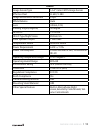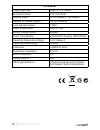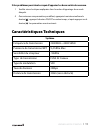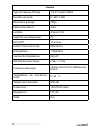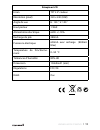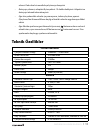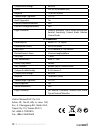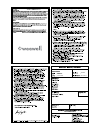- DL manuals
- Weewell
- Baby Monitor
- WMV820
- User Manual
Weewell WMV820 User Manual
Summary of WMV820
Page 1
Digital baby monitor moniteur video numerique dİjİtal bebek İzleme cİhazi wmv820 user manual en mode d’emploi fr kullanim kilavuzu tr.
Page 2: Contents
Contents important notes .......................................................................................3 overview of monitor unit ........................................................................3 overview of camera unit .............................................................. ...
Page 3: Important Notes
Wmv820 user manual i 3 important notes before using the digital vision baby monitor, please read this user manual very carefully and keep it properly for future reference. Incorrect use of the product may cause damage to the product or cause body injuries. • please keep the transformer and wires awa...
Page 4: Overview Of Camera Unit
4 i wmv820 user manual overview of camera unit night vision leds night light light sensor volume + /light button volume - /pairing dc in jack mic swing angle +/-18˚ on/off power led temperature sensor vents speaker flipping angle +25˚ /-35˚ installation instructions monitor unit system 1. Raise the ...
Page 5: Placement Type
Wmv820 user manual i 5 placement type raise the hanging buckle (as shown in figure 3) and then rotate the lock to fix it. Installation instructions camera unit system 1. Connect one end of the transformer to the the camera unit system (as shown in figure 4) and con- nect the other end of the transfo...
Page 6: Installation Instructions
6 i wmv820 user manual installation instructions 1meter/3 feet regardless the stand type, wall mount type or magic belt type, it must be kept 1m away from the crib (as shown above). Note: please keep the camcorder system, transformer and wires away from the children. Operation instructions power swi...
Page 7: Operation Instructions
Wmv820 user manual i 7 note: the feeding alert option is set to off [ ] as shown on the above picture (figure 6). The viewing camera channel nº is set to [ ] as shown on the above (figure 6). If in the case channel 1 does not appear, press the [ ] located on the top of the display screen to select c...
Page 8: Zoom In /out
8 i wmv820 user manual from 30 minutes to 4 hours with intervals of 30 min. Press off to deactivate the feeding alert. The monitor will automatically buzz once the time has elapsed. Press any button on the monitor unit system to stop the alarm. If no button is pressed, the feeding alert will repeat ...
Page 9: Screen Display [ ]
Wmv820 user manual i 9 screen display [ ] • brightness adjustment: press [ ] button to select levels 1-5 to adjust the bright- ness. • lcd sleep mode: press [ ] button to set sleep time options such as keep on, 10 seconds, 30 seconds, 1 minute and 3 minutes. 9 operation instructions lullabies [ ] pr...
Page 10: Exit [ ]
10 i wmv820 user manual exit [ ] press [ ] exit to come out from the main menu. Press [ ] to select yes or no or to exit . Press [ ] to directly exit and return to the monitoring screen. Pairing/newly-added camera unit system note: the monitor unit system and camera unit system have been paired when...
Page 11: Troubleshooting
Wmv820 user manual i 11 troubleshooting if you are not getting any signal at all : • make sure the camera and the monitor are turned on. • make sure the power plugs are pushed all the way in. • check that the channel on the camera and the monitor are set to the same number. If you have seen the open...
Page 12: Technical Specifications
12 i wmv820 user manual the user is encouraged to try to correct the interference by one or more of following measures : • reorient or relocate the receiving antenna. • increase the separation between the equipment and receiver. • connect the equipment into an outlet on a circuit different from that...
Page 13: Camera
Wmv820 user manual i 13 camera image sensor type 1/6.5” color cmos image sensor effective pixel h: 640, v: 480 image resolution/frame rate 25fps white balance auto lens 4.9mm, f2.8, viewing angle(diagonal) 42 degree ir on/off 15-25 lux ir led type/night vision 850nm/3m loud speaker output 1 watt max...
Page 14: Lcd Monitor
14 i wmv820 user manual lcd monitor display type size color tft 2.4” digital resolution (pixel) 320 x 240 (rgb) viewing angle h: 120 degree, v: 100 degree number of camera support up to 4 cameras loud speaker output 1 watt power requirement 6vdc +/-10% battery charge current 380ma power consumption ...
Page 15: Table Des Matieres
Table des matieres attention ...................................................................................2 installation ................................................................................3 l’unité parents ..............................................................................
Page 16: Attention
2 i wmv820 mode d’emploi attention nous vous remercions d’avoir choisi le moniteur vidéo wmv820. Ce produit de qualité a été conçu et fabriqué pour satisfaire vos attentes. Lisez ce manuel attentivement avant d’utiliser l’appareil et conservez-le pour vous y référer. Une utilisation incorrecte pourr...
Page 17: Installation
Wmv820 mode d’emploi i 3 installation l’unité parents bouton de canal on/off dc in jack mic alerte d’alimentation zoom in/out/appairage interphone bouton de sortie alimentation led 4 directions/volume commande acrochage sur le mur porte fixation stand/clip couvercle piles haut-parleur menu ok volume...
Page 18: Installation
4 i wmv820 mode d’emploi vert s’allume pendant le chargement et s’éteint automatiquement quand le chargement est terminé. 4. Appuyez sur le bouton on/off pour mettre l’unité parents en marche. Emplacement de l’unité parents figure 3 soulevez le clip (comme indiqué sur la figure 3) et faites tourner ...
Page 19: Portée Des Enfants
Wmv820 mode d’emploi i 5 • ceinture: faites passer la ceinture par la base de l’unité bébé et attachez le sys- tème au cylindre (note : ne jamais attachez la ceinture au lit de votre bébé). Stand type wall mount type magic belt type sur le pied ceinture accrochage murale 1meter/3 feet toujours place...
Page 20: Bouton Volume
6 i wmv820 mode d’emploi waiting for connecting... Volume + / veilleuse volume - / appairage bouton on/off bouton on/off barre d’état réglage de niveau sonore figure 5 figure 6 note: l’alerte d’allaitement est préréglée off [ ] comme indiqué sur la figure 6 ci-dessus. Le numéro de canal est réglé [ ...
Page 21: Interphone
Wmv820 mode d’emploi i 7 interphone appuyez et maintenez enfoncé le bouton interphone [ ] situé au dessus de l’unité parents. Parlez et relâchez le bouton interphone pour écouter la réponse venant de l’unité bébé. Réglez le niveau sonore de l’unité parents. Appuyez sur le bouton [ ] [ ] situé à gauc...
Page 22: Alerte Sonnerie [ ]
8 i wmv820 mode d’emploi lullaby 4 lullaby 5 lullaby 3 lullaby 2 lullabies symboles menu /ok boutons flèches alerte sonnerie [ ] appuyez sur le bouton [ ] pour activer l’alerte sonnerie: • pile faible: choisissez on/off • pas de signal : choisissez on/off réglage de l’ecran lcd [ ] • luminosité: app...
Page 23: Détecteur Sonore
Wmv820 mode d’emploi i 9 détecteur sonore [ ] le détecteur sonore peut saisir le son ambiant de l’endroit où l’unité bébé se trouve. Appuyez sur le bouton [ ] pour sélectionner le niveau sonore (bas, moyen, haut/off). Température [ ] appuyez sur le bouton « scale » pour sélectionner l’unité de mesur...
Page 24: En Cas De Problème
10 i wmv820 mode d’emploi 3. Appuyez sur les boutons [ ] et [ ] situes à droite de la caméra en même temps pendant 2 secondes et relâchez les quand le témoin s’allume. 4. Appuyez sur les boutons flèches pour choisir le canal 2 (ch2) et pair, appuyez sur le bouton m. L’écran lcd affiche le suivant : ...
Page 25: Caractéristiques Techniques
Wmv820 mode d’emploi i 11 si les problèmes persistent essayez d’appairer les deux unités de nouveau. 1. Veuillez suivre les étapes expliquées dans la section d’appairage de ce mode d’emploi. 2. Pour retourner aux paramètres par défaut, appuyez et maintenez enfonce le bouton [ ] , appuyez le bouton o...
Page 26: Caméra
12 i wmv820 mode d’emploi caméra type de capteur d’image 1/6.5” couleur cmos nombre de pixels h: 640, v: 480 résolution d’image 25fps balance des blancs auto lentilles 4.9mm, f2.8, angle de vue (diagonale) 42 ° ir on/off 15-25 lux ir led / vision nocturne 850nm/3m haut-parleur 1 watt max capteur de ...
Page 27: Récepteur Lcd
Wmv820 mode d’emploi i 13 récepteur lcd ecran tft 2.4” couleur résolution (pixel) 320 x 240 (rgb) angle de vue h: 120 °, v: 100 ° haut-parleur 1 watt alimentation électrique 6vdc +/-10% recharge de pile 380ma puissance électrique 650ma avec recharge (800ma max) temperature de fonctionne- ment 0~50 °...
Page 28: İçindekiler
İÇİndekİler Önemli notlar .................................................................................. 2 uyarı ................................................................................................. 2 monitör ile ilgili genel bilgiler ....................................................
Page 29: Önemli Notlar
2 i wmv820 kullanim kilavuzu Önemli notlar dijital bebek İzleme cihazını kullanmadan önce bu kullanma kılavuzunu dik- katlice okuyunuz ve gelecekte tekrar başvurabilmek için saklayınız. Uygun olmayan kullanımlar ürüne zarar verebilir ya da yaralanmalara sebep olabilir. Uyarı: dİkkat! Bu cihaz anne g...
Page 30
Wmv820 kullanim kilavuzu i 3 monitör ile ilgili genel bilgiler kamera ile ilgili genel bilgiler.
Page 31: Kurulum Talimatları
4 i wmv820 kullanim kilavuzu kurulum talimatları monitör sistemi 1. Askı klipsini kaldırın, batarya kapağını çıkarın(Şekil ‘de gösterildiği gibi) ve bataryayı yerleştirin. Bataryanın düzgün yerleştiğinden ve bağlantı noktalarına temas ettiğinden emin olun. Batarya kapağını kapatın. 2. Adaptörün çıkı...
Page 32: Kurulum Talimatları
Wmv820 kullanim kilavuzu i 5 kurulum talimatları kamera sistemi 1. Adaptör çıkışını kameraya takın, (Şekil 4’de görüldüğü gibi) ve fiş kısmını prize takınız. 2. On/off butonuna basarak kamerayı başlatınız. Yerleştirme Şekilleri ayakta: kamera dik konumda düz zemine yerleştirilerek kullanılırsa 4 far...
Page 33: Kurulum Talimatları
6 i wmv820 kullanim kilavuzu kurulum talimatları kameranın hangi yerleştirme şekli kullanılarak konumlandırıldığı önemli de- ğildir. Her 3 yerleştirme şekli için de gözlenmek istenen yerden 1 metre uzağa yerleştirilmelidir. Not: lütfen camcorder sistemini, kabloları ve adaptörü çocuklardan uzak tutu...
Page 34: Ses Ayarı
Wmv820 kullanim kilavuzu i 7 4. Monitör sistemini kapatmak için on/off butonuna basınız. Camera sistemini kapatmak için on/off butonuna 2 saniye basılı tutunuz. 5. Monitör sistemi kameradan en az 1 metre uzağa yerleştirilmelidir. Monitörün ve kameranın birbirine çok yakın oldukları durumlarda; rahat...
Page 35: İşletim Menüsü
8 i wmv820 kullanim kilavuzu gece işığı/gece görüşü kamera üzerinde bulunan [ ] butonuna 3 saniye basarak gece ışığı fonksiyo- nunu açabilir ya da kapatabilirsiniz. Gece görüşü sensörü otomatik olarak çev- reyi algılar ve otomatik olarak görüntülemeye başlar. Kamera tamamen karan- lık bir ortamda bu...
Page 36: Çalıştırma Talimatları
Wmv820 kullanim kilavuzu i 9 Çalıştırma talimatları ninniler [ ] birden çok kamera kullanıyorsanız ilk önce monitör üzerindeki [ ] butonu- na basarak melodinin çalmasını istediğiniz kamerayı seçiniz. 8 değişik ninni- den birini seçmek için [ ] tuşuna basınız. Navigasyon butonlarını kullanarak menü i...
Page 37: Problem Çözme
10 i wmv820 kullanim kilavuzu için aşağıdaki talimatların sırasıyla uygukanması gerekmektedir: 1. Monitörü ve kamerayı açınız. 2. [ ] butonuna basınız ve basılı tutunuz, aynı zamanda on/off butonuna basınız. Eşleştirme listesi aşağıdaki gibi görünecektir: press up/down button to select channel press...
Page 38: Sistem Özellikleri
Wmv820 kullanim kilavuzu i 11 olunuz. Daha kısa bir mesafede çalıştırmayı deneyiniz. • bataryayı çıkarınız, adaptörü fişten çekiniz. 10 dakika bekleyiniz. Adaptörü ve bataryayı takarak tekrar deneyiniz. • eğer tüm yukarıdaki adımlar işe yaramıyorsa, tekrar eşleştirme yapınız. Eşleştirme/yeni kamera ...
Page 39: Lcd Monitör
12 i wmv820 kullanim kilavuzu Çalışma sıcaklık aralığı 0~50 derece c Çalışma nem aralığı 85% hr boyutlar 104x96x31 (mm) yönetmeliğe uygunluk fcc/ce rohsuygunluk yes gövde malzemesi abs diğer Özellikler ses kontrol /otomatik tarama/uyku/tekrar oynat/yerleşik mikrofon Üretici: weewell int’l co. Ltd. A...
Page 40: Weewell Int'L Co., Ltd.
Weewell int'l co., ltd. Address: 8f., no.45, ally. 6, lane. 182, sec. 4, chenggong rd., neihu dist., taipei city 114, taiwan (r.O.C.) declaration of conformity directive 99/5/ec (r&tted) date: 31 may 2012 to: ulusal elekronik teknolojileri san. Ve tic. A.S. Address: istanbul dunya ticaret merkezi, a...
Page 41: Weewell Int'L Co., Ltd.
Weewell int'l co., ltd. Adres: 8f., no.45, ally. 6, lane. 182, sec. 4, chenggong rd., neihu dist., taipei city 114, taiwan (r.O.C.) uyumluluk belgesi yönerge 99/5/ec (r&tted) tarih: 31 mayıs 2012 alıcı: ulusal elekronik teknolojileri san. Ve tic. A.S. Adres: istanbul dunya ticaret merkezi, a2 blok k...
Page 43
02124657901 weewell wmv820 dİjİtal bebek İzleme cİhazi wmv820 1-20123709 24.06.2011 102774 2124657901 2124657901.