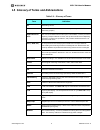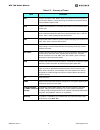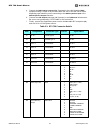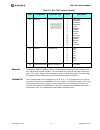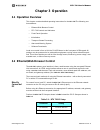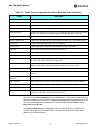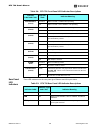- DL manuals
- Wegener
- Multiplexer
- DTV 720
- User Manual
Wegener DTV 720 User Manual
Summary of DTV 720
Page 1
800043-01 rev. C dtv 720 t ransport s tream m ultiplexer u ser ’ s m anual.
Page 2
Dtv 720 u ser ’ s m anual 800043-01 rev. C ii www.Wegener.Com a proven world leader in digital video, audio & broadcast data systems, wegener ’s man- agement system is certified to iso 9001:2000 . Data, drawings, and other material contained herein are proprietary to wegener communi- cations, inc. ,...
Page 3: Able
Dtv 720 u ser ’ s m anual www.Wegener.Co, iii 800043-01 rev. C t able of c ontents c hapter 1 g eneral i nformation 1.1 manual overview . . . . . . . . . . . . . . . . . . . . . . . . . . . . . . . . . . . . . . . . . . . . . . . . . . . . 1 1.2 dtv720 overview . . . . . . . . . . . . . . . . . . . ...
Page 4
Dtv 720 u ser ’ s m anual 800043-01 rev. C iv www.Wegener.Com unit shutdown . . . . . . . . . . . . . . . . . . . . . . . . . . . . . . . . . . . . . . . . . . . . . . . . . . . . . 35 3.5 initialization . . . . . . . . . . . . . . . . . . . . . . . . . . . . . . . . . . . . . . . . . . . . . . . . ...
Page 5: Ist
Dtv 720 u ser ’ s m anual www.Wegener.Co, v 800043-01 rev. C l ist of f igures figure 1.1: dtv 720 transport stream multiplexer . . . . . . . . . . . . . . . . . . . . . . . . . . . 2 figure 2.1: dtv 720 system setup . . . . . . . . . . . . . . . . . . . . . . . . . . . . . . . . . . . . . . . 9 fig...
Page 6: Ist
Dtv 720 u ser ’ s m anual 800043-01 rev. C vi www.Wegener.Com l ist of t ables table 1.1: technical specifications . . . . . . . . . . . . . . . . . . . . . . . . . . . . . . . . . . . . . . . . . 7 table 1.2: glossary of terms . . . . . . . . . . . . . . . . . . . . . . . . . . . . . . . . . . . . ...
Page 7: 1.1 Manual Overview
Dtv 720 u ser ’ s m anual www.Wegener.Com 1 800043-01 rev. C chapter 1 general information 1.1 manual overview this manual provides instructions and reference information for the proper installation and operation of the wegener model dtv 720 transport stream multiplexer , referred to throughout the ...
Page 8: 1.2 Dtv 720 Overview
Dtv 720 u ser ’ s m anual 800043-01 rev. C 2 www.Wegener.Com 1.2 dtv 720 overview the standard dtv 720 transport stream multiplexer ( figure 1.1 ) receives up to two asi input mpeg transport streams and provides two identical asi output streams for connection to cable system transmission equipment. ...
Page 9: 1.3 Dtv 720 Specifications
Dtv 720 u ser ’ s m anual www.Wegener.Com 3 800043-01 rev. C 1.3 dtv 720 specifications table 1.1: dtv 720 technical specifications characteristic specification environmental use indoor altitude up to 2000 meters temperature range 0°c to +50°c operating -20°c to +70°c storage cooling internal fan re...
Page 10: 1.4 Safety Summary
Dtv 720 u ser ’ s m anual 800043-01 rev. C 4 www.Wegener.Com 1.4 safety summary the dtv 720 is designed for safe use with few special precautions required of the user. The following items are basic precautions to use when installing and working with your dtv 720 : do not open the dtv 720 ’s chassis ...
Page 11
Dtv 720 u ser ’ s m anual www.Wegener.Com 5 800043-01 rev. C 1.5 glossary of terms and abbreviations table 1.2: glossary of terms term definition ac alternating current alarm a condition or notification of a condition that prevents your dtv 720 from performing properly application soft- ware the mai...
Page 12
Dtv 720 u ser ’ s m anual 800043-01 rev. C 6 www.Wegener.Com pat program allocation table. Master table which identifies all the programs in the transport stream. It associates program numbers to the pids bearing the associated program’s pmt. Pcr program clock reference. Time-base signal used to syn...
Page 13: Chapter 2 Installation
Dtv 720 u ser ’ s m anual www.Wegener.Com 7 800043-01 rev. C chapter 2 installation this chapter provides instructions on unpacking, mounting, and connecting the dtv 720 , as well as connector information including detailed pinouts. 2.1 unpacking and inspection carefully unpack the unit and its ac p...
Page 14
Dtv 720 u ser ’ s m anual 800043-01 rev.C 8 www.Wegener.Com circuit overloading consideration should be given to the connection of the equipment to the supply circuit and the effect that overloading of circuits could have on overcurrent protection and supply wir- ing. Ensure that the total rack or b...
Page 15: 2.3 Dtv 720 Connections
Dtv 720 u ser ’ s m anual www.Wegener.Com 9 800043-01 rev. C 2.3 dtv 720 connections figure 2.1: dtv 720 system setup below shows placement of the dtv 720 in a typical cable headend. Figure 2.2: dtv 720 rear panel connections illustrates details of the dtv 720 ’s rear panel. Figure 2.1: dtv 720 syst...
Page 16
Dtv 720 u ser ’ s m anual 800043-01 rev.C 10 www.Wegener.Com g. Connect the dhei output connector ( 12 , if present) to the cable headend dhei equipment using a 15-pin to 26-pin dhei cable. Be sure to use the correct cable depending upon whether you are connecting to the dhei expansion input or the ...
Page 17
Dtv 720 u ser ’ s m anual www.Wegener.Com 11 800043-01 rev. C ethernet an ethernet 10baset/100baset port is included and is the primary user interface using an html browser-based interface. The unit has an url which is assigned via the front panel. The “home” page is then accessed by users via the e...
Page 18
Dtv 720 u ser ’ s m anual 800043-01 rev.C 12 www.Wegener.Com this page intentionally left blank..
Page 19: Chapter 3 Operation
Dtv 720 u ser ’ s m anual www.Wegener.Com 13 800043-01 rev. C chapter 3 operation 3.1 operation overview this chapter contains detailed operating instructions for the dtv 720 the following sec- tions address: • ethernet/web browser control • dtv 720 controls and indicators • front-panel operation • ...
Page 20
Dtv 720 u ser ’ s m anual 800043-01 rev. C 14 www.Wegener.Com lan connection for lan connection, attach the dtv 720 ’s ethernet port to the lan using a normal, straight-through, rj-45 cable. Set the dtv 720 ip address, netmask, and gateway as directed by your network administrator. Use any pc on the...
Page 21
Dtv 720 u ser ’ s m anual www.Wegener.Com 15 800043-01 rev. C control and status page the left side of this page is used for control selections and the right side gives input and output status. The serial number of the dtv 720 unit and the version number of the appli- cation software installed in th...
Page 22
Dtv 720 u ser ’ s m anual 800043-01 rev. C 16 www.Wegener.Com the inputs section (on the left side) allows setting of the two asi inputs and rf inputs if available. If the asi inputs are used, select the enable check box and click the set button for each one that is used. Similarly, select the enabl...
Page 23
Dtv 720 u ser ’ s m anual www.Wegener.Com 17 800043-01 rev. C decimal format regardless of this selection.) because up to four independent input sources may be present, the time source selection box is used to select which of these inputs is used to set the clock in the unit. Figure 3.5: dtv 720 con...
Page 24
Dtv 720 u ser ’ s m anual 800043-01 rev. C 18 www.Wegener.Com figure 3.7: dtv 720 control & status page rf input status for each rf input, the rf input entries show the channel number (the actual rf broad- cast channel, not the legacy analog channel number of the station); the frequency ; the modula...
Page 25
Dtv 720 u ser ’ s m anual www.Wegener.Com 19 800043-01 rev. C stream information page the stream information page (see figure 3.9 ) gives detailed information on all input streams and the output stream. This is for reference only. No selections may be made on this page. The left side shows input inf...
Page 26
Dtv 720 u ser ’ s m anual 800043-01 rev. C 20 www.Wegener.Com figure 3.10: dtv 720 unit configuration page in the load configuration section there is a view button that allows the user to view the settings for a stored configuration. Select a configuration from the drop down list and click the view ...
Page 27
Dtv 720 u ser ’ s m anual www.Wegener.Com 21 800043-01 rev. C will not cause a switch. The alarm condition that will cause such a switch is defined by the- setup on the alarm configuration page . Any of the 21 conditions listed on this page will cause a switch if that condition is configured as an a...
Page 28
Dtv 720 u ser ’ s m anual 800043-01 rev. C 22 www.Wegener.Com at the top of the alarm configuration page is a log button. Clicking on the log button will open up the event log , which displays a volatile list of events that have happened since the last reset or power cycle of the unit. The alarm con...
Page 29
Dtv 720 u ser ’ s m anual www.Wegener.Com 23 800043-01 rev. C figure 3.13: dtv 720 alarm configuration page event log pidsets config page the pidsets config page ( figure3.14 ) allows the selection of programs to be included in the output. This is the main page for setting up the multiplex. Figure 3...
Page 30
Dtv 720 u ser ’ s m anual 800043-01 rev. C 24 www.Wegener.Com for example, if a program assigned for output has pids that fall in the 0x0030 range, i.E., pmt 0x0030, video 0x0031, and this program is assigned to pidset 1, then the new pids for the program will be reassigned and fall in the new range...
Page 31
Dtv 720 u ser ’ s m anual www.Wegener.Com 25 800043-01 rev. C for the gbe module, the following items are configurable: • the ip address of the output gbe interface ( required ). • the gbe module's netmask ( required ). • the gbe module's gateway address (optional). Make or verify the necessary entr...
Page 32
Dtv 720 u ser ’ s m anual 800043-01 rev. C 26 www.Wegener.Com figure 3.18: dtv 720 module config page firmware upload done note: this will reboot the unit, so it will interrupt the services that the unit is providing. The upload process from start to end will take approximating 5 minutes to complete...
Page 33
Dtv 720 u ser ’ s m anual www.Wegener.Com 27 800043-01 rev. C 3.3 dtv 720 controls and indicators there are three major parts of your dtv 720 ’s front-panel controls and indicators: the liq- uid-crystal display (lcd), the six push buttons, and the eight led indicators. Essentially all control availa...
Page 34
Dtv 720 u ser ’ s m anual 800043-01 rev. C 28 www.Wegener.Com rear panel led indicators three led indicators on the rear panel give ethernet and asi input status: table 3.4: dtv 720 front panel led indicator descriptions indicator label and color indicator state indicator meaning option mod 1 (green...
Page 35: 3.4 Front-Panel Operation
Dtv 720 u ser ’ s m anual www.Wegener.Com 29 800043-01 rev. C 3.4 front-panel operation the dtv 720 may be set up and controlled from the front panel as follows: note: from any screen, pressing the esc key twice will return you to the home screen. Home screen the home screen rotates through informat...
Page 36
Dtv 720 u ser ’ s m anual 800043-01 rev. C 30 www.Wegener.Com second-level serial no.And application software version screen where xxxxxx is the unit's six-digit serial number and yyy is the version number of the unit's currently installed application software. Press the esc key to return to the hom...
Page 37
Dtv 720 u ser ’ s m anual www.Wegener.Com 31 800043-01 rev. C press the v v key to go to clear errored seconds (if the counter is non-zero). Press the esc key to go to the home screen. Second-level input setup screens asi input 1 screen press ent to display the state of asi input 1 ( on or off ). Pr...
Page 38
Dtv 720 u ser ’ s m anual 800043-01 rev. C 32 www.Wegener.Com rf input 2 screen functions on this screen are identical to those for rf input 1 but apply to rf input 2 . Press ent to go to the third-level tuner enable screen . Press the v v key to go back to rf input 1 . Press the esc key to return t...
Page 39
Dtv 720 u ser ’ s m anual www.Wegener.Com 33 800043-01 rev. C program status screen press the ent key to view the second-level program status screens. Press the w w key to go to the front panel timeout screen. Press the v v key to go to the input setup screen. Press the esc key to go to the home scr...
Page 40
Dtv 720 u ser ’ s m anual 800043-01 rev. C 34 www.Wegener.Com ip setup screen press the ent key to go to the second-level ip address selection screen. Press the w w key to go to the reset unit screen. Press the v v key to go back to the front panel timeout screen. Press the esc key to go to the home...
Page 41: 3.5 Initialization
Dtv 720 u ser ’ s m anual www.Wegener.Com 35 800043-01 rev. C reset unit screen press the ent key to go to the second-level reset unit entry screen. Press the w w key to go to the home screen. Press the v v key to go back to the ip setup screen. Press the esc key to return to the home screen. Second...
Page 42
Dtv 720 u ser ’ s m anual 800043-01 rev. C 36 www.Wegener.Com following normal boot-up, the home screen will appear as described in section 3.4 front- panel operation on page 29 and the leds reflect the actual state of the unit. Initialization failure when in initialization failure mode, the unit is...
Page 43: 3.8 Software Downloads
Dtv 720 u ser ’ s m anual www.Wegener.Com 37 800043-01 rev. C 3.7 alarm and warning system the alarm and warning system is intended to provide the local user with indications when a critical failure has occurred, or a failure is imminent. See table 3.4: dtv 720 front panel led indicator descriptions...
Page 44
Dtv 720 u ser ’ s m anual 800043-01 rev. C 38 www.Wegener.Com 3. If your local computer is attached to a network, wegener recommends that you discon- nect the network cable from the computer and reset the computer before proceeding to the following steps. The upgrade may not start up correctly if th...
Page 45
Dtv 720 u ser ’ s m anual www.Wegener.Com 39 800043-01 rev. C figure 3.24: tftpd32 settings h. Under advanced tftp options: click the checkboxes to set option negotiation and show progress bar to be checked for on , and all others unchecked or off . I. Click the ok button, close the program, then re...
Page 46
Dtv 720 u ser ’ s m anual 800043-01 rev. C 40 www.Wegener.Com 8. Connect the computer directly to your dtv 720 using a lan crossover cable. Note: do not connect over a network . 9. Power up the dtv 720 and you should see on the front-panel lcd the message, hit any key to stop boot . 10. Press the s ...
Page 47
Dtv 720 u ser ’ s m anual www.Wegener.Com 41 800043-01 rev. C figure 3.26: tftp32 server tab showing file transfer log.
Page 48
Dtv 720 u ser ’ s m anual 800043-01 rev. C 42 www.Wegener.Com this page intentionally left blank..
Page 49: 4.1 Maintenance
Dtv 720 u ser ’ s m anual www.Wegener.Com 43 800043-01 rev. C chapter 4 maintenance and troubleshooting 4.1 maintenance maintenance of the dtv 720 is limited to keeping the chassis clean and ensuring that cables remain firmly connected. Occasionally wipe the exterior with a soft, damp cloth to remov...
Page 50: 4.3 Alarms
Dtv 720 u ser ’ s m anual 800043-01 rev. C 44 www.Wegener.Com normal operation the leds are shown here reflecting the dtv 720 in normal operation with no alarms or warnings (the warning and alarm led s are unlit, asi out lock is lit, and one or more of the option mod or asi lock leds are lit): 4.3 a...
Page 51
Dtv 720 u ser ’ s m anual www.Wegener.Com 45 800043-01 rev. C 4.5 trouble with browser interface if the unit appears to be functioning normally with no alarm or warning conditions, but you cannot use the web browser interface, first check the led on the rear panel next to the ethernet connector. It ...
Page 52
Dtv 720 u ser ’ s m anual 800043-01 rev. C 46 www.Wegener.Com this page intentionally blank.
Page 53: Chapter 5 Customer Service
Dtv 720 u ser ’ s m anual www.Wegener.Com 47 800043-01 rev. C chapter 5 customer service 5.1 warranty the following warranty applies to all wegener communications products including the dtv 720 transport stream multiplexer: all wegener communications products are warranted against defective material...
Page 54
Dtv 720 u ser ’ s m anual 800043-01 rev. C 48 www.Wegener.Com this page intentionally left blank..
Page 55: Index
Dtv 720 u ser ’ s m anual www.Wegener.Com 49 800043-01 rev. C index a ac power . . . . . . . . . . . . . . . . . . . . 7 address customer service . . . . . . . . . . . . 47 manual comments or questions . . . . . . . . . . . . . . . . . 5 air flow . . . . . . . . . . . . . . . . . . . . . . 12 alarm ...
Page 56
Dtv 720 u ser ’ s m anual 800043-01 rev. C 50 www.Wegener.Com.