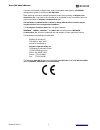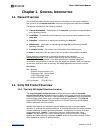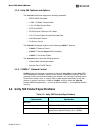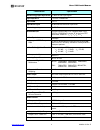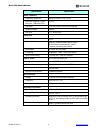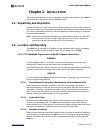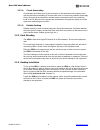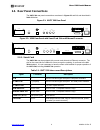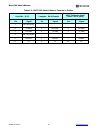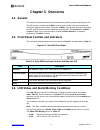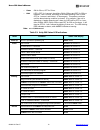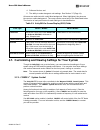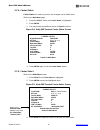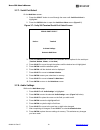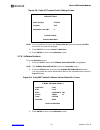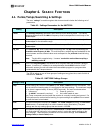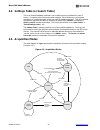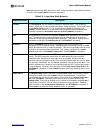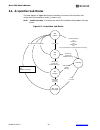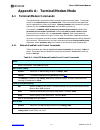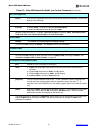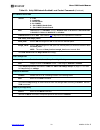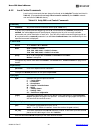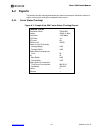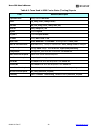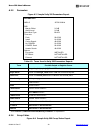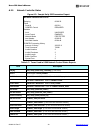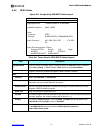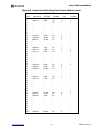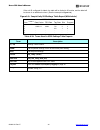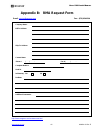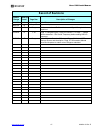- DL manuals
- Wegener
- Receiver
- unity 500
- User Manual
Wegener unity 500 User Manual
Summary of unity 500
Page 1
800001-01 rev. E u nity 500 enterprise media receiver user’s manual.
Page 2
U nity 500 u ser ’ s m anual 800001-01 rev. E ii www.Wegener.Com a proven world leader in digital video, audio & broadcast data systems, wegener ’s management system is certified to iso 9001:2000 . Data, drawings, and other material contained herein are proprietary to wegener com- munications, inc. ...
Page 3: Able of
U nity 500 u ser ’ s m anual www.Wegener.Com iii 800001-01 rev. E t able of c ontents c hapter 1. G eneral i nformation ...................................................................................................... 1 1.1. Manual overview .........................................................
Page 4
U nity 500 u ser ’ s m anual 800001-01 rev. E iv www.Wegener.Com 4.6.1. General rules ...............................................................................................27 c hapter 5. C ustomer s ervice ........................................................................................
Page 5: Ist of
U nity 500 u ser ’ s m anual www.Wegener.Com v 800001-01 rev. E l ist of f igures figure 2.1: unity 500 rear panel ..................................................................................... 9 figure 2.2: u500 rear panel with smart card slot and ethernet connector ................... 9 fig...
Page 6: Ist of
U nity 500 u ser ’ s m anual 800001-01 rev. E vi www.Wegener.Com l ist of t ables table 1.1: unity 500 technical specifications ..................................................................2 table 2.1: unity 500 interconnect descriptions ............................................................
Page 7: Chapter 1. G
U nity 500 u ser ’ s m anual www.Wegener.Com 1 800001-01 rev. E chapter 1. G eneral i nformation 1.1. Manual overview this manual provides instructions and reference information for the proper installation and operation of the wegener unity 500 , referred to throughout the manual as the u500 . The m...
Page 8
U nity 500 u ser ’ s m anual 800001-01 rev. E 2 www.Wegener.Com 1.1.2. Unity 500 features and options the unity 500 utilizes and supports the following standards: • mpeg-2/dvb compliant. • 1.5mb – 50 mbps transport rate. • 1.08 – 45 msps symbol rate. • scpc and mcpc. • rs-232 asynch data up to 38.4 ...
Page 9
U nity 500 u ser ’ s m anual www.Wegener.Com 3 800001-01 rev. E characteristic specification maximum aggregate input power -5 dbm at max input signal input impedance 75 ohms, unbalanced input vswr input noise figure 8 dbm max at minimum input level l.O. Leakage at input [ - 55 dbm demodulator/fec co...
Page 10
U nity 500 u ser ’ s m anual 800001-01 rev. E 4 www.Wegener.Com characteristic specification audio parameters frequency response 20 hz to 20 khz, +0.5/-2.0 db harmonic distortion (1 khz test tone, 1 db below ppl) s/n ratio dynamic range 16 bits a/v sync serial ports rs-232 rj12 selectable services a...
Page 11: 1.3. Safety Summary
U nity 500 u ser ’ s m anual www.Wegener.Com 5 800001-01 rev. E 1.3. Safety summary the unity 500 is designed for safe use with few special precautions required of the user. The following items are basic precautions to use when installing and working with the unity 500 unit: do not open the unity 50...
Page 12
U nity 500 u ser ’ s m anual 800001-01 rev. E 6 www.Wegener.Com this page intentionally left blank..
Page 13: Chapter 2. I
U nity 500 u ser ’ s m anual www.Wegener.Com 7 800001-01 rev. E chapter 2. I nstallation this chapter provides instructions on unpacking, mounting, and connecting your u500 as well as connector information including detailed pinouts. 2.1. Unpacking and inspection carefully unpack the unit and its ac...
Page 14
U nity 500 u ser ’ s m anual 800001-01 rev. E 8 www.Wegener.Com 2.2.1.4. Circuit overloading consideration should be given to the connection of the equipment to the supply circuit and the effect that overloading of circuits could have on overcurrent protection and supply wiring. Ensure that the tota...
Page 15
U nity 500 u ser ’ s m anual www.Wegener.Com 9 800001-01 rev. E 2.3. Rear panel connections the unity 500 rear panel connections are shown in figures 2.1 and 2.2 , and described in table 2.1 below. Figure 2.1: unity 500 rear panel figure 2.2: u500 rear panel with smart card slot and ethernet connect...
Page 16
U nity 500 u ser ’ s m anual 800001-01 rev. E 10 www.Wegener.Com table 2.2: unity 500 serial cables to terminal or printer unity 500: rj-12 computer: db-9 (female) ascii terminal or serial printer: db-25 (male) pin signal pin signal pin signal 1 no connection 2 tx data 2 rx data 3 rx data 3 rx data ...
Page 17: Chapter 3. O
U nity 500 u ser ’ s m anual www.Wegener.Com 11 800001-01 rev. E chapter 3. O peration 3.1. General this section provides information and procedures for powering up and operating the unit. The ird can be controlled via compel , local terminal, modem (remote terminal), and on-screen-display push butt...
Page 18
U nity 500 u ser ’ s m anual 800001-01 rev. E 12 www.Wegener.Com • flutter on for 50 ms, off for 50 ms. • blink led is off for 1 second, then blinks on for 250 ms and off for 250 ms between 1 and 12 times, according to the alarm/warning code. Is then off for 1 second, and blinks 1-12 times again. Th...
Page 19: 3.4. Power-On Procedure
U nity 500 u ser ’ s m anual www.Wegener.Com 13 800001-01 rev. E 3.4. Power-on procedure apply power to the ird. The unit initializes various devices and configures itself according to the eeprom settings. It then waits for the receiver section to complete its power up test, which takes about 10 sec...
Page 20
U nity 500 u ser ’ s m anual 800001-01 rev. E 14 www.Wegener.Com 4. Software version, and 5. The ability to make changes to unit settings. See section 3.7 (page 14). All menus are white text with a solid blue background. When highlighted, they show as blue text on a white background. The cursor can ...
Page 21
U nity 500 u ser ’ s m anual www.Wegener.Com 15 800001-01 rev. E 3.7.2. On-screen display (osd) settings several of the seven screens, which may be viewed on the osd, have control functions, which may be limited by the compel ™ system. The main menu , carrier status , software versions / serial #, a...
Page 22
U nity 500 u ser ’ s m anual 800001-01 rev. E 16 www.Wegener.Com 3.7.4. Carrier status carrier status is a read-only screen. (no changes can be made here.) while on the main menu page: 1. Press the select button until carrier status is highlighted. 2. Press enter . 3. You may review the details as s...
Page 23
U nity 500 u ser ’ s m anual www.Wegener.Com 17 800001-01 rev. E 4. Press enter to enter the highlighted field. 5. If a single digit is highlighted, press select to move to the digit you want to change. 6. Press enter to cycle the digit or field item. (for example, most numeric values cycle from 0 t...
Page 24
U nity 500 u ser ’ s m anual 800001-01 rev. E 18 www.Wegener.Com 3.7.7. Serial port select on the main menu screen: 1. Press the select button to scroll through the menu until serial port select is highlighted. 2. Press the enter button to open the serial port select screen ( figure 3.7 ). Figure 3....
Page 25
U nity 500 u ser ’ s m anual www.Wegener.Com 19 800001-01 rev. E figure 3.8: unity 500 terminal audio settings screen note: if you exit without moving to the activate selection option and pressing enter , the unit will not retain the changes. 9. Press select to move to return to main menu . 10. Pres...
Page 26
U nity 500 u ser ’ s m anual 800001-01 rev. E 20 www.Wegener.Com 3.7.10. Data pids settings fromthe main menu screen: 1. Press the select button until data pids settings is highlighted. 2. Press the enter button to move to the data pids settings screen. Shown in figure 3.10 below. Figure 3.10: unity...
Page 27
U nity 500 u ser ’ s m anual www.Wegener.Com 21 800001-01 rev. E 3.8. Universal european single user lnb support for a universal european lnb is a user-enabled feature. When this feature is enabled, and the ird operator selects the carrier select osd screen, the rf polarization line will be present ...
Page 28
U nity 500 u ser ’ s m anual 800001-01 rev. E 22 www.Wegener.Com this page intentionally left blank..
Page 29: Chapter 4. S
U nity 500 u ser ’ s m anual www.Wegener.Com 23 800001-01 rev. E chapter 4. S earch f unctions 4.1. Perms/temps/searching & settings the term “ settings ” is used throughout this document and includes the following set of parameters: table 4.1. Settings parameters for the unity500 setting descriptio...
Page 30: 4.3. Acquisition Modes
U nity 500 u ser ’ s m anual 800001-01 rev. E 24 www.Wegener.Com 4.2. Settings table (or search table) this is an internal database retained in non-volatile memory (unaffected by loss of power). It contains a list of alternate carrier settings. Each valid entry is a complete description of a carrier...
Page 31
U nity 500 u ser ’ s m anual www.Wegener.Com 25 800001-01 rev. E table 4.3 describes the ird’s behavior for each of the acquisition modes and the defined timeouts. (see the settimeout terminal command.) table 4.3. Acquisition mode behavior acquisition mode description tracking in tracking mode , the...
Page 32
U nity 500 u ser ’ s m anual 800001-01 rev. E 26 www.Wegener.Com 4.4. Acquisition sub-modes the state diagram in figure 4.2 shows the transitions for each of the acquisition sub- modes within the acquisition modes. [! Means “not”]. Note: “ satellite searching ” is obsolete and should be considered a...
Page 33: 4.6. Frequency Tagging
U nity 500 u ser ’ s m anual www.Wegener.Com 27 800001-01 rev. E 4.5. Signal quality monitoring the ird provides the following signal quality information while tracking a carrier only : table 4.4: signal quality information parameter description eb/no these are internal estimates* of normalized rece...
Page 34
U nity 500 u ser ’ s m anual 800001-01 rev. E 28 www.Wegener.Com this page intentionally left blank..
Page 35: Chapter 5. C
U nity 500 u ser ’ s m anual www.Wegener.Com 29 800001-01 rev. E chapter 5. C ustomer s ervice 5.1. Warranty the following warranty applies to all wegener communications products including the unity 500 : all wegener communications products are warranted against defective materials and workmanship f...
Page 36
U nity 500 u ser ’ s m anual 800001-01 rev. E 30 www.Wegener.Com this page intentionally left blank..
Page 37: A.1
U nity 500 u ser ’ s m anual www.Wegener.Com 31 800001-01 rev. E appendix a: terminal/modem mode a.1 terminal/modem commands commands listed in this section detail command syntax and action taken. Commands consist of a command field and a parameter field . Each command field and parameter field is s...
Page 38
U nity 500 u ser ’ s m anual 800001-01 rev. E 32 www.Wegener.Com table a.1: unity 500 network-enabled local control commands (continued) mute [source][source] source: if no source is specified then video and all audio outputs are selected. Source can be any of the following: v indicates video . A[/s...
Page 39
U nity 500 u ser ’ s m anual www.Wegener.Com 33 800001-01 rev. E table a.1: unity 500 network-enabled local control commands (continued) settimeout source time source: 1 – fade 2 - installation 3 - carrier search 4 - no compel 5 – (no compel) header seek 6 – (no compel) header search time: time-out ...
Page 40
U nity 500 u ser ’ s m anual 800001-01 rev. E 34 www.Wegener.Com a.1.2 local control commands local control commands that are always functional at the unity 500 terminal are listed in table a.2 . (commands allowed only if local control is enabled by the compel network and are listed in table a.1 abo...
Page 41: A.2
U nity 500 u ser ’ s m anual www.Wegener.Com 35 800001-01 rev. E a.2 reports this section lists the reports generated by the terminal commands, shows the options or origins of the reports, and gives examples of each report. A.2.1 carrier status (tracking) figure a.1: sample unity 500 carrier status ...
Page 42
U nity 500 u ser ’ s m anual 800001-01 rev. E 36 www.Wegener.Com table a.3: terms used in u500 carrier status (tracking) reports term definition/description acquisition mode always shows tracking . Carrier freq_string ( active_settings.Carrier ) data rate data_rate_string ( active_settings.Data_rate...
Page 43
U nity 500 u ser ’ s m anual www.Wegener.Com 37 800001-01 rev. E a.2.2 carrier status (not tracking) figure a.2: sample unity 500 carrier status (not tracking) report carrier status acquisition mode fade rf in: (shown if rf switch is installed) 2 carrier 12000.11 mhz data rate 1.536 mbps fec rate 1/...
Page 44
U nity 500 u ser ’ s m anual 800001-01 rev. E 38 www.Wegener.Com a.2.3 parameters figure a.3 sample unity 500 parameters report parameters lnb lo 10750.00 mhz snr margin offset 2.0 db alarm level 5.0 db video mute type black time-outs fade 00:05:00 install 01:00:00 carrier search 48:00:00 no compel ...
Page 45
U nity 500 u ser ’ s m anual www.Wegener.Com 39 800001-01 rev. E group status group page: 2847 group table: 0 1 2 3 4 5 6 7 8 9 a b c d e f 0 x x 1 2 x . . F x . . . 0 1 2 3 4 5 6 7 8 9 a b c d e f 270 x table a.6: terms used in u500 group status reports element description group page group.Page_num...
Page 46
U nity 500 u ser ’ s m anual 800001-01 rev. E 40 www.Wegener.Com a.2.5 network controller status figure a.5: sample unity 500 parameters report network controller status delaying 00:00:32 fixed . Serial # 000101 . Compel control required variable . Lock unlocked . Local control enabled . Network mod...
Page 47
U nity 500 u ser ’ s m anual www.Wegener.Com 41 800001-01 rev. E a.2.6 mpeg status figure a.6: sample unity 500 mpeg status report mpeg status aggregate mpeg: transport stream at 10.000 mbps available programs: 00001, 00002 video presence: ntsc settings: alarm muted, command muted audio presence: a0...
Page 48
U nity 500 u ser ’ s m anual 800001-01 rev. E 42 www.Wegener.Com a.2.7 settings status figure a.7: sample unity 500 settings status report settings status temp perm search (00:18:53) carrier: 12000.11 12000.11 - data rate: 1.536 10.000 - fec rate: 3//5 3/5 - tag site: 0 2 - program: * (east) * - mes...
Page 49
U nity 500 u ser ’ s m anual www.Wegener.Com 43 800001-01 rev. E figure a.8: sample unity 500 settings table report (without labels) settings table perm data carrier fec rate tag rate site program 1) 12000.00 1.536 1/2 1 * 2) 12000.11 4.608 7/8 2 2 3) - - 2/3 1 4 4) - - - - - 5) - - - - - 6) - - - -...
Page 50
U nity 500 u ser ’ s m anual 800001-01 rev. E 44 www.Wegener.Com if the unit is configured for labels, the table will be limited to 26 entries, and the label will be shown in an additional column. (see the example in figure a.9 .) figure a.9: sample unity 500 settings table report (with labels) sett...
Page 51
U nity 500 u ser ’ s m anual www.Wegener.Com 45 800001-01 rev. E appendix b: rma request form e-mail: service@wegener.Com fax: (678) 624-0294 company name: bill-to address: ship-to address: contact name: phone # ( ) - fax #: ( ) - complete model #: serial #: in warranty: yes no problem: additional c...
Page 52
U nity 500 u ser ’ s m anual 800001-01 rev. E 46 www.Wegener.Com this page intentionally left blank.
Page 53: Record of Revisions
U nity 500 u ser ’ s m anual www.Wegener.Com 47 800001-01 rev. E record of revisions date of change revision level page nos. Description of changes 12/15/00 a initial release 08/07/01 b many - 53 appendix update 10/2/01 c many various corrections. Eb/no estimates and signal strength indicators expla...
Page 54
U nity 500 u ser ’ s m anual 800001-01 rev. E 48 www.Wegener.Com this page intentionally left blank..
Page 55
U nity 500 u ser ’ s m anual www.Wegener.Com 49 800001-01 rev. E.