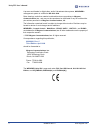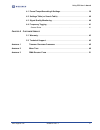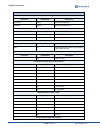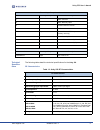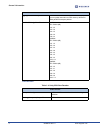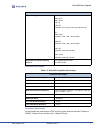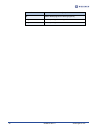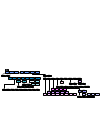- DL manuals
- Wegener
- Car Receiver
- Unity 552
- User Manual
Wegener Unity 552 User Manual
Summary of Unity 552
Page 1
Unity 552 digital media receiver user’s manual 800089-01 rev. C unity 552 digital media receiver.
Page 2
Unity 552 user’s manual ii 800089-01 rev. C www.Wegener.Com a proven world leader in digital video, audio & broadcast data systems, wegener's management system is certified to iso 9001:2000 . Data, drawings, and other material contained herein are proprietary to wegener communications, inc ., and ma...
Page 3: Able
Www.Wegener.Com 800089-01 rev. C i unity 552 user’s manual t able of c ontents c hapter 1 g eneral i nformation 1.1 manual overview . . . . . . . . . . . . . . . . . . . . . . . . . . . . . . . . . . . . . . . . . . . . . 1 1.2 product overview . . . . . . . . . . . . . . . . . . . . . . . . . . . ....
Page 4
Table of contents ii 800089-01 rev. C www.Wegener.Com 3.1 controlling and monitoring . . . . . . . . . . . . . . . . . . . . . . . . . . . . . . . . . . . 13 front panel controls and indicators . . . . . . . . . . . . . . . . . . . . . . . . . . . . . . . . . . . 13 lcd . . . . . . . . . . . . . . ....
Page 5
Www.Wegener.Com 800089-01 rev. C iii unity 552 user’s manual 4.1 perms/temps/searching & settings . . . . . . . . . . . . . . . . . . . . . . . . . . . . 39 4.2 settings table (or search table) . . . . . . . . . . . . . . . . . . . . . . . . . . . . . . . 40 4.3 signal quality monitoring. . . . . . ...
Page 6
Table of contents iv 800089-01 rev. C www.Wegener.Com this page intentionally left blank.
Page 7: Ist
Www.Wegener.Com 800089-01 rev. C v unity 552 user’s manual l ist of t ables table 1.1: unity 552 interconnect descriptions ..........................................................3 table 1.2: unity 552 external input/output interfaces ...............................................3 table 1.3: uni...
Page 8
Vi 800089-01 rev. C www.Wegener.Com this page intentionally left blank.
Page 9: Ist
Www.Wegener.Com 800089-01 rev. C vii unity 552 user’s manual l ist of f igures figure 1.1: unity 552 rear panel .................................................................................2 figure 3.1: unity 552 front panel ..........................................................................
Page 10
Viii 800089-01 rev. C www.Wegener.Com this page intentionally left blank.
Page 11: Hapter
Www.Wegener.Com 800089-01 rev. C 1 unity 552 user’s manual c hapter 1 g eneral i nformation 1.1 manual overview this manual provides instructions and reference information for the proper installation and operation of the wegener unity 552 . The manual is divided into the following chapters and appen...
Page 12
General information 2 800089-01 rev. C www.Wegener.Com features and options some of the features and options of unity 552 are highlighted below. Optimize bandwidth utilization by decoding mpeg-2 and mpeg-4/h.264 compression save bandwidth with compliance to dvb-s2 qpsk /8psk & dbv-s modulations depl...
Page 13
Www.Wegener.Com 800089-01 rev. C 3 unity 552 user’s manual table 1.1: unity 552 interconnect descriptions external input/output interfaces the details on each of the interfaces are described below: table 1.2: unity 552 external input/output interfaces port / signal connector type description dc in m...
Page 14
General information 4 800089-01 rev. C www.Wegener.Com audio 1 and 2 (two analog audio ports) connector input/output description right audio output red rca unbalanced left audio output white rca unbalanced s/pdif digital audio connector input/output description 1 output coax/electrical 2 output tosl...
Page 15
Www.Wegener.Com 800089-01 rev. C 5 unity 552 user’s manual technical specifica- tions the following tables detail the technical specifications for the unity 552 . Rf characteristics table 1.3: unity 552 rf characteristics connector pin input/output description 1 alarm common 2 alarm normally open 3 ...
Page 16
General information 6 800089-01 rev. C www.Wegener.Com video decoder table 1.4: unity 552 video decoder aggregate mpeg transport rate 8psk = 80.346; s1 qpsk = tbd 2.5 to 48.38 mbps (limited by max symbol-rate and inner fec chosen), defined for 188-byte mpeg transport packets max/min eb/no @ video th...
Page 17
Www.Wegener.Com 800089-01 rev. C 7 unity 552 user’s manual composite video output table 1.5: unity 552 composite video output component video output all specs below are presumed for ntsc and pal unless otherwise specified. Tested per rs250c. Tested at max resolution with ~6 mbps pes rate. Supported ...
Page 18
General information 8 800089-01 rev. C www.Wegener.Com table 1.6: unity 552 component video output table 1.7: unity 552 audio decoder unbalanced audio output measured at 256 kbps audio pes rate, dual mono mode. Table 1.8: unity 552 unbalanced audio output audio parameters table 1.9: unity 552 audio ...
Page 19
Www.Wegener.Com 800089-01 rev. C 9 unity 552 user’s manual serial port table 1.10: unity 552 serial port lnb dc power (rf port 1 only) universal and standard lnb supported. See astra pts403d. Table 1.11: unity 552 lnb dc power (rf port 1 only) ac power table 1.12: unity 552 ac power physical charact...
Page 20: 1.4 Safety Summary
General information 10 800089-01 rev. C www.Wegener.Com 1.4 safety summary the unity 552 is designed for safe use with few special precautions required of the user. The following items are basic precautions to use when installing and working with the unity 552 unit: do not open the unity 552 's chas...
Page 21: Hapter
Www.Wegener.Com 800089-01 rev. C 11 unity 552 user’s manual c hapter 2 i nstallation this chapter provides instructions on unpacking, mounting, and connecting your unity 552 as well as connector information including detailed pinouts. 2.1 unpacking and inspection carefully unpack the unit and its ac...
Page 22
Installation 12 800089-01 rev. C www.Wegener.Com must be considered. Also, do not rest any unsupported equipment on a rack-mounted unity 552 unit. Circuit overloading consideration should be given to the connection of the equipment to the supply circuit and the effect that overloading of circuits co...
Page 23: Hapter
Www.Wegener.Com 800089-01 rev. C 13 unity 552 user’s manual c hapter 3 o peration this chapter provides information and procedures for powering up, operating the unit, upgrading software and tracking alarm conditions. Information on four-port rf option and universal lnb power is also presented. 3.1 ...
Page 24
Operation 14 800089-01 rev. C www.Wegener.Com figure 3.2: osd main menu push-buttons use the arrow buttons and enter on the front panel to navigate and edit the fields on lcd and osd menus. Any of the push buttons activate osd and lcd. The arrow buttons are used to navigate through menus and to eith...
Page 25
Www.Wegener.Com 800089-01 rev. C 15 unity 552 user’s manual indicate that, although output is being produced, there is a problem that could require attention. The most common conditions that produce alarms or warnings are listed in table 3.2 . Table 3.2: unity 552 front panel status led alarm and wa...
Page 26: 3.2 Normal Functions
Operation 16 800089-01 rev. C www.Wegener.Com compel™ system control the unity 552 ird is most often controlled via the wegener compel control system . This system is managed at the uplink site, sending a control stream with the usual audio and video data streams. The compel system addresses units, ...
Page 27
Www.Wegener.Com 800089-01 rev. C 17 unity 552 user’s manual tune to a carrier carrier settings screen use following steps to display carrier settings screen on the osd menu: 1. Press any push-button on the front-panel to display the main menu . 2. Press the down arrow button to select carrier settin...
Page 28
Operation 18 800089-01 rev. C www.Wegener.Com figure 3.5: unity 552 osd current channel screen use the current channel screen to set or display the channel information. Table 3.3: channel information options configure lnb options lnb setup screen use following steps to display lnb setup screen on th...
Page 29
Www.Wegener.Com 800089-01 rev. C 19 unity 552 user’s manual figure 3.6: unity 552 osd lnb setup screen use the lnb setup screen to set and display the lnb configuration. Table 3.4: lnb configuration options monitor signal quality signal quality setup screen use following steps to display signal qual...
Page 30
Operation 20 800089-01 rev. C www.Wegener.Com figure 3.7: unity 552 osd signal quality setup screen indicator threshold screen use following steps to display the indicator threshold screen on the osd menu: 1. From the signal quality setup screen, ensure that indicator thresholds is selected. 2. Pres...
Page 31
Www.Wegener.Com 800089-01 rev. C 21 unity 552 user’s manual table 3.5: indicator threshold screen options signal strength meter screen use following steps to display signal strength meter screen on the osd menu: 1. Press any push-button on the front-panel to display the main menu . 2. Press the down...
Page 32
Operation 22 800089-01 rev. C www.Wegener.Com figure 3.10: unity 552 osd subtitling screen use the subtitling setup screen to set and display the subtitling information. Table 3.6: subtitling setup screen options configure the unit for operation advanced setup screen use following steps to display a...
Page 33
Www.Wegener.Com 800089-01 rev. C 23 unity 552 user’s manual figure 3.11: unity 552 osd advanced setup unit setup screen use following steps to display unit setup screen on the osd menu: 1. Press any push-button on the front-panel to display the main menu . 2. Press the down arrow button to select ad...
Page 34
Operation 24 800089-01 rev. C www.Wegener.Com lan ip networking carrier settings terminal options user relay date and time information unit label settings switch application set video decoder options set decoder options use following steps to display decoder setup screen on the osd menu: 1. Navigate...
Page 35
Www.Wegener.Com 800089-01 rev. C 25 unity 552 user’s manual setup audio use following steps to display audio setup screen on the osd menu: 1. Navigate to the unit setup screen, see unit setup screen on page 23 . 2. Press the down arrow button to select audio setup . 3. View the details as shown in f...
Page 36
Operation 26 800089-01 rev. C www.Wegener.Com set lan-based decode options use following steps to display decoder source screen on the osd menu: 1. Navigate to the decoder setup screen 2. Press the up or down arrow buttons to select decoder source . 3. Press enter . 4. Press the up or down arrow but...
Page 37
Www.Wegener.Com 800089-01 rev. C 27 unity 552 user’s manual figure 3.16: unity 552 osd lan ip setup use the lan ip setup screen to set and display the networking configuration. Table 3.10: networking configuration settings set terminal options use following steps to display terminal setup screen on ...
Page 38
Operation 28 800089-01 rev. C www.Wegener.Com figure 3.17: unity 552 osd terminal setup use the terminal setup screen to set and display the terminal options. Table 3.11: terminal options set user relay use following steps to display user relay setup screen on the osd menu: 1. Navigate to the unit s...
Page 39
Www.Wegener.Com 800089-01 rev. C 29 unity 552 user’s manual table 3.12: user relay setup options set date and time information use following steps to display date/time setup screen on the osd menu: 1. Navigate to the unit setup screen, see unit setup screen on page 23 . 2. Press the down arrow butto...
Page 40
Operation 30 800089-01 rev. C www.Wegener.Com 4. When the six-character label is selected, use the up/down and left/right buttons to set to a desired label. Press enter to save the change. Use the left arrow button to go to the previous menu level. Switch application (to different software version) ...
Page 41
Www.Wegener.Com 800089-01 rev. C 31 unity 552 user’s manual 6. View the details as shown in figure 3.21 . Note: when the unit is locked to a carrier and playing video/audio, the current operation is normal and service status is ok. If carrier is not locked, service status can be acquiring transport ...
Page 42
Operation 32 800089-01 rev. C www.Wegener.Com current quality screen use following steps to display the current quality screen on the osd menu: 1. Navigate to the signal quality screen, see signal quality screen on page 31. 2. Press the down arrow button to select current quality . 3. View the detai...
Page 43
Www.Wegener.Com 800089-01 rev. C 33 unity 552 user’s manual figure 3.24: unity 552 osd history this setting elapsed times screen use following steps to display the elapsed times screen on the osd menu: 1. Navigate to the signal quality screen. See signal quality screen on page 31 or from a signal qu...
Page 44
Operation 34 800089-01 rev. C www.Wegener.Com query network history use following steps to display the network history screen on the osd menu: 1. Navigate to the unit status screen, see unit status screen on page 30. 2. Press the down arrow button to select network history . 3. Press enter . 4. View...
Page 45
Www.Wegener.Com 800089-01 rev. C 35 unity 552 user’s manual figure 3.27: unity 552 osd lan ip info find software version information use following steps to display version info screen on the osd menu: 1. Navigate to the unit status screen, see unit status screen on page 30. 2. Press the down arrow b...
Page 46: 3.3 View Alarms/warnings
Operation 36 800089-01 rev. C www.Wegener.Com 3. To reset the statistical information for diagnosis, press enter. 4. View the details as shown in figure 3.29 . Figure 3.29: unity 552 osd clear signal counters 3.3 view alarms/warnings generally, the ird functions by producing an audio/video/data outp...
Page 47
Www.Wegener.Com 800089-01 rev. C 37 unity 552 user’s manual figure 3.30: unity 552 osd main menu 2. Press the down arrow button to select alarms/warnings . 3. Press enter . Figure 3.31: unity 552 osd alarms / warnings 4. Select display current warnings . 5. Press enter ..
Page 48
Operation 38 800089-01 rev. C www.Wegener.Com figure 3.32: unity 552 osd display current warnings.
Page 49: Hapter
Www.Wegener.Com 800089-01 rev. C 39 unity 552 user’s manual c hapter 4 s earch f unctions 4.1 perms/temps/searching & settings the term "settings" is used throughout this document and includes the following set of parameters: table 4.1: settings parameters for the unity 552 the ird is acting on one ...
Page 50
Search functions 40 800089-01 rev. C www.Wegener.Com table 4.2: unity 552 settings groups 4.2 settings table (or search table) this is an internal database retained in non-volatile memory (unaffected by loss of power). It contains a list of alternate carrier settings. Each valid entry is a complete ...
Page 51: 4.4 Frequency Tagging
Www.Wegener.Com 800089-01 rev. C 41 unity 552 user’s manual table 4.3: signal quality information 4.4 frequency tagging general rules frequency tagging is a mechanism that is used to ensure that an ird is locked to desired carrier settings. Sometimes, due to minor offsets in lnb and frequency errors...
Page 52
Search functions 42 800089-01 rev. C www.Wegener.Com this page intentionally left blank.
Page 53: Hapter
Www.Wegener.Com 800089-01 rev. C 43 unity 552 user’s manual c hapter 5 c ustomer s ervice 5.1 warranty the following warranty applies to all wegener communications products including the unity 552 : all wegener communications products are warranted against defective materials and workmanship for a p...
Page 54
Customer service 44 800089-01 rev. C www.Wegener.Com this page intentionally left blank.
Page 55: Ppendix
Www.Wegener.Com 800089-01 rev. C 45 unity 552 user’s manual a ppendix 1 t erminal d iagterm c ommands the unity 552 provides command-line interface, diagterm. The diagterm can be accessed either using a rs-232 serial port or logging through lan ip interface using linux. The diagterm commands are use...
Page 56
46 800089-01 rev. C www.Wegener.Com apx 1.2 diagterm individual commands the diagterm individual commands are not grouped together under common groups. These commands perform functions such as setting audio attenuation or turning on lnb power. Groups report list of groups group name: rd command syno...
Page 57
Www.Wegener.Com 800089-01 rev. C 47 unity 552 user’s manual following is a list of commands along with synopsis. A general syntax for the group command is: table apx 1.2: diagterm individual commands command synopsis abortrec tune to last successful (s) or last commanded (c) abort abort temporary in...
Page 58
48 800089-01 rev. C www.Wegener.Com sp select default program for carrier (program #) tempch set temp settings from settings table temp set temp settings command synopsis.
Page 59: Ppendix
Www.Wegener.Com 800089-01 rev. C 49 unity 552 user’s manual a ppendix 2 m enu t ree the following page shows the lcd navigation for the unity 552 ..
Page 60
Main menu current program audio 1 lang audio 2 lang subtitling setup language style carrier settings advanced setup exit osd status current channel lnb lo setup lnb lo select lnb lo custom freq port 1 lnb lo type port 2 lnb lo type port 3 lnb lo type port 4 lnb lo type port 1 lnb lo freq port 2 lnb ...
Page 61: Ppendix
Www.Wegener.Com 800089-01 rev. C 51 unity 552 user’s manual a ppendix 3 rma r equest f orm apx 3.1 return materials authorization request form http://www.Wegener.Com/custservrma.Htm figure apx 3.1: rma request form e-mail: service@wegener.Com fax: (678) 624-0294 company name: bill-to address: ship-t...
Page 62
52 800089-01 rev. C www.Wegener.Com this page intentionally left blank.
Page 63: Ndex
Www.Wegener.Com 800089-01 rev. C 53 unity 552 user’s manual i ndex numerics 22 khz tone. . . . . . . . . . . . . . . . . 9 a address customer service . . . . . . . . . . 43 manual comments . . . . . . . . . . 1 return materials . . . . . . . . . . . 43 wegener communications . . . . Ii advanced setu...
Page 64
54 800089-01 rev. C www.Wegener.Com indicator threshold . . . . . . . . . 20 lan ip info . . . . . . . . . . . . . . . 34 lan ip setup . . . . . . . . . . . . . 26 lnb setup. . . . . . . . . . . . . . . . 18 network history. . . . . . . . . . . . 34 signal quality . . . . . . . . . . . . . 31 signal...
Page 66
© 2008 wegener communications, inc. All rights reserved. 800089-01 rev. C third edition: april 2008 wegener communications, inc. Technology park/johns creek 11350 technology circle duluth, ga 30097-1502 phone: 770-814-4000 fax: 770-623-0698.