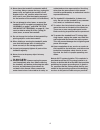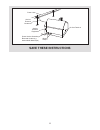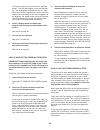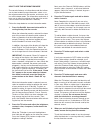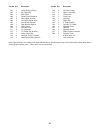Weider Black 160 Xtb Treadmill Manual
USER'S MANUAL
CAUTION
Read all precautions and instruc-
tions in this manual before using
this equipment. Save this manual
for future reference.
Serial Number Decal
Model No. WBTL14608.0
Serial No.
Write the serial number in the space
above for reference.
QUESTIONS?
As a manufacturer, we are com-
mitted to providing complete cus-
tomer satisfaction. If you have
questions, or if parts are missing,
DO NOT CONTACT THE STORE;
please contact Customer Care.
IMPORTANT: You must note the
product model number and ser-
ial number (see the drawing
above) before contacting us:
CALL TOLL-FREE:
1-877-992-5999
Mon.–Fri. 6 a.m.–6 p.m. MT
Sat. 8 a.m.–4 p.m. MT
ON THE WEB:
www.weiderservice.com
www.weiderfitness.com
Summary of Black 160 Xtb Treadmill
Page 1
User's manual caution read all precautions and instruc- tions in this manual before using this equipment. Save this manual for future reference. Serial number decal model no. Wbtl14608.0 serial no. Write the serial number in the space above for reference. Questions? As a manufacturer, we are com- mi...
Page 2: Table Of Contents
Table of contents warning decal placement . . . . . . . . . . . . . . . . . . . . . . . . . . . . . . . . . . . . . . . . . . . . . . . . . . . . . . . . . . . . . .2 important precautions . . . . . . . . . . . . . . . . . . . . . . . . . . . . . . . . . . . . . . . . . . . . . . . . . . . . . . . ....
Page 3: Warning:
1. Before beginning any exercise program, con- sult your physician. This is especially impor- tant for persons over the age of 35 or persons with pre-existing health problems. 2. It is the responsibility of the owner to ensure that all users of this treadmill are adequately informed of all warnings ...
Page 4: Danger:
19. Never leave the treadmill unattended while it is running. Always remove the key, unplug the power cord, and switch the reset/off circuit breaker to the “off” position when the tread- mill is not in use. (see the drawing on page 6 for the location of the reset/off circuit breaker.) 20. Do not att...
Page 5: Save These Instructions
5 save these instructions power lines ground clamps 75 ohm terminal service entrance equipment power service grounding electrode system (e.G. Interior metal water pipe) service entrance conductors.
Page 6: Before You Begin
6 thank you for selecting the revolutionary weider black™ 160 xtb treadmill. The 160 xtb treadmill offers an impressive selection of features designed to make your workouts at home more enjoyable and ef- fective. And when youʼre not exercising, the unique treadmill can be folded up, requiring less t...
Page 7: Assembly
7 assembly to hire an authorized service technician to assemble the treadmill, call 1-800-445-2480. Assembly requires two persons. Set the treadmill in a cleared area and remove all packing materials. Do not dispose of the packing materials until assembly is completed. Note: the underside of the tre...
Page 8
8 2. Identify the left upright (73) and the right upright (74). Hold the right upright near the right base cover (77) as shown. Insert the upright wire harness (75) up through the rec- tangular hole in the bottom of the right upright and out of the top of the right upright. Gently pull up on the upr...
Page 9
9 4. Have a second person hold the console assembly near the uprights (73, 74). Connect the upright wire harness (75) to the console wire harness (71). Make sure to con- nect the connectors properly (see the inset drawing). The connectors should slide to- gether easily and snap into place. If they d...
Page 10
10 9. Note the location of the 75 ohm terminal and the audio/video input jack on the treadmill. For the television to operate, the included audio/video wire harness (115) and your dvd player or vcr must be connected to the audio/video input jack on the treadmill or a catv cable must be con- nected t...
Page 11
How to connect a 75 ohm catv cable 1. Connect a 75 ohm catv cable to the 75 ohm terminal on the treadmill frame near the power cord. How to connect an external source using a catv cable 1. Connect one end of a 75 ohm catv cable to the 75 ohm output jack on your external source. 2. Plug in the power ...
Page 12
12 how to put on the chest pulse sensor the chest pulse sensor consists of two components— the chest strap and the sensor unit. Insert the tab on one end of the chest strap into the hole in one end of the sensor unit, as shown in the inset drawing above. The tab should be flush with the front of the...
Page 13: Operation And Adjustment
13 operation and adjustment the pre-lubricated walking belt your treadmill features a walking belt coated with high- performance lubricant. Important: never apply sil- icone spray or other substances to the walking belt or the walking platform. Such substances will deteriorate the walking belt and c...
Page 14
14 features of the console the treadmill console offers an impressive array of features designed to make your workouts more effec- tive and enjoyable. When the manual mode of the con- sole is selected, the speed and incline of the treadmill can be changed with the touch of a button. As you ex- ercis...
Page 15
15 how to turn on the power important: if the treadmill has been exposed to cold temperatures, allow it to warm to room tem- perature before turning on the power. If you do not do this, the console displays or other electrical components may become damaged. Plug in the power cord (see page 13). Next...
Page 16
16 5. Select a display mode and follow your progress with the exercise information on the screen. As you walk or run on the treadmill, the screen can display the following exercise information: • the elapsed time. Note: when a program is se- lected, the screen will show the time remaining in the pro...
Page 17
17 how to use an event training program 1. Insert the key into the console. See how to turn on the power on page 15. 2. Select an event training program. To select an event training program, press the event training button repeatedly; the name of the program and a track will appear on the screen. 3....
Page 18
18 how to use a preset program 1. Insert the key into the console. See how to turn on the power on page 15. 2. Select a preset program. To select a preset program, press the aerobic fitness button, the performance button, or the weight loss button repeatedly. When a pre- set program is selected, the...
Page 19
19 how to create a custom program 1. Insert the key into the console. See how to turn on the power on page 15. 2. Select one of the four custom programs. To select a custom program, press the custom button repeatedly. When a custom program is se- lected, the name of the program (custom: 1, custom: 2...
Page 20
20 how to use a custom program 1. Insert the key into the console. See how to turn on the power on page 15. 2. Select one of the four custom programs. To select a custom program, press the custom button repeatedly. When a custom program is se- lected, the name of the program (custom: 1, custom: 2, c...
Page 21: Caution:
21 how to use a heart rate program follow the steps below to use a heart rate program. 1. Put on the chest pulse sensor. Note: you must wear the chest pulse sensor to use a heart rate program. 2. Insert the key into the console. See how to turn on the power on page 15. 3. Select one of the four hear...
Page 22
22 to stop the program at any time, press the stop button. To restart the program, press the start but- ton. The walking belt will begin to move at 1 mph. When the console compares your heart rate to the target heart rate setting for the current segment of the program, the speed and/or incline of th...
Page 23
23 how to use the information mode the console features an information mode that allows you to view treadmill usage information, select a sys- tem of measurement for the console, and turn on and turn off the demo mode. The information mode also al- lows you to adjust the settings of the television a...
Page 24
24 how to adjust the cushioning system the treadmill features a cushioning system that re- duces the impact as you walk or run on the treadmill. To increase the firmness of the walking platform, step off the treadmill and slide the platform cushions toward the front of the treadmill. To decrease the...
Page 25
How to fold and move the treadmill how to fold the treadmill for storage before folding the treadmill, adjust the incline to the lowest position. If this is not done, the treadmill may be- come permanently damaged. Remove the key and unplug the power cord. Caution: you must be able to safely lift 45...
Page 26: Troubleshooting
26 troubleshooting most treadmill problems can be solved by following the steps below. Find the symptom that applies, and follow the steps listed. If further assistance is needed, please see the front cover of this manual. Problem: the power does not turn on solution: a. Make sure that the power cor...
Page 27
27 next, locate the reed switch (20) and the magnet (12) on the left side of the pulley (11). Turn the pulley until the magnet is aligned with the reed switch. Make sure that the gap between the magnet and the reed switch is about 1/8 in. (3 mm). If neces- sary, loosen the indicated screw (29), move...
Page 28
28 problem: the incline of the treadmill does not change correctly solution: a. With the key in the console, press one of the incline buttons. While the incline is changing, re- move the key. After a few seconds, re-insert the key. The treadmill will automatically rise to the maximum incline level a...
Page 29: Exercise Guidelines
29 these guidelines will help you to plan your exercise program. For detailed exercise information, obtain a reputable book or consult your physician. Remember, proper nutrition and adequate rest are essential for successful results. Exercise intensity whether your goal is to burn fat or to strength...
Page 30
30 part list—model no. Wbtl14608.0 r1108a to locate the parts listed below, see the exploded drawing near the end of this manual. Key no. Qty. Description key no. Qty. Description 1 2 foot rail cover 2 2 foot rail 3 16 cushion track screw 4 58 3/4" screw 5 8 3/4" tek screw 6 1 walking platform 7 2 b...
Page 31
31 key no. Qty. Description key no. Qty. Description 101 1 latch warning decal 102 1 av cable nut 103 1 filter wire 104 1 power cord grommet 105 2 rear roller washer 106 1 incline/controller wire 107 1 incline stop bracket 108 1 stop bracket spacer 109 1 static decal 110 1 console plate 111 2 tv cab...
Page 32
28 31 20 29 14 9 10 10 1 62 60 10 5 56 58 4 6 47 62 10 57 7 8 7 39 38 40 29 54 29 59 12 15 16 19 18 51 38 72 4 4 17 32 35 33 33 43 36 69 37 18 17 19 16 15 1 2 2 1 13 29 11 72 38 52 52 34 4 4 4 4 13 46 29 4 4 4 30 30 9 8 61 61 10 5 56 48 10 3 10 6 10 7 10 8 4 44 4 4 4 45 45 69 50 98 55 33 55 55 11 5 ...
Page 33
O g od e o 50 6 99 94 89 73 74 83 38 86 85 87 87 29 92 91 93 86 85 38 64 87 38 38 82 81 82 81 82 81 95 96 90 64 64 90 90 70 4 94 75 65 67 75 63 64 90 11 4 11 4 5 5 5 5 4 4 82 81 4 4 4 4 4 80 4 49 76 77 4 4 4 4 90 72 90 72 90 41 5 5 4 4 4 11 0 4 11 1 11 2 10 2 97 97 49 11 6 11 6 80 4 4 4 4 4 4 4 12 0...
Page 34: Ordering Replacement Parts
Part no. 274390 r1108a printed in usa © 2008 icon ip, inc. Ordering replacement parts to order replacement parts, please see the front cover of this manual. To help us assist you, be prepared to pro- vide the following information when contacting us: • the model number and serial number of the produ...