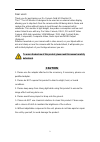Summary of WM700B
Page 1
1 7inch on-camera field hd monitor operation manual.
Page 2: Caution
2 dear users: thank you for purchasing our on-camera field hd monitor kit. This 7" pro hd monitor is designed to be used as an external video display, allowing you to step back from the camera while still being able to frame and capture the action without having to look through the cameras built-in ...
Page 3: Contents
3 contents 1. Product description .…………………………………....4 2. Power input way …………………………………….......8 3. Operating instructions ……………………..................10 ● panel shourcut button function instruction........10 ● menu operating instruction…………………..........11 4. Technical parameters …………………….……..............
Page 4: Product Description
4 product description front view 1. Power indicator light:light turns red when powered 2. Mode : to switch video、hdmi、ypbpr input signal 3. B/w: check field, press to switch the image monochrome (red、green、blue、 monochromatic and color) 4. Camera : click to switch on/ off 5d-Ⅱ mode 5. Marker : click...
Page 5: Back View:
5 back view: 1.y-in:y signal input 2.video-in:video signal input 3.pb-in: pb signal input 4.video-out: video signal output 5.pr-in: pr signal input 6.audio-in: audio signal input 7.power :on/off switch 8.hdmi-in: hdmi(high definition multimedia interface) signal input 9. Hdmi-out: hdmi(high defini...
Page 6: ¼Inch Mounting Hole
6 ● ¼inch mounting hole use the ¼inch mounting hole to attach the monitor to a camera or variety of mounting devices..
Page 7: Battery Plate Slot:
7 ● battery plate slot: f970 lp-e6 d28 according to the different requirements of battery for the customers, attached different batteries plate slot. Sony f970 battery slot for battery of panasonic dv : f970/f960 f950 t930 f770 t750 f730 f570 f550 f530 qm91d om91 qm90d qm90 qm71d qm71 qm70d qm70 qm5...
Page 8: 2.power Input Way
8 2.power input way there are some ways to supply the power of the monitor. ● the power supply by the adapter. 12v/1.0a is optional dc voltage changer, insert dc power input interface directly. It can be choosed qualified adapter which current with output voltage dc 6~15v, output capacity >10w by cu...
Page 9
9 ● this product also can be by 4-pin xld interface to use the power supplied from camera. Operating instruction(when operating,the monitor should be power on in the working state).
Page 10: 3.Operating Instructions
10 3.Operating instructions ● . Panel shortcut button function operation video input signal selection hdmi ypbpr color b/ w image color/ black and white monochrome selection monochrome (r/g/b) canon 5dⅡ camera real time display press this button to real time shooting the camera select safety frame r...
Page 11: (Color)
11 ▶ ● . Menu operating instructions before setting the menu functions, please make sure the device is connected correctly . Power switch(lower right corner of the unit) dial to on position. The monitor enter into working state. Please dial to off position when need to close the unit. After enter in...
Page 12: (Osd)
12 ※tint: on ntsc video mode, the image color tint difference is adjustable by tint. ※saturation: to adjust color concentration ※color temperature: enter into (color)menu, press “ ◀ ”or“▶ ”on the unit to confirm, press “▲”or“▼” to select the form of color temperature, then press ◀ ”or“▶ ” on the uni...
Page 13: (Function)
13 after select "osd" function, press “◀ ”or“▶ ” button to confirm, then enter into parameters adjust. Using “▲”or“▼” button to select optional items, the n using “◀ ”or“▶ ” button to adjust the parameters. ※ language: languages for osd as below: english ︰体中文 italians francois deutsch español 繁体中文 j...
Page 14: Sound)
14 enter into parameters adjust. Using ▲”or“▼” button to select adjustable items, then using “◀ ”or“▶ ” button to adjust the parameters. ※ reset:back to original setting. ※ display ratio:to change the display ratio,16:9/4:3. ※ finder frame:safety frame setting ● sound) after select "function", press...
Page 15: 5. Accessories
15 5. Accessories 1.Standard hdmi cable(hdmi to mini hdmi) 1pcs sun shade 1pcs display panel size tft lcd 7.0inch 1843200 pixels panel type tft lcd backlight led max resolution 1920×1440 horizontal frequency range 30-60khz field frequency range 60hz ~ 75hz distance 0.05(w) x 0.15 (h) display ratio 1...
Page 16: 6. Trouble Shooting
16 antonbauer tap 1pcs user manual 1pcs 2.Optional battery 1pcs bnc to rca adapter 6pcs bnc cable 6pcs dc 12v power adapter 1pcs hdmi cable antonbauer tap sun shade user manual power adapter bnc to rca adapter bnc cable battery (optional) (optional) (optional) (optional) 6. Trouble shooting 1. Only ...
Page 17: Remark:
17 confirm b/w button whether in black and white or monochrome state. 2. No picture after put on the power. Check signal cable connecting, make sure use the standard adapter connect the monitor. If power supply by battery, please check the battery whether fully charged. 3. The image color distortion...