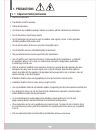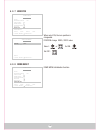- DL manuals
- Wonwoo
- Security Camera
- MMK-H208
- Installation & Operating Manual
Wonwoo MMK-H208 Installation & Operating Manual
Summary of MMK-H208
Page 1
Ir ptz camera installation / operating manual - before attempting to connect or operate this product, please read these instructions carefully and save this manual for future use. - the design and specifications are subject to be changed without prior notice to improve product’s quality..
Page 2: Table of Contents
P/n : 388068605 table of contents 3p. 4p. 4p. 5p. 6p. 7p. 9p. 9p. 30p. 40p. 40p. 40p. 40p. 41p. 42p. 45p. 1. Precautions 1. 1 important safety instruction ................................................................................... 2. Getting started 2. 1 unpacking ..............................
Page 3: 1. Precautions
1. 1 important safety instruction • read these instructions. • pay attention on all the warnings. • follow all instructions. • do not block any ventilation openings. Install in accordance with the manufacturer's instructions. • do not dissemble or insert foreign objects. • do not install near any he...
Page 4: 2. 1 Unpacking
2. 1 unpacking the following parts are supplied with the outdoor speed ptz dome system. 2. Getting started 2. 2 part name wall bracket plate rubber tape seal ceiling bracket wall bracket mount+socket+cable mount joint manual power adaptor(option) screw (m4*8 sus) screw screw screw (set anchor 1/4") ...
Page 5: 2. 3 Dip Switch Setting
2. 3 dip switch setting before start up the dome camera, set the protocol and camera address and termination set with dip-switches and click-switches as shown in the below diagram. 1.Set the camera address (id) 2. Protocol, baudrate, camera setting 3.Set the termination on/off address switch open th...
Page 6: 2. 4 Cable Connection
2. 4 cable connection 2. 4. 2 rs-485/rs-422 connection 2. 4. 1 power/data communication cable connection rs-422/485 connection the ptz can be remotely controlled by an external device or control system, such as a control keyboard or dvr, using rs-485 half-duplex, rs-422 duplex or simplex serial comm...
Page 7: 3. Installtion
3. Installtion - the following steps of installation and connection work should be done by qualified service personnel or system installers and should conform to all local codes. - be sure to switch the camera off before installation is completed. - do not install the camera near the air outlet of a...
Page 8
Fix the fixture screw tightly. 1. Connect the safety loop on the body and mount back side. 2. Connect main cable and hd-sdi cable onto the main body as figure. (caution! Fix the main body tightly.) 3. Align the arrow mark in the body and mount. 4. Fix the body by turn it to clockwise. Fixture screw ...
Page 9: 4. Main Setup Menu
4. Main setup menu 4. 1 initialize 4. 2 motion setting the preset function is that the camera memorizes positions of the pan/tilt and zoom. This function is a representative function of the speed dome which can find memorized preset positions just by selecting the preset no. A maximum of 255 preset ...
Page 10
(3) select the focus mode for preset (4) define the preset position ① select the position menu or near ② move and set the position ③ set & back near (2) set the preset title move : select : or or delete : or tele joystick wide joystick it’s available to set the desired title, displayed on the execut...
Page 11
(6) “save” above setting pattern data to the memory. (7) “clr” means above setting pattern data will not be saved and be cleared. (8) “back” means it goes back to the previous menu :motion. (9) “exit” means it goes out of menu. Preset menu ▷ exit time > number : 001 : off title exit time : : auto fo...
Page 12
(2) set the tour title move : select : or or delete : or tele joystick wide joystick it’s available to set the desired title, displayed on the executing screen of tour. After the title is set, push the near button to exit. Tour title edit ( 01 ) back near > move joystick > title : 0 1 2 3 4 5 6 7 8 ...
Page 13
(3) define the preset position ① move to the set-up window or near ② move and set the position ③ set & back near (5) “save” above setting pattern data to the memory. (6) “clr” means above setting pattern data will not be saved and be cleared. (7) “back” means it goes back to the previous menu :motio...
Page 14
(2) set the group title move : select : or or delete : or tele joystick wide joystick it’s available to set the desired title, displayed on the executing screen of group. After the title is set, push the near button to exit. (1) select the group number g01 : defined group number / 01 : undefined gro...
Page 15
(3) group set ① move to the set-up window or near ② move and set the position ③ set & back near (4) “save” above setting pattern data to the memory. (5) “clr” means above setting pattern data will not be saved and be cleared. (6) “back” means it goes back to the previous menu :motion. (7) “exit” mea...
Page 16
(2) set the scan title move : select : or or delete : or tele joystick wide joystick it’s available to set the desired title, displayed on the executing screen of scan. After the title is set, push near button to go out. Scan title edit ( 01 ) back near > move joystick > title : 0 1 2 3 4 5 6 7 8 9 ...
Page 17
(3) set the scan speed increase : or decrease : or tele joystick wide joystick it adjusts the moving speed from 1~63 steps. (4) set the dwell time increase : or decrease : or tele joystick wide joystick dwell time means the time that the camera stay at the start & end pan positions. It’s adjustable ...
Page 18
(8) define the end position ① select end pos menu or near ② move and set the position ③ go back near scan end position scan menu number : 01 title : start pos ▶ end pos ▶ motion type : none direction : none speed : none dwell : none save clr back exit position : 000. 0 000. 0 (7) define the start po...
Page 19
(9) “save” above setting pattern data to the memory. (10) “clr” means above setting pattern data will not be saved and be cleared. (11) “back” means it goes back to the previous menu :motion. (12) “exit” means it goes out of menu. Scan menu save clr back exit number : 01 title : none start pos ▶ end...
Page 20
(2) set the pattern title move : select : or or delete : or tele joystick wide joystick it’s available to set the desired title, displayed on the executing screen of pattern. After the title set, push near button to go out. Pattern menu number : 01 title : record play save clr back exit pattern titl...
Page 21
(4) play back the recorded pattern data (3) record and save the user’s random pattern data ① select the “record” menu or near ② move and record the pattern ③ near -> exit far -> record on pattern menu number : 01 title : record ▶ play save clr back exit pattern menu number : 01 title : record play ▶...
Page 22
The area function means that it displays the area name between two programmed pan positions. Maximun 16 area functions are toured in order. 4. 2. 6 area (1) select the area number ar 01 : defined area number / 01 : undefined area number move : select : near (2) set the area title move : select : or ...
Page 23
(4) define the start pan position ① select the “start pan pos” menu or near ② move and set the position ③ set & back near (5) define the end pan position ① select the “end pan pos” menu or near ② move and set the position ③ set & back near area menu save clr back exit area start pan position number ...
Page 24
(6) “save” above setting area data to the memory. (7) “clr” means above setting area data will not be saved and be cleared. (8) “back” means it goes back to the previous menu :motion. (9) “exit” means it goes out of menu area menu save clr back exit number : 01 title : direction : none s pan pos. E ...
Page 25
The alarm function means that the camera moves to the programmed preset position by the alarm trigger. Maximum 4 alarm functions are toured in order. 4. 2. 7 alarm (1) select the alarm number e01 : defined alarm number / 01 : undefined alarm number move : select : near (2) set the alarm title move :...
Page 26
(3) define the preset position with alarm trigger ① select the “preset num” or near ② move and set the position ③ set & back near (4) “save” above setting alarm data to the memory. (5) “clr” means above setting alarm data will not be saved and be cleared. (6) “back” means it goes back to the previou...
Page 27
The privacy zone masking function means that it sets the blocking territories to prevent camera functions for the privacy of personal reasons. Maximum of 8 privacy zone masking functions are toured in order. 4. 2. 8 privacy zone masking (1) select the privacy zone number r01 : defined alarm number /...
Page 28
(3) “save” above settings of privacy zone data to the memory. (4) “clr” means above setting of privacy zone data will not be saved and be cleared. (5) “back” means it goes back to the previous menu :motion. (6) “exit” means it goes out of menu. Privacy menu save clr back exit number : 01 mask set ▷ ...
Page 29
Home pos menu on/off : off position set ▷ save clr back exit 4. 2. 9 home position home pos menu ▷ position set > on/off : off position set ▷ save clr back exit home postion : move to selected home position.(255+preset) (1) home position on/off setting (2) home position set home position position : ...
Page 30: 4. 3 Dome Setting
4. 3 dome setting 4. 3. 1 set the dome camera title move : select : or or delete : or tele joystick wide joystick it’s available to set the desired camera title. After the title is set, push near button to exit. Pan, tilt, zoom motion is adjustable in the “dome setting” menu. Main menu ▷ dome > moti...
Page 31
4. 3. 3 osd on/off set you can select the osd on to shown on the screen or clear by selecting off in this function. Select : or set on : set off : near near 4. 3. 4 park mode or near this function enables to locate the camera to specific position automatically if operator doesn’t operate the control...
Page 32
4. 3. 5 temp mode select : or set on : set off : near near select : or set on : set off : near near it shows you the current temperature and you can also set the value manually. The compulsory fan & heater operation is a useful function to remove humidity. Set the operating temperature of the heater...
Page 33
Select : or set on : set off : near near select : or set on : set off : near near set the operating temperature of the fan. (0~70 ℃ ) set the temperature of fan off. (0~70 ℃ ) (4) fan on (5) fan off back temp. Menu heater on on time heater off fan on fan off : 5 c : 30 min : 30 c : 50 c : 40 c curre...
Page 34
Select : or set on : set off : near near - off: tilt movement ranges from 0 ~90° - auto: when tilt move to 90°, pan 180° automatically reversed moved - digital: tilt movement ranges from 0 ~ 180° (reversal of image with 90° degree angle.) (3) auto flip select : or set on : set off : near near select...
Page 35
Select : or set on : set off : near near select : or set on : set off : near near set the cursor progress step : by 1 step auto : continuous scroll (4) scroll type (5) response txd tx communication line to transfer the unique value of protocal response. (use this function when the protocol is pelco-...
Page 36
Select : or set on : set off : near near dome menu title : special temperature park mode osd on/off speed by zoom : on zero pos ▶ dome reset next save back exit zero pos menu on/off position set : off ▷ back 4. 3. 7 zero pos when select on, the zero position is changeable. Position change 000.0 / 00...
Page 37
4. 3. 9 external ir set dome menu external ir set wiper setting ▶ ▷ next save back exit dome menu external ir set wiper setting ▶ ▷ next save back exit dome menu title : special temperature park mode osd on/off speed by zoom : on zero pos dome reset next save back exit set the ir function. Dome menu...
Page 38
Dome menu ir sync mode ir illuminate icr chg lux ir cont. Type ir offset : als sync : highest : 2 lux : auto : 0 back dome menu ir sync mode ir illuminate icr chg lux ir cont. Type ir offset : als sync : highest : 2 lux : auto : 0 back dome menu ir sync mode ir illuminate icr chg lux ir cont. Type i...
Page 39
Dome menu external ir set wiper setting ▶ ▶ next save back exit 4. 3. 10 wiper setting set the wiper function. Dome menu wiper mode wiper pos. Wiper time : off mode : right : xxxx back dome menu wiper mode wiper pos. Wiper time : off mode : right : xxxx back dome menu wiper mode wiper pos. Wiper tim...
Page 40: 4. 4 Clear Setting
Select : or set on : set off : near near 4. 4 clear setting clears the ptz position and function value. 4. 6 ptz reset it is a reset function. 4. 5 factory set clear the dome, camera and motion setting value. Restore setting values to the factory default. All existing setting value will be erased. 4...
Page 41: 5. Specification
5. 1 mechanism specification 5. Specification 5. 1. 1 mechanical 5. 1. 2 environmental 5. 1. 3 functions 5. 1. 4 electrical 5. 1. 5 user connections - pan : 360° continuous pan, 0.1º to 120º/sec. - pan preset speed : 360°/sec, ± 0.1° accuracy - tilt : -8°(352°) to 188° movement, 0.1°~80°/sec (propor...
Page 42: 6. Dimension
6. Dimension 6. 1 dimension 155.2 r87.5 Ø180 321.9 22.3 150.9 148.7 Ø180 1-1/2inch pf tap 42.
Page 43
330 Ø180 175 125 100 145 4-Ø8.5 354.7 43.
Page 44
148.7 55 529 150.9 299.6 93 Ø180 155.2 r87.5 120 150 90 120 Ø180 44.
Page 45: 7. Configuration
7. Configuration 7. 1 connecting to keyboard with dvr 45.
Page 46
P/n : 388068605 printed in korea distributed by.