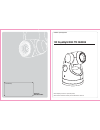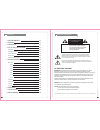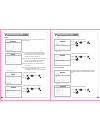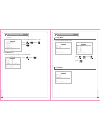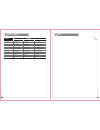- DL manuals
- Wonwoo
- Security Camera
- WCM-121N
- Installation & operating manual
Wonwoo WCM-121N Installation & operating manual
Summary of WCM-121N
Page 1
Installation / operating manual 12x day&night minl ptz camera before attempting to connect or operate this product, please read these instructions carefully and save this manual for future use distributed by 388057165 printed in korea.
Page 2
User information 02 min ptz camera 03 min ptz camera contents 3p. 4p. 5p. 6p. 6p. 6p. 7p. 8p. 9p. 11p. 11p. 11p. 12p. 14p. 16p. 18p. 19p. 21p. 22p. 25p. 35p. 35p. 36p. 37p. 38p. 1. User information 2. Features 3. Precautions 4. Ptz setting & installation box contents preparation for installation ptz...
Page 3
04 min ptz camera 05 min ptz camera features precautions the camera is a compact 12x day&night ptz camera which can be applied in any application. This camera is packaged in a rugged aluminum die-cast housing with a built-in high speed pan/tilt mechanism , which provides faster and more coverage tha...
Page 4
Ptz setting & installation 06 min ptz camera 07 min ptz camera ptz setting & installation sw502 1. Reserved 2. Set the rs-485 termination on: rs-485 off: null. 3. Select installation mode on: bottom, off: top mode 4. Select video format on: pal, off: ntsc unpack carefully. Electronic components can ...
Page 5
08 min ptz camera 09 min ptz camera ptz setting & installation ptz setting & installation 2. Installation & cable connection rs-485 setting for rs-485 communication, the first and last devices (ptz or keyboard controller) should be terminated for more stable data communication by setting the dip swi...
Page 6
11 min ptz camera on screen display menu ptz setting & installation step 4 step 5 step 6 connect the camera with the provided installation cable. The arrow mark on the cable connector should be facing upwards (see diagram). After cable connection, close the cable latch. Step 4. Step 5. Step 6. (caut...
Page 7
On screen display menu on screen display menu 12 min ptz camera 13 min ptz camera - label setting - position setting preset position label : preset 001 position : 019 .9, 005.4 - focus setting save clr back exit preset menu preset no label posirion focus : 001 define : preset 001 : 019.9, 005.4 : au...
Page 8
On screen display menu on screen display menu 15 min ptz camera 14 min ptz camera by using scan function, the camera moves between 2 positions if there is no ptz command after passing the assigned dwell time. The scan function runs and the camera moves from the position assigned as the start point t...
Page 9
16 min ptz camera 17 min ptz camera on screen display menu on screen display menu - dwell scan menu scan no label start pos end pos speed dwell focus : 01 define : : 000.0, 000.0 : 000.0, --- : 60 : 02 : auto save clr back exit - focus scan menu scan no label start pos end pos speed dwell focus : 01...
Page 10
19 min ptz camera 18 min ptz camera on screen display menu on screen display menu motion menu preset tour scan pattern area alarm privacy exit back the area function means that it displays the area name between two programmed pan positions. Maximun 4 area functions are toured in order. 5) area - are...
Page 11
On screen display menu on screen display menu 20 min ptz camera 21 min ptz camera - alarm no 0 2 alarm select area menu alarm no label preset no : 01 undefine : : xxx.X save clr back exit 0 1 the alarm function means that the camera moves to the programmed preset position by the alarm trigger. Maxim...
Page 12
On screen display menu on screen display menu 23 min ptz camera 22 min ptz camera 3 dome menu pan, tilt, zoom motion is adjustable in the “dome setting” menu. Main menu motion dome camera clear ptz reset exit move : select : or or delete : or joystick joystick after the label set, push near button t...
Page 13
24 min ptz camera 25 min ptz camera on screen display menu on screen display menu 5) speed by zoom 6) preset freeze pan and tilt speed can be changed depending on zoom magnification. On will slow down the speed of pan/tilt and off will increase the pan/tilt speed. - speed by zoom video out for start...
Page 14
27 min ptz camera 26 min ptz camera on screen display menu on screen display menu in focus menu, you can set up the focus mode among auto, one push or manual. 2) focus camera menu zoom mode focus mode ae mode wb mode icr mode special cam reset ▶ ▶ ▶ ▶ ▶ ▶ save back exit ▶ focus set > auto: the camer...
Page 15
On screen display menu on screen display menu 28 min ptz camera 29 min ptz camera ae mode : manual shutter spd : 1/50 slowshutter : off iris level : auto gain level : 28db agc mode : on expo. Mode : on expo. Level : 0db back ▶ shutter spd > ae mode : manual shutter spd : 1/50 slowshutter : off iris ...
Page 16
On screen display menu on screen display menu 31 min ptz camera 30 min ptz camera white balance menu wb mode : atw red gain : xxx blue gain: xxx back ▶ wb mode sel > white balance menu wb mode : manual red gain : 208 blue gain: 162 back ▶ r gain sel > wb mode: set the color depend on white balance. ...
Page 17
32 min ptz camera 33 min ptz camera on screen display menu on screen display menu special menu back ▶ level> stabilizer : off hlc mode : off hlc cliplev : xx hlc level : xx hlc clip level : select hlc function on and set the hlc clip level.(0~06) special menu back ▶ level> stabilizer : off hlc mode ...
Page 18
35 min ptz camera 34 min ptz camera on screen display menu on screen display menu make initialize the setting value which is set in camera menu. 7) camera reset set the wdr mode from off, lev1 ~lev7. Special menu sub sp mode ▶ aperturegain : 07 flickerless : off back light : off line lock : off v ph...
Page 19
36 min ptz camera 37 min ptz camera dimensions (mm) specifications Ø 57.00 Ø 33.60 151.30 123.50 92.00 108.45 27.80 auto / zoom-trig / manual 0.1 / 1.0 / 1.3 / 2.0 / 6.0 m off / max 2x~32x auto / shutter pri / manual / iris pri off / on (auo max 30db) ntsc : 1/60 ~ 1/100,000 sec pal : 1/50 ~ 1/100,0...
Page 20
38 min ptz camera 39 min ptz camera memo function 'd' 'p' wonwoo protocol goto preset set preset goto tour set tour goto scan set scan goto pattern set pattern flip auto scan start menu 1~63 preset 1~63 set preset 71~78 preset 71~78 set preset 81~84 preset 81~84 set preset 91~94 preset 91~94 set pre...