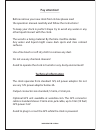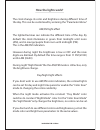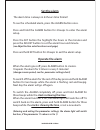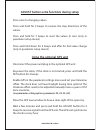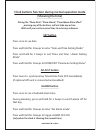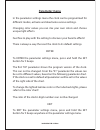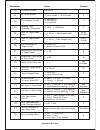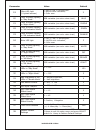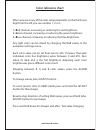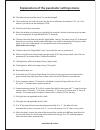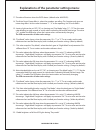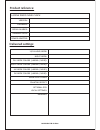Summary of LAMINA DROID NIXIE
Page 1
Woodize.Com lamina droid nixie clock operation manual.
Page 2: Lamina Droid Nixie Clock
Woodize.Com lamina droid nixie clock the lamina droid nixie clock is designed as an alarm clock for everyday use. The droid is not just a nixie clock! It is a handcrafted, wooden framed timepiece with several unique, programmable light effects. The color lighted laminas give remarkable effect to any...
Page 3: Pay Attention!
Woodize.Com pay attention! Before remove your new clock from its box please read the operation manual carefully and follow the instructions! To keep your clock in perfect shape try to avoid any water or any other liquid interact with the clock. The wood is a living material. By the time it will be d...
Page 4: How The Lights Work?
Woodize.Com how the lights work? The clock change its color and brightness during different time of the day. This can be customised by entering the "parameter menu". Am/pm light effect the lighted laminas can indicate the different time of the day. By default the clock illuminate in green from midni...
Page 5: Start The Clock
Woodize.Com clock operation / control buttons start the clock connect the power adaptor and the clock cable and plug the adap- tor to your wall socket. On the tubes you will see 6-5 4-3 2-1 count- ing numbers. Press and hold the set button for two beeps and the clock will start. See next chapter how...
Page 6: Set The Alarm
Woodize.Com set the alarm the alarm time is always in 24 hours time format! To see the scheduled alarm, press the alarm button once. Press and hold the alarm button for 2 beeps to enter the alarm setup. Press the set button the highlight the hours or the minutes and press the adjust button to set th...
Page 7: Using The Optional Gps Unit
Woodize.Com adjust button extra functions during setup press once to changing values. Press and hold for 2 beeps to reverse the step directions of the values. Press and hold for 3 beeps to reset the values to zero (only in parameter setup menu!) press and hold down for 4 beeps and after for fast val...
Page 8: (Showing The Time)
Woodize.Com clock buttons function during normal operation mode (showing the time) set button press once to see date press and hold for 2 beeps to enter "date and time setting mode" press and hold for 2 beeps to exit "date and time / alarm setting mode" press and hold for 3 beeps to enter/exit "para...
Page 9: Parameter Menu
Woodize.Com parameter menu in the parameter settings menu the clock can be programmed for different modes, activate and deactivate various settings. Changing color values you can mix your own colors and choose unique light effects. Feel free to play with the setting to discover your favorite effects...
Page 10
Woodize.Com xx-xx.Xx 0: 12hr mode, 1: 24 hr mode 0: mm:dd:yy, 1: dd:mm:yy, 2: yy:mm:dd 0: off, 1: on/show 0 1 1 23:00 (11 pm) 06:00 (6 am) 1 8 90 not available 30 0 1 not available not available 2 1 magenta 2 firmware version 12/24 hr format date display format leading zero character show/hide hour ...
Page 11
Woodize.Com 0: off, 1: on, 2: blinking/sec. 3: am/pm color indication, 4: color scan effect led light (2 lighted laminas) rgb variables (see color value chart) rgb variables (see color value chart) rgb variables (see color value chart) rgb variables (see color value chart) rgb variables (see color v...
Page 12: Color Reference Chart
Woodize.Com color reference chart when you are at any of the color setup parameter, on the third nixie digit from the left you see number 1, 2 or 3. 1=red channel, increasing or reducing the red brightness. 2=green channel, increasing or reducing the green brightness. 3=blue channel, increasing or r...
Page 13: Color Reference Chart
Woodize.Com color reference chart basic colors: r (1) - g (2) - b (3) values r=255, g=0, b=0 r=0, g=255, b=0 r=0, g=0, b=255 r=255, g=125, b=0 r=255, g=255, b=255 r=0, g=255, b=255 r=80, g=0, b=255 r=255, g=0, b=255 r=255, g=40, b=0 r=0, g=0, b=0 red green blue yellow white cyan violet magenta orang...
Page 14
Woodize.Com explanations of the parameter settings menu: 00 - the software version of the clock. Can not be changed! 01 - the time format. Set 24 hrs format if you like to see afternoon for example 17:35, set 12 hrs format if you like to see for example 5:35 pm. 02 - date format of the current date....
Page 15
Woodize.Com explanations of the parameter settings menu: 17 - the color of laminas when the date shown. (default color: magenta) 18 - the nixie count-down effect is, when the numbers are rolling. This function only gives an interesting effect. Set the values between “1” - “4” to for repeating. Set “...
Page 16
Woodize.Com explanations of the parameter settings menu: 30 - global brightness of all the led lights during "night mode" 31 - in dark environment the maximum brightness of the 'breath effect' might be too much. This parameter allows to reduce the brightness to half. Set to “1” for reduce overall le...
Page 17: Material List:
Woodize.Com material list: in-12 nixie tubes glossy finished fine american walnut mahogany (some models) lacquered french maple acrylic optional gps unit available : www.Woodize.Com/products instructions and details: woodize.Com/store/products/lamina-droid-nixie-clock lamina droid nixie clock design...
Page 18: Product Reference:
Woodize.Com product reference: lamina droid nixie clock version: firmware: serial number: assembly date: power adaptor: delivered settings: 12/24 hour mode: night mode: day mode colors (lamina / nixie): night mode colors (lamina / nixie): am mode colors (lamina / nixie): show date color: counting ef...