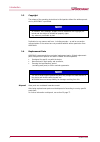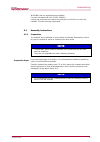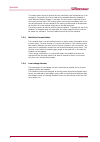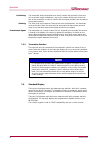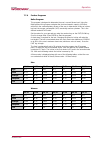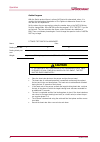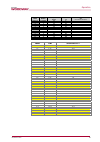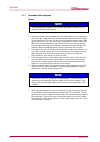- DL manuals
- Woodway
- Treadmill
- 4Front
- Operating Manual
Woodway 4Front Operating Manual
Summary of 4Front
Page 1
Slat-belt treadmills sports & fitness includes the models: 4front desmo mercury path pro pro xl translation of the original german operating manual version: 02/2014-v1.0en.
Page 2
European representative: manufacturer: woodway gmbh steinackerstr. 20 79576 weil am rhein germany woodway usa, inc. W229 n591 foster ct. Waukesha, wi 53186 usa tel.: +49-7621-940 999-0 fax.: +49-7621-940 999-40 e-mail: info@woodway.De web: www.Woodway.De tel.: +1-262-548-6235 fax.: +1-262-522-6235 e...
Page 3
Table of contents 02/2014-v1.0en 3 table of contents 1 introduction ............................................................................................. 5 1.1 operating instruction information ................................................. 5 1.2 limitation of liability .....................
Page 4
Table of contents 4 02/2014-v1.0en 7 operation .............................................................................................. 40 7.1 for your safety .......................................................................... 40 7.2 safety equipment .......................................
Page 5: Caution
Introduction 02/2014-v1.0en 5 1 introduction 1.1 operating instruction information this manual provides information on the safe operation of the treadmill. A condition for safe operation is compliance with all safety and operating instruc- tions. Read and observe the operating instructions! Read the...
Page 6: Note
Introduction 6 02/2014-v1.0en 1.3 copyright the release of the operating instructions to third parties without the written permis- sion by woodway is prohibited. Note all contents, text, drawings, images or other illustrations are copyright pro- tected and are subject to intellectual property rights...
Page 7: Danger
Introduction 02/2014-v1.0en 7 1.5 customer service for service questions contact the following: woodway gmbh steinackerstr. 20 79576 weil am rhein germany tel. +49 (0) 7621-940999-14 fax. +49 (0) 7621-940999-40 email: service@woodway.De for faster processing of your request please have the following...
Page 8
Introduction 8 02/2014-v1.0en 1.6 ec declaration of conformity fig. 1 ec declaration of conformity.
Page 9: Signal Word
Safety 02/2014-v1.0en 9 2 safety 2.1 general the treadmills have been reliably designed, manufactured and tested according to the latest state of technology and are in safe and technically perfect condition. Nev- ertheless, the device can cause risk to persons and property if it is operated im- prop...
Page 10
Safety 10 02/2014-v1.0en 2.3 safety notices on device the treadmills are equipped with the following listed safety markings. Safety rele- vant information is identified using the following stickers: 2.3.1 desmo / mercury / path / pro / pro xl protective ground wire connection motorized treadmills ar...
Page 11
Safety 02/2014-v1.0en 11 desmo keypad! Speed adjustment stop key. Danger due to electric voltage this symbol warns the user of dangerous voltage inside the device. Safety sticker on the electrical cover. Notice on desmo (bottle holder)! To prevent injury, stand on the side panels prior to starting t...
Page 12: Warning
Safety 12 02/2014-v1.0en notice on display 4front left side! To prevent injury, stand on the side panels prior to starting the device. Read the operating instructions prior to use. Consult your trainer/therapist prior to use. Stop training immediately if you feel dizzy or exhausted. Notice on displa...
Page 13: Warning
Safety 02/2014-v1.0en 13 before beginning an exercise program, consult your physician, especially if any of the following apply to you: history of heart disease high blood pressure diabetes chronic respiratory illness elevated cholesterol levels smoker other chronic illnesses or physical impairments...
Page 14
Safety 14 02/2014-v1.0en 2.6 unauthorized modes of operation the treadmill may only be used for the aforementioned intended use. Any additional uses may result in serious personal injury and/or property damage. The following restrictions and prohibitions must be strictly adhered to: the treadmill ma...
Page 15
Technical data 02/2014-v1.0en 15 3 technical data 3.1 name plate each woodway treadmill receives a serial number during production. Depending on the year of your model, it has an alphanumeric code with 7-8 characters or a numeric code with 9 digits. The serial number can be found on the name plate, ...
Page 16
Technical data 16 02/2014-v1.0en 3.3 technical specifications 3.3.1 desmo / desmo h / desmo hp desmo running surface: 173 cm x 55 cm. usable surface: 157 cm x 55 cm. speed: 0 - 20 km/h. incline: 0 - 15%. total dimensions: width 97 cm length 196 cm height 160 cm weight: 201 kg. led stan...
Page 17
Technical data 02/2014-v1.0en 17 3.3.2 4front / 4front with tv figure: 4front with tv 4front running surface: 173 cm x 55 cm. usable surface: 157 cm x 55 cm. overall dimensions (standard display): width 89 cm length 183 cm height 163 cm weight: 201 kg. speed: 0 - 20 km/h. incline: 0 - 15...
Page 18
Technical data 18 02/2014-v1.0en 3.3.3 mercury / mercury h mercury running surface: 173 x 43 cm usable surface: 157 cm x 43 cm. speed: 0 - 17 km/h. incline: 0 - 15%. total dimensions: width 86 cm length 180 cm height 152 cm weight: 184 kg. led standard display board displays the parame...
Page 19
Technical data 02/2014-v1.0en 19 3.3.4 path / path h path running surface: 132 x 55 cm. usable surface: 120 cm x 55 cm. speed: 0 - 17 km/h. incline: 0 - 15%. total dimensions: width 97 cm length 150 cm height 152 cm weight: 168 kg. led standard display board displays the parameters spe...
Page 20
Technical data 20 02/2014-v1.0en 3.3.5 pro / pro xl pro running surface: 173 cm x 70 cm. usable surface: 157 cm x 70 cm. speed: 0 - 25 km/h. incline: 0 - 25%. total dimensions: width 122 cm length 196 cm height 173 cm weight: 261 kg. led standard display board displays the parameters s...
Page 21
Technical data 02/2014-v1.0en 21 3.4 running surface the technical treadmill information is valid for all sport & fitness slat-belt treadmills. Description: parameters: setup slats, overlapping, exchangeable slat type rubber on an aluminum core hardness of the running surface 43-47 shore a running a...
Page 22: Warning
Transportation and storage 22 02/2014-v1.0en 4 transportation and storage 4.1 safety notices for transportation check the treadmill for damage upon arrival. Also check and compare supplied ac- cessories with the corresponding delivery note. The manufacturer is not liable for damages and missing part...
Page 23
Transportation and storage 02/2014-v1.0en 23 4.4 storage the device may only be stored in closed, dry rooms. It is absolutely necessary to prevent contact with moisture (rain, fog, etc.) the following environmental conditions are prescribed for transportation and stor- age: temperature: -18°c to +49...
Page 24: Warning
Product description 24 02/2014-v1.0en 5 product description warning risk of injury through falling! During training, especially during the initial use of the device there is a danger of injury from falling. ► familiarize yourself with treadmill operation before the first training. ► it is absolutely...
Page 25: Warning
Product description 02/2014-v1.0en 25 5.3 incline system woodway treadmills are equipped with a standard elevation system up to 15% (with variations between -3 and +22%, and between 0 and +25%). The elevation system is controlled driven by a geared motor and a chain drive system which is used to tra...
Page 26: Attention
Commissioning 26 02/2014-v1.0en 6 commissioning 6.1 general commissioning is the initial intended use of the device, see sec. 2.5 page 13. En- sure that the conditions applicable to basic safety and health requirements are met. Read these operating instructions completely before commissioning. Befor...
Page 27: Note
Commissioning 02/2014-v1.0en 27 woodway also has appropriate mats available. For more information call +49 (0)7621-940999-0. Using a floor protection mat reduces the production of lint which can enter the treadmill. This also minimizes carpet wear. 6.3 assembly instructions 6.3.1 preparation the tre...
Page 28
Commissioning 28 02/2014-v1.0en 6.3.2 desmo tools required for assembly: 1 x phillips head screwdriver, size 1. 1 x phillips head screwdriver, size 2. 1 box wrench sw 13. Fig. 4 desmo assembly, inserting tubes - insert the railing tube into the mounts on both sides. - observe hand protection! Fig. 5...
Page 29
Commissioning 02/2014-v1.0en 29 fig. 7 desmo assembly, electronic cover plate - remove electronic cover plate on the right side of the treadmill frame (phillips screw driver). Fig. 8 desmo assembly, connection 1 - lay the wire through the hole in the console. Fig. 9 desmo assembly, connection 2 - at...
Page 30
Commissioning 30 02/2014-v1.0en fig. 11 desmo assembly, connection 4 - fix the wires to the frame with the supplied wire ties. - then remount the electronic cover plate. Fig. 12 desmo assembly, side covers - slide the side covers onto the left and right sides. - guide the covers, slightly tilted und...
Page 31
Commissioning 02/2014-v1.0en 31 6.3.3 4front tools required for assembly: 1x sw13 combination wrench, or sw13 ratchet wrench. 1x phillips screwdriver ph1. Fig. 14 4front assembly, side panel - remove the covers on the left and right. Fig. 15 4front assembly, wiring - insert wire and protective cover...
Page 32
Commissioning 32 02/2014-v1.0en fig. 17 4front assembly, inserting tubes - insert the railing tube into the mounts. - do not damage the wires! - observe hand protection! Fig. 18 4front assembly, connection 1 - pull the wire and protective cover out of the railing tube. Fig. 19 4front assembly, conne...
Page 33
Commissioning 02/2014-v1.0en 33 fig. 21 4front assembly, fixing the railing - tighten railing mount bolts. Fig. 22 4front assembly, side panel - replace the side panels, right and left and fix them with screws. 6.3.4 mercury, path tools required for assembly: 1x sw13 combination wrench, or sw13 ratc...
Page 34
Commissioning 34 02/2014-v1.0en fig. 24 mercury/path assembly, electronic cover plate - remove electronic cover plate on the right side of the treadmill frame. Fig. 25 mercury/path assembly, wiring - insert wire and protective cover into the guard rail tube to prevent damage during insertion. Fig. 2...
Page 35
Commissioning 02/2014-v1.0en 35 fig. 28 mercury/path assembly, connection 1 - pull wire and protective cover out of the railing tube (hole in railing tube). Fig. 29 mercury/path assembly, connection 2 - lay the wire with protective cover through the hole in the console. Fig. 30 mercury/path assembly...
Page 36
Commissioning 36 02/2014-v1.0en fig. 32 mercury/path assembly, fixing the railing - tighten railing mount bolts. Fig. 33 mercury/path assembly, electronic cover plate - replace electronic cover plate on the right side of the treadmill frame. Fig. 34 mercury/path assembly, side covers - slide the sid...
Page 37
Commissioning 02/2014-v1.0en 37 6.3.5 pro, pro xl tools required for assembly: 1x combination wrench sw13. 1x sw13 ratchet wrench. 1x phillips screwdriver ph1. 1x phillips screwdriver ph2. 1x allen key sw8. Fig. 36 pro/proxl assembly, insert railing - insert both sides of the railing into the mounts...
Page 38
Commissioning 38 02/2014-v1.0en fig. 39 pro/proxl assembly, connection 1 - pull the wire and wire protection out of the side of the railing tube and lay it along the railing mount to the circuit board. Fig. 40 pro/proxl assembly, connection 2 - attach the protective conductor (green) to the contact ...
Page 39
Commissioning 02/2014-v1.0en 39 fig. 43 pro/proxl assembly, fixing the railing 2 - tighten railing mount bolts on the left side. Fig. 44 pro/proxl assembly, side covers - slide the side covers on both sides and fix with screws (do not tighten the screws yet). Note: first tighten the large screws, th...
Page 40: Note
Operation 40 02/2014-v1.0en 7 operation 7.1 for your safety note consult a doctor! If you are over 40 years old, have a heart condition, are overweight or have not been involved in sports for several years, a visit to the doctor is recom- mended before beginning an intensive training program. For sa...
Page 41: Warning
Operation 02/2014-v1.0en 41 7.2 safety equipment warning dangerous situations during operation which can cause injury! Conditions during use of the device that do not correspond to the normal function and require an immediate stop. Each actuation of the emergency stop switch causes a power disconnec...
Page 42
Operation 42 02/2014-v1.0en this safety feature serves to protect the user should they lose their balance or in an emergency. The plastic clip is to be fixed to the waistband when the treadmill is used. When the magnet (trigger) is removed, the drive motor is switched off and the running surface sto...
Page 43
Operation 02/2014-v1.0en 43 7.3 practical training 7.3.1 professional consultation for all treadmill training beginners, it is recommended to seek the advice of a pro- fessional fitness instructor or personal trainer, to obtain an overall fitness assess- ment before starting an exercise program and ...
Page 44
Operation 44 02/2014-v1.0en 7.3.5 heart rate chart age maximum heart rate [bpm*] 60% of the maximum heart rate [bpm*] 75% of the maximum heart rate [bpm*] 85% of the maximum heart rate [bpm*] 20 200 120 150 170 25 195 120 150 160 30 190 110 140 160 35 185 110 130 150 40 180 100 130 150 45 175 100 13...
Page 45: Warning
Operation 02/2014-v1.0en 45 7.5 polar ® heart rate monitor the display was designed so that the user's heart rate is indicated when a polar ® measuring device is used. In order to display the user's heart rate accurately on the screen, the built-in receiver display must receive a stable heart rate s...
Page 46: Note
Operation 46 02/2014-v1.0en the transmitter should be positioned so that it is below the pectoralis (chest mus- cle) at sternum height (breastbone), logo to the outside. Moisten the contact sur- face of the transmitter in order to transmit the best signal possible from the body to the measuring devi...
Page 47
Operation 02/2014-v1.0en 47 fig. 46 standard display l fig. 47 standard display ll fig. 48 standard display lll 7.6.1 display parameters manual speed and incline control. Statistics display: distance, calories, time, time/1000m, pulse, mets. Treadmill speed and incline display. Controlled increase/d...
Page 48: Note
Operation 48 02/2014-v1.0en 7.6.2 starting the help program first, check that the emergency stop magnet is in place. To switch the display on, press the "on" key. A "0" is displayed in the speed and incline indicators. If the dis- play is not lit, ensure that the treadmill is connected to the power ...
Page 49
Operation 02/2014-v1.0en 49 the incline display is used to show the user's current incline or to set the incline. Valid incline values start at 0 and increase in steps of 0.1% to the maximum level of incline, which varies depending on the model and the associated options. 7.7 personal trainer displa...
Page 50: Note
Operation 50 02/2014-v1.0en fig. 51 personal trainer display lll in the lcd display with a resolution of 320 x 240 pixels, the user's program selec- tion profile and the progress during training are shown. With the program profiles the speed and incline curves are shown in charts. The heart rate is ...
Page 51
Operation 02/2014-v1.0en 51 7.7.1 description of display elements the time is displayed in 00:00 format. In the user defined mode, the time is count- ed from zero. In the program modes the time is counted down. The speed is displayed in 00.0 format. Speed represents the user's current speed in kilom...
Page 52
Operation 52 02/2014-v1.0en the user course is laid out as shown in the following figure: fig. 52 user defined track when the user presses the pause key the treadmill stops. The following information is shown on the lcd display: "pause - continue: press pause" the statistics are stopped with the pre...
Page 53
Operation 02/2014-v1.0en 53 while the program is running the user can change the incline using the incline keys up and down, and the speed using the speed keys fast and slow. The user can interrupt the training at any time by pressing the pause key. The status of the pro- gram you are in lights up t...
Page 54
Operation 54 02/2014-v1.0en a program with a constant load, and gradual warm-up and cool-down phases. This program is designed to provide exercise at a constant level. Fig. 54 fitness program - weight loss weight loss program.
Page 55
Operation 02/2014-v1.0en 55 high level training with three very intense phases. This program is designed to improve the aerobic condition. Fig. 55 fitness program - aerobic this interval program consists of interval 1 and interval 2. Speed and incline must be entered in each interval (using the numb...
Page 56
Operation 56 02/2014-v1.0en an interesting and challenging training program. Varying speed and incline changes are selected at random intervals. Fig. 56 fitness program - random random program.
Page 57
Operation 02/2014-v1.0en 57 a program with increasing load and two different phases, each with a peak load. Fig. 57 fitness program - endurance endurance program.
Page 58
Operation 58 02/2014-v1.0en this program is a distance-based program with a simulated 5 kilometer race track. The user determines the running speed by selecting an intensity level. Fig. 58 fitness program - 5000 meter 5000 meter program.
Page 59
Operation 02/2014-v1.0en 59 this program is a distance-based program with which a 10 kilometer run can be simulated. These programs build endurance. Fig. 59 fitness program - 10,000 meter 10,000 meter program.
Page 60
Operation 60 02/2014-v1.0en a program with a slowly increasing load. Here you will gradually increase to the top speed for the selected intensity level. Then a cool-down phase begins. Fig. 60 fitness program - increasing increasing program.
Page 61
Operation 02/2014-v1.0en 61 7.7.6 further programs balke program this program is designed to determine the user's current fitness level. Using the balke protocol this program evaluates the functional aerobic capacity (vo2max), with which the cardiorespiratory fitness of the user is determined. Under...
Page 62: Caution
Operation 62 02/2014-v1.0en gerkin program with the gerkin protocol there is a tiered vo2 test with submaximal values. It is used by the international association of fire fighters to determine fitness for ser- vice with the fire department. Set the values for your age and sex using the number keys o...
Page 63
Operation 02/2014-v1.0en 63 phase minute speed (km/h) incline (%) heart rate (last 15 seconds of the phase) warm-up 3 minutes 3.0 0 1 1 4.5 0% 2 2 4.5 2% 3 3 5.0 2% 4 4 5.0 4% 5 5 5.5 4% 6 6 5.5 6% 7 7 6.0 6% 8 8 6.0 8% 9 9 6.5 8% 10 10 6.5 10% 11 11 7.0 10% cool-down 1 minute 3.0 0 phase time calcu...
Page 64
Operation 64 02/2014-v1.0en cooper program set the values for your age and sex using the number keys or the fast/slow key. Scroll to change fields. Press enter to start the program. Run as far as you can in 12 minutes. To achieve an optimal result the speed must be adapted during this test: leave th...
Page 65
Operation 02/2014-v1.0en 65 rockport program set the values for your age and sex using the number keys or the fast/slow key. Scroll to change fields. Press enter to start the program. Walk 1609 meters (one mile) as fast as you can. To achieve an optimal result the speed must be adapted during this t...
Page 66: Note
Operation 66 02/2014-v1.0en 7.7.7 automatic pulse programs basics note the automatic pulse programs can only work effectively if you wear a chest strap for heart rate measurement! 1. When the automatic pulse program has been selected the user is prompted to enter their age, target heart rate, maximu...
Page 67
Operation 02/2014-v1.0en 67 pulse control only one of the automatic pulse types can be used during training. The user selects his desired algorithm during program setup. This automatic pulse program only controls the incline. The user selects the speed themselves. The automatic pulse - "only incline...
Page 68
Operation 68 02/2014-v1.0en 7.7.8 program options changing programs during training simply press the fitness programs key (or any other button in the menu) left on the screen to bring up the main menu and make another selection. Programing user programs 100 user program profiles are available. Each ...
Page 69
Options 02/2014-v1.0en 69 8 options 8.1 power input 208 / 230 v the input voltage requirements of 208 and 230 v ac are versions for all woodway treadmills. An input power transformer for 208 v ac or 230 v ac has been installed and connected. This does not affect the other parts of the treadmill. 8.2...
Page 70
Options 70 02/2014-v1.0en fig. 62 tv settings for automatic channel setting press the "vol +" key to enter the channel. Press the "ch -" key to scroll through the settings. Next select "automatic tuning". Fig. 63 tv channel search selection press the "vol +" key again for channel search. Fig. 64 tv ...
Page 71: Warning
Maintenance and cleaning 02/2014-v1.0en 71 9 maintenance and cleaning warning danger of injury due to lack of qualifications! If maintenance or repairs are not carried out by professionally qualified per- sonnel, this may cause material damage and serious injury. ► maintenance and repair work may on...
Page 72: Danger
Maintenance and cleaning 72 02/2014-v1.0en 9.2 maintenance intervals danger danger of death by electric shock! Maintenance and inspection work on the unit may cause serious or fatal elec- trical shock. ► pull the power plug prior to any maintenance and inspection work on the equipment. The device mu...
Page 73
Maintenance and cleaning 02/2014-v1.0en 73 9.3 lubrication 9.3.1 bearings almost all bearings in the treadmill have been lubricated by the manufacturer and must not be greased. The four (4) bearings at the front and rear axle must be lubri- cated once a year with one stroke of the grease gun. Fig. 6...
Page 74
Maintenance and cleaning 74 02/2014-v1.0en 9.4 toothed belts as with the running surface belt, the use of a small amount of lubricant on the edge of the belt is only necessary to reduce squeaking of the belt. Lubricant should be used sparingly. Fig. 67 toothed belts 9.5 incline system the incline sy...
Page 75
Maintenance and cleaning 02/2014-v1.0en 75 9.6 adjusting and calibrating incline system the incline system with toothed rack and gear drive is used on woodway tread- mills. For systems with an incline of 15% to 25% similar components are used. They only differ with respect to the movement of the too...
Page 76
Maintenance and cleaning 76 02/2014-v1.0en running surface does not move is the safety magnet activated? Does the display function properly? If the display and/or the incline are working, unplug the treadmill and wait at least 60 seconds before reconnecting it to a power supply. Running surface belt...
Page 77
Disposal notice 02/2014-v1.0en 77 10 disposal notice electrical and electronic devices must be disposed of separately from normal house- hold waste. An appropriate waste disposal company should be contacted. Properly dispose of the device at the end of its service life (e.G. The local collection poi...
Page 78
Maintenance report 78 02/2014-v1.0en 11 maintenance report d a t e maintenance measures from remark s.
Page 79
Table of figures 02/2014-v1.0en 79 12 table of figures fig. 1 ec declaration of conformity ............................................................... 8 fig. 2 example of desmo name plate .......................................................... 15 fig. 3 set-up, clearances .......................
Page 80
Table of figures 80 02/2014-v1.0en fig. 54 fitness program - weight loss ........................................................... 54 fig. 55 fitness program - aerobic .................................................................. 55 fig. 56 fitness program - random ..............................