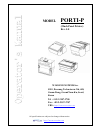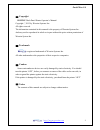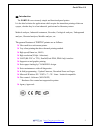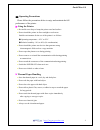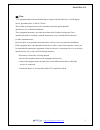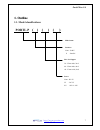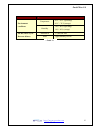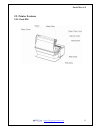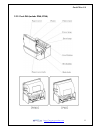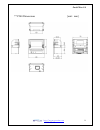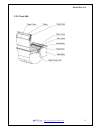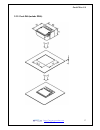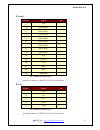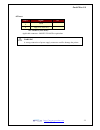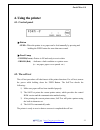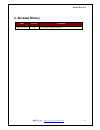Http://www.Woosim.Com model porti-p woosim systems inc. #501, daerung technotown 3th, 448, gasan-dong, geumchun-ku, seoul, korea tel : +82-2-2107-3700 fax : +82-2-2107-3707 url: http://www.Woosim.Com (2inch panel printer) rev. 5.0 all specifications are subjected to change without notice.
Porti-p rev. 5.0 http://www.Woosim.Com 2012-05-21 2 all specifications are subjected to change without notice ¦ copyright porti-p 2inch panel printer operator’s manual. Copyright ⓒ2012 by woosim systems inc. All rights reserved. The information contained in this manual is the property of woosim syst...
Porti-p rev. 5.0 http://www.Woosim.Com 2012-05-21 3 ¦ introduction the porti-p is an extremely simple and functional panel printer. It is the ideal solution for applications which require the immediate printing of data on a paper, whether they be of an industrial, professional or laboratory nature. ...
Porti-p rev. 5.0 http://www.Woosim.Com 2012-05-21 4 ¦ operating precautions please follow the precautions below to enjoy and maintain the full performance of the printer. U using the printer ● be careful not to drop or bump the printer on a hard surface. ● do not install the printer in direct sunlig...
Porti-p rev. 5.0 http://www.Woosim.Com 2012-05-21 5 ¦ note this equipment has been tested and found to comply with the limits for a class b digital device, pursuant to part 15 the fcc rules. These limits are designed to provide reasonable protection against harmful interference in a residential inst...
Porti-p rev. 5.0 http://www.Woosim.Com 2012-05-21 6 contents 1. Outline ............................................................................................................................................7 1.1. Model classifications ..............................................................
Porti-p rev. 5.0 http://www.Woosim.Com 2012-05-21 7 1 1 . . O o u u t t l l i i n n e e 1.1. Model classifications porti–p ( ) ( ) ( ) model name interface none : uart p : parallel size of roll paper 30 : 57mm wide, 30 Ø 40 : 57mm wide, 40 Ø 60 : 57mm wide, 60 Ø power none : dc 9v 5v : dc 5v 12v : d...
Porti-p rev. 5.0 http://www.Woosim.Com 2012-05-21 8 1.2. Product part number system model name / interface spec. Example) 1. Porti-s40 serial/bluetooth part no. ⇒ s40/a1 2. Porti-sc30 bluetooth only part no. ⇒ sc30/z1 note) the above table is the interface format which is supported. But some of the ...
Porti-p rev. 5.0 http://www.Woosim.Com 2012-05-21 9 1.3. Specifications item specification printing method direct thermal line printing characters per line 42cpl (max) character size eng. : 9*24dots, 12*24dots kor. : 16*24dots, [24*24dots] optional characters simplified/traditional chinese, arabic, ...
Porti-p rev. 5.0 http://www.Woosim.Com 2012-05-21 10 item specification environment conditions temperature -10°c ~50°c (operating) -10°c ~ 70°c (storage) humidity 30% - 80% (operating) 10% - 90% (storage) mcbf (mean cycle between failure) mechanical 37,000,000 lines head approximately 50 km.
Porti-p rev. 5.0 http://www.Woosim.Com 2012-05-21 11 2 2 . . S s e e t t t t i i n n g g u u p p t t h h e e p p r r i i n n t t e e r r 2.1. Printer & accessories when unpacking your printer box make sure it contains the printer and all accessories. If any accessories are missing or damage, please ...
Porti-p rev. 5.0 http://www.Woosim.Com 2012-05-21 12 2.2. Printer features 2 2 . . 2 2 . . 1 1 . . P p o o r r t t i i - - p p 3 3 0 0
Porti-p rev. 5.0 http://www.Woosim.Com 2012-05-21 13 2 2 . . 2 2 . . 2 2 . . P p o o r r t t i i - - p p 4 4 0 0 ( ( i i n n c c l l u u d d e e p p 2 2 4 4 0 0 , , p p p p 4 4 0 0 ) ).
Porti-p rev. 5.0 http://www.Woosim.Com 2012-05-21 14 ** p240 dimensions [unit : mm].
Porti-p rev. 5.0 http://www.Woosim.Com 2012-05-21 15 2 2 . . 2 2 . . 3 3 . . P p o o r r t t i i - - p p 6 6 0 0
Porti-p rev. 5.0 http://www.Woosim.Com 2012-05-21 16 2.3. Installation 2 2 . . 3 3 . . 1 1 . . P p o o r r t t i i - - p p 3 3 0 0
Porti-p rev. 5.0 http://www.Woosim.Com 2012-05-21 17 2 2 . . 3 3 . . 2 2 . . P p o o r r t t i i - - p p 4 4 0 0 ( ( i i n n c c l l u u d d e e p p p p 4 4 0 0 ) ).
Porti-p rev. 5.0 http://www.Woosim.Com 2012-05-21 18 2 2 . . 3 3 . . 3 3 . . P p o o r r t t i i - - p p 2 2 4 4 0 0
Porti-p rev. 5.0 http://www.Woosim.Com 2012-05-21 19 2 2 . . 3 3 . . 4 4 . . P p o o r r t t i i - - p p 6 6 0 0
Porti-p rev. 5.0 http://www.Woosim.Com 2012-05-21 20 2.4. Replacing the paper roll 1. Make sure that the printer is not receiving data; otherwise, data may be lost. 2. Open the paper cover using finger on both side of printer, and remove the remaining paper. 3. Insert the paper roll as shown. 4. Tea...
Porti-p rev. 5.0 http://www.Woosim.Com 2012-05-21 21 2.5. Setting operation mode change the mode and option using the mode code. L mode button : use for changing option status. ( error lamp ) l feed button : use for changing mode status. ( power lamp ) [example] the defaults of the printer are : rs-...
Porti-p rev. 5.0 http://www.Woosim.Com 2012-05-21 22 u when you press feed button once again, power lamp flickers 3 times and the error lamp flickers twice. ® press mode button once, error lamp flickers once. And then data bit has set to 7 data bit. U when you press feed button once again, power lam...
Porti-p rev. 5.0 http://www.Woosim.Com 2012-05-21 23 * m37702 ( old ) version mode power lamp ( green ) error lamp ( red ) option communication port 1 1 rs-232c 2 parallel 3 parallel baud rate 2 1 1200 bps 2 2400 bps 3 4800 bps 4 9600 bps 5 19200 bps 6 38400 bps 7 57600 bps 8 115200 bps data bit 3 1...
Porti-p rev. 5.0 http://www.Woosim.Com 2012-05-21 24 change the mode and option using the mode code. L mode button : use for changing option status. ( error lamp ) l feed button : use for changing mode status. ( power lamp ) [example] the defaults of the printer are : uart / 9600 bps / 8 data bit / ...
Porti-p rev. 5.0 http://www.Woosim.Com 2012-05-21 25 u when you press feed button once again, power lamp flickers 6 times and error lamp flickers once. ® press mode button twice, error lamp flickers 3 times. And then the density has set to density h igh. U when you press feed button once again, powe...
Porti-p rev. 5.0 http://www.Woosim.Com 2012-05-21 26 * m16c , arm ( new ) version mode power lamp ( green ) error lamp ( red ) option communication port 1 1 uart(rs-232c) 2 protocol uart(rs-232c) baud rate 2 1 9600 bps 2 19200 bps 3 38400 bps 4 57600 bps 5 115200 bps data bit 3 1 7 data bit 2 8 data...
Porti-p rev. 5.0 http://www.Woosim.Com 2012-05-21 27 2.6. Power supply the following specifications are requested for power supply. Input power: 1. Porti-p30,p40, p240 : dc 5v / max 2.5a 2. Porti-p30, p40,p240, p60 : dc 9v / max 3a 3. Porti-pp40,pp60 : dc 12~24v / max 3a avoid using power supply whi...
Porti-p rev. 5.0 http://www.Woosim.Com 2012-05-21 28 3 3 . . I i n n t t e e r r f f a a c c e e 3.1. Serial interface (porti-p30) the porti-p30 printer has a uart(rs-232c or ttl) interface and power connector is connected by 6 pin female connector. In the following table, the signals present on the...
Porti-p rev. 5.0 http://www.Woosim.Com 2012-05-21 29 3.2. Serial interface (porti-p40 /60, p240) the porti-p40/p60(p240) printer has a uart (rs-232c or ttl) serial interface and power connector is connected by 6 pin female connector. In the following table, the signals present on the connector are l...
Porti-p rev. 5.0 http://www.Woosim.Com 2012-05-21 30 3.3. Serial and parallel interface (porti-pp40/60) the porti-pp40/60 printer has parallel and uart (rs-232c or ttl) interface. They are connected by 5 pin female and 15 pin female connector. In the following table, the signals present on the conne...
Porti-p rev. 5.0 http://www.Woosim.Com 2012-05-21 31 n parallel pin no. Signal etc 1 stb 2 data bit 0 3 data bit 1 4 data bit 2 5 data bit 3 6 data bit 4 7 data bit 5 8 data bit 6 9 data bit 7 10 ack 11 busy 12 p/e 13 err 14 init 15 ground applicable connector : molex 51004-15p or equivalent. N seri...
Porti-p rev. 5.0 http://www.Woosim.Com 2012-05-21 32 n power pin #. Signal etc 1 gnd 2 vpp (12v~24v/3a) applicable connector : molex 5264-02p or equivalent. Warning a wrong connection of power supply connector could be damage the printer..
Porti-p rev. 5.0 http://www.Woosim.Com 2012-05-21 33 4 4 . . U u s s i i n n g g t t h h e e p p r r i i n n t t e e r r 4.1. Control panel 4.2. The self test u button - feed : when the printer is on, paper can be feed manually by pressing and holding the feed button for more than one second. U pane...
Porti-p rev. 5.0 http://www.Woosim.Com 2012-05-21 34 5 5 . . C c o o n n s s u u m m a a b b l l e e p p a a r r t t s s 5.1. Recommended paper 5.2 printing position type : thermal paper paper width : 57mm paper thickness : 60±5㎛ outer diameter : Ø30mm(p40) or Ø40mm(p40,p240,pp40) or Ø60mm(p60,pp60)...
Porti-p rev. 5.0 http://www.Woosim.Com 2012-05-21 35 6 6 . . R r e e v v i i s s i i o o n n h h i i s s t t o o r r y y date version comments may. 21. 2012 5.0 p30 : parallel pin spec. Modify.