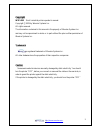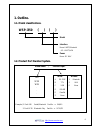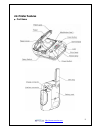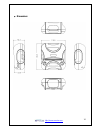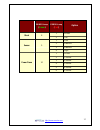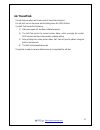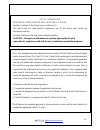- DL manuals
- WOOSIM
- Printer
- WSP-i350
- Operator's Manual
WOOSIM WSP-i350 Operator's Manual
Summary of WSP-i350
Page 1
Http://www.Woosim.Com model wsp-i350 woosim systems inc. #501, daerung technotown 3th, 448, gasan-dong, geumchun-ku, seoul, korea tel : +82-2-2107-3700 fax : +82-2-2107-3707 url: http://www.Woosim.Com (3inch industrial printer).
Page 2
Http://www.Woosim.Com 2 c c o o p p y y r r i i g g h h t t wsp-i350 3inch industrial printer operator’s manual. Copyright ⓒ2009 by woosim systems inc. All rights reserved. The information contained in this manual is the property of woosim systems inc. And may not be reproduced in whole or in part w...
Page 3
Http://www.Woosim.Com 3 introduction the wsp-i350 is the ideal solution for mobile banking system , retail, point of sales, credit card transaction, other traveling and mobile computing etc. The general features of wsp-i350 printer are as follows: x pocket size (120×130.5×58.3mm) x light weight(52...
Page 4
Http://www.Woosim.Com 4 o o p p e e r r a a t t i i n n g g p p r r e e c c a a u u t t i i o o n n s s please follow the precautions below to enjoy and maintain the full performance of the printer. X using the printer ● be careful not to drop or bump the printer on a hard surface. ● do not install ...
Page 5: Contents
Http://www.Woosim.Com 5 contents copyright ..................................................................................................................................... 2 trademark ..................................................................................................................
Page 6: Wsp-I350
Http://www.Woosim.Com 6 1 1 . . O o u u t t l l i i n n e e . . 1 1 . . 1 1 . . M m o o d d e e l l c c l l a a s s s s i i f f i i c c a a t t i i o o n n s s . . 1 1 . . 2 2 . . P p r r o o d d u u c c t t p p a a r r t t n n u u m m b b e e r r s s y y s s t t e e m m . . Wsp-i350 ( ) ( ) model i...
Page 7
Http://www.Woosim.Com 7 1 1 . . 3 3 . . S s p p e e c c i i f f i i c c a a t t i i o o n n s s . . Item specifications print method direct thermal line printing characters per line 64cpl (max) character size eng. : 9×24dots, 12×24dots kor. : 16×24dots, [24×24dots] optional characters simplified/tra...
Page 8
Http://www.Woosim.Com 8 2 2 . . S s e e t t t t i i n n g g u u p p t t h h e e p p r r i i n n t t e e r r . . 2 2 . . 1 1 . . P p r r i i n n t t e e r r & & a a c c c c e e s s s s o o r r i i e e s s your printer box should include these items. If any items are damaged or missing, please contact...
Page 9
Http://www.Woosim.Com 9 2 2 . . 2 2 . . P p r r i i n n t t e e r r f f e e a a t t u u r r e e s s ▶ part name.
Page 10
Http://www.Woosim.Com 10 ▶ dimensions.
Page 11: Note :
Http://www.Woosim.Com 11 2 2 . . 3 3 . . R r e e p p l l a a c c i i n n g g p p a a p p e e r r r r o o l l l l . . Note : be sure to use paper rolls that meet the specifications. Do not use paper rolls that have the paper glued to the core because the printer cannot detect the paper end correctly....
Page 12
Http://www.Woosim.Com 12 2 2 . . 4 4 . . P p o o w w e e r r s s u u p p p p l l y y 2 2 . . 4 4 . . 1 1 . . S s p p e e c c i i f f i i e e d d p p o o w w e e r r s s u u p p p p l l y y . . 2 2 . . 4 4 . . 2 2 . . I i n n s s t t a a l l l l i i n n g g t t h h e e b b a a t t t t e e r r y y a a...
Page 13
Http://www.Woosim.Com 13 2 2 . . 4 4 . . 3 3 . . R r e e c c h h a a r r g g i i n n g g t t h h e e b b a a t t t t e e r r y y p p a a c c k k for recharging the battery pack, install the battery pack in the printer. Insert the battery charger to the charge connector of the printer. Note : ● while...
Page 14
Http://www.Woosim.Com 14 2 2 . . 5 5 . . S s e e t t o o p p e e r r a a t t i i o o n n m m o o d d e e . . 1. Change the mode and option using the mode code (table1). Z power button : changing printer mode status. Z feed button : changing option status. 2. [example] the defaults of the printer are...
Page 15
Http://www.Woosim.Com 15 x press feed button one time. → you will see present stop bit mode in the lcd. → press power button one time. (the stop bit has set to 2 stop bit.) x press feed button one time. → you will see present density mode in the lcd. → press power button two times. (the density has ...
Page 16
Http://www.Woosim.Com 16 power lamp ( green ) error lamp ( red ) option communication port 1 1 uart 2 protocol uart 3 raw irda ( bluetooth / wlan) 4 protocol irda ( protocol bluetooth / protocol wlan) baud rate 2 1 9600 bps 2 19200 bps 3 38400 bps 4 57600 bps 5 115200 bps data bit 3 1 7 data bit 2 8...
Page 17
Http://www.Woosim.Com 17 power lamp ( green ) error lamp ( red ) option mark 8 1 no use 2 use sensor 9 1 low 2 medium1 3 medium2 4 high power down 10 1 no use 2 1 minute 3 2 minute 4 3 minute 5 4 minute 6 5 minute.
Page 18
Http://www.Woosim.Com 18 3 3 . . I i n n t t e e r r f f a a c c e e . . 3 3 . . 1 1 . . U u a a r r t t ( ( r r s s - - 2 2 3 3 2 2 c c o o r r t t t t l l ) ) the wsp-i350 printer has a rs-232c or ttl interface and is connected by means of a 5 pin mini usb socket. In the following table, the signa...
Page 19
Http://www.Woosim.Com 19 3 3 . . 2 2 . . I i n n f f r r a a r r e e d d d d a a t t a a c c o o m m m m u u n n i i c c a a t t i i o o n n the wsp-i350 has a serial interface for bi-directional data exchange. The infrared port is the right side of the front part. 1. To use the wsp-i350’s infrared ...
Page 20
Http://www.Woosim.Com 20 3 3 . . 3 3 . . B b l l u u e e t t o o o o t t h h notice if the quantity of data which is printed at once is more than 10k byte on bluetooth communication, it would cause the buffer to overflow and the data to get damaged. 3 3 . . 4 4 . . W w i i r r e e l l e e s s s s l ...
Page 21: Infrastrcture Mode
Http://www.Woosim.Com 21 infrastrcture mode ad-hoc mode.
Page 22
Http://www.Woosim.Com 22 3 3 . . 4 4 . . 1 1 w w l l a a n n s s e e t t t t i i n n g g 1. Wlan manager program summary wlan manager is a utility program, which configures i-350 equipment settings wireless lan. 2. Wlan manager program function 2.1. The selection of the wlan manager program operatin...
Page 23
Http://www.Woosim.Com 23 2.2. Select serial from the menuÆconnection (default : serial) 1) click “open” button after serial communication config. 2) click “get info” button. 3) complete setting and click “set info” button..
Page 24
Http://www.Woosim.Com 24 2.3. Select tcp/ip from the menuÆconnection 1) local mode ① remove serial cable in printer ② click “search” button ③ click searched mac address. ④ complete setting and click “set info” button..
Page 25
Http://www.Woosim.Com 25 2) remote mode ① remove serial cable in printer. ② select “remote” mode and input after confirm allocated ip address in printer lcd. ③ complete setting and click “set info” button..
Page 26
Http://www.Woosim.Com 26 2.4. Setup item 1) tcp / ip group tcp / ip peer address ip address or host name to connect in tcp client mode ip address or host name to send in u2s mode peer port port number to connect in client mode local port port number for waiting to be connected in t2s client mode. Po...
Page 27
Http://www.Woosim.Com 27 2) network group network local ip address i350 ip address subnet mask subnet mask gateway ip address gateway’s ip address dhcp decide whether to receive i350 ip address via dhcp obtion dns server address automatically if i350 ip address is set a dynamic ip(dhcp), it will aut...
Page 28
Http://www.Woosim.Com 28 3) wlan basic config group 4) wlan security group ① none. ② wep. X note - wep-64bit : max key length is 5 byte, and store up to 4 keys. - wep-128bit : max key length is 13 byte, and store up to 4 keys. Wlan basic config wlan mode network type to connect. ( infrastructure / a...
Page 29
Http://www.Woosim.Com 29 ③ wpa. X note - wpa-psk : input more than minimum 8 byte. 2.5. Setting wep key. Check the settings of ap to connect to (authenticate method – open, shared key; key length – 64 bits, 128 bits and key index). 1) click the [wep] menu 2) select an authentication method – [open s...
Page 30
Http://www.Woosim.Com 30 4 4 . . U u s s i i n n g g t t h h e e p p r r i i n n t t e e r r . . 4 4 . . 1 1 . . C c o o n n t t r r o o l l p p a a n n e e l l . . X button - feed button : when the printer is on, paper can be feed manually by pressing and holding the feed button for more than one s...
Page 31
Http://www.Woosim.Com 31 4 4 . . 2 2 . . T t h h e e s s e e l l f f t t e e s s t t . . The self test procedure will check most of the printer functions. For self test, turn on the power while holding down the feed button. The self-test checks the following : 1) make sure paper roll has been instal...
Page 32
Http://www.Woosim.Com 32 5 5 . . C c o o n n s s u u m m a a b b l l e e p p a a r r t t s s . . 5 5 . . 1 1 . . R r e e c c o o m m m m e e n n d d e e d d p p a a p p e e r r . . 5 5 . . 2 2 . . P p r r i i n n t t i i n n g g p p o o s s i i t t i i o o n n . . Type : thermal paper paper width : ...
Page 33
Http://www.Woosim.Com 33 fcc id : qddwsp-i350 this device complies with part 15 of the fcc rules. Operation is subject to the following two conditions; (1) this device may not cause harmful interference, and (2) this device must accept any interference received, including interference that may cause...
Page 34
Http://www.Woosim.Com 34 this device has been evaluated to comply with rf exposure requirement for general use limit in portable condition. It is safe to be used in sold condition..