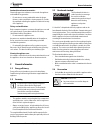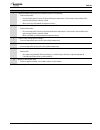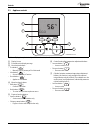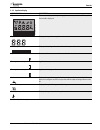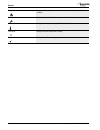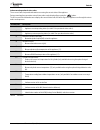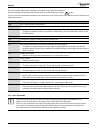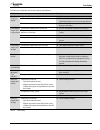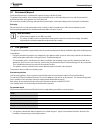Uk/ie user instructions wall hung rsf gas fired condensing system boiler greenstar i system erp 6720806946-00.1w o for sealed central heating systems 6 720 8 06 947 (2015/03) if you smell gas: ▶ well away from the building: call the national gas emergency service on 0800 111 999. ▶ l.P.G. Boilers: c...
2 preface greenstar i system erp – 6 720 806 947 (2015/03) preface please read these instructions carefully these instructions are applicable to the worcester, bosch group appliance model stated on the front cover only. These instructions apply in the uk/ie only and must be followed except for any s...
3 contents greenstar i system erp – 6 720 806 947 (2015/03) contents 1 key to symbols and safety instructions . . . . . . . . . . . . 4 1.1 key to symbols . . . . . . . . . . . . . . . . . . . . . . . . . . . 4 1.2 safety precautions . . . . . . . . . . . . . . . . . . . . . . . . 4 2 general inform...
4 key to symbols and safety instructions greenstar i system erp – 6 720 806 947 (2015/03) 1 key to symbols and safety instructions 1.1 key to symbols warnings the following keywords are defined and can be used in this document: • notice indicates a situation that could result in damage to property o...
5 general information greenstar i system erp – 6 720 806 947 (2015/03) combustible and corrosive materials: chemically aggressive substances can corrode the appliance and invalidate any guarantee. • do not store or use any combustible materials (paper, thinners, paints, propellants, cleaning agents ...
6 controls greenstar i system erp – 6 720 806 947 (2015/03) 3 controls fig. 1 appliance control panel item description 1 system pressure gauge • displays pressure in the heating system and appliance 2 position for optional programmer • worcester plug in controls position 3 eco/ok button • dual funct...
7 controls greenstar i system erp – 6 720 806 947 (2015/03) 7 cylinder hot water settings increase temperature/menu scroll up button • dual function button – increase temperature (increase the desired hot water temperature), this function is only available if the optional integral diveter valve kit ...
8 controls greenstar i system erp – 6 720 806 947 (2015/03) 3.1 appliance controls fig. 2 display (example in standby with eco mode active) and buttons [1] display screen [2] eco mode active display message [3] user function buttons: • eco button ( ) – manually select economy or pre-heat mode • info...
9 controls greenstar i system erp – 6 720 806 947 (2015/03) 3.1.1 appliance display screen display description all possible screen symbols this screen is displayed briefly during appliance start up and shows all the symbols that could be displayed. Alpha/numerical display displays a temperature or a...
10 controls greenstar i system erp – 6 720 806 947 (2015/03) alert displays with the appliance status code and diagnostic code during a fault condition. Service mode displays when a qualified service engineer is in the service menus. Burner on the appliance is in operation and the flame is alight. C...
11 controls greenstar i system erp – 6 720 806 947 (2015/03) info menu and operational status codes these are not faults, but provide information concerning the current status of the appliance. During normal appliance operation various status codes can be displayed by pressing the button. The first ...
12 controls greenstar i system erp – 6 720 806 947 (2015/03) these are not faults, but provide information concerning the current status of the appliance. During normal appliance operation various status codes can be displayed by pressing the button. The first screen of the information menu displays...
13 controls greenstar i system erp – 6 720 806 947 (2015/03) 3.2 central heating 3.2.1 view appliance flow set temperature the home screen will show the current appliance temperature [1]. ▶ briefly press either central heating adjustment buttons. The display will change to the set temperature for th...
14 controls greenstar i system erp – 6 720 806 947 (2015/03) 3.2.3 set economic temperature - central heating this setting ensures that the appliance will operate efficiently and is suitable for most heating system. The home screen will show the current appliance temperature [1]. ▶ press both the ce...
15 controls greenstar i system erp – 6 720 806 947 (2015/03) 3.3 no integral diverter valve fitted: cylinder temperature adjustment if the domestic hot water adjustment buttons or “eco” button is pressed: • n/a is displayed briefly • this function will not affect the cylinder hot water temperature. ...
16 controls greenstar i system erp – 6 720 806 947 (2015/03) 3.4.2 general cylinder hot water temperature adjustment the home screen will show the current appliance temperature [1]. ▶ press the hot water increase or decrease adjustment buttons to select the desired hot water flow temperature. The te...
17 controls greenstar i system erp – 6 720 806 947 (2015/03) 3.4.4 domestic hot water eco and preheat modes • eco mode is an energy saving feature which disables the preheat function: – eco is enabled by default, during the initial appliance start up and eco is displayed. – during the on periods set...
18 system pressure greenstar i system erp – 6 720 806 947 (2015/03) 4 system pressure 4.1 external filling link this appliance is fitted to a sealed heating system which is pressurised. Your installer will advise you of the minimum and maximum pressure indicated on the pressure gauge. ▶ check regula...
19 clearances greenstar i system erp – 6 720 806 947 (2015/03) 5 clearances your installer will have provided adequate space around the appliance for safety and servicing access. Fig. 11 unventilated compartment [*] minimum clearances to removable door [**] minimum clearances required for servicing ...
20 maintaining your appliance greenstar i system erp – 6 720 806 947 (2015/03) 6 maintaining your appliance your new gas-fired appliance represents a long term investment in a reliable, high quality product. Wipe the appliance casing with a soft clean cloth. Please do not use chemical cleaning produ...
21 fault finding greenstar i system erp – 6 720 806 947 (2015/03) this table gives information on basic operating system problems. Problem cause remedy ea fault code flashing on display no gas supply/low gas supply pressure ▶ contact your gas supplier. Condensate outlet blocked ▶ if it is safe to do...
22 fault finding greenstar i system erp – 6 720 806 947 (2015/03) 7.1 appliance alert state in the event of an alert, a fault code and an alert symbol will be displayed, and the blue operation/fault light will flash. The information about the alert state will flash and scroll along the text display ...
23 fault or breakdown greenstar i system erp – 6 720 806 947 (2015/03) 7.3 extreme cold weather the appliance has a large capacity siphonic condensate trap reducing the risk of condensate discharge freezing up in prolonged cold temperatures. Like the condensesure siphon accessory, the expanded sipho...
24 tips on energy saving greenstar i system erp – 6 720 806 947 (2015/03) 9 tips on energy saving heating economically the appliance provides a high level of comfort whilst keeping gas consumption low and so minimising the environmental impact. The gas supply to the appliance‘s burner is regulated a...
25 environment/disposal greenstar i system erp – 6 720 806 947 (2015/03) 10 environment/disposal environmental protection is a fundamental corporate strategy of the bosch group. The quality of our products, their economy and environmental safety are all of equal importance to us and all environmenta...
26 glossary greenstar i system erp – 6 720 806 947 (2015/03) 12 glossary central heating systems all radiators must be heated at an even rate. If the top of a radiator is at a lower temperature than the bottom then it should be bled by releasing air through the bleed screw at the top of the radiator...
27 glossary greenstar i system erp – 6 720 806 947 (2015/03).
Worcester, bosch group: technical support: 0330 123 3366 appointments: 0330 123 9339 spares: 0330 123 9779 literature: 0330 123 9119 training: 0330 123 0166 sales: 0330 123 9669 worcester, bosch group cotswold way, warndon, worcester wr4 9sw. Tel. 0330 123 9559 worcester, bosch group is a brand name...