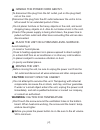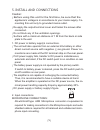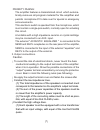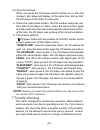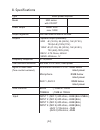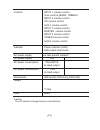Summary of PA 9500 CDT Series
Page 1
User manual / instrucciones de usuario pa 9500 cdt.
Page 3
Before operating this amplifier, please carefully reading this owner's manual. Safety precautions: ¡the following symbols are used on this instrument. Triangle, is intended to alert the user to the presence of uninsurable "dangerous voltage" within the product's enclosure that may be of sufficient m...
Page 4
Table of contents 1. Contents and features..................................................1 2. Caution.......................................................................2 3. Front panel controls.....................................................3 4. Rear panel controls..........................
Page 5
1. Features and general description the cdt series have 90w output rms, cd series with a compact disc player; cdt series with both of a compact disc player and digital tuner features. A. High quality design and construction. B. Full frequency response: 50hz to 15,000 hz at ¡3db. C. Low distortion an...
Page 6: Caution:
¡2¡ ! Handle the power cord gently. ¡to disconnect the plug from the ac outlet, pull on the plug itself, not on the cord. ¡disconnect the plug from the ac outlet whenever the unit is to be left unused for an extended period of time. ¡ do not placer furniture or the heavy objects on the cord, and avo...
Page 7
¡3¡ ! Cleaning. ¡ remove dust by wiping the unit with a soft, dry cloth. If necessary, use a soft cloth lightly dampened with mild soapy water; then a dry cloth. Never use benzene, thinner alcohol or other volatile agents, and avoid spraying insecticides near the unit, other fluids with very strong ...
Page 8: Caution:
¡4¡ 8.Mic-1 phone jack: connects to a microphone of unbalanced low impedance (30-600 ohms). 9.Aux-1,aux-2 volume control: adjusts gain of aux-1, aux-2 vol. 10. Compact disc player: digital display. 11. Cd volume control: adjust gain of cd vol. 12. Cd power switch: applies cd power. Two position butt...
Page 9
¡5¡ 5. Install and connections caution: ¡ before using this unit for the first time, be sure that the appliance's voltage is in accordance to your mains supply. Co- nnecting this unit only to grounded mains outlet. ¡ re-apply the output terminal cover and fasten the screws after connected. ¡ do not ...
Page 10
Mic unbalanced microphone single pole phone pug ¡6¡ balanced microphone input connections: using shielded cable, connect the two center conductors of the cable to prongs #2 and #3 of the a3m microphone connector. Connect the shield of the cable to prong#1of the a3m microphone connector. Unbalanced m...
Page 11
¡7¡ priority paging: the amplifier features a transistorized circuit which automa- tically removes all program material for the amplifier and permits microphone #1 to take over for special or emergency announcements. This electronic switch is operated from the microphone, which must contain a single...
Page 12
¡8¡ (2) the sum of the power capacities of the speakers must not exceed the output power capacity of the amplifier. (3) the length of the connecting cables must be short as poss- ible; in any case, the cables of long-distance must be covered in cross-section. 6.Operation basic operation (1) press th...
Page 13
B. Press the "up" or "down" button for a little time about 5 second, tuning will start automatically and stop at a broadcast station frequency with sufficient signal strength. (8) manual tuning. Auto tuning may be impossible if the broadcast signal is weak. If so, use manual tuning. A. Press the "ba...
Page 14: Note:
(13) play the cd tape. When you press the cd power switch's button to on, then the compact disc player will display, at the same time, tell you that the cd player at the state of ready work. A. Press the open/close button, the cd window will push out, then take a cd tape in it. Next, press the same ...
Page 15
If the problem is --- make sure that the --- no lights illuminate when power button is pressed. The fan no work. No sound is heard. No output from one or more channels. Unit output is intermittent or no display of compact disc player no output of compact disc player tuner sound has a large amount of...
Page 16
8. Specifications type model power output mixer power amplifier 90w series with cd/cdt rated: 90w max: 120w output regulation less than 2db no load to full load outputs speaker output (balanced) 90w 4£ (18.9v), 8£ (26.8v), 16£ (37.9v), 70v(54.4£),100v(111£) 120w 4£ (21.9v), 8£ (30.9v), 16£ (43.8v), ...
Page 17
Input 1 volume control tone controls (bass, treble) input 2 volume control cd volume control aux-1 volume control input 3 volume control master volume control input 4 volume control tuner volume control aux-2 volume control controls indicator power indicator (led) led output level meter ac power sup...
Page 18
9. Example of possible connections ¡14¡ am/fm tuner cd player cassette recorder 100v 0 100v 0 100v 0 70v 0 70v 0 70v 0 12vdc + - battery 4£ 8£ speaker speaker speaker 16£ bass aux-2 mic-1 mic-1 mic-2 mic-3 mic-4 power master treble - 10 - 10 +10 +10 tun vol. Output +3db 0 - 5 -7 -20 pw multiplex pro...
Page 19
In out ¡use this unit with pre-ampfilier. ¡use this unit with rear-ampfilier. Am/fm tuner cd player cassette recorder out in out equalizer connect other ampli er's rear-amplifier. Fi dc24v output - + com com 4w 70v 100v fm ant z1 com z2 z3 com com com prority i 1w 8£ tel. Paging t r g - + gnd line 2...
Page 20
Equipson, s.A. Www.Equipson.Es support@equipson.Es.