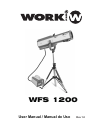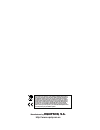Summary of WFS 1200
Page 1
Wfs 1200 rev 1.0 user manual / manual de uso.
Page 2
1. The bulb is fragil, please operate carefully and put them into special box when they are not working. 2. In order to avoid the bulb blows up due to be heated when it is running, do not touch the bulb's quartz with hands directly. If it is dirty, please wash it with alcohol at once. 3. The bulb em...
Page 3
Stand installation (included) bracket installation lamp installation 1. Extract the stand from its packing box ( fig. A1) 2. Loosen the legs and turn the central scew (fig a2), adjust the height of the stand according to your desire and tight the screw to fix the position (fig a3) 1. Screw out the t...
Page 4
Fig. B4 fig. C1 fig. C4 fig. C5 fig. C2 fig. C3 fig. B5 fig. B6 power connection starting 1. Connect all power cables between the follow spot and external ballast and supply the external ballast to power source 2. Warning !!! Please, not supply the power to the device until the earth wire of the dev...
Page 5
1. When the lamp is just installed and turned on, due to not focusing, the light spot is gray commonly. Fig. 1 2. Turn the vertical and horizontal zoom screws (fig. F1), the light dot of the spot will move vertically and levelly respectively. The light spot will be approximately like fig. 2 and fig....
Page 6
Iris 1. Light cutting instrumment: using for light cutting instantaneously, to make the manual frequency flashing effect or light cutting function (indicating that the lamp`s brightness is kept, whereas do not let the light out from light door). 2. Color temperature slice: when using this color temp...
Page 7
1. La bombilla es frágil, por favor, manéjela con cuidado y guárdela en una caja cuando no la use. 2. Con el fin de evitar que la bombilla se funda debido al calor, no toque el cristal con los dedos desnudos. Si está sucia límpiela con alcohol. 3. La bombilla emite una potente luz y radiación ultrav...
Page 8
Instalacion del soporte (incluido) instalacion del asa instalacion de la lampara 1. Extraiga el soporte del embalaje ( fig. A1) 2. Despliega las patas y gire el tornillo central (fig a2), ajustando la altura del soporte a la posición deseada, apretando firmemente el tornillo (fig a3) 1. Atornille lo...
Page 9
Fig. B4 fig. C1 fig. C4 fig. C5 fig. C2 fig. C3 fig. B5 fig. B6 conexion de alimentacion comenzando 1. Conecte todos los cables de alimentación entre el cañón de seguimiento y el balastro externo y su alimentación. 2. Cuidado !!! Por favor, no encienda el dispositivo sin conectarlo a tierra 3. El ba...
Page 10
1. Cuando la lámpara esté colocada y encendida, debido a que no está enfocada, la salida lumínica es grisácea. Fig. 1 2. Gire los tornillos de zoom vertical y horizontal (fig. F1),el círculo de luz se moverá verticalmente y horizontalmente. El foco será aproximadamente como el de la fig. 2 y fig. 3....
Page 11
Iris 1. Cuchillas para el haz: use estas cuchillas para cortar la luz realizando efectos de flash manuales o cortando el haz (tenga en cuanta que el brillo de la lámapra no se altera a pesar que se corte el haz). 2. Mando de temperatura de color: cuando use este mando, la unidad coloque un filtro pa...
Page 12: Equipson, S.A.
Http://www.Equipson.Es this symbol on the product or on its packaging indicates that this product shall not be treated as household waste. Instead it shall be handed over to the applicable collection point for the recycling of electrical an electronic equipment. By ensuring this product is disposed ...