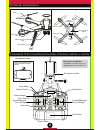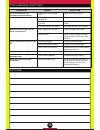- DL manuals
- World Tech Toys
- Drones
- 33049
- Instruction manual
World Tech Toys 33049 Instruction manual
Summary of 33049
Page 1
Item no. 33049 g p s s t r e a m i n g h d c a m e r a 2 . 4 g h z 4 . 5 c h r c q u a d c o p t e r.
Page 2
2 table of contents introduction safety & precautions drone diagram transmitter diagram/phone cradle installation installing the rotor guards installing the landing skids installing the transmitter battery charging the drone battery installing the drone battery recalibrating the drone rotor unlock/l...
Page 3
3 introduction safety & precautions thank you for purchasing this amazing world tech toys product. This drone is suitable for indoor and outdoor flight. Please carefully read the entire manual before operating this drone and keep it for reference in the future. 1. Important instructions 2. Safety in...
Page 4
4 drone diagram transmitter diagram/phone cradle installation *speed control modes: • low speed: transmitter beepsonce. • high speed: transmitter beeps twice. Landing skids hd picture/video camera 720p bottom of drone rotor rotor guard slot headlight led smartphone cradle easy mode speed control* po...
Page 5
5 installing the rotor guards the drone comes with 4 rotor guards. It is recommended that you install the rotor guards to protect the rotor blades from getting damaged or harming others. If you need to install or remove a rotor guard, just follow these easy steps. Note: the rotor guards are all iden...
Page 6
6 battery cover 4 aa batteries (not included) first, remove the screw on the battery cover and then remove the battery cover itself. Next, install 4 aa batteries with the correct polarity. Finally, replace the battery cover and screw it in place. Make sure the drone power switch is in the off positi...
Page 7
7 battery pack specifications caution while charging: do not charge with batteries still installed. Do not charge battery unsupervised. Do not immediately charge after use. Do not overcharge battery. Ideal charge time is 210-240 minutes. Overcharging can cause a catastrophic failure. Always charge o...
Page 8
8 syncing the drone to the transmitter switch on the drone and place it on a flat surface. The drone’s led lights will start flashing rapidly as it searches for gps signals and the transmitter. Switch on the transmitter and it will emit a short beep. Once connected to the drone it will emit another ...
Page 9
9 transmitter lcd interface drone signal strength transmitter battery level drone battery level active functions speed mode drone speed return mode gps signals drone distance drone altitude rotor unlock/lock - auto-take off/land unlock/lock - auto-take off auto-land once you’ve synced the drone and ...
Page 10: Turn Left/right
10 flight controls turn left/right turn left turn right move right move left front back ascend/descend move forward/backward move left/right front back front back.
Page 11
11 venom fpv app available on apple & android devices 1. Search your phone’s application store for “ venom fpv” and download the free app. This application allows you to see a live feed of your drone’s camera, take photos/videos that can be kept in the app or saved to your phone as well as other spe...
Page 12: Pilot
12 easy mode - this mode only works when the phone app is not being used. The phone app will interfere with this function. Simplify the drone controls by limiting command directions based on pilot direction. Use easy mode when you are having difficulty telling which direction the drone is facing and...
Page 13
13 special functions continued auto-return (gps) utilizing an internal global positioning system (gps), the drone will remember the approximate location it took off from and return to that spot and land. Press the auto-return button or in app icon when you want the drone to return. The transmitter w...
Page 14
14 replacing the rotors the rotors can be damaged during a collision. The drone comes with 4 spare rotors. Please replace damaged rotors immediately. The drone comes with 2 a rotors and 2 b rotors. The a and b rotors must be installed on specific locations on the drone for it to fly properly. Check ...
Page 15
15 troubleshooting notes: problem cause solution drone is unresponsive. The transmitter light keeps flashing. Drone is unresponsive. Both drone and transmitter are on. Drone is unresponsive. Drone’s rotors spin but it doesn’t take off. Drone is shaking when flying. Drone still moves forward after re...
Page 16
Website: www.Worldtechtoys.Com email: customerserv@worldtechtoys.Com phone: (877) 498-8697 monday - friday / 8:00am - 5:00pm / pacific time www.Worldtechtoys.Com made in china specifications, colors and content may vary from illustrations 16 notes: fcc warnings 1. Warning: changes or modifications t...