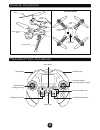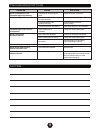- DL manuals
- World Tech Toys
- Quadcopters
- Pogue Drone
- Instruction Manual
World Tech Toys Pogue Drone Instruction Manual
Summary of Pogue Drone
Page 1
I n s t r u c t i o n m a n u a l item no. 33777.
Page 2
Table of contents introduction safety & precautions drone diagram transmitter diagram installing the transmitter battery installing the drone battery charging the drone battery installing the rotor guards installing the landing skids flying the drone flying the drone - special functions adjusting th...
Page 3
Introduction safety & precautions thank you for purchasing this amazing world tech toys product. This drone is suitable for indoor and outdoor flight. Please carefully read the entire manual before operating this drone and keep it for reference in the future. 1. Important instructions 2. Safety inst...
Page 4
Drone diagram transmitter diagram power light power button flip stunt mode speed modes left/right turning trim ascend/descend [left/right turning] forward / backward (left / right sideways flight) forward / backward trim left / right sideways trim 4 landing skids landing skids led lights bottom of d...
Page 5
Battery cover 4 aa batteries (not included.) first remove the screw on the battery cover and then remove the battery cover itself. Next install 4 aa batteries with the correct polarity. Finally replace the battery cover and screw it in place. Caution: 1. Make sure the polarity of the batteries are c...
Page 6
6 installing the landing skids installing the rotor guards note: the landing skids are all identical and can be installed in any of the landing skid slots on the drone. Turn off the drone and turn over to install the landing skids. Line up the landing skid with the three slots on any of the drones l...
Page 7: Left Spin/right Spin
7 flying the drone basic flying controls before flying the drone for the first time please read the instructions carefully and make sure you fully understand how to control your drone. Left spin right spin left spin/right spin move right/move left move right front back move left throttle move forwar...
Page 8: Pilot
8 flying the drone - special functions low power auto landing when the four lights on bottom of drone start flashing during flight the battery is running low. For safety, the drone will slowly start to descend and automatically land. Emergency shut down as a safety feature, when the drones rotor bla...
Page 9
9 adjusting the trim when the drone moves without transmitter input, adjust the trim controls until hovering is stable. Drone is turning to the right. Move right trim push the left trim button until the drone stops turning. Push the backward trim button until the drone stops. Turn left trim drone is...
Page 10
10 replacing the rotors the rotors may become damaged during a collision. The drone comes with 4 spare rotors. Please replace damaged rotors immediately. The drone comes with 2 a rotors and 2 b rotors. The a and b rotors must be installed on specific locations on the drone for it to fly properly. Ch...
Page 11
11 troubleshooting problem cause solution drone is unresponsive. The transmitter light keeps flashing. Drone is unresponsive. Transmitter light is on. Drone is unresponsive. Drone’s rotors spins but doesn’t take off. Drone is shaking when flying. Drone still moves forward after adjusting the trim. D...
Page 12
12 notes: website: www.Worldtechtoys.Com email: customerserv@worldtechtoys.Com phone: (877) 498-8697 monday - friday / 8:00am - 5:00pm / pacific time www.Worldtechtoys.Com made in china specifications, colors and content may vary from illustrations.