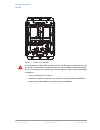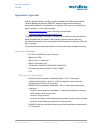- DL manuals
- Worldline
- Payment Terminal
- VALINA
- Integration Manual
Worldline VALINA Integration Manual
Summary of VALINA
Page 1
Integration manual an atos company •••••• valina the next generation compact, convenient, complete product picture – 4.014 x 3.596.
Page 2
Valina integration manual legal disclaimer and copyrights the information in this document is subject to change without notice and shall not be construed as a commitment by worldline s.A./n.V. (“worldline”) the content of this document, including but not limited to trademarks, designs, logos, text, ...
Page 3
Unrestricted i im_valinatoc.Fm document release 0.1 last updated 6/6/16 integration manual valina contents 1. About this book .................................................................................................. 1 what is in this book .......................................................
Page 4
Valina integration manual ii – empty for double-sided printing – im_valinatoc.Fm esd immunity............................................................................................. 32 safety ..........................................................................................................
Page 5
Unrestricted iii im_valinalof.Fm document release 0.1 last updated 6/6/16 integration manual valina figures figure 1. Valina – front view................................................................................................4 figure 2. Valina – back view .......................................
Page 6
Valina integration manual iv – empty for double-sided printing – im_valinalof.Fm.
Page 7
Unrestricted 1 im_vln_about.Fm document release 0.1 last updated 6/6/16 integration manual valina 1. About this book the valina is the newest unattended payment terminal from worldline. What is in this book • valina and its accessories • technical specifications • integrating the valina in other equ...
Page 8
Integration manual valina 2 – empty for double-sided printing – im_vln_about.Fm.
Page 9
Unrestricted 3 im_vln_keyfeatures.Fm document release 0.1 last updated 6/6/16 integration manual valina 2. Valina key features the valina is an intelligent all-in-one terminal for unattended payments with and without pin, supporting a range of standards including emv and mifare. It handles payments ...
Page 10
Integration manual valina 4 – empty for double-sided printing – im_vln_keyfeatures.Fm figure 1. Valina – front view figure 2. Valina – back view for more information on connectors, see power supply, ports and pin-outs , on page 17..
Page 11
Unrestricted 5 im_vln_safety.Fm document release 0.1 last updated 6/6/16 integration manual valina 3. Safety follow the guidelines in this manual when integrating the valina. Neither worldline nor its vendor will bear any responsibility or cost for malfunctioning, breakdowns or any anomaly that may ...
Page 12
Integration manual valina 6 unrestricted last updated 6/6/16 document release 0.1 im_vln_safety.Fm • use extension cables to extend the power cable between the power adaptor and the valina • connect any unused cables to the valina • store, install or use the valina – near any source of excessive vol...
Page 13
Unrestricted 7 im_vln_installing.Fm document release 0.1 last updated 6/6/16 integration manual valina 4. Installing valina • read operating safety , on page 5, before you start installing a valina • make sure the contents of the valina package are complete and correct inspect the package for damage...
Page 14
Integration manual valina 8 unrestricted last updated 6/6/16 document release 0.1 im_vln_installing.Fm • make sure the valina cannot be removed from the vending machine after integration selecting a location the terminal is designed for unattended use both indoors and outdoors. Electrical installati...
Page 15
Unrestricted 9 im_vln_installing.Fm document release 0.1 last updated 6/6/16 integration manual valina packaging packaging inspect the package for damage, and make sure it contains all the items listed. In case of doubt, or if items are missing or damaged, contact your shipping company and/or vendor...
Page 16
Integration manual valina 10 unrestricted last updated 6/6/16 document release 0.1 im_vln_installing.Fm for detailed information on pinouts, see power supply, ports and pin-outs , on page 17. Table step 4. Power up valina and fasten cables the valina requires an external power supply, using one of t...
Page 17
Unrestricted 11 im_vln_installing.Fm document release 0.1 last updated 6/6/16 integration manual valina figure 5. Cable ties for valina in normal state, the status led on the front of the valina lights up steadily as soon as you power up the terminal. In tampered state, the device displays a warning...
Page 18
Integration manual valina 12 unrestricted last updated 6/6/16 document release 0.1 im_vln_installing.Fm step 5. Install sam card – optional the valina has two type id 0 sam slots. • install any sam card before installing the optional communications board • install both sam card and communications bo...
Page 19
Unrestricted 13 im_vln_installing.Fm document release 0.1 last updated 6/6/16 integration manual valina figure 7. Fitting sam cards 3. Close all slots close the sam holder, and press it down until it engages with an audible click 4. Close the telecom cover if you will be installing the optional micr...
Page 20
Integration manual valina 14 – empty for double-sided printing – im_vln_installing.Fm figure 8. Inserting the micro sd card if you will be installing the optional communications board, do not close the telecom cover yet if you are using a retaining screw for the cover, use one 8 torx screw (included...
Page 21
Unrestricted 15 im_vln_installing.Fm document release 0.1 last updated 6/6/16 integration manual valina c. Make sure that the connectors are still aligned correctly d. Gently press the board down into the holding clip, until it engages with an audible click valinacomms figure 9. Inserting optional c...
Page 22
Integration manual valina 16 – empty for double-sided printing – im_vln_installing.Fm.
Page 23
Unrestricted 17 im_vln_connections.Fm document release 0.1 last updated 6/6/16 integration manual valina 5. Power supply, ports and pin-outs this chapter describes the power supply / data connectors on the valina. Figure 11. Power supply / data connectors on the valina power supply the valina is pow...
Page 24
Integration manual valina 18 unrestricted last updated 6/6/16 document release 0.1 im_vln_connections.Fm the valina is ce certified in combination with the powertech ads 0271-b adaptor. If any other power supply is used, the distributor is responsible for compliance with local safety requirements an...
Page 25
Unrestricted 19 im_vln_connections.Fm document release 0.1 last updated 6/6/16 integration manual valina rs-232 interface the valina has one rs-232 interface with rts/cts flow-control, for connecting to peripherals such as a vending-machine controller, epos equipment or a printer. Valina cannot be p...
Page 26
Integration manual valina 20 – empty for double-sided printing – im_vln_connections.Fm power consumption the valina is fitted with a proximity sensor that helps supports smart energy consumption by switching between different states. Table 7 power consumption state details transaction terminal proce...
Page 27
Unrestricted 21 im_vln_jtag.Fm document release 0.1 last updated 6/6/16 integration manual valina 6. Jtag/debug port for development and repair purposes, the valina is equipped with a jtag/debug port, underneath the sam cover. This port can be used to connect a pacific debug interface for debugging ...
Page 28
Integration manual valina 22 unrestricted last updated 6/6/16 document release 0.1 im_vln_jtag.Fm 13 3v3 14 jtag autowr in 15 jtag tsel(1) in 16 jtag srstn in/out 17 debug rxd_b in 18 debug txd_b out 19 debug rxd_a in 20 debug txd_a out table 9 pinout for jtag/debug port – development terminals only...
Page 29
Unrestricted 23 im_vln_cleaning.Fm document release 0.1 last updated 6/6/16 integration manual valina 7. Cleaning for optimal functioning of your worldline terminal and accessories, clean them regularly. 1. Disconnect the equipment from the power supply. 2. Clean the equipment with a soft damp clean...
Page 30
Integration manual valina 24 – empty for double-sided printing – im_vln_cleaning.Fm.
Page 31
Unrestricted 25 im_vln_decommission.Fm document release 0.1 last updated 6/6/16 integration manual valina 8. Repairs and end-of-life all servicing other than the actions described in this manual must be performed by worldline or an approved service centre. When a valina or any of its accessories is ...
Page 32
Integration manual valina 26 – empty for double-sided printing – im_vln_decommission.Fm.
Page 33
Unrestricted 27 im_vln_techspecs.Fm document release 0.1 last updated 6/6/16 integration manual valina appendix a. Technical specifications display 3.5”, 320 x 480 pixels, 64k colour, capacitative touchscreen (backlit) communications – on-board ethernet 10/100 rs-232 communications – optional extens...
Page 34
Integration manual valina 28 unrestricted last updated 6/6/16 document release 0.1 im_vln_techspecs.Fm dimensions for exact measurements, including tolerances, download drawing 3034910003 from the partner extranet . Integration dimensions (excluding gasket) mounting aperture: 110 * 146 (height/width...
Page 35
Unrestricted 29 im_vln_techspecs.Fm document release 0.1 last updated 6/6/16 integration manual valina optional accessories • communications boards • debug interface • power adaptor input100-240 vac, 50 – 60 hz; output 12 vdc 2a.
Page 36
Integration manual valina 30 – empty for double-sided printing – im_vln_techspecs.Fm environmental conditions operating temperature/humidity -20°c to +70°c (for valina without display); 0% to 90% rh non-condensing storage temperature/humidity -25°c to +70°c; storage humidity: 0% to 95% rh flammabili...
Page 37
Unrestricted 31 im_vln_approvals.Fm document release 0.1 last updated 6/6/16 integration manual valina appendix b. Approvals worldline declares that the valina complies with radio and telecommunications terminal equipment directive 1999/5/ec, based on test results referencing harmonised standards . ...
Page 38
Integration manual valina 32 unrestricted last updated 6/6/16 document release 0.1 im_vln_approvals.Fm esd immunity • en61000-3 electromagnetic compatibility – part 3: testing and measurement techniques, section 3: limitation of voltage fluctuations and flicker in low voltage supply systems for equi...